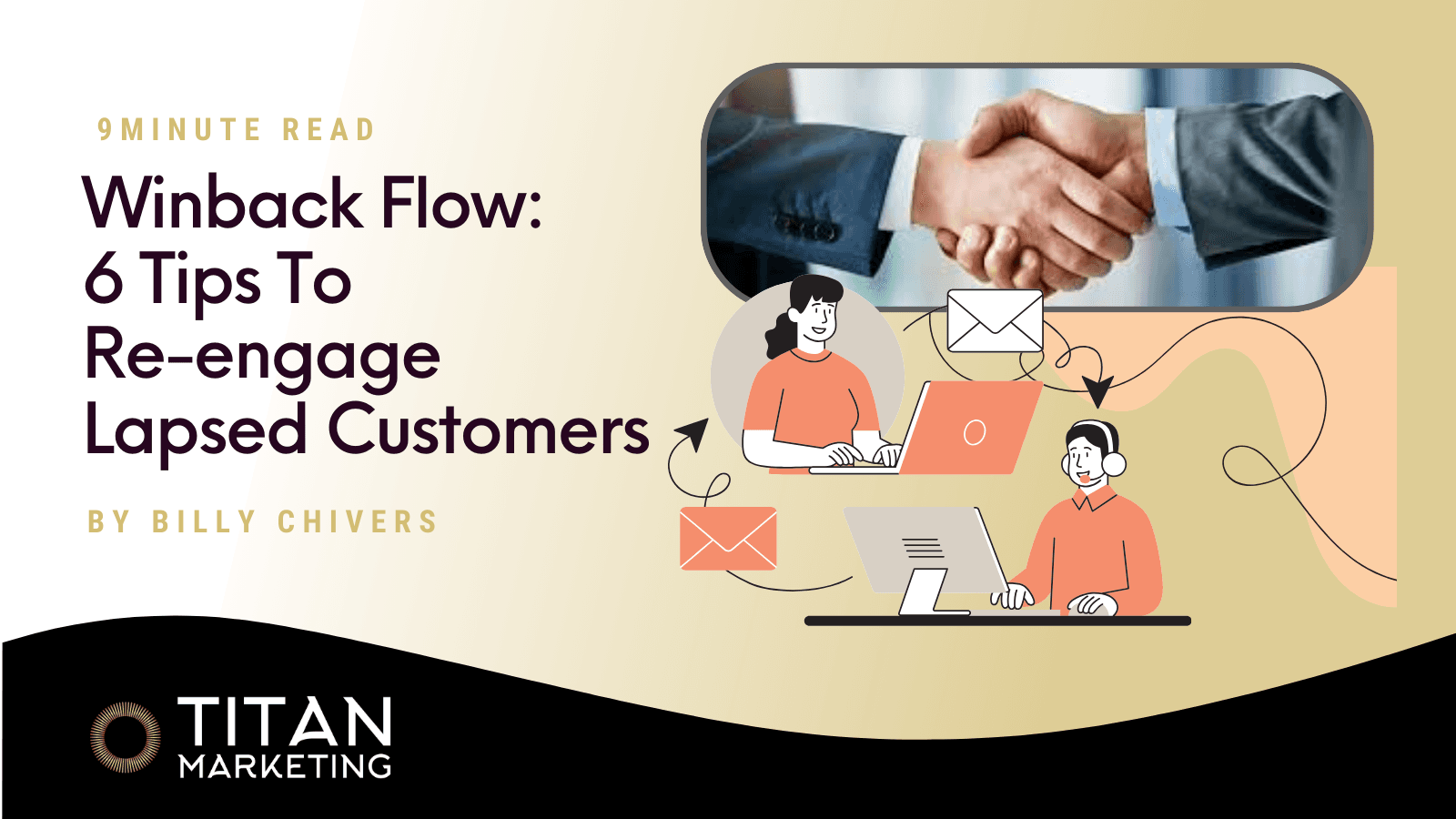
Blog
August 29, 2024
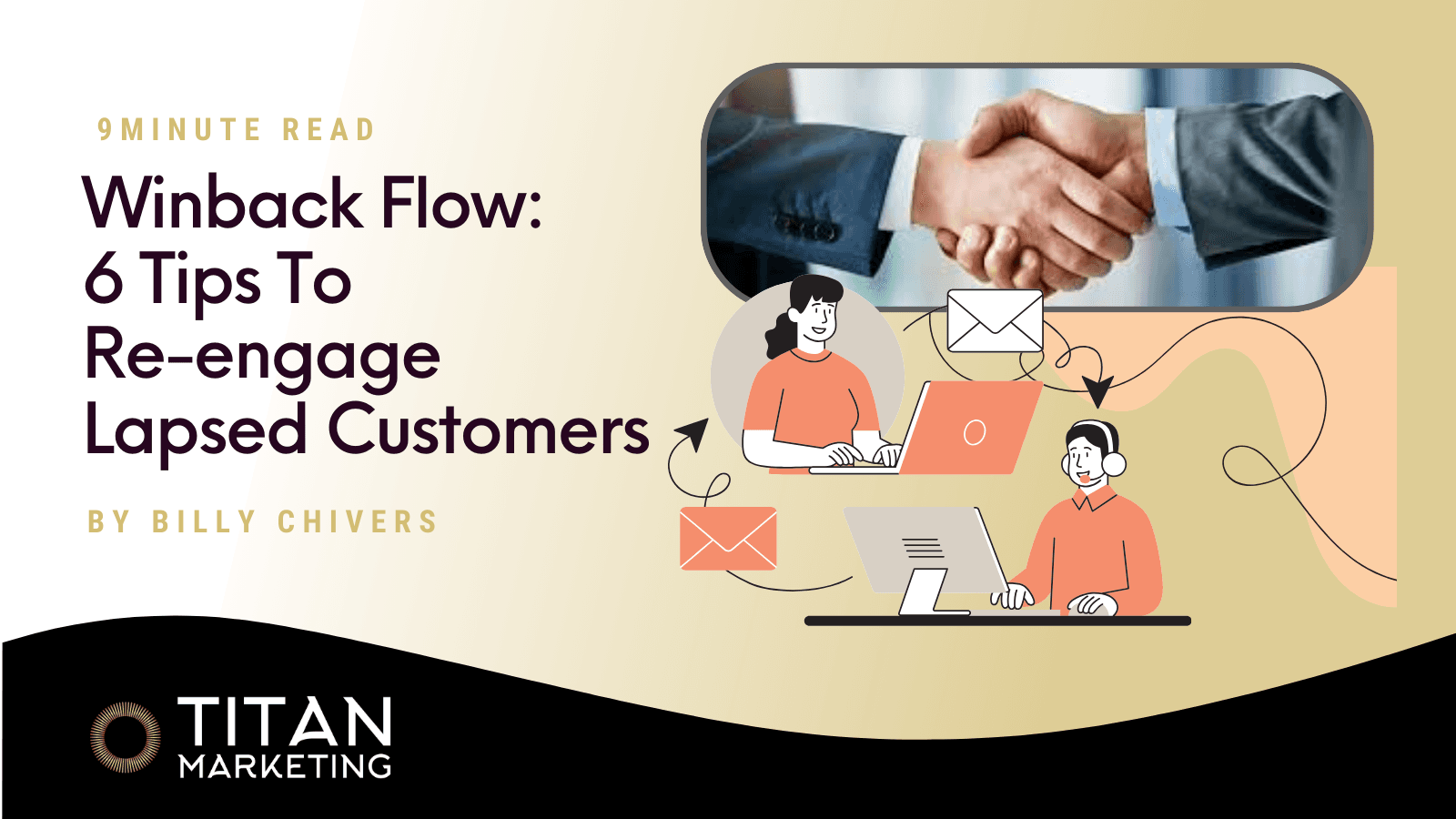
Blog
August 29, 2024
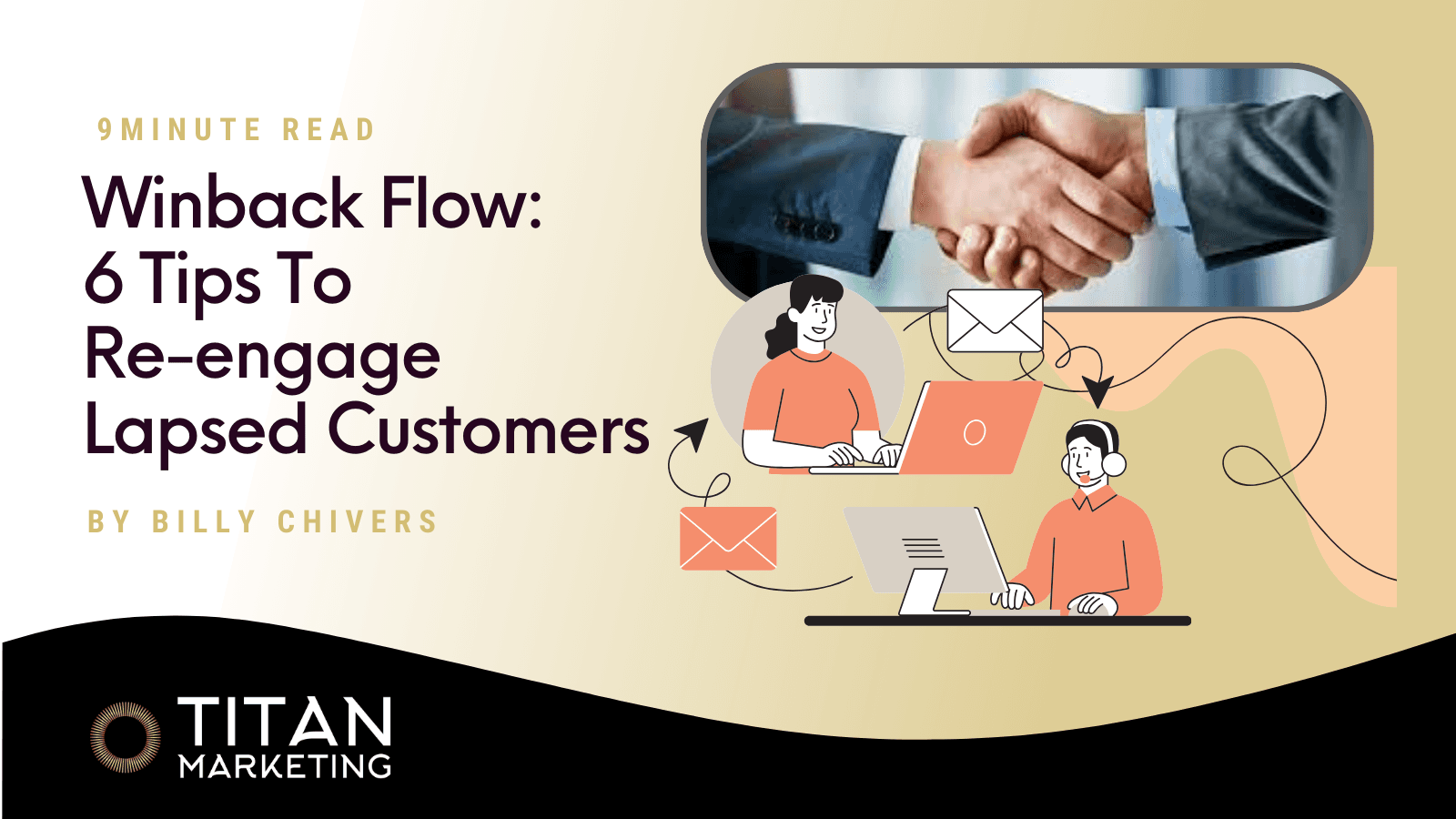
Blog
August 29, 2024
Want to recover lapsed customers and boost your revenue? Learn 6 proven strategies to build a high-converting winback flow using Klaviyo, including email tactics, SMS tips, and personalisation.
In the fast-paced world of eCommerce, customer retention is crucial. One effective strategy to bring inactive customers back into the fold is through a well-crafted win-back flow.
This flow targets those who haven’t engaged with your brand in a while, aiming to rekindle their interest and boost conversions.
In this blog, we’ll explore six essential tips for creating a high-performing winback email flow that re-engages lapsed customers and enhances their lifetime value.
What is the Winback Flow?
Description: A winback flow is an automated email sequence aimed at re-engaging customers who have stopped purchasing, encouraging them to return and shop again.
Flow Stats:
Open Rate: Winback emails generally see an average open rate of 12%, which is competitive for re-engagement campaigns. (Martech)
Click-Through Rate (CTR): The CTR for Winback emails is up to 18.27%, depending on the strength of the offer and the relevance of the content. (SmartMail)
Conversion Rate: The conversion rate for a well-executed Winback Flow can be as high as 10.34%, making it a valuable tool for recovering inactive customers. (SmartMail)
Strategy: Follow the below strategy to understand what and when to send. Note 6 emails are the absolute most we’d recommend in this flow, given it tends to be lower engagement. Start with 1-3, test it, and expand from there.

Email 1: We Miss You

Source: Sendlane
Email 2: Exclusive Offer

Source: Calm
Email 3: Personalized Recommendations

Source: ShopAgain
Email 4: Last Chance Reminder

Source: Fly By Jing
Email 5: Feedback Request or Survey

Source: Grind
Email 6: Goodbye (With a Final Offer)

Source: Flowdesk
6 Tips for a High-Performing Winback Email
1. Get Omnichannel (Leverage SMS for urgency)
SMS is a wonderful channel as it has a 90% read rate in 3 minutes. To maximise your results, follow our Ultimate Guide to Klaviyo’s SMS Abandoned Cart Strategy which includes best practices for urgency messaging—many of which overlap with winback flows.
Example: "Hurry! Your 20% discount on [Product] expires in 3 hours. Don't miss out!"

Source: PostScript
2. Acknowledge the Inactivity and Past Relationship
When re-engaging lapsed customers, it’s important to acknowledge their inactivity and remind them of the relationship you’ve shared. This personal touch can rekindle their interest in your brand by reminding them of the value they once found in your products or services.
Example: "We’ve missed you! It’s been a while since your last visit, and we want to make sure you don’t miss out on our latest products and offers."

Source: Pinterest
3. Craft Subject Lines that Invoke FOMO
Crafting the perfect subject line is crucial for grabbing your audience's attention and driving email opens, especially in a winback flow. The subject line is the first impression your email makes, and it needs to be compelling enough to entice lapsed customers to engage again.
To create subject lines that invoke a sense of FOMO (Fear of Missing Out), leverage strategies that incorporate urgency, scarcity, and personalisation.
Examples: Provide sample subject lines that invoke FOMO, such as “Don’t Miss Out on Your Exclusive Discount” or “Last Chance to Reclaim Your Savings.”
For more inspiration, check out our list of 18 Welcome Series Email Examples That Build Trust and Drive Engagement—many of these subject lines apply perfectly to winback emails too.

Source: Medium
4. Offer a Compelling Incentive
Providing a strong incentive is a key strategy in winning back lapsed customers. If you're not sure how to present offers effectively, our guide on Email Template for Product Promotion includes ready-to-use structures that work well in winback flows.
Example: "We’d love to see you back! Enjoy 30% off your next purchase as a token of our appreciation."

Source: OptiMonk
5. Personalized Product Recommendations (first-party data)
Personalisation is crucial in making your winback emails more relevant and effective. By using data such as past purchase history or browsing behaviour, you can suggest products that the customer is likely to be interested in. Need help making product suggestions feel tailored? Our guide to Klaviyo Predictive Analytics: AI Guide & 3 Use Cases explains how to use AI-driven data for smarter product recs.
Example: "Based on your previous interest in our skincare line, we thought you’d love our new hydrating serum. Check it out with your special discount!"


Source: Klaviyo
6. Get the timing right (split test delay)
Timing is Key: The timing of your win-back emails is crucial for maximising open and conversion rates. Aligning the timing with your product’s purchase cycle is essential. For replenishable products like supplements, consider triggering a win-back flow 90 to 180 days after purchase. For longer-cycle items like furniture, a 270- to 365-day window may be more effective.
A/B Testing: To optimise, A/B tests different send times and intervals. Experiment with when to send the first win-back email and the frequency of follow-ups. This helps you identify the most effective timing, ensuring higher open rates and conversions.


Source: Klaviyo
How to Build the Winback Flow in Klaviyo
To successfully re-engage lapsed customers, it’s crucial to set up an effective winback flow in Klaviyo. Here’s a step-by-step guide to help you create a powerful flow that brings customers back.
1. Setup the Base Flow
Go to Flows: Start by navigating to the Flows section in Klaviyo.
Create a New Flow: Click on 'Create Flow' and search for the 'Customer Winback - Standard' template.
Name Your Flow: Give it a specific title like ‘ Post | Placed Order | Winback’.
Set the Trigger: Set the flow to trigger when a placed order occurs.
2. Add Flow Filters
Select Flow Filters: Click on the Trigger Block and choose 'Flow Filters' from the left column.
Create a Condition: Add a filter with the condition that a customer has placed zero orders since starting the flow.

Source: Klaviyo
3. Create Sequence and Timing
Conditional Split (Optional): If you plan to split test time delays, add a conditional split with a 50% random sample to test different delays (e.g., 75 days vs. 90 days).
Email Sequence:
After the first time delay, insert Email #1.
Follow up with a 2-day delay before sending Email #2.
Add a 7-day delay before sending Email #3.
Update Profile Property: After the first time delay, update the customer profile property to ‘In Winback’ = Yes. After the final email, set ‘In Winback’ = No.

Source: Klaviyo
4. Input Email Details
Edit Emails: Click on each email in the flow to edit or configure the content. Name the emails accordingly (e.g., ‘Winback #1’, ‘Winback #2’).
Add Split Tests: If you have split tests (e.g., subject lines), ensure they are correctly labelled (e.g., ‘Winback #1 (A)’ and ‘Winback #1 (B)’).
5. Implement A/B Testing
Set Up Tests: Follow the SOP for setting up A/B tests within the flow, such as testing different subject lines or time delays.
Not sure where to start? Our blog on 10 Essential A/B Tests to Boost Email Conversions outlines exactly what to test for winback, welcome, and post-purchase flows.

Source: Klaviyo
Conclusion
Re-engaging lapsed customers is essential for maintaining and growing your customer base. By implementing a well-structured winback flow, you can effectively reconnect with customers who have disengaged.
The six tips provided in this guide—from optimising the number and timing of emails to offering compelling incentives—will help you craft a powerful strategy to bring these customers back.
Continuous monitoring and refinement of your flow are key to ensuring long-term success. Start leveraging these tips today to revitalise your customer relationships and boost your revenue.
Want to level-up your entire CRM strategy? Explore our breakdown of the 8 Essential Klaviyo Flows to Boost Customer Loyalty—winback is just one of the core flows you need.
Ready to win back your customers and boost retention?
Discover how these strategies can transform your email flows—click here for a free audit & learn how to recover lost sales today!
In the fast-paced world of eCommerce, customer retention is crucial. One effective strategy to bring inactive customers back into the fold is through a well-crafted win-back flow.
This flow targets those who haven’t engaged with your brand in a while, aiming to rekindle their interest and boost conversions.
In this blog, we’ll explore six essential tips for creating a high-performing winback email flow that re-engages lapsed customers and enhances their lifetime value.
What is the Winback Flow?
Description: A winback flow is an automated email sequence aimed at re-engaging customers who have stopped purchasing, encouraging them to return and shop again.
Flow Stats:
Open Rate: Winback emails generally see an average open rate of 12%, which is competitive for re-engagement campaigns. (Martech)
Click-Through Rate (CTR): The CTR for Winback emails is up to 18.27%, depending on the strength of the offer and the relevance of the content. (SmartMail)
Conversion Rate: The conversion rate for a well-executed Winback Flow can be as high as 10.34%, making it a valuable tool for recovering inactive customers. (SmartMail)
Strategy: Follow the below strategy to understand what and when to send. Note 6 emails are the absolute most we’d recommend in this flow, given it tends to be lower engagement. Start with 1-3, test it, and expand from there.

Email 1: We Miss You

Source: Sendlane
Email 2: Exclusive Offer

Source: Calm
Email 3: Personalized Recommendations

Source: ShopAgain
Email 4: Last Chance Reminder

Source: Fly By Jing
Email 5: Feedback Request or Survey

Source: Grind
Email 6: Goodbye (With a Final Offer)

Source: Flowdesk
6 Tips for a High-Performing Winback Email
1. Get Omnichannel (Leverage SMS for urgency)
SMS is a wonderful channel as it has a 90% read rate in 3 minutes. To maximise your results, follow our Ultimate Guide to Klaviyo’s SMS Abandoned Cart Strategy which includes best practices for urgency messaging—many of which overlap with winback flows.
Example: "Hurry! Your 20% discount on [Product] expires in 3 hours. Don't miss out!"

Source: PostScript
2. Acknowledge the Inactivity and Past Relationship
When re-engaging lapsed customers, it’s important to acknowledge their inactivity and remind them of the relationship you’ve shared. This personal touch can rekindle their interest in your brand by reminding them of the value they once found in your products or services.
Example: "We’ve missed you! It’s been a while since your last visit, and we want to make sure you don’t miss out on our latest products and offers."

Source: Pinterest
3. Craft Subject Lines that Invoke FOMO
Crafting the perfect subject line is crucial for grabbing your audience's attention and driving email opens, especially in a winback flow. The subject line is the first impression your email makes, and it needs to be compelling enough to entice lapsed customers to engage again.
To create subject lines that invoke a sense of FOMO (Fear of Missing Out), leverage strategies that incorporate urgency, scarcity, and personalisation.
Examples: Provide sample subject lines that invoke FOMO, such as “Don’t Miss Out on Your Exclusive Discount” or “Last Chance to Reclaim Your Savings.”
For more inspiration, check out our list of 18 Welcome Series Email Examples That Build Trust and Drive Engagement—many of these subject lines apply perfectly to winback emails too.

Source: Medium
4. Offer a Compelling Incentive
Providing a strong incentive is a key strategy in winning back lapsed customers. If you're not sure how to present offers effectively, our guide on Email Template for Product Promotion includes ready-to-use structures that work well in winback flows.
Example: "We’d love to see you back! Enjoy 30% off your next purchase as a token of our appreciation."

Source: OptiMonk
5. Personalized Product Recommendations (first-party data)
Personalisation is crucial in making your winback emails more relevant and effective. By using data such as past purchase history or browsing behaviour, you can suggest products that the customer is likely to be interested in. Need help making product suggestions feel tailored? Our guide to Klaviyo Predictive Analytics: AI Guide & 3 Use Cases explains how to use AI-driven data for smarter product recs.
Example: "Based on your previous interest in our skincare line, we thought you’d love our new hydrating serum. Check it out with your special discount!"


Source: Klaviyo
6. Get the timing right (split test delay)
Timing is Key: The timing of your win-back emails is crucial for maximising open and conversion rates. Aligning the timing with your product’s purchase cycle is essential. For replenishable products like supplements, consider triggering a win-back flow 90 to 180 days after purchase. For longer-cycle items like furniture, a 270- to 365-day window may be more effective.
A/B Testing: To optimise, A/B tests different send times and intervals. Experiment with when to send the first win-back email and the frequency of follow-ups. This helps you identify the most effective timing, ensuring higher open rates and conversions.


Source: Klaviyo
How to Build the Winback Flow in Klaviyo
To successfully re-engage lapsed customers, it’s crucial to set up an effective winback flow in Klaviyo. Here’s a step-by-step guide to help you create a powerful flow that brings customers back.
1. Setup the Base Flow
Go to Flows: Start by navigating to the Flows section in Klaviyo.
Create a New Flow: Click on 'Create Flow' and search for the 'Customer Winback - Standard' template.
Name Your Flow: Give it a specific title like ‘ Post | Placed Order | Winback’.
Set the Trigger: Set the flow to trigger when a placed order occurs.
2. Add Flow Filters
Select Flow Filters: Click on the Trigger Block and choose 'Flow Filters' from the left column.
Create a Condition: Add a filter with the condition that a customer has placed zero orders since starting the flow.

Source: Klaviyo
3. Create Sequence and Timing
Conditional Split (Optional): If you plan to split test time delays, add a conditional split with a 50% random sample to test different delays (e.g., 75 days vs. 90 days).
Email Sequence:
After the first time delay, insert Email #1.
Follow up with a 2-day delay before sending Email #2.
Add a 7-day delay before sending Email #3.
Update Profile Property: After the first time delay, update the customer profile property to ‘In Winback’ = Yes. After the final email, set ‘In Winback’ = No.

Source: Klaviyo
4. Input Email Details
Edit Emails: Click on each email in the flow to edit or configure the content. Name the emails accordingly (e.g., ‘Winback #1’, ‘Winback #2’).
Add Split Tests: If you have split tests (e.g., subject lines), ensure they are correctly labelled (e.g., ‘Winback #1 (A)’ and ‘Winback #1 (B)’).
5. Implement A/B Testing
Set Up Tests: Follow the SOP for setting up A/B tests within the flow, such as testing different subject lines or time delays.
Not sure where to start? Our blog on 10 Essential A/B Tests to Boost Email Conversions outlines exactly what to test for winback, welcome, and post-purchase flows.

Source: Klaviyo
Conclusion
Re-engaging lapsed customers is essential for maintaining and growing your customer base. By implementing a well-structured winback flow, you can effectively reconnect with customers who have disengaged.
The six tips provided in this guide—from optimising the number and timing of emails to offering compelling incentives—will help you craft a powerful strategy to bring these customers back.
Continuous monitoring and refinement of your flow are key to ensuring long-term success. Start leveraging these tips today to revitalise your customer relationships and boost your revenue.
Want to level-up your entire CRM strategy? Explore our breakdown of the 8 Essential Klaviyo Flows to Boost Customer Loyalty—winback is just one of the core flows you need.
Ready to win back your customers and boost retention?
Discover how these strategies can transform your email flows—click here for a free audit & learn how to recover lost sales today!
Want to recover lapsed customers and boost your revenue? Learn 6 proven strategies to build a high-converting winback flow using Klaviyo, including email tactics, SMS tips, and personalisation.
In the fast-paced world of eCommerce, customer retention is crucial. One effective strategy to bring inactive customers back into the fold is through a well-crafted win-back flow.
This flow targets those who haven’t engaged with your brand in a while, aiming to rekindle their interest and boost conversions.
In this blog, we’ll explore six essential tips for creating a high-performing winback email flow that re-engages lapsed customers and enhances their lifetime value.
What is the Winback Flow?
Description: A winback flow is an automated email sequence aimed at re-engaging customers who have stopped purchasing, encouraging them to return and shop again.
Flow Stats:
Open Rate: Winback emails generally see an average open rate of 12%, which is competitive for re-engagement campaigns. (Martech)
Click-Through Rate (CTR): The CTR for Winback emails is up to 18.27%, depending on the strength of the offer and the relevance of the content. (SmartMail)
Conversion Rate: The conversion rate for a well-executed Winback Flow can be as high as 10.34%, making it a valuable tool for recovering inactive customers. (SmartMail)
Strategy: Follow the below strategy to understand what and when to send. Note 6 emails are the absolute most we’d recommend in this flow, given it tends to be lower engagement. Start with 1-3, test it, and expand from there.

Email 1: We Miss You

Source: Sendlane
Email 2: Exclusive Offer

Source: Calm
Email 3: Personalized Recommendations

Source: ShopAgain
Email 4: Last Chance Reminder

Source: Fly By Jing
Email 5: Feedback Request or Survey

Source: Grind
Email 6: Goodbye (With a Final Offer)

Source: Flowdesk
6 Tips for a High-Performing Winback Email
1. Get Omnichannel (Leverage SMS for urgency)
SMS is a wonderful channel as it has a 90% read rate in 3 minutes. To maximise your results, follow our Ultimate Guide to Klaviyo’s SMS Abandoned Cart Strategy which includes best practices for urgency messaging—many of which overlap with winback flows.
Example: "Hurry! Your 20% discount on [Product] expires in 3 hours. Don't miss out!"

Source: PostScript
2. Acknowledge the Inactivity and Past Relationship
When re-engaging lapsed customers, it’s important to acknowledge their inactivity and remind them of the relationship you’ve shared. This personal touch can rekindle their interest in your brand by reminding them of the value they once found in your products or services.
Example: "We’ve missed you! It’s been a while since your last visit, and we want to make sure you don’t miss out on our latest products and offers."

Source: Pinterest
3. Craft Subject Lines that Invoke FOMO
Crafting the perfect subject line is crucial for grabbing your audience's attention and driving email opens, especially in a winback flow. The subject line is the first impression your email makes, and it needs to be compelling enough to entice lapsed customers to engage again.
To create subject lines that invoke a sense of FOMO (Fear of Missing Out), leverage strategies that incorporate urgency, scarcity, and personalisation.
Examples: Provide sample subject lines that invoke FOMO, such as “Don’t Miss Out on Your Exclusive Discount” or “Last Chance to Reclaim Your Savings.”
For more inspiration, check out our list of 18 Welcome Series Email Examples That Build Trust and Drive Engagement—many of these subject lines apply perfectly to winback emails too.

Source: Medium
4. Offer a Compelling Incentive
Providing a strong incentive is a key strategy in winning back lapsed customers. If you're not sure how to present offers effectively, our guide on Email Template for Product Promotion includes ready-to-use structures that work well in winback flows.
Example: "We’d love to see you back! Enjoy 30% off your next purchase as a token of our appreciation."

Source: OptiMonk
5. Personalized Product Recommendations (first-party data)
Personalisation is crucial in making your winback emails more relevant and effective. By using data such as past purchase history or browsing behaviour, you can suggest products that the customer is likely to be interested in. Need help making product suggestions feel tailored? Our guide to Klaviyo Predictive Analytics: AI Guide & 3 Use Cases explains how to use AI-driven data for smarter product recs.
Example: "Based on your previous interest in our skincare line, we thought you’d love our new hydrating serum. Check it out with your special discount!"


Source: Klaviyo
6. Get the timing right (split test delay)
Timing is Key: The timing of your win-back emails is crucial for maximising open and conversion rates. Aligning the timing with your product’s purchase cycle is essential. For replenishable products like supplements, consider triggering a win-back flow 90 to 180 days after purchase. For longer-cycle items like furniture, a 270- to 365-day window may be more effective.
A/B Testing: To optimise, A/B tests different send times and intervals. Experiment with when to send the first win-back email and the frequency of follow-ups. This helps you identify the most effective timing, ensuring higher open rates and conversions.


Source: Klaviyo
How to Build the Winback Flow in Klaviyo
To successfully re-engage lapsed customers, it’s crucial to set up an effective winback flow in Klaviyo. Here’s a step-by-step guide to help you create a powerful flow that brings customers back.
1. Setup the Base Flow
Go to Flows: Start by navigating to the Flows section in Klaviyo.
Create a New Flow: Click on 'Create Flow' and search for the 'Customer Winback - Standard' template.
Name Your Flow: Give it a specific title like ‘ Post | Placed Order | Winback’.
Set the Trigger: Set the flow to trigger when a placed order occurs.
2. Add Flow Filters
Select Flow Filters: Click on the Trigger Block and choose 'Flow Filters' from the left column.
Create a Condition: Add a filter with the condition that a customer has placed zero orders since starting the flow.

Source: Klaviyo
3. Create Sequence and Timing
Conditional Split (Optional): If you plan to split test time delays, add a conditional split with a 50% random sample to test different delays (e.g., 75 days vs. 90 days).
Email Sequence:
After the first time delay, insert Email #1.
Follow up with a 2-day delay before sending Email #2.
Add a 7-day delay before sending Email #3.
Update Profile Property: After the first time delay, update the customer profile property to ‘In Winback’ = Yes. After the final email, set ‘In Winback’ = No.

Source: Klaviyo
4. Input Email Details
Edit Emails: Click on each email in the flow to edit or configure the content. Name the emails accordingly (e.g., ‘Winback #1’, ‘Winback #2’).
Add Split Tests: If you have split tests (e.g., subject lines), ensure they are correctly labelled (e.g., ‘Winback #1 (A)’ and ‘Winback #1 (B)’).
5. Implement A/B Testing
Set Up Tests: Follow the SOP for setting up A/B tests within the flow, such as testing different subject lines or time delays.
Not sure where to start? Our blog on 10 Essential A/B Tests to Boost Email Conversions outlines exactly what to test for winback, welcome, and post-purchase flows.

Source: Klaviyo
Conclusion
Re-engaging lapsed customers is essential for maintaining and growing your customer base. By implementing a well-structured winback flow, you can effectively reconnect with customers who have disengaged.
The six tips provided in this guide—from optimising the number and timing of emails to offering compelling incentives—will help you craft a powerful strategy to bring these customers back.
Continuous monitoring and refinement of your flow are key to ensuring long-term success. Start leveraging these tips today to revitalise your customer relationships and boost your revenue.
Want to level-up your entire CRM strategy? Explore our breakdown of the 8 Essential Klaviyo Flows to Boost Customer Loyalty—winback is just one of the core flows you need.
Ready to win back your customers and boost retention?
Discover how these strategies can transform your email flows—click here for a free audit & learn how to recover lost sales today!
Join our newsletter list
Sign up to get the most recent blog articles in your email every week.
Other Blogs
Other Blogs
Check our other project Blogs with useful insight and information for your businesses
Other Blogs
Other Blogs
Check our other project Blogs with useful insight and information for your businesses
Other Blogs
Other Blogs
Check our other project Blogs with useful insight and information for your businesses


