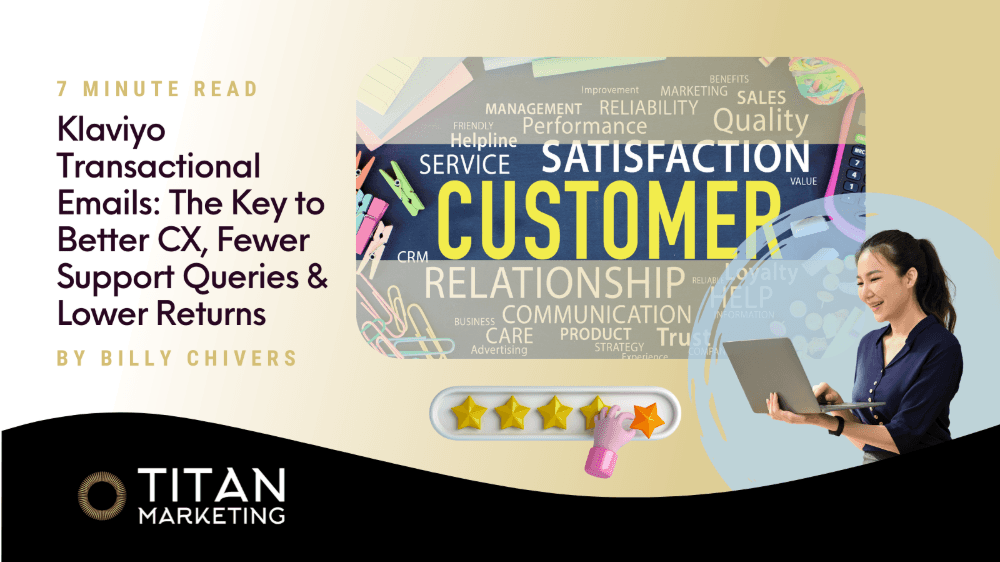
Blog
February 7, 2025
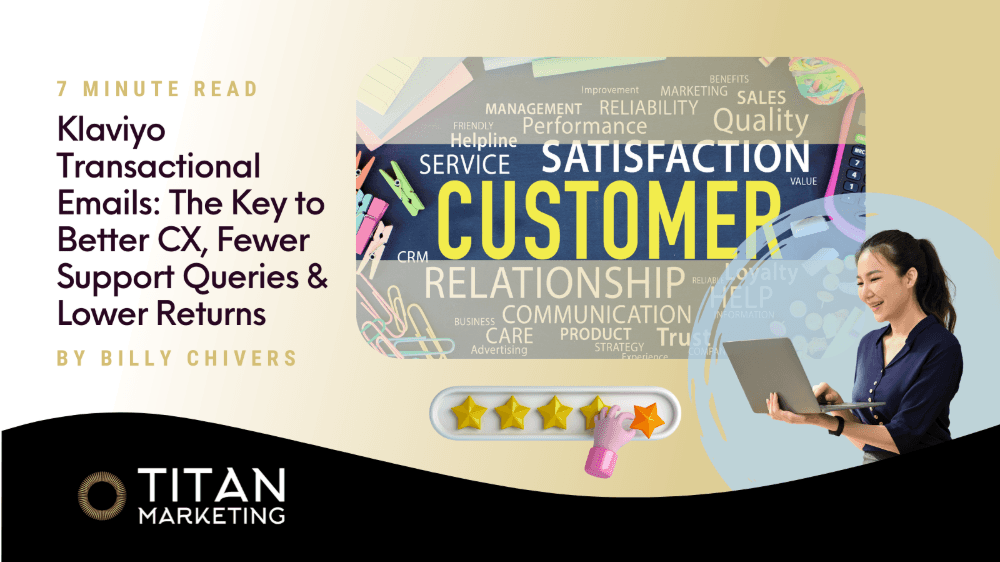
Blog
February 7, 2025
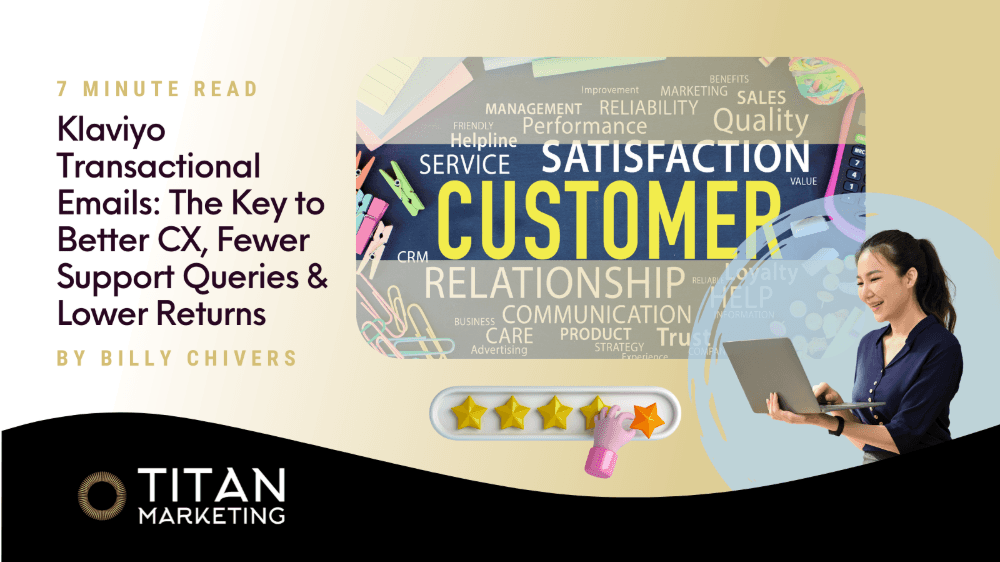
Blog
February 7, 2025
Stop treating transactional emails like simple receipts. Optimise your Klaviyo transactional emails to improve customer experience, reduce support tickets, and minimise returns. Learn key strategies, setup tips, and best practices to ensure every email works harder for your brand.
Why Transactional Emails Matter More Than You Think
Most brands treat transactional emails as simple order confirmations or receipts—but that’s a costly mistake. These emails are your first line of defence against customer frustration, unnecessary support tickets, and preventable returns. A well-optimized transactional email strategy keeps customers informed, reduces confusion, and prevents costly mistakes, leading to higher satisfaction and fewer issues post-purchase.
Many brands overlook the importance of properly setting up their transactional emails, leading to frustrated customers and increased support tickets. Avoiding common email mistakes in Klaviyo ensures your emails are optimised for better engagement and efficiency.
This guide walks you through actionable Klaviyo strategies, real-world examples, and practical setup tips to ensure your transactional emails work smarter, not harder.
Section 1: Understanding Klaviyo Transactional Emails
What Are Transactional Emails?
Transactional emails are triggered by customer actions, delivering essential information such as order confirmations, shipping updates, and password resets. Unlike marketing emails, they focus on service rather than promotion.
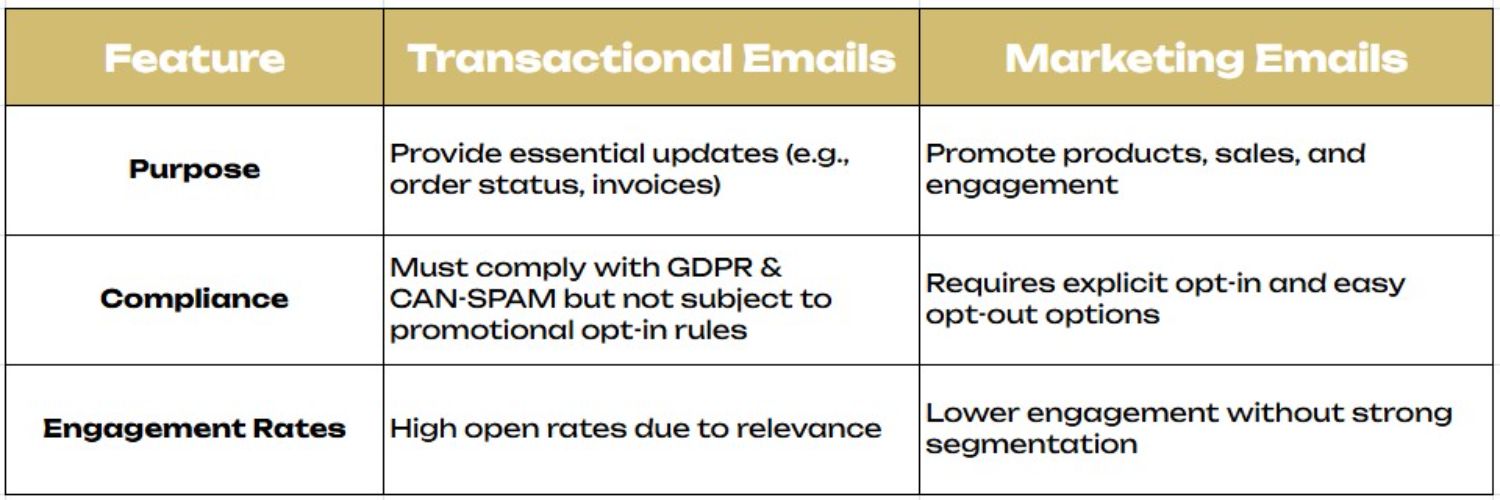
Why Klaviyo for Transactional Emails?
Personalisation at Scale – Klaviyo’s automation & segmentation ensure relevant, dynamic content.
Compliance & Reputation Protection – GDPR & CAN-SPAM compliance reduce risk.
Higher Deliverability & Control – Klaviyo gives full visibility into open rates, clicks, and customer interactions. Implementing best practices from our email deliverability checklist can help improve inbox placement and avoid costly deliverability issues.
Section 2: 10 Best Klaviyo Transactional Emails (With Why They Work)
1. Order Confirmation
Reinforces trust by summarising the purchase and providing the next steps.
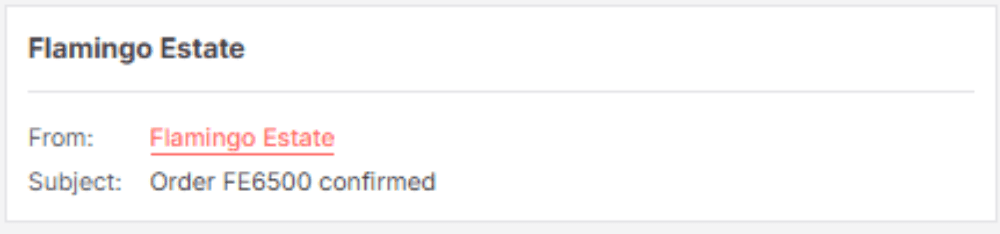
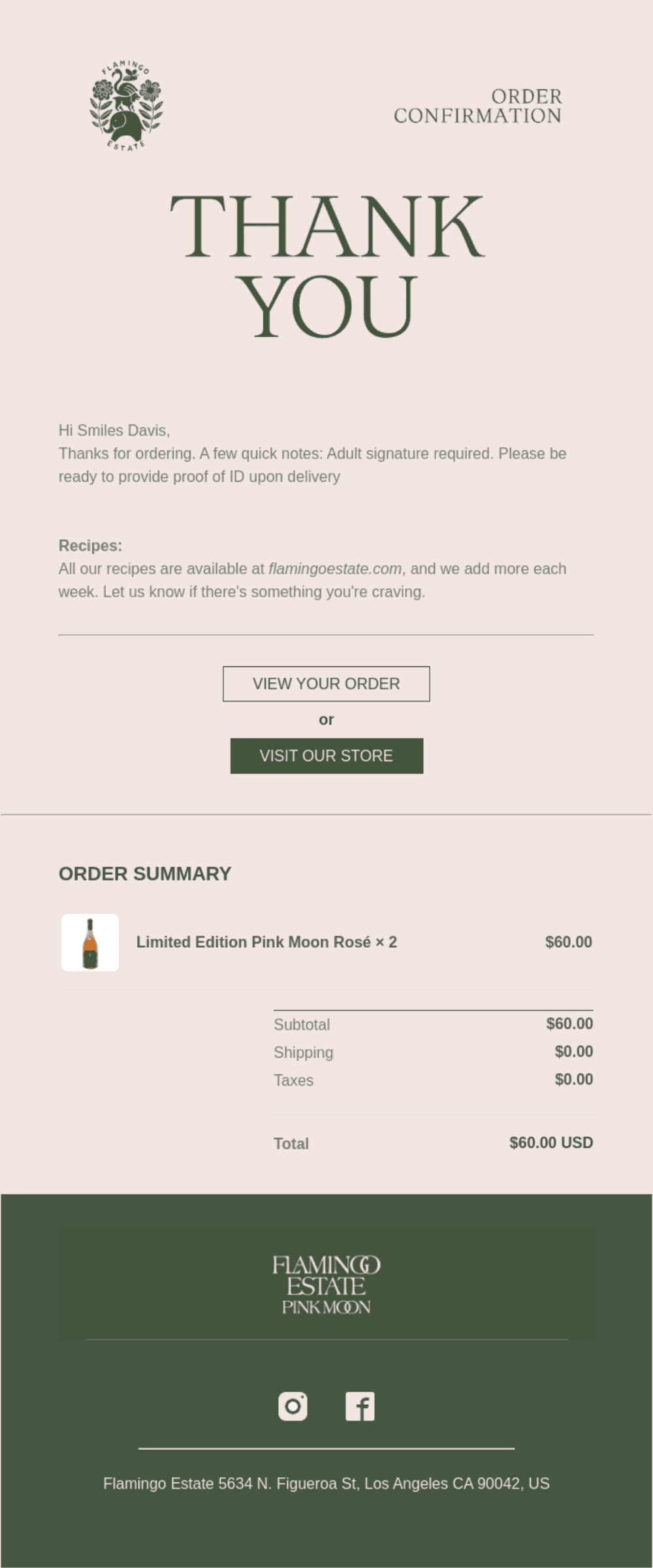
2. Shipping Updates
Keeps customers informed, reducing "Where’s my order?" inquiries.
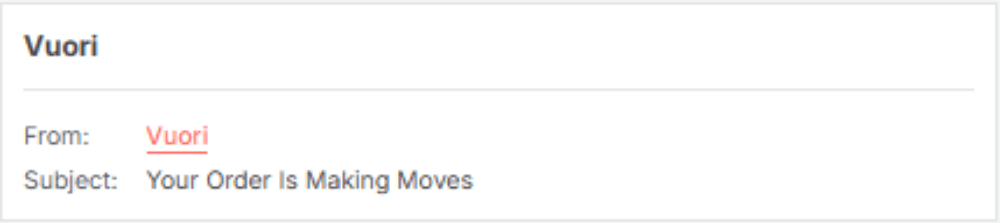
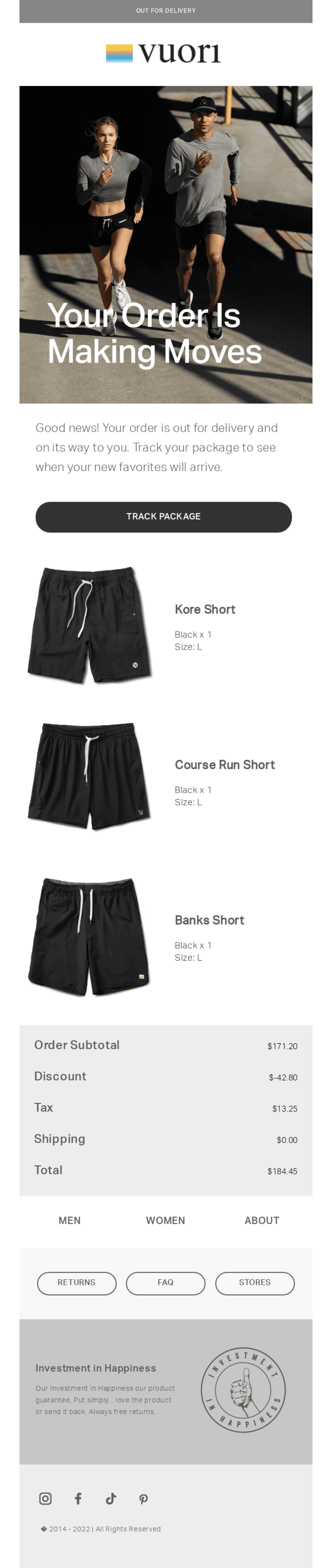
3. Delivery Confirmation
Encourages feedback and product reviews.
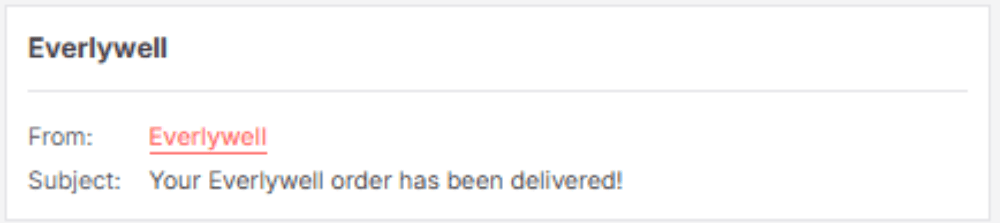
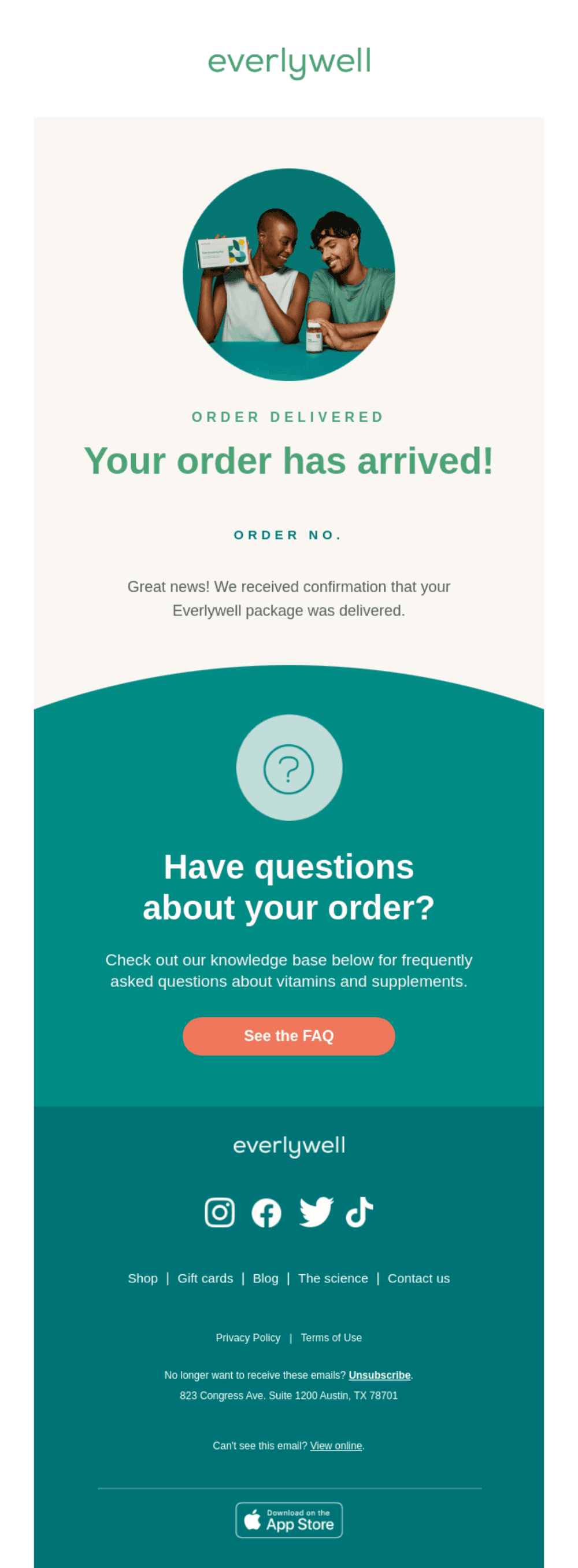
4. Password Reset
A simple and secure way to retain users.
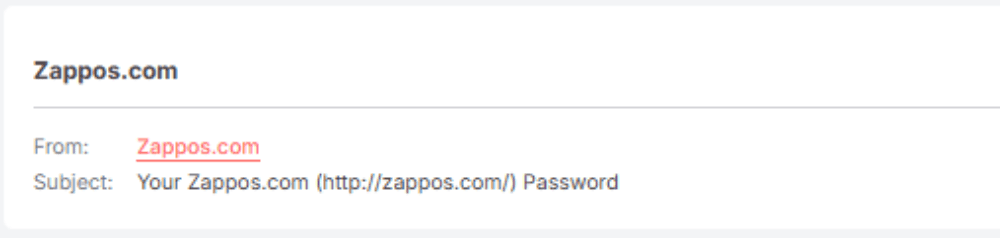
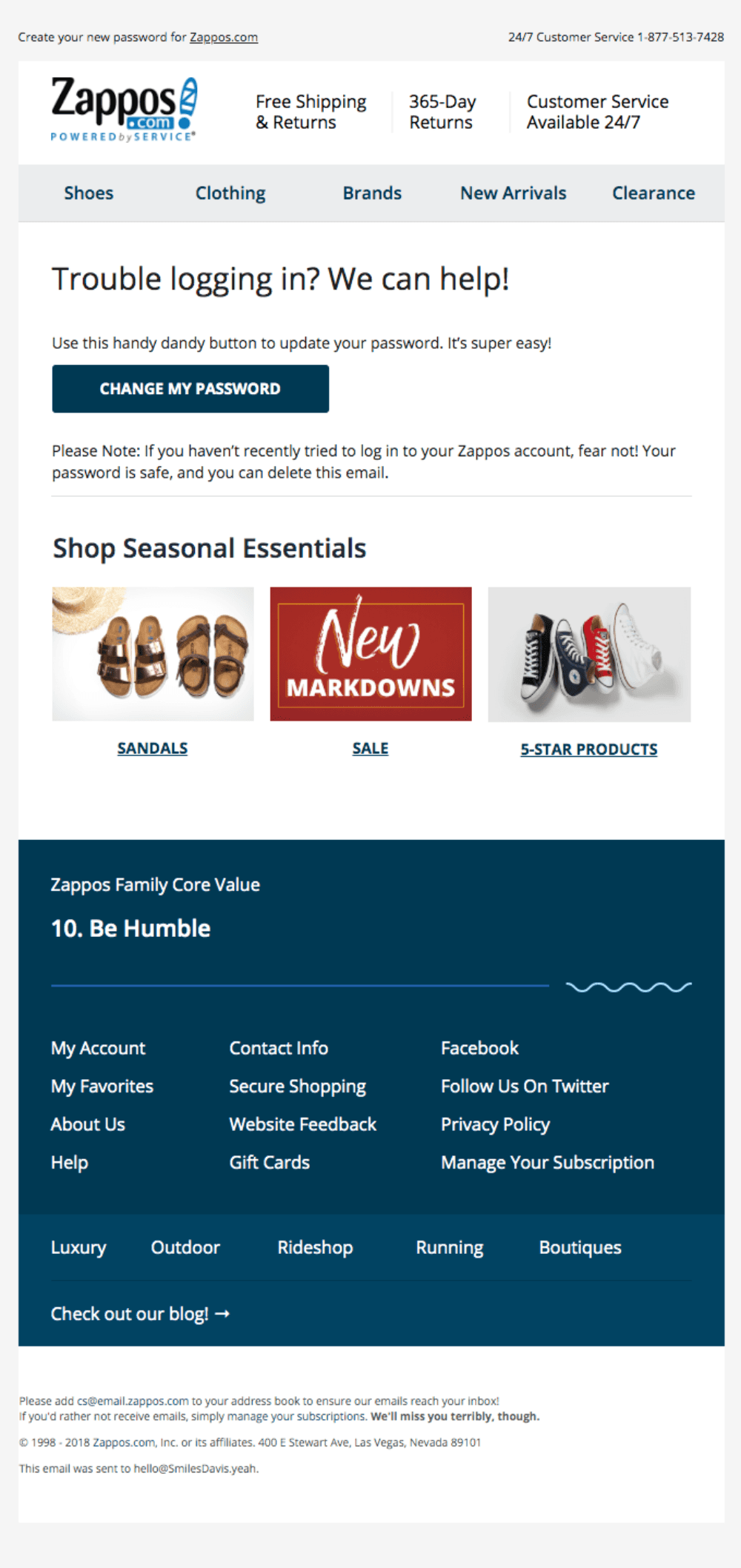
5. Subscription Renewal Reminder
Prevents churn and suggests plan upgrades.
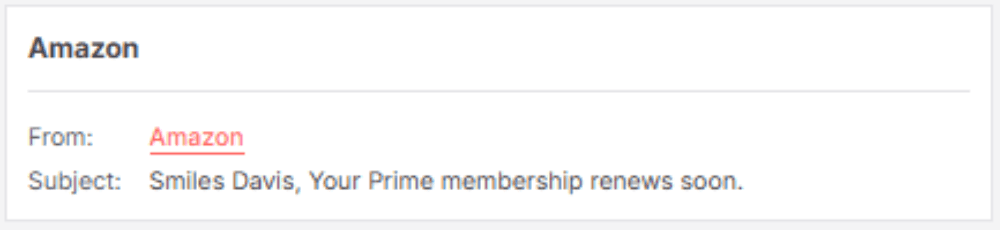
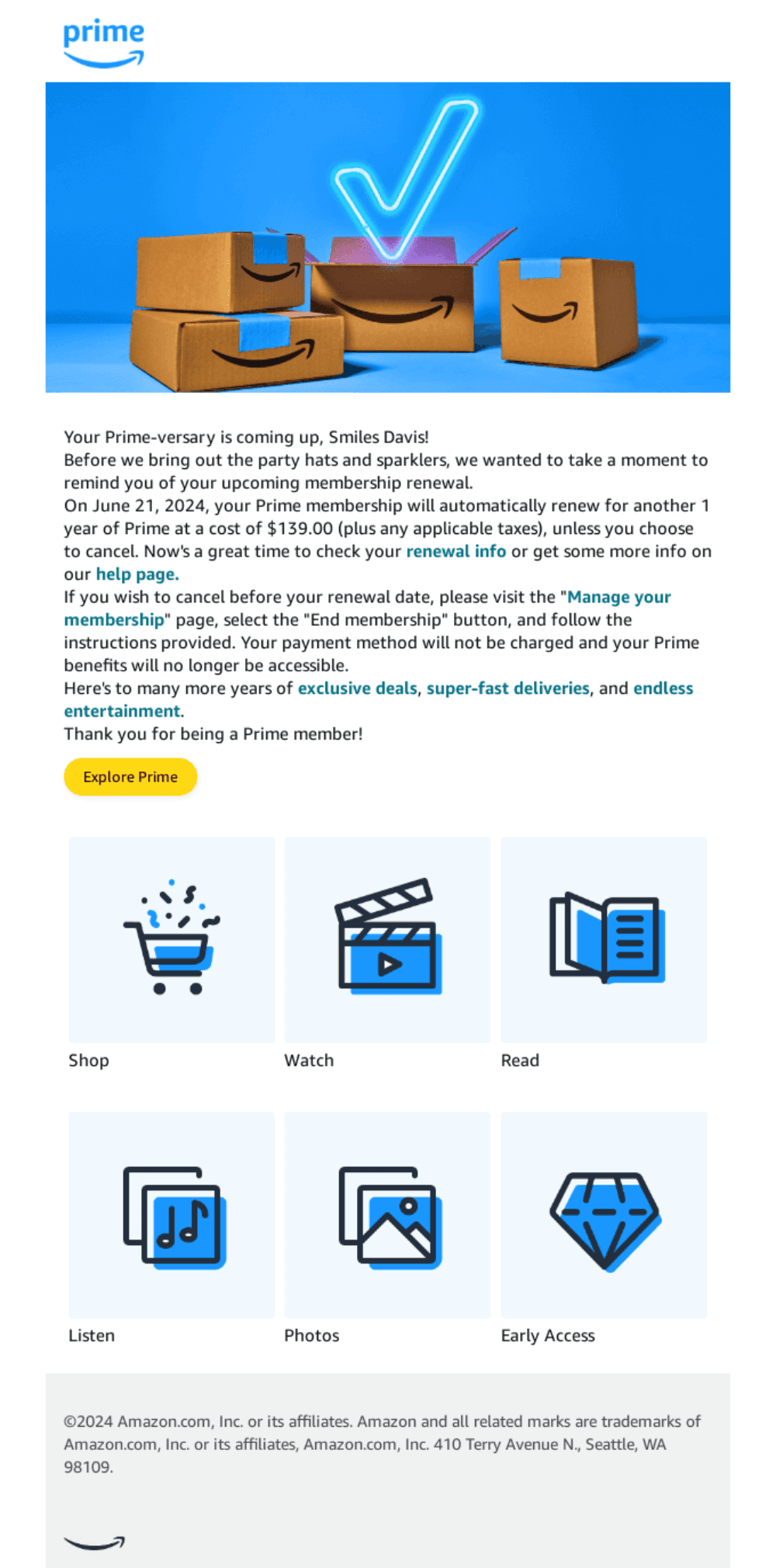
6. Invoice & Payment Receipt
Provides transparency and reassures customers.
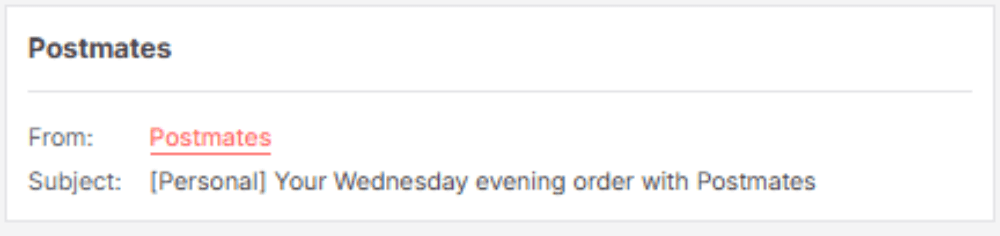
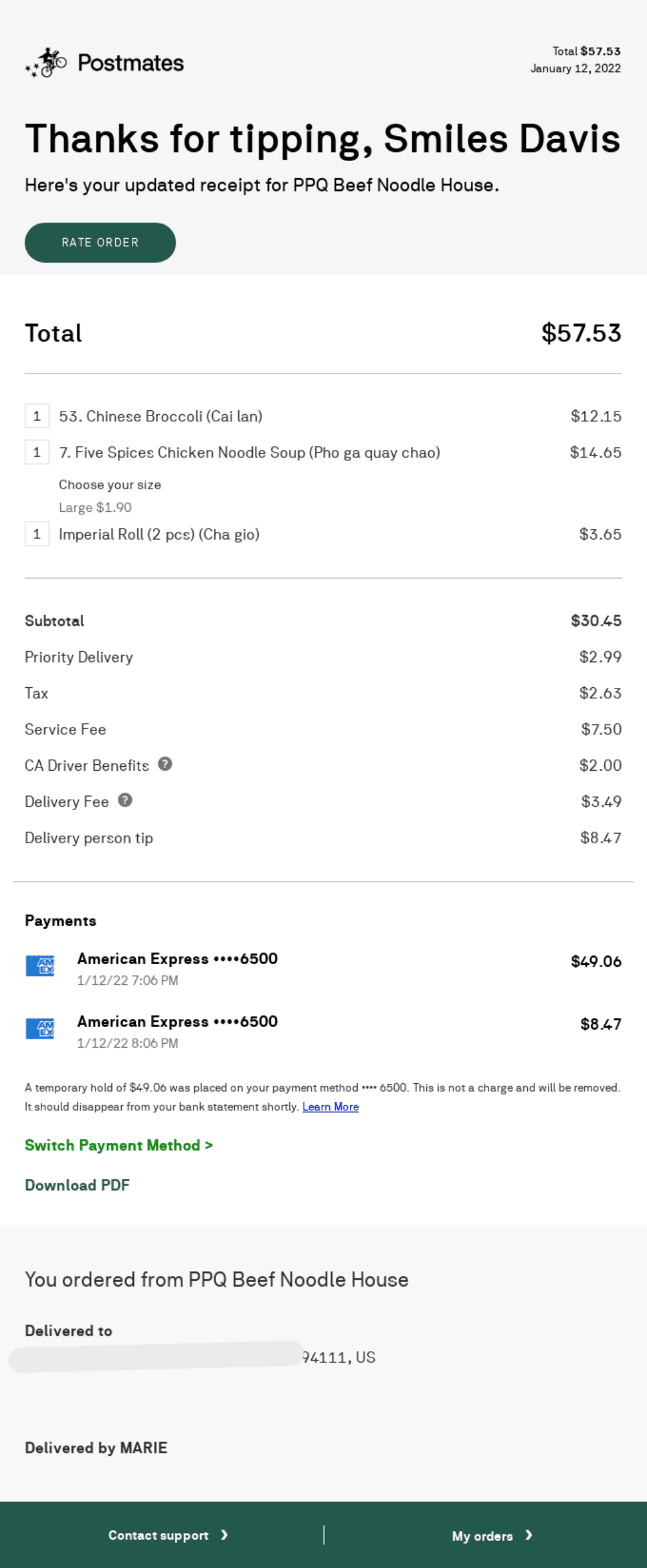
7. Product Review Request
Requesting product reviews after purchase is a proven way to collect UGC and build credibility. Implementing post-purchase email strategies ensures your review requests feel natural and drive engagement.
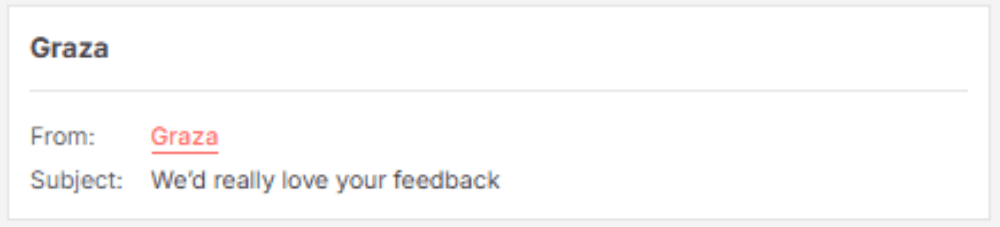
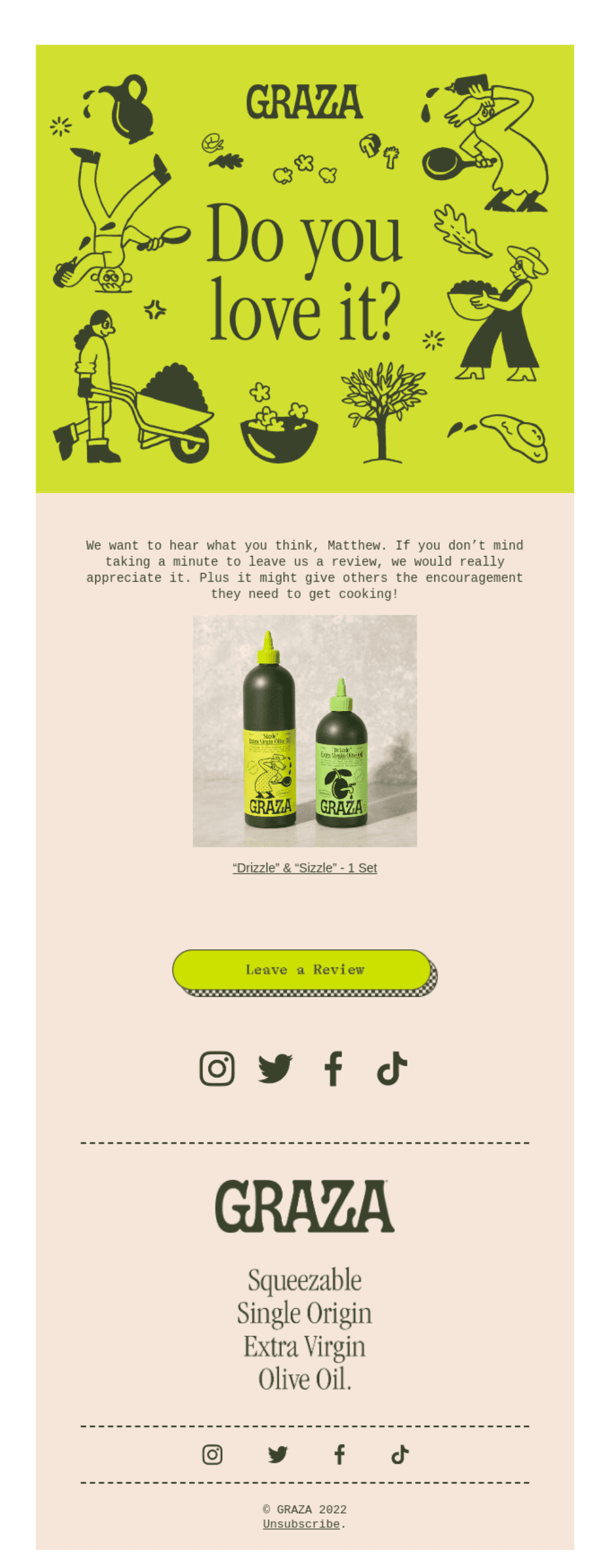
8. Account Deactivation Warning
Alerts users before their account is deactivated due to inactivity or subscription expiry, prompting them to take action. This proactive approach reduces churn and keeps your audience engaged.
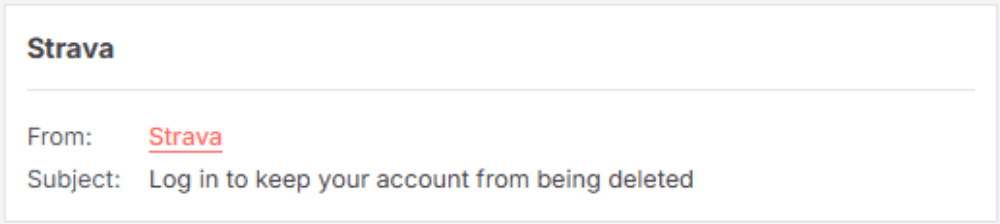
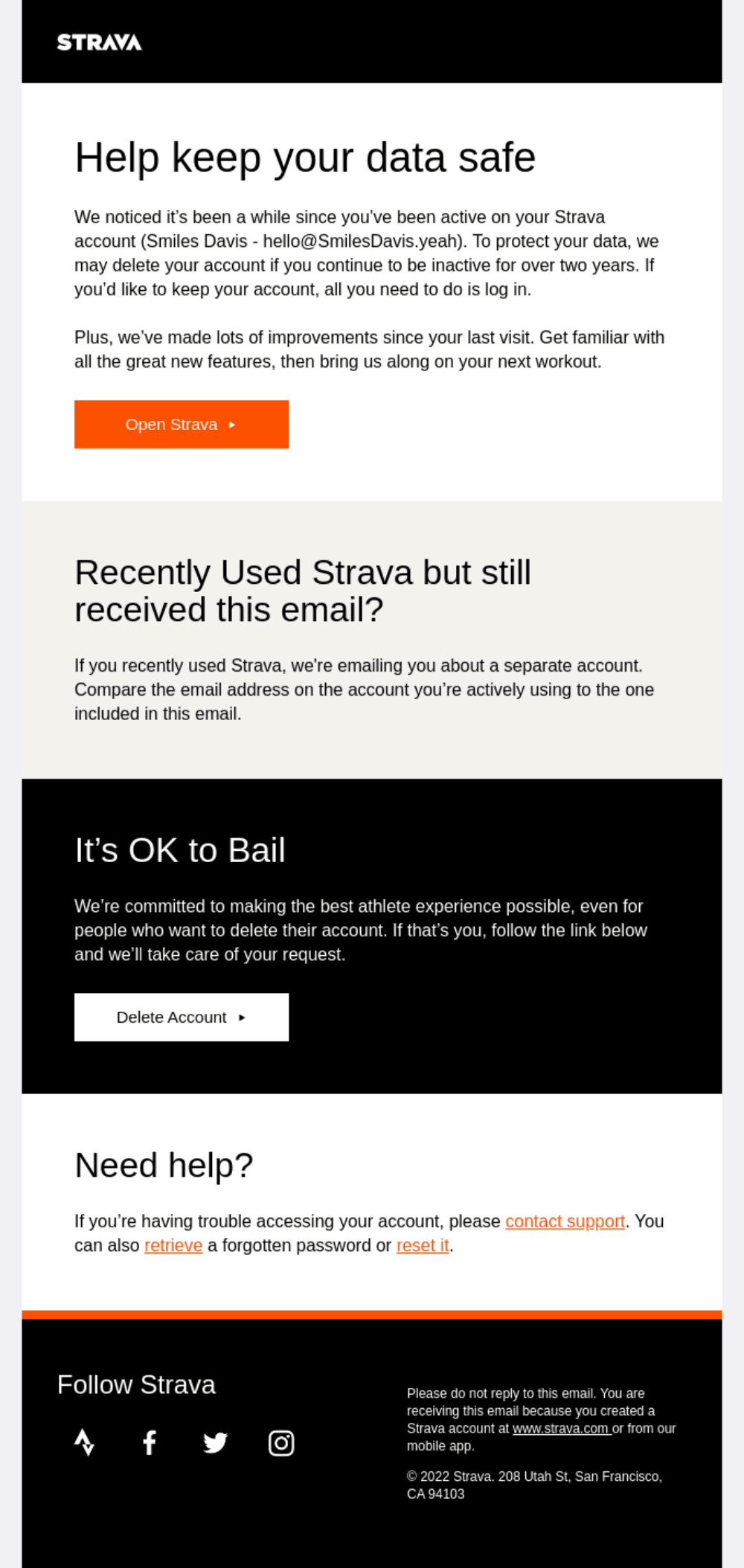
9. Payment Failure Notification
Notifies customers of failed transactions and provides easy steps to update payment details, ensuring seamless service continuation. This prevents involuntary churn and maintains a frictionless customer experience. Learn more about optimising transactional flows in our Klaviyo Predictive Analytics Guide, which helps identify at-risk customers before they churn.
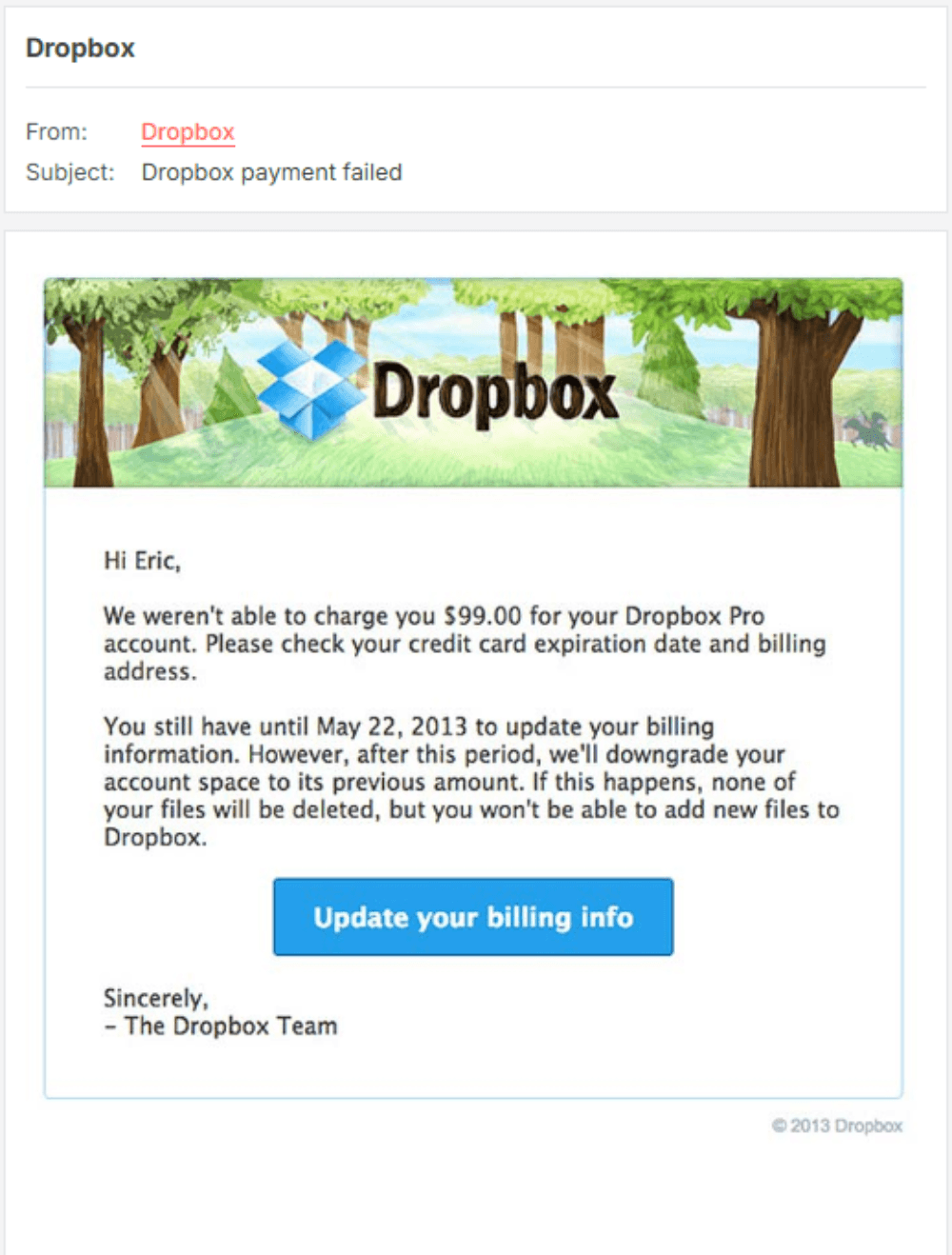
10. Account Creation Confirmation
Confirms user registration and introduces key features.
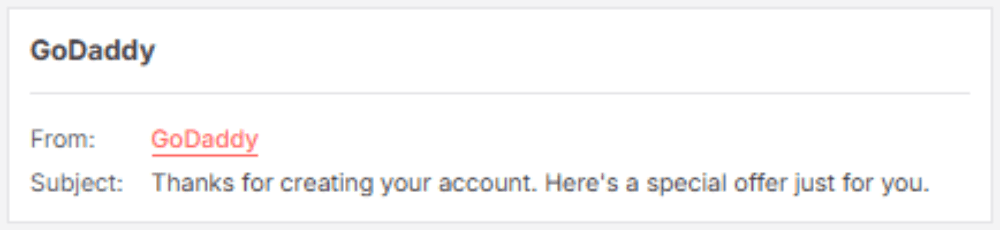
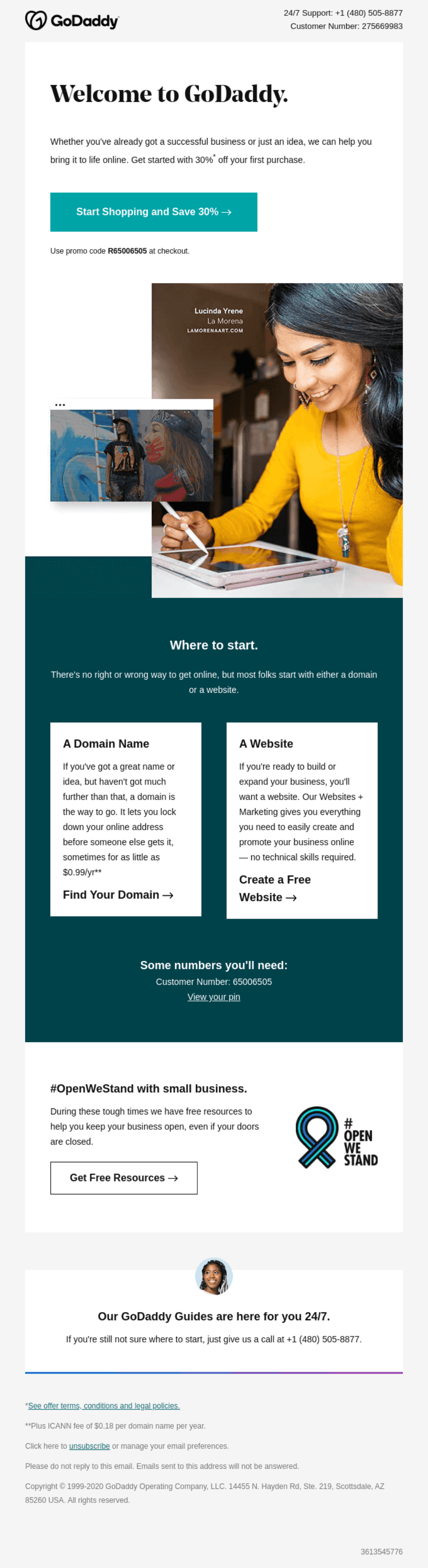
Source (All Examples): Really Good Emails
Section 3: How to Set Up Klaviyo Transactional Emails (Step-by-Step Guide)
1. Set Up Your Flow
If using an eCommerce event (e.g., Placed Order), start with a post-purchase flow to pull in order details.
To build from scratch:
Go to Flows in Klaviyo.
Choose an existing flow or click Create Flow > Build Your Own.
2. Personalize Your Email
Add dynamic data (e.g., customer name, order details).
Use Klaviyo’s guide for event-based personalisation.
3. Apply for Transactional Status
Click on the email.
Ensure it's in Manual Mode.
Click Apply for Transactional Status in the right sidebar.
Repeat for multiple emails if needed.
4. Wait for Approval (Up to 24 Hours)
During review:
You can’t edit the email.
A/B testing is disabled.
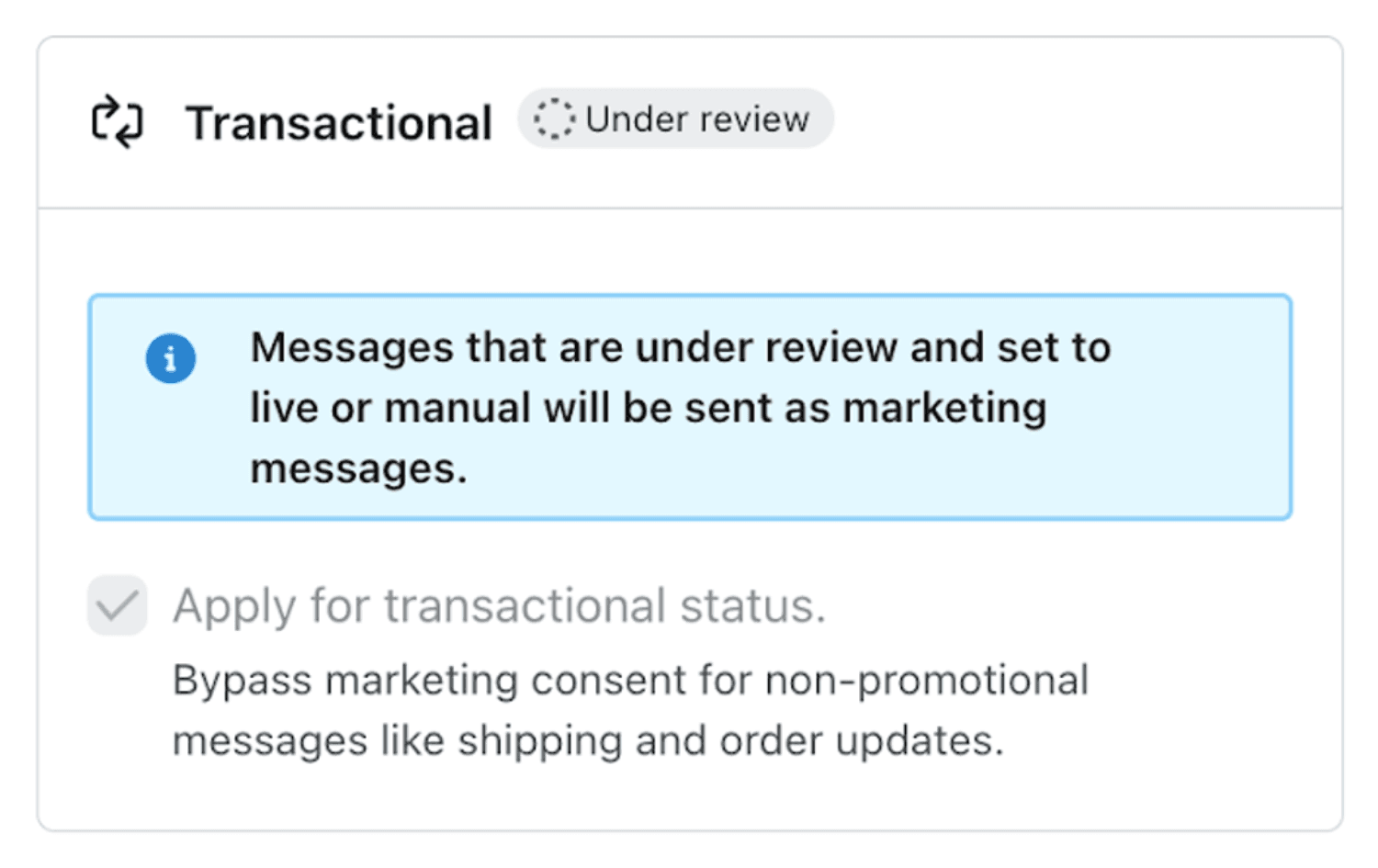
5. Check Approval Status
After 24 hours, see if it’s approved or rejected.
Approved emails are transactional and will always be delivered.
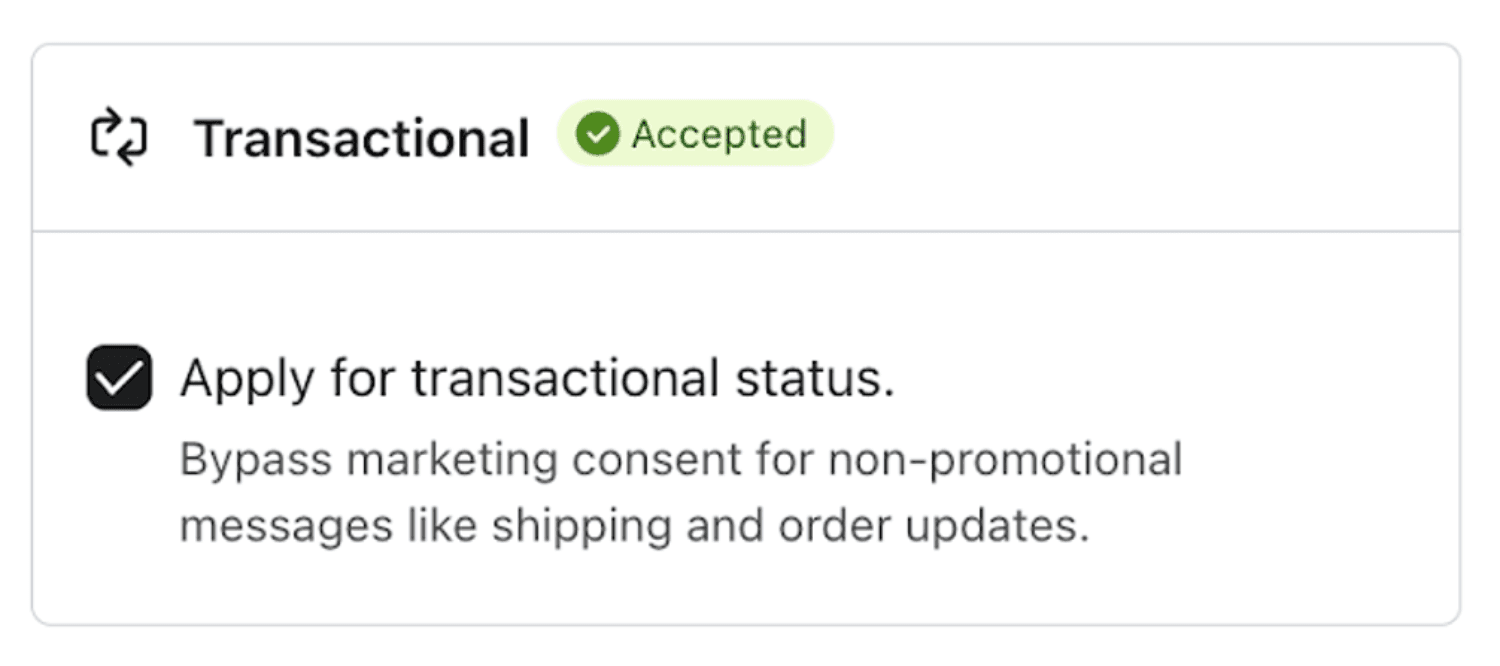
Source: Klaviyo
Use A/B testing strategies to refine subject lines, email copy, and CTA placements for maximum impact.
Section 4: SMS vs Email for Transactional Communications
When to Use Email vs SMS
Choosing the right channel for transactional messages is key to keeping customers informed while balancing urgency and security. This table breaks down when to use email vs SMS for different use cases, helping you optimise communication for confirmations, updates, and reminders.
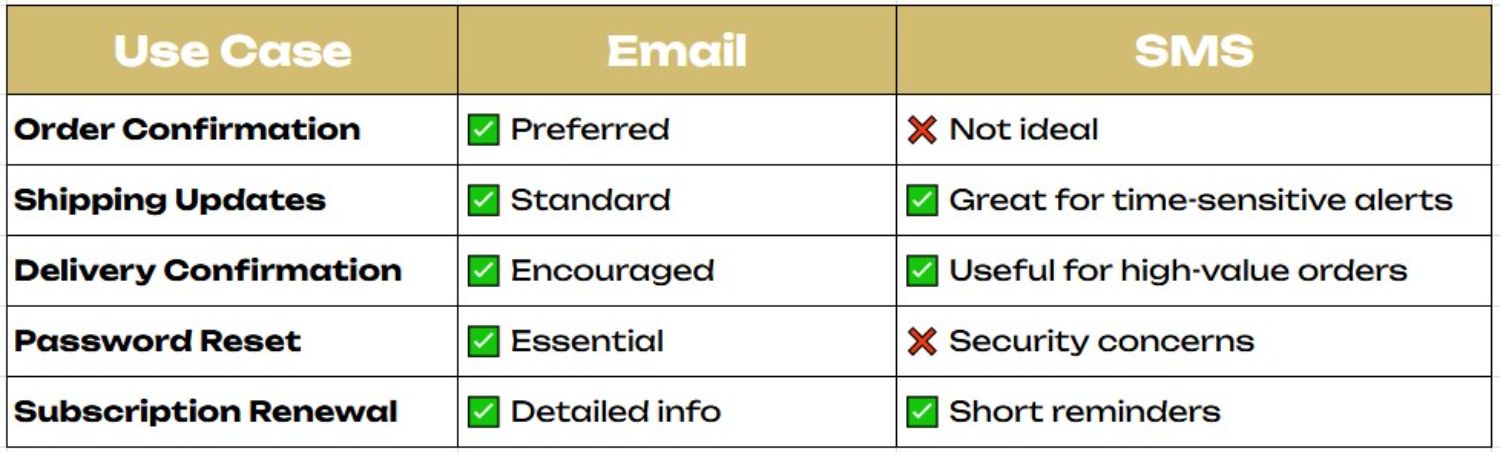
How to Enable SMS for Transactional Updates
For Shopify merchants, Klaviyo allows SMS opt-in at checkout, ensuring customers receive important order updates via text. Here’s how to set it up:
Step 1: Enable SMS in Klaviyo
Log in to Klaviyo and go to Account Settings.
Select SMS, and click Set up SMS for free, if this option isn’t available, click Activate next to your desired country and select the appropriate number type.
Step 2: Enable SMS Collection at Shopify Checkout
In Shopify Admin, go to Settings > Checkout.
Scroll to Marketing Options and check SMS.
Save changes.
Step 3: Create a Transactional SMS Flow
In Klaviyo, go to Flows > Create Flow > Transactional.
Choose a trigger (e.g., Order Confirmation, Shipping Update).
Add an SMS Message step with a clear update:
"Your order has shipped! 🚚 Track it here: [Tracking Link] - [Brand Name]"
Step 4: Assign the Correct SMS Category
Mark messages as "Transactional" for compliance (TCPA, GDPR, CAN-SPAM).
Step 5: Test & Launch
Send a test SMS, verify formatting, and enable the flow.
If you’re looking to increase SMS opt-ins, check out these five proven techniques to encourage more customers to subscribe.
Section 5: Klaviyo vs. E-Commerce Platform for Transactional Emails
Where to Host Transactional Emails
Klaviyo: Best for personalised, dynamic, and multi-channel messaging.
Shopify & Other E-Commerce Platforms: Good for basic, automated system emails (e.g., password resets, invoices).
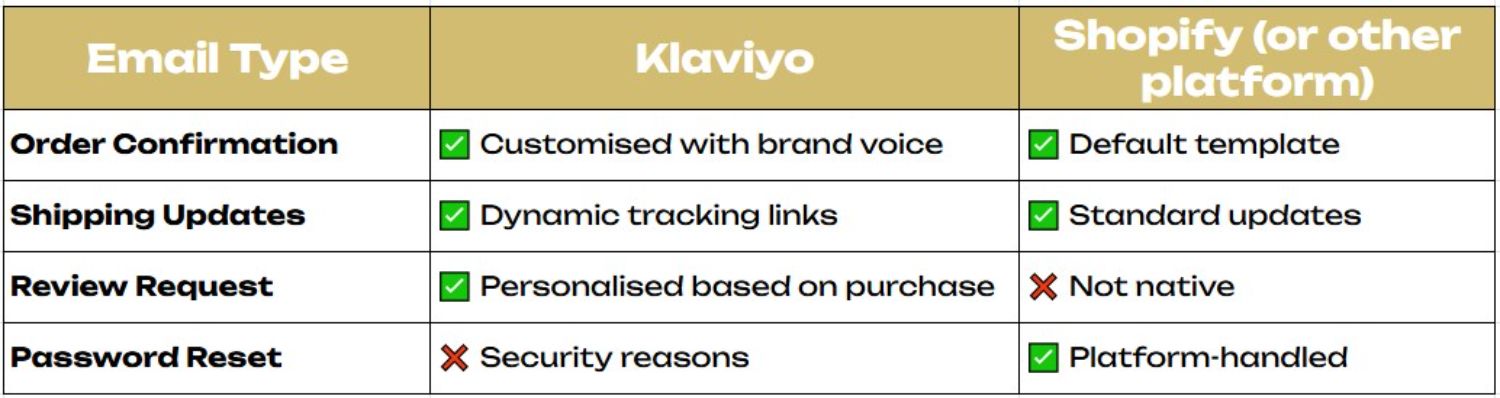
This Shopify x Klaviyo integration guide walks you through how both systems work together for seamless automation.
Section 6: Common Issues & How to Fix Them
Low Open Rates?
Use clear subject lines (e.g., "Your Order is On the Way!"). Check out our 8 Proven Strategies to Boost Your Open Rates for more actionable tactics.
Enable SMS for urgent updates to reach customers faster.
Emails Landing in Spam?
Authenticate your domain (SPF, DKIM, DMARC). Ensuring your emails reach the inbox requires proper domain authentication and bounce management. Discover how to prevent email bounces with this comprehensive guide on effectively resolving soft and hard bounces.
Separate transactional and marketing emails.
Low Click-Through Rates?
Test different CTA placements to drive more engagement.
Simplify email copy and formatting for better readability.
Need more strategies? Our 15 Actionable Strategies to Improve Click-Through Rate will help you optimise for higher engagement.
Conclusion
Most brands overlook transactional emails, treating them as simple receipts instead of a way to improve customer satisfaction and retention. But when done right, these emails provide clarity, reduce support tickets, and even strengthen brand trust.
By using Klaviyo’s automation, segmentation, and SMS capabilities, you can ensure timely, personalised updates that keep customers informed and engaged.
Whether you're choosing between Klaviyo and Shopify for transactional emails or optimising your flows for higher visibility, making small improvements can lead to big results. Now’s the time to level up your transactional emails, your customers (and support team) will thank you for it.
Key Takeaways
Transactional Emails Are More Than Receipts – They improve CX, reduce support tickets, and prevent unnecessary returns.
Klaviyo Enhances Transactional Emails – Personalisation, segmentation, and compliance help ensure better customer communication.
Use SMS for Urgent Updates – SMS opt-ins at checkout allow for real-time order notifications, reducing “Where’s my order?” inquiries.
Improve Deliverability to Avoid Spam – Authenticate your domain and separate transactional emails from marketing emails to maintain inbox placement.
A/B Test and Optimise for Engagement – Use A/B testing to refine subject lines, email copy, and CTAs for maximum effectiveness.
Know When to Use Klaviyo vs. Shopify: Klaviyo offers dynamic, personalised messaging, while Shopify handles basic system notifications.
Are your transactional emails creating more problems than solutions?
Poor emails cause support overload, confusion, and returns. Klaviyo’s automation cuts tickets, boost CX, and lowers returns. Click here for a free audit and transform your emails into a customer service powerhouse!
Why Transactional Emails Matter More Than You Think
Most brands treat transactional emails as simple order confirmations or receipts—but that’s a costly mistake. These emails are your first line of defence against customer frustration, unnecessary support tickets, and preventable returns. A well-optimized transactional email strategy keeps customers informed, reduces confusion, and prevents costly mistakes, leading to higher satisfaction and fewer issues post-purchase.
Many brands overlook the importance of properly setting up their transactional emails, leading to frustrated customers and increased support tickets. Avoiding common email mistakes in Klaviyo ensures your emails are optimised for better engagement and efficiency.
This guide walks you through actionable Klaviyo strategies, real-world examples, and practical setup tips to ensure your transactional emails work smarter, not harder.
Section 1: Understanding Klaviyo Transactional Emails
What Are Transactional Emails?
Transactional emails are triggered by customer actions, delivering essential information such as order confirmations, shipping updates, and password resets. Unlike marketing emails, they focus on service rather than promotion.
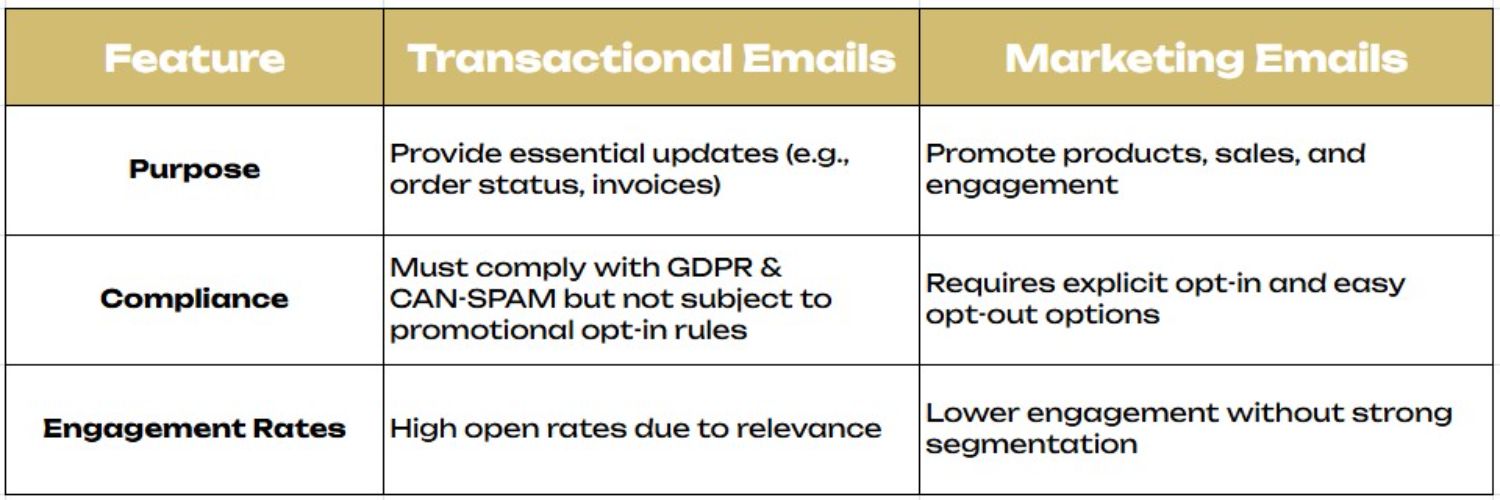
Why Klaviyo for Transactional Emails?
Personalisation at Scale – Klaviyo’s automation & segmentation ensure relevant, dynamic content.
Compliance & Reputation Protection – GDPR & CAN-SPAM compliance reduce risk.
Higher Deliverability & Control – Klaviyo gives full visibility into open rates, clicks, and customer interactions. Implementing best practices from our email deliverability checklist can help improve inbox placement and avoid costly deliverability issues.
Section 2: 10 Best Klaviyo Transactional Emails (With Why They Work)
1. Order Confirmation
Reinforces trust by summarising the purchase and providing the next steps.
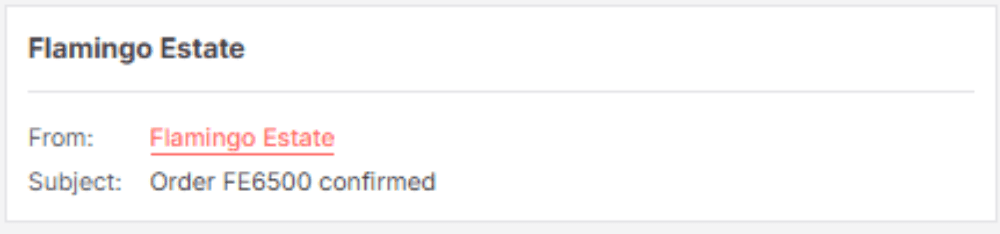
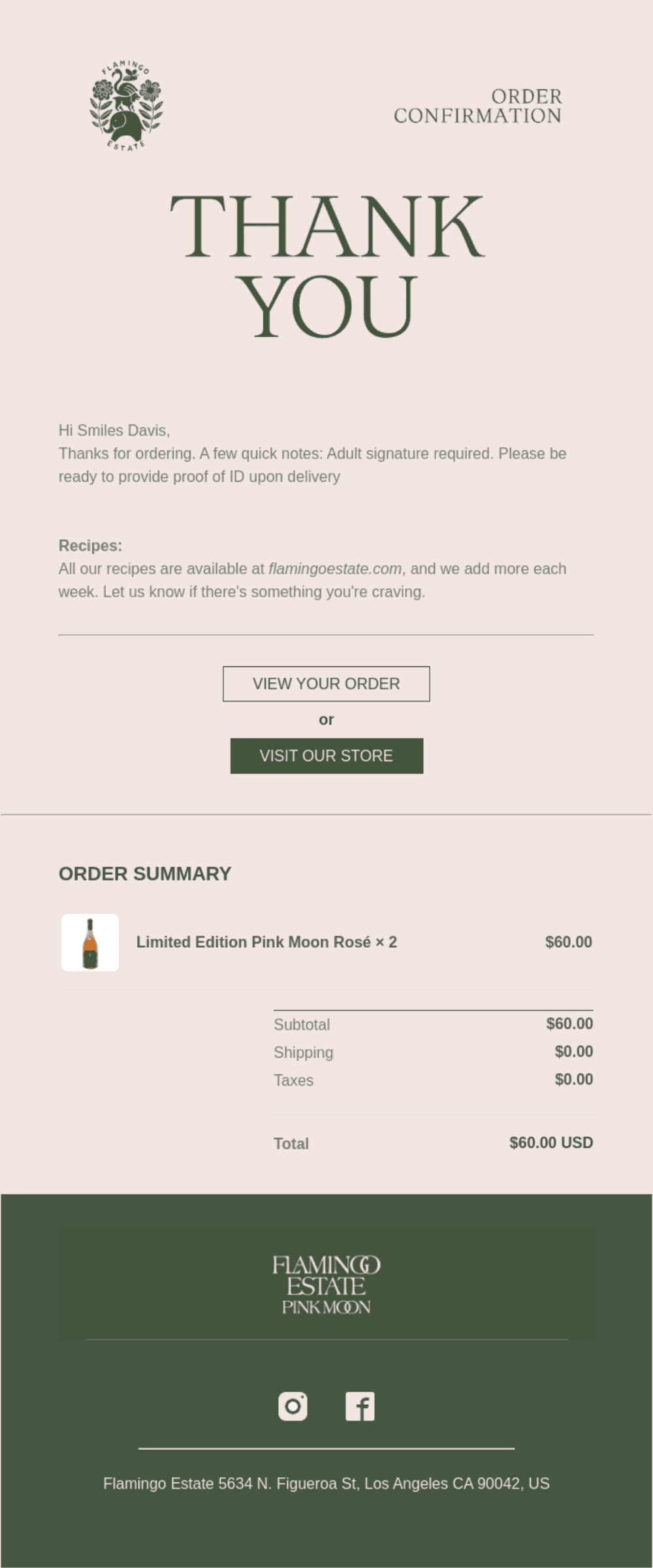
2. Shipping Updates
Keeps customers informed, reducing "Where’s my order?" inquiries.
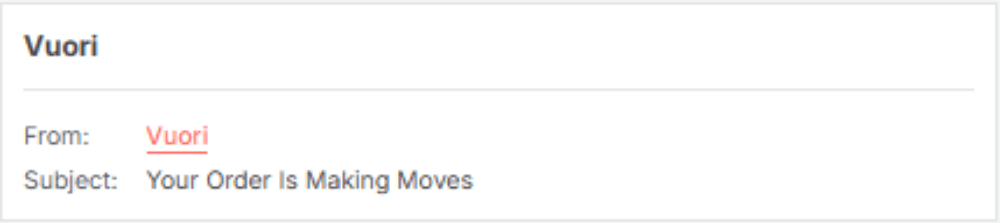
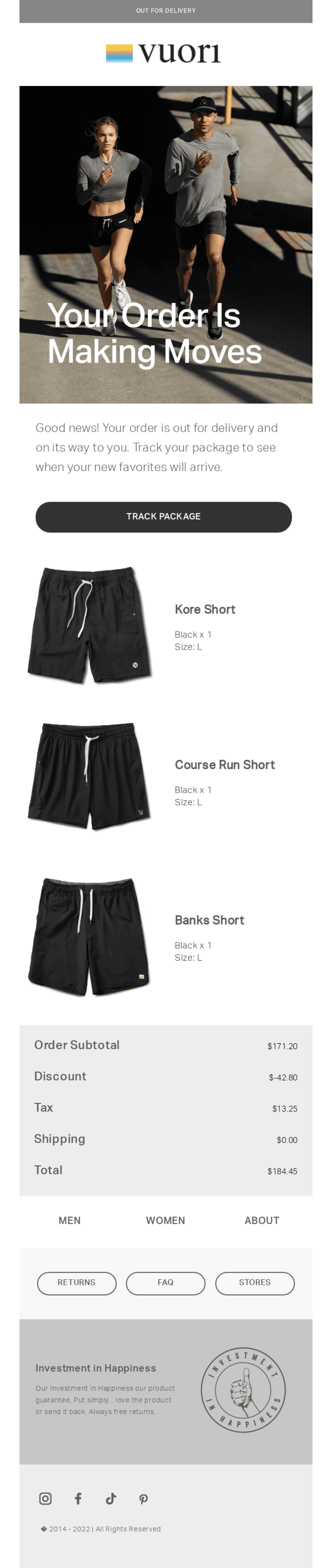
3. Delivery Confirmation
Encourages feedback and product reviews.
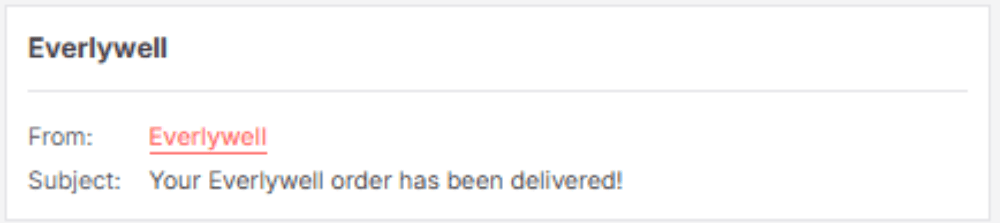
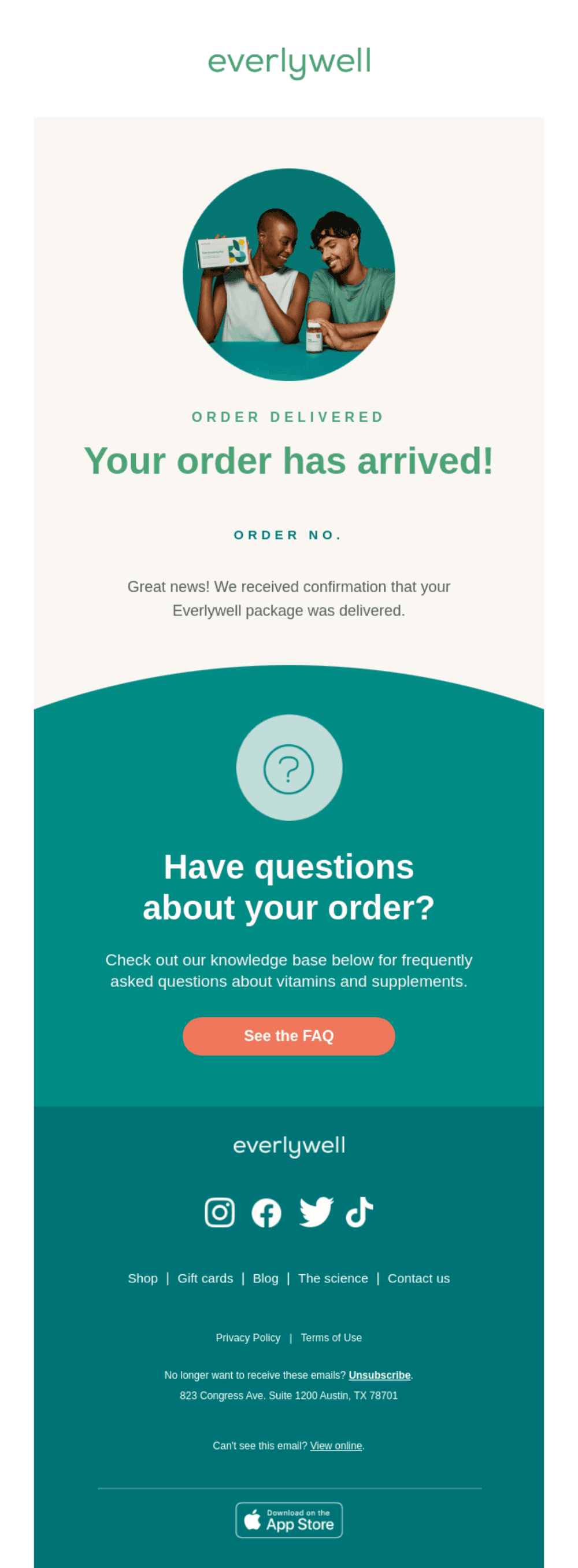
4. Password Reset
A simple and secure way to retain users.
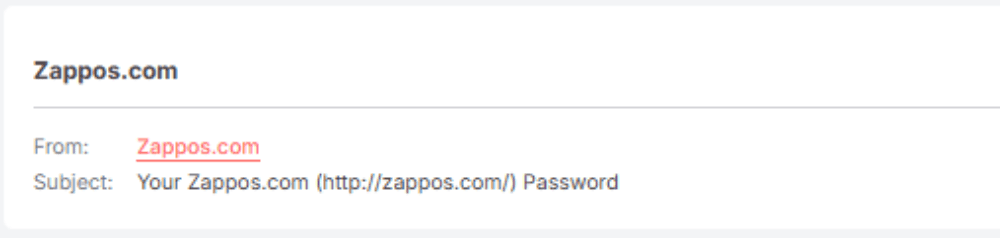
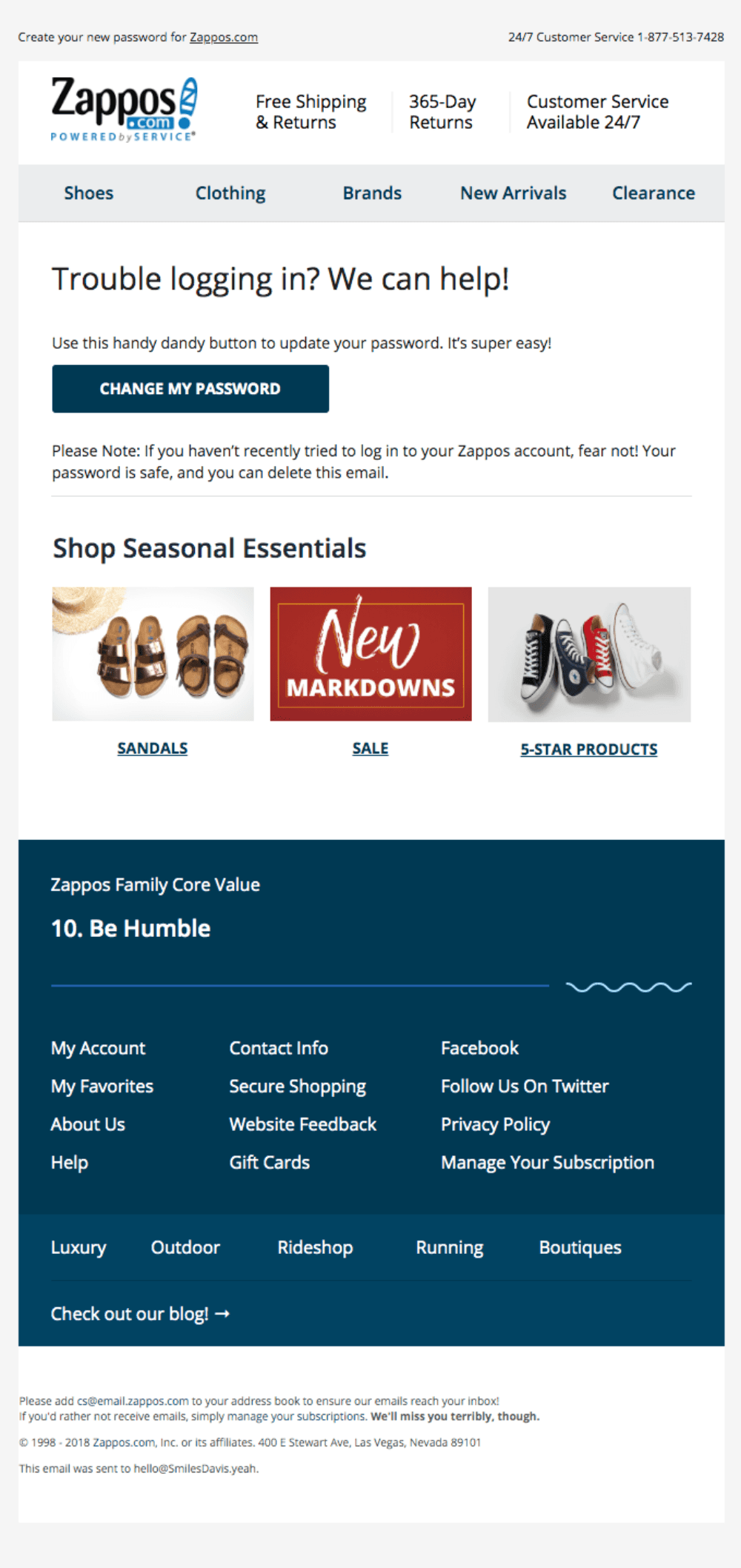
5. Subscription Renewal Reminder
Prevents churn and suggests plan upgrades.
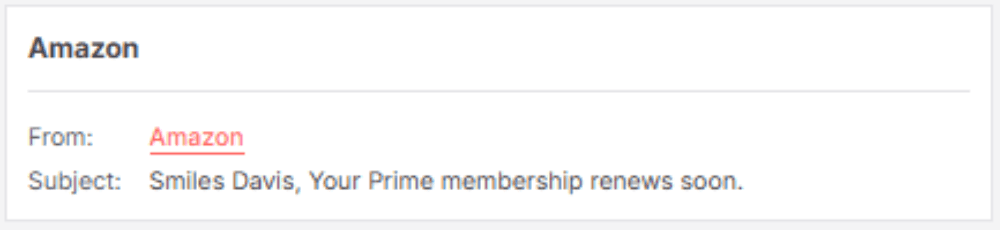
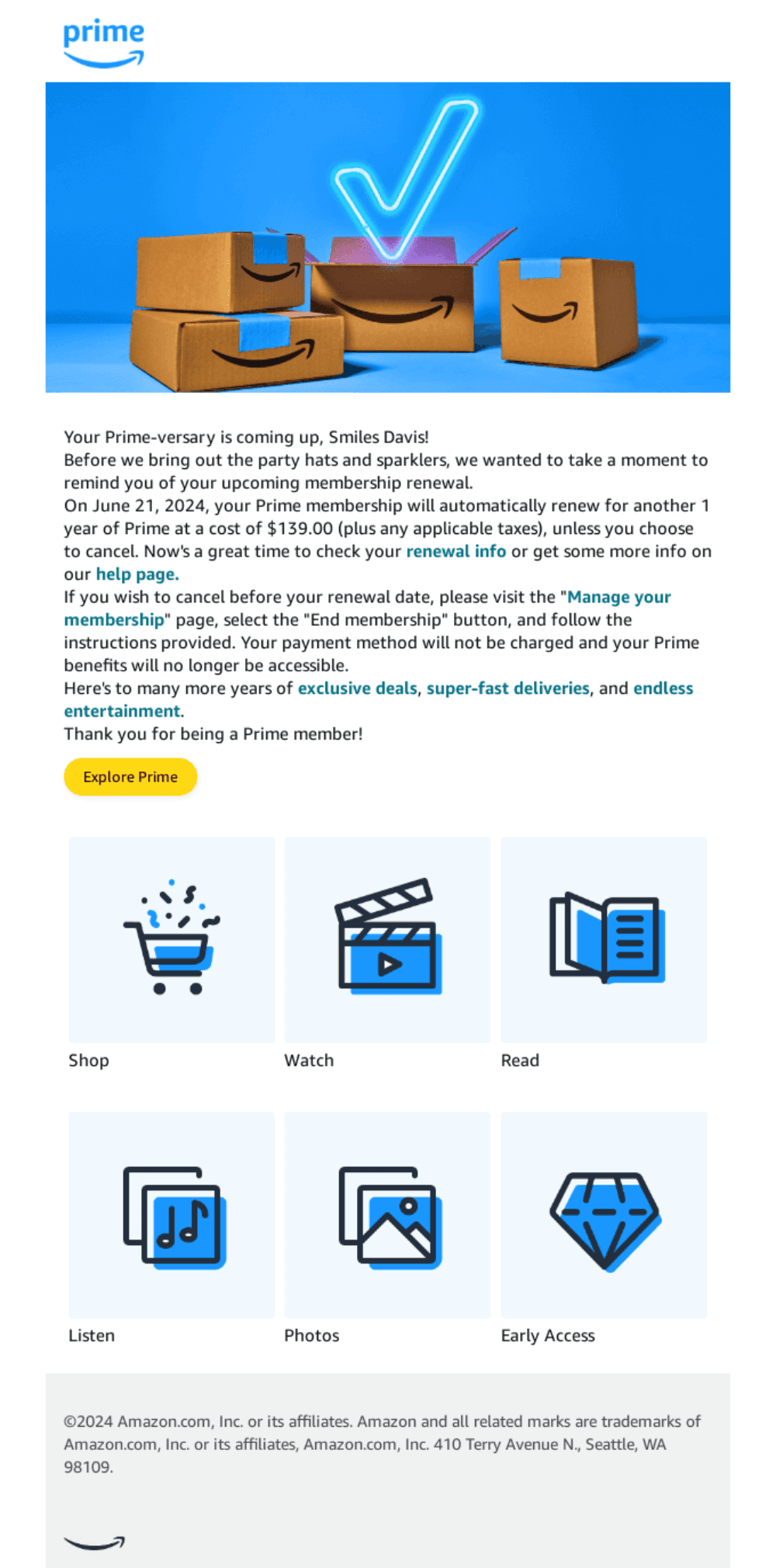
6. Invoice & Payment Receipt
Provides transparency and reassures customers.
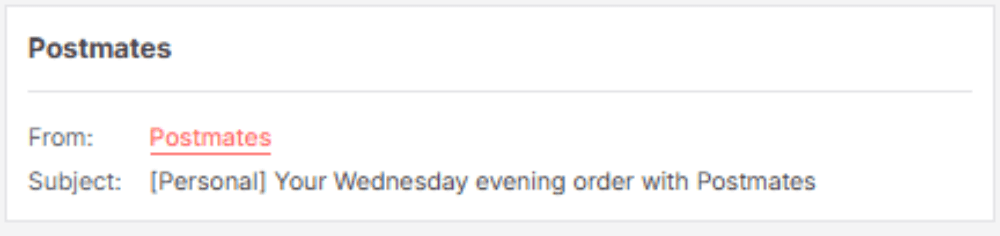
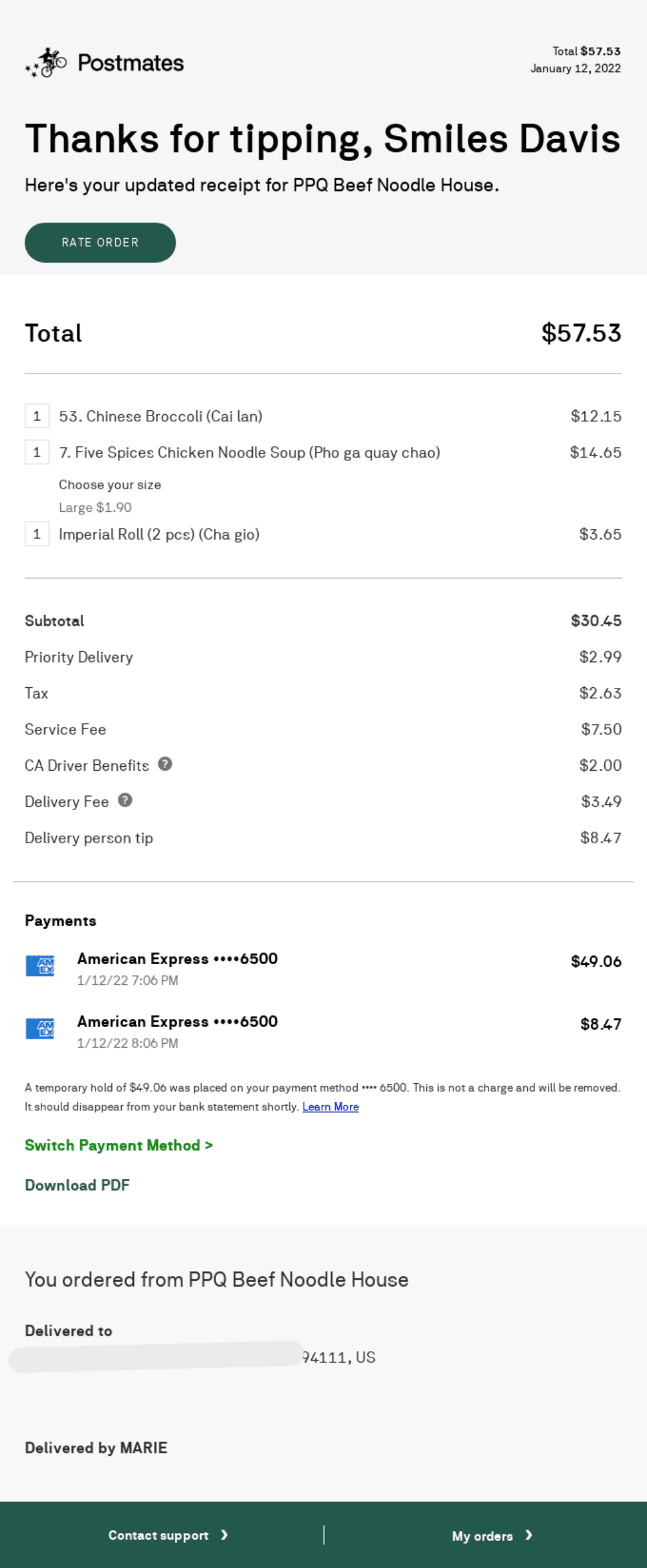
7. Product Review Request
Requesting product reviews after purchase is a proven way to collect UGC and build credibility. Implementing post-purchase email strategies ensures your review requests feel natural and drive engagement.
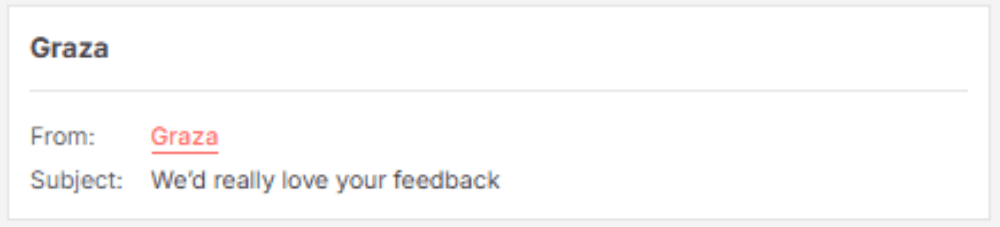
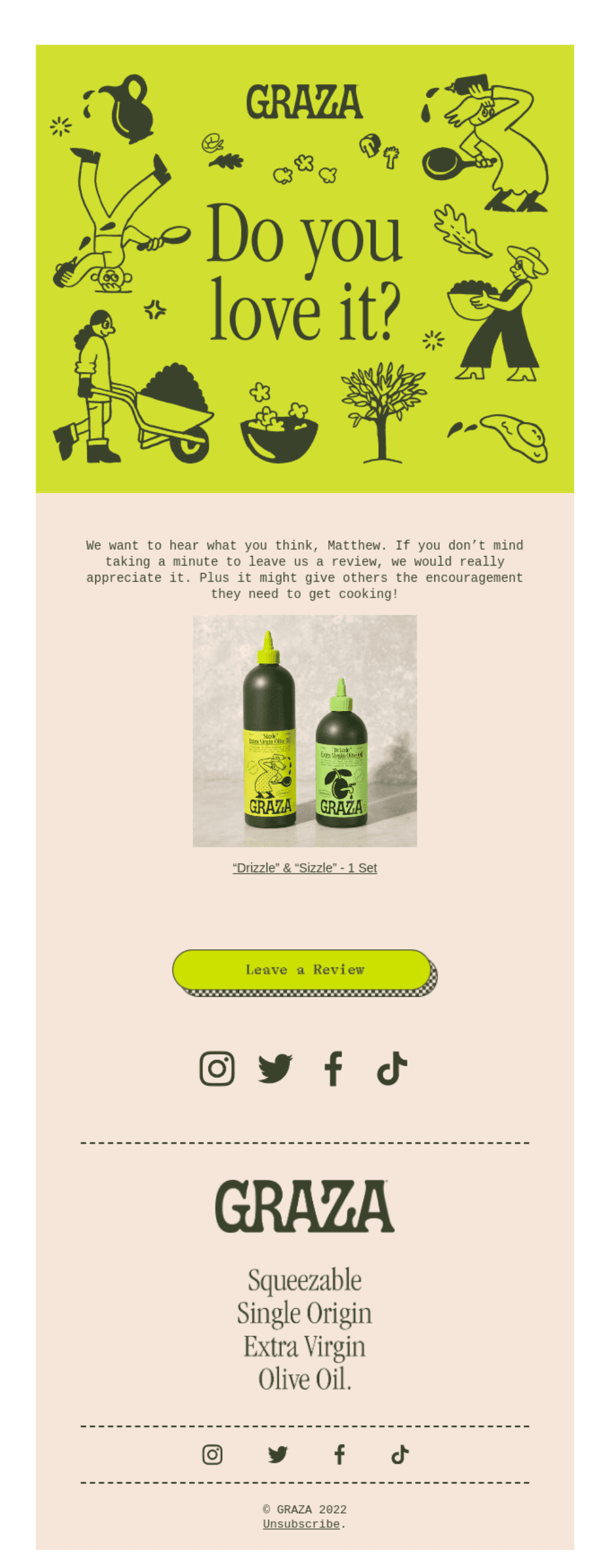
8. Account Deactivation Warning
Alerts users before their account is deactivated due to inactivity or subscription expiry, prompting them to take action. This proactive approach reduces churn and keeps your audience engaged.
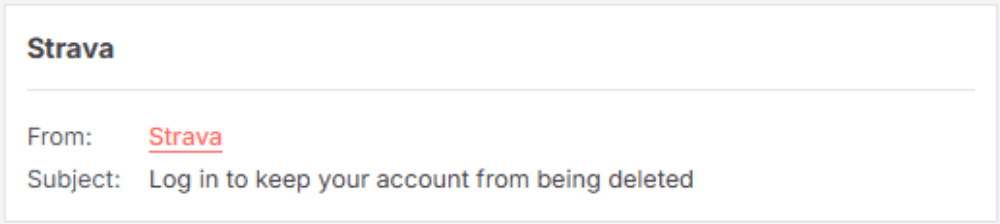
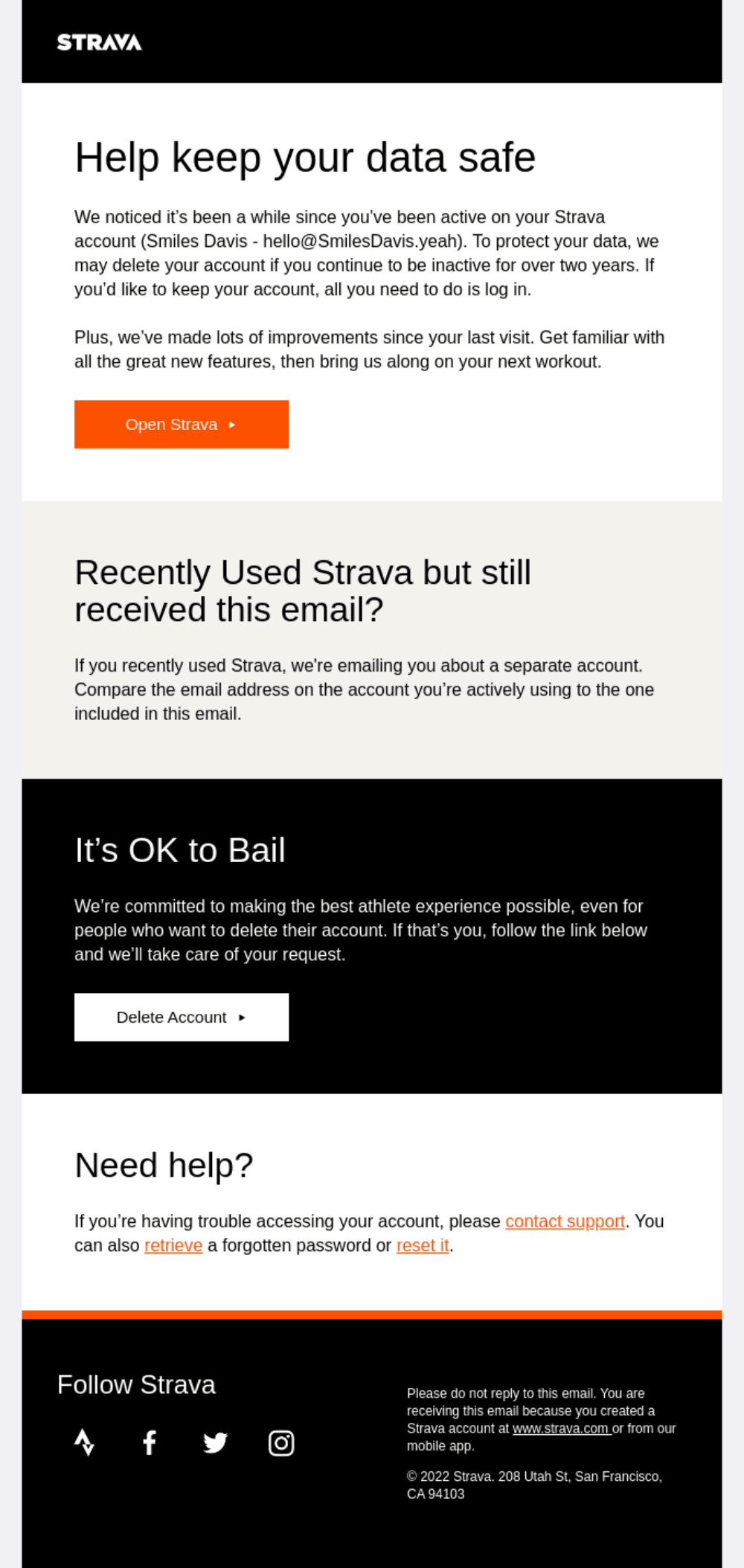
9. Payment Failure Notification
Notifies customers of failed transactions and provides easy steps to update payment details, ensuring seamless service continuation. This prevents involuntary churn and maintains a frictionless customer experience. Learn more about optimising transactional flows in our Klaviyo Predictive Analytics Guide, which helps identify at-risk customers before they churn.
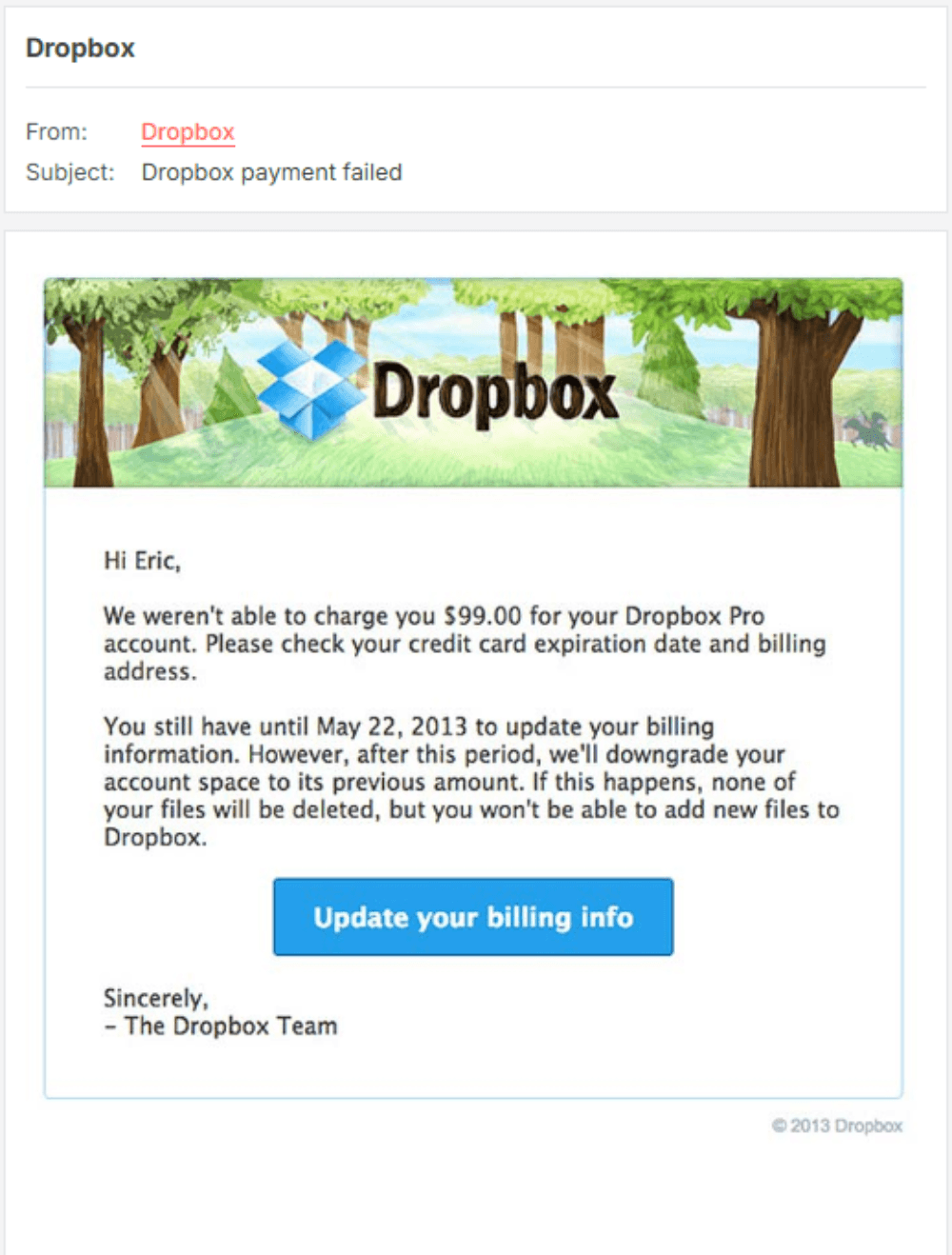
10. Account Creation Confirmation
Confirms user registration and introduces key features.
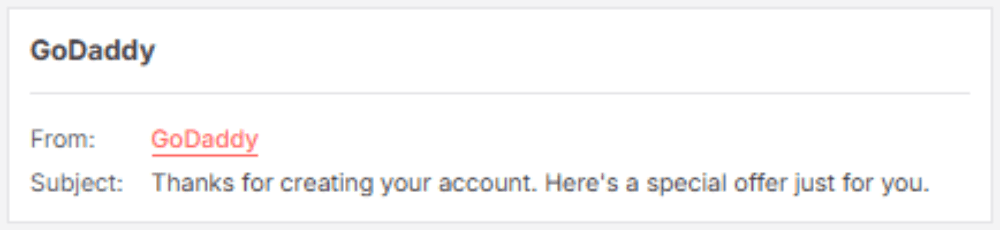
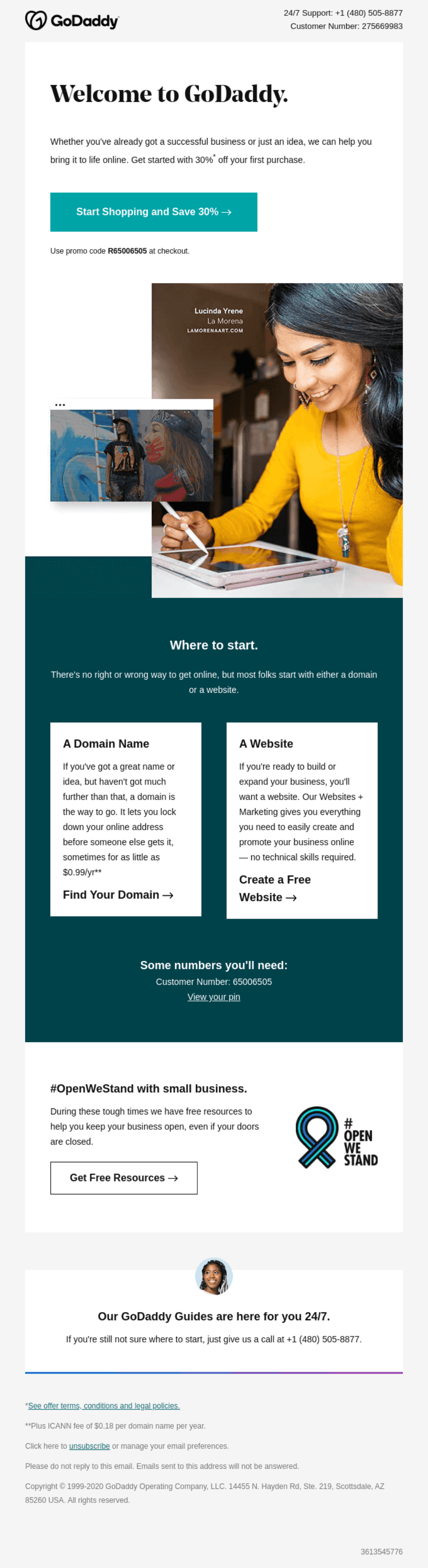
Source (All Examples): Really Good Emails
Section 3: How to Set Up Klaviyo Transactional Emails (Step-by-Step Guide)
1. Set Up Your Flow
If using an eCommerce event (e.g., Placed Order), start with a post-purchase flow to pull in order details.
To build from scratch:
Go to Flows in Klaviyo.
Choose an existing flow or click Create Flow > Build Your Own.
2. Personalize Your Email
Add dynamic data (e.g., customer name, order details).
Use Klaviyo’s guide for event-based personalisation.
3. Apply for Transactional Status
Click on the email.
Ensure it's in Manual Mode.
Click Apply for Transactional Status in the right sidebar.
Repeat for multiple emails if needed.
4. Wait for Approval (Up to 24 Hours)
During review:
You can’t edit the email.
A/B testing is disabled.
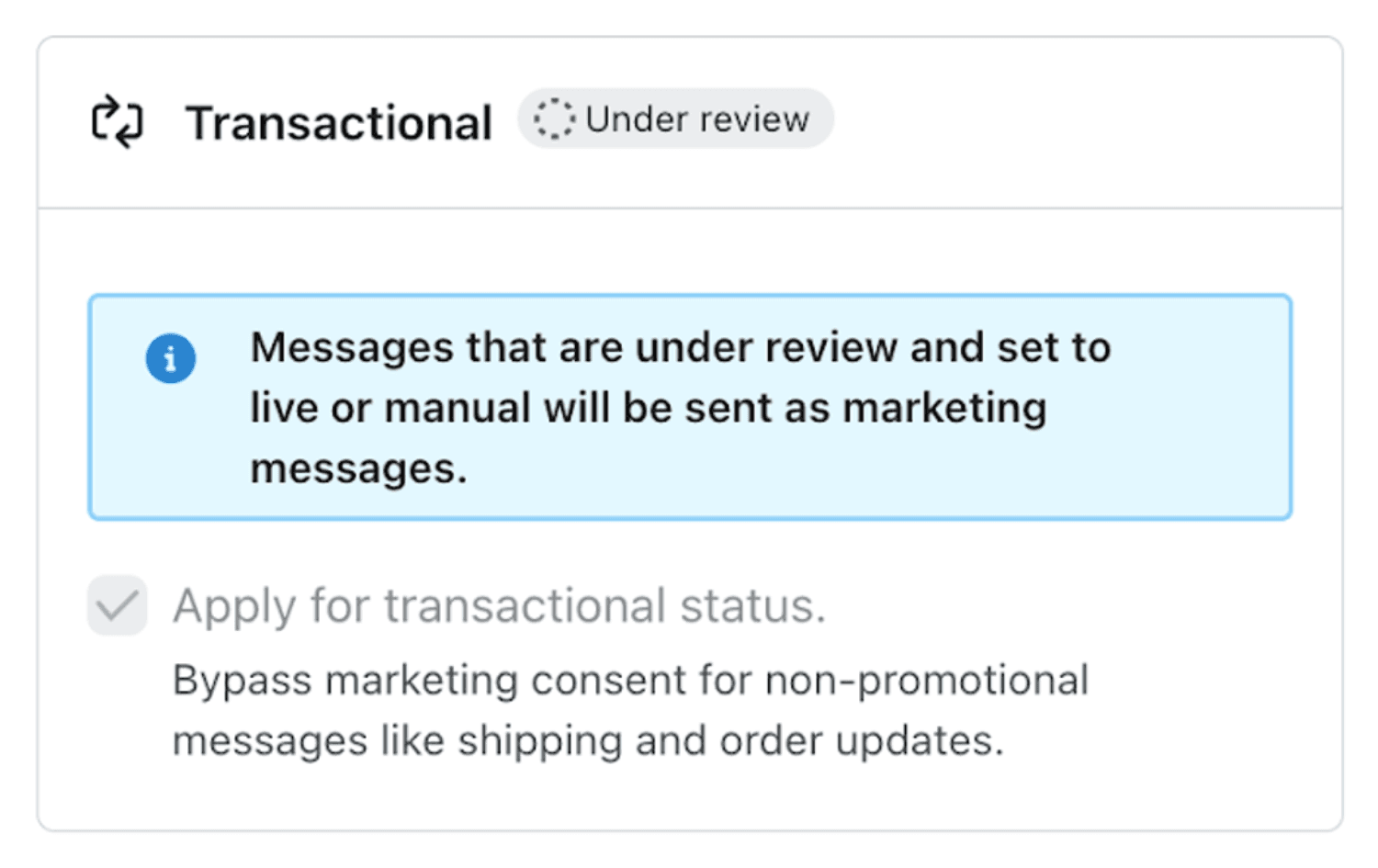
5. Check Approval Status
After 24 hours, see if it’s approved or rejected.
Approved emails are transactional and will always be delivered.
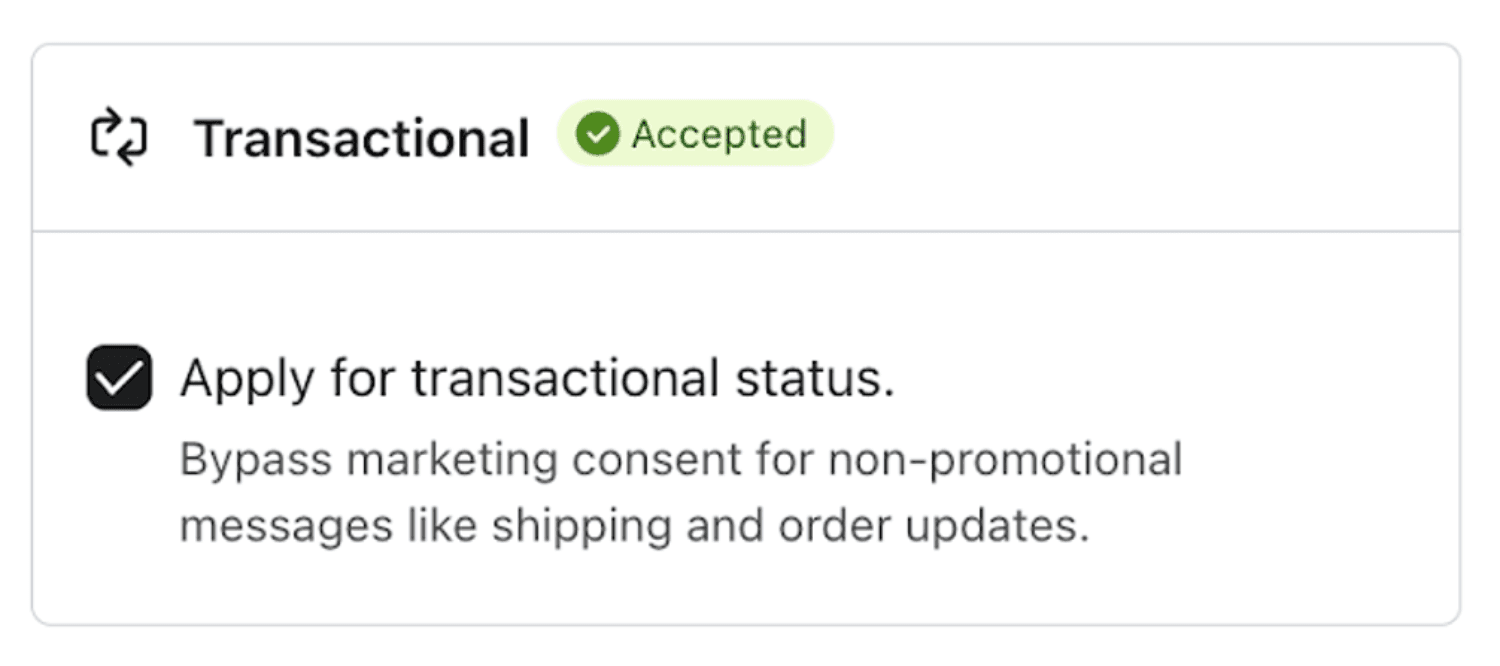
Source: Klaviyo
Use A/B testing strategies to refine subject lines, email copy, and CTA placements for maximum impact.
Section 4: SMS vs Email for Transactional Communications
When to Use Email vs SMS
Choosing the right channel for transactional messages is key to keeping customers informed while balancing urgency and security. This table breaks down when to use email vs SMS for different use cases, helping you optimise communication for confirmations, updates, and reminders.
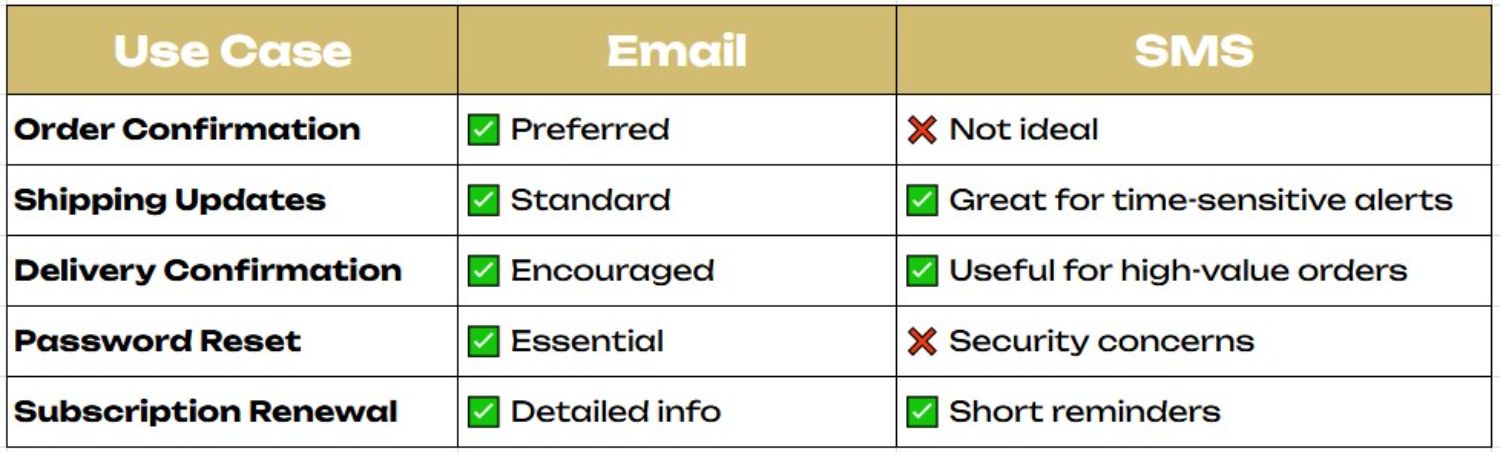
How to Enable SMS for Transactional Updates
For Shopify merchants, Klaviyo allows SMS opt-in at checkout, ensuring customers receive important order updates via text. Here’s how to set it up:
Step 1: Enable SMS in Klaviyo
Log in to Klaviyo and go to Account Settings.
Select SMS, and click Set up SMS for free, if this option isn’t available, click Activate next to your desired country and select the appropriate number type.
Step 2: Enable SMS Collection at Shopify Checkout
In Shopify Admin, go to Settings > Checkout.
Scroll to Marketing Options and check SMS.
Save changes.
Step 3: Create a Transactional SMS Flow
In Klaviyo, go to Flows > Create Flow > Transactional.
Choose a trigger (e.g., Order Confirmation, Shipping Update).
Add an SMS Message step with a clear update:
"Your order has shipped! 🚚 Track it here: [Tracking Link] - [Brand Name]"
Step 4: Assign the Correct SMS Category
Mark messages as "Transactional" for compliance (TCPA, GDPR, CAN-SPAM).
Step 5: Test & Launch
Send a test SMS, verify formatting, and enable the flow.
If you’re looking to increase SMS opt-ins, check out these five proven techniques to encourage more customers to subscribe.
Section 5: Klaviyo vs. E-Commerce Platform for Transactional Emails
Where to Host Transactional Emails
Klaviyo: Best for personalised, dynamic, and multi-channel messaging.
Shopify & Other E-Commerce Platforms: Good for basic, automated system emails (e.g., password resets, invoices).
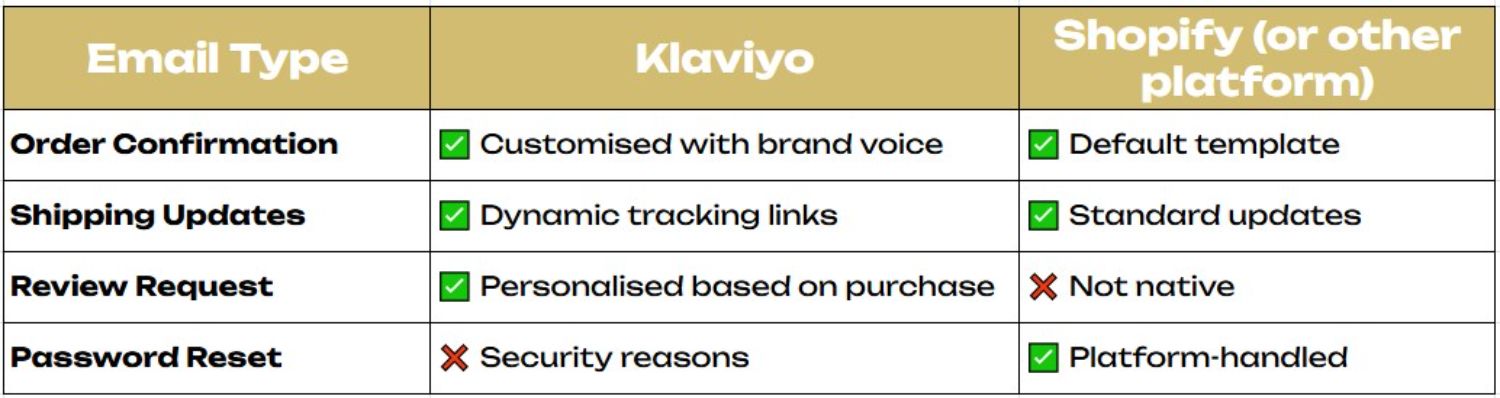
This Shopify x Klaviyo integration guide walks you through how both systems work together for seamless automation.
Section 6: Common Issues & How to Fix Them
Low Open Rates?
Use clear subject lines (e.g., "Your Order is On the Way!"). Check out our 8 Proven Strategies to Boost Your Open Rates for more actionable tactics.
Enable SMS for urgent updates to reach customers faster.
Emails Landing in Spam?
Authenticate your domain (SPF, DKIM, DMARC). Ensuring your emails reach the inbox requires proper domain authentication and bounce management. Discover how to prevent email bounces with this comprehensive guide on effectively resolving soft and hard bounces.
Separate transactional and marketing emails.
Low Click-Through Rates?
Test different CTA placements to drive more engagement.
Simplify email copy and formatting for better readability.
Need more strategies? Our 15 Actionable Strategies to Improve Click-Through Rate will help you optimise for higher engagement.
Conclusion
Most brands overlook transactional emails, treating them as simple receipts instead of a way to improve customer satisfaction and retention. But when done right, these emails provide clarity, reduce support tickets, and even strengthen brand trust.
By using Klaviyo’s automation, segmentation, and SMS capabilities, you can ensure timely, personalised updates that keep customers informed and engaged.
Whether you're choosing between Klaviyo and Shopify for transactional emails or optimising your flows for higher visibility, making small improvements can lead to big results. Now’s the time to level up your transactional emails, your customers (and support team) will thank you for it.
Key Takeaways
Transactional Emails Are More Than Receipts – They improve CX, reduce support tickets, and prevent unnecessary returns.
Klaviyo Enhances Transactional Emails – Personalisation, segmentation, and compliance help ensure better customer communication.
Use SMS for Urgent Updates – SMS opt-ins at checkout allow for real-time order notifications, reducing “Where’s my order?” inquiries.
Improve Deliverability to Avoid Spam – Authenticate your domain and separate transactional emails from marketing emails to maintain inbox placement.
A/B Test and Optimise for Engagement – Use A/B testing to refine subject lines, email copy, and CTAs for maximum effectiveness.
Know When to Use Klaviyo vs. Shopify: Klaviyo offers dynamic, personalised messaging, while Shopify handles basic system notifications.
Are your transactional emails creating more problems than solutions?
Poor emails cause support overload, confusion, and returns. Klaviyo’s automation cuts tickets, boost CX, and lowers returns. Click here for a free audit and transform your emails into a customer service powerhouse!
Stop treating transactional emails like simple receipts. Optimise your Klaviyo transactional emails to improve customer experience, reduce support tickets, and minimise returns. Learn key strategies, setup tips, and best practices to ensure every email works harder for your brand.
Why Transactional Emails Matter More Than You Think
Most brands treat transactional emails as simple order confirmations or receipts—but that’s a costly mistake. These emails are your first line of defence against customer frustration, unnecessary support tickets, and preventable returns. A well-optimized transactional email strategy keeps customers informed, reduces confusion, and prevents costly mistakes, leading to higher satisfaction and fewer issues post-purchase.
Many brands overlook the importance of properly setting up their transactional emails, leading to frustrated customers and increased support tickets. Avoiding common email mistakes in Klaviyo ensures your emails are optimised for better engagement and efficiency.
This guide walks you through actionable Klaviyo strategies, real-world examples, and practical setup tips to ensure your transactional emails work smarter, not harder.
Section 1: Understanding Klaviyo Transactional Emails
What Are Transactional Emails?
Transactional emails are triggered by customer actions, delivering essential information such as order confirmations, shipping updates, and password resets. Unlike marketing emails, they focus on service rather than promotion.
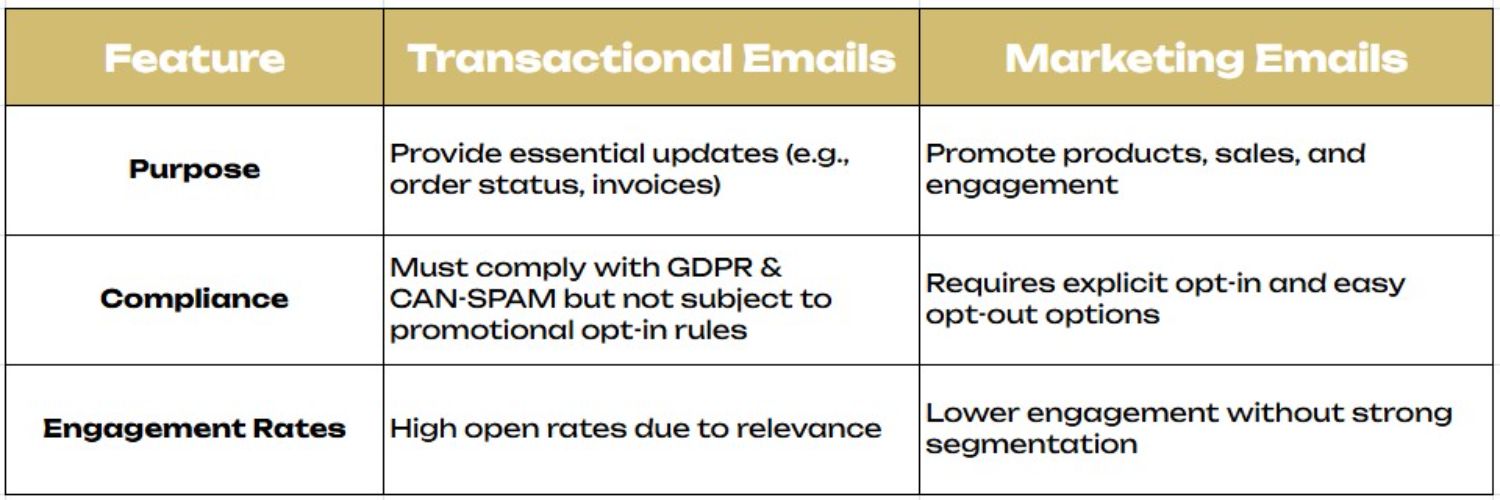
Why Klaviyo for Transactional Emails?
Personalisation at Scale – Klaviyo’s automation & segmentation ensure relevant, dynamic content.
Compliance & Reputation Protection – GDPR & CAN-SPAM compliance reduce risk.
Higher Deliverability & Control – Klaviyo gives full visibility into open rates, clicks, and customer interactions. Implementing best practices from our email deliverability checklist can help improve inbox placement and avoid costly deliverability issues.
Section 2: 10 Best Klaviyo Transactional Emails (With Why They Work)
1. Order Confirmation
Reinforces trust by summarising the purchase and providing the next steps.
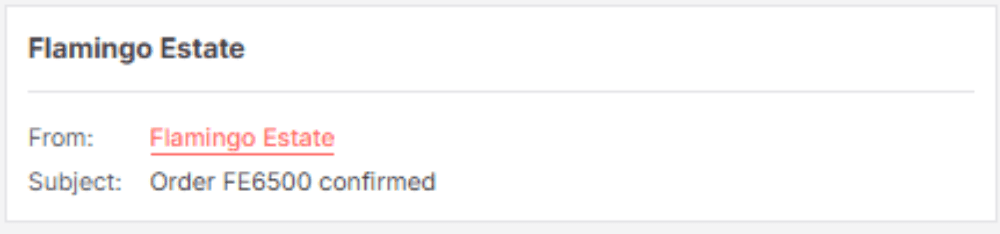
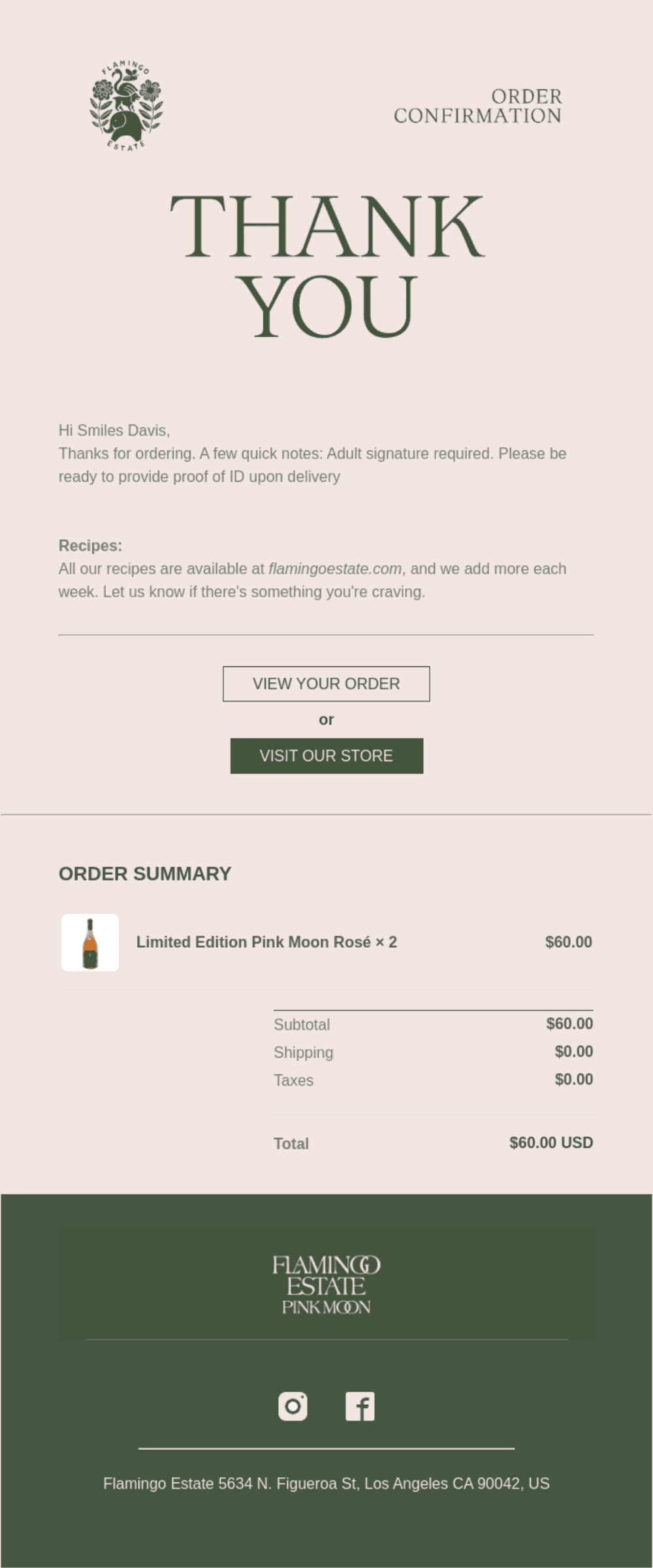
2. Shipping Updates
Keeps customers informed, reducing "Where’s my order?" inquiries.
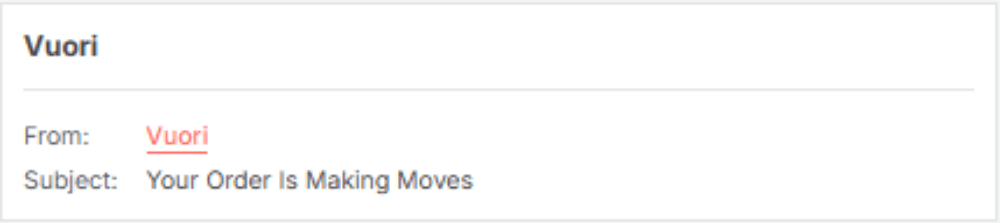
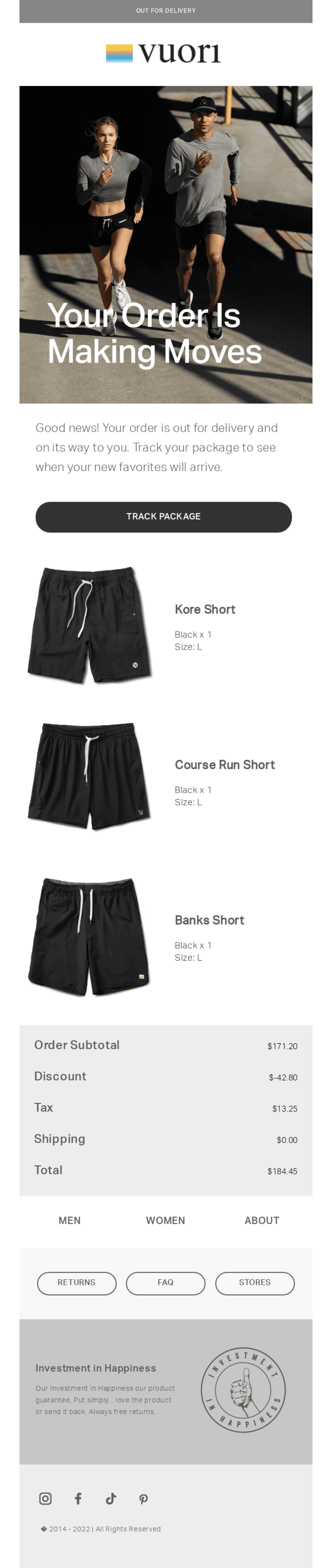
3. Delivery Confirmation
Encourages feedback and product reviews.
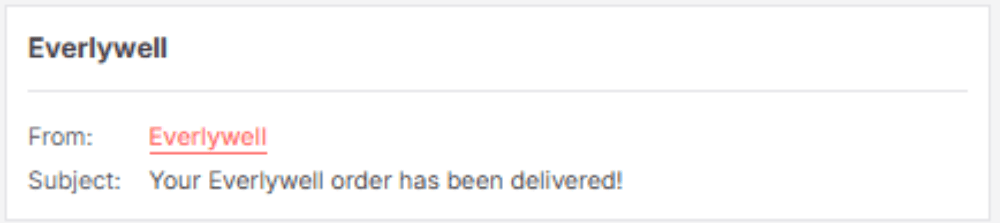
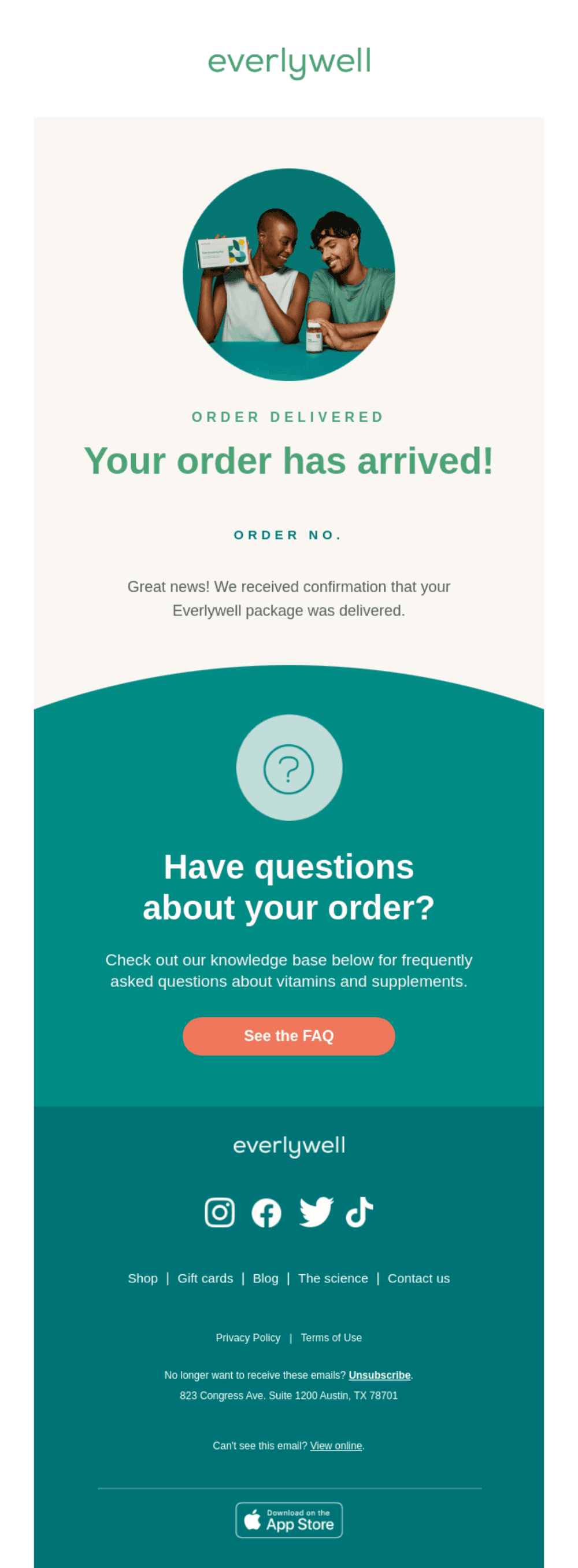
4. Password Reset
A simple and secure way to retain users.
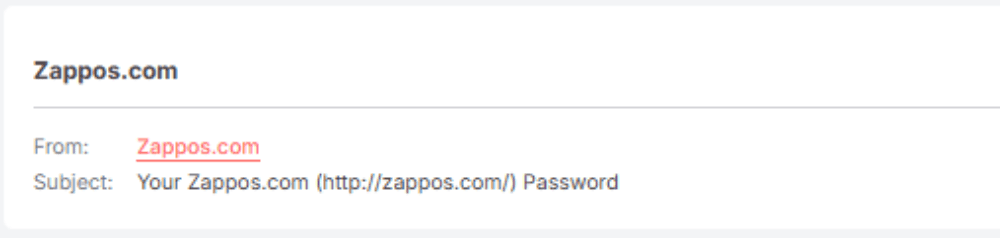
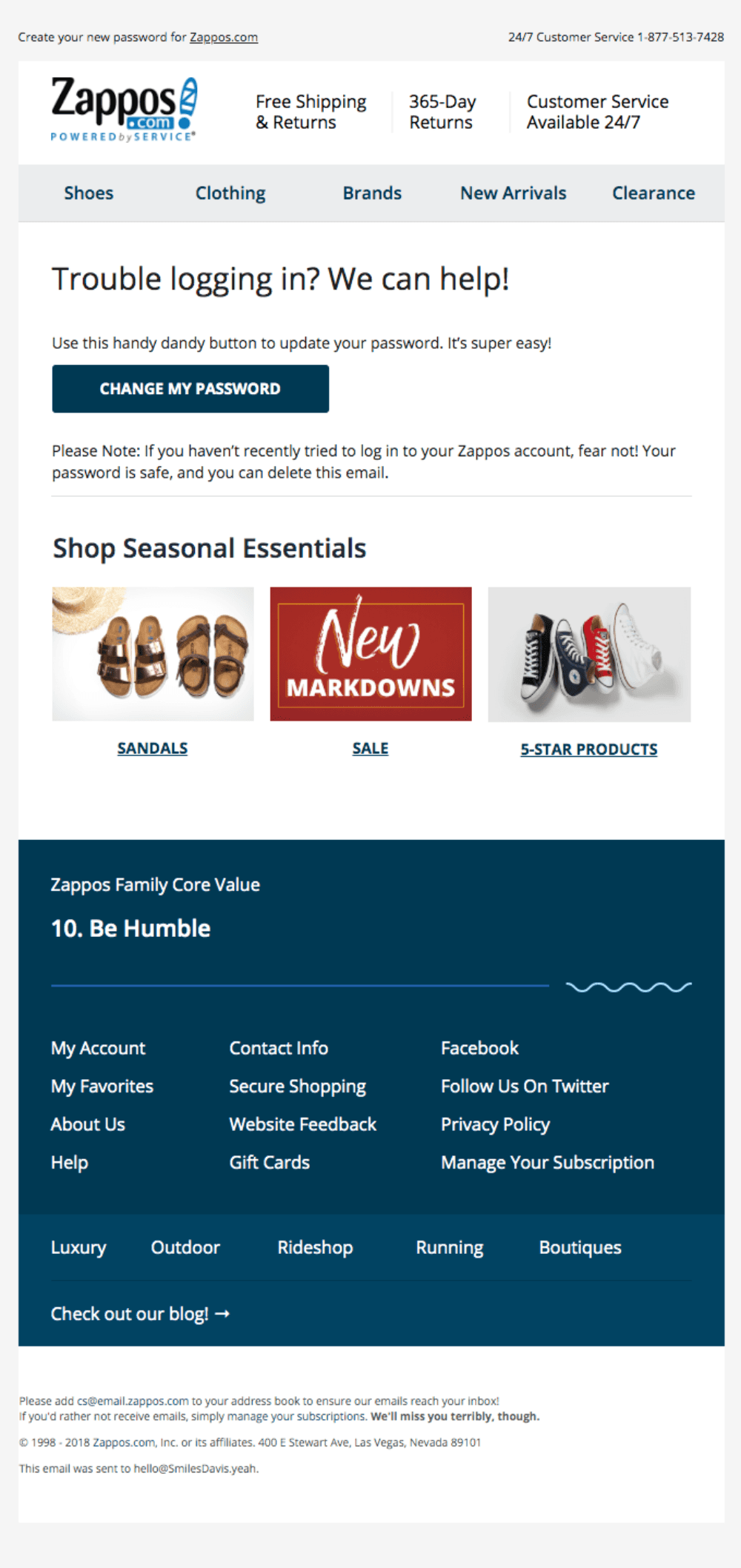
5. Subscription Renewal Reminder
Prevents churn and suggests plan upgrades.
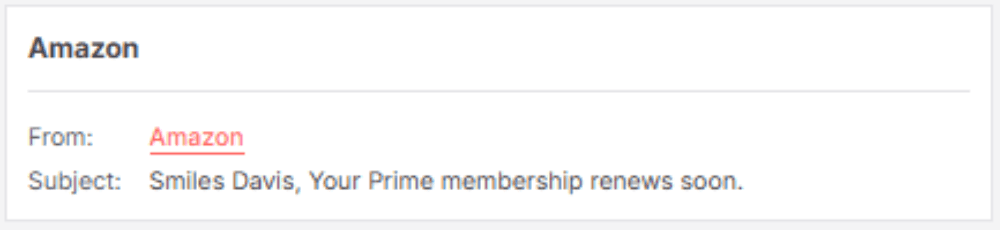
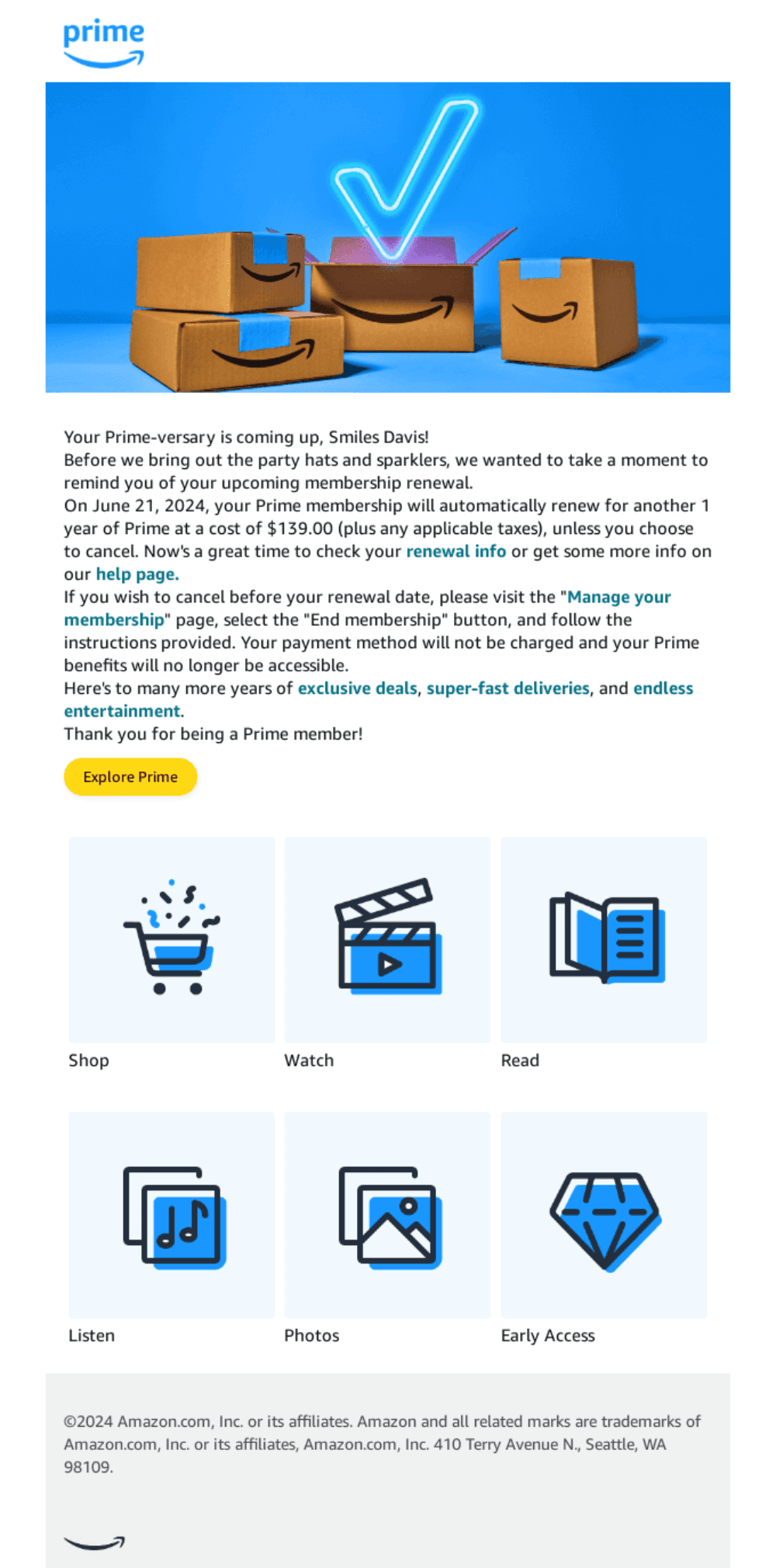
6. Invoice & Payment Receipt
Provides transparency and reassures customers.
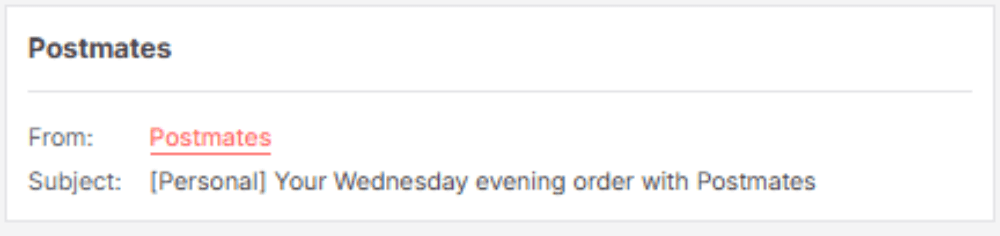
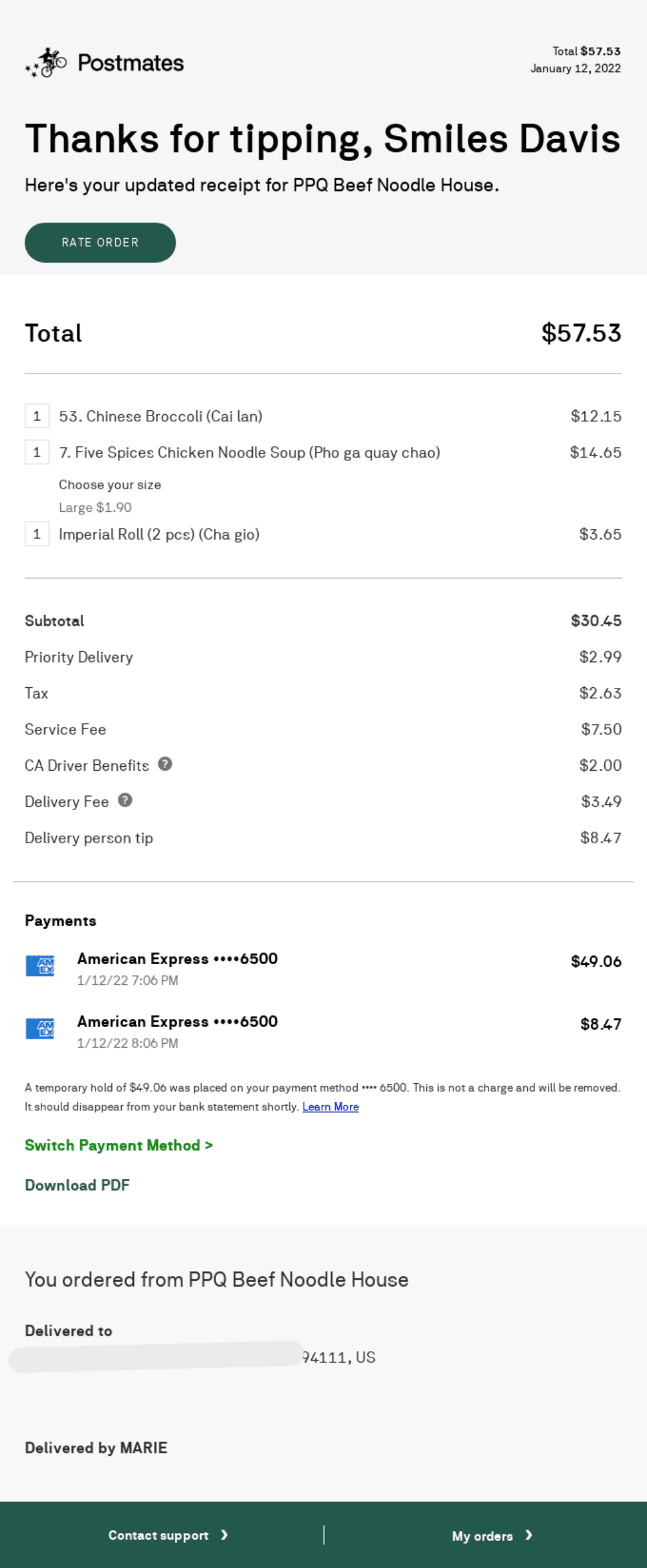
7. Product Review Request
Requesting product reviews after purchase is a proven way to collect UGC and build credibility. Implementing post-purchase email strategies ensures your review requests feel natural and drive engagement.
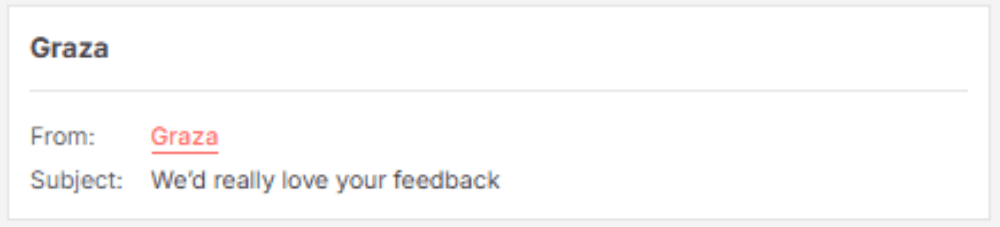
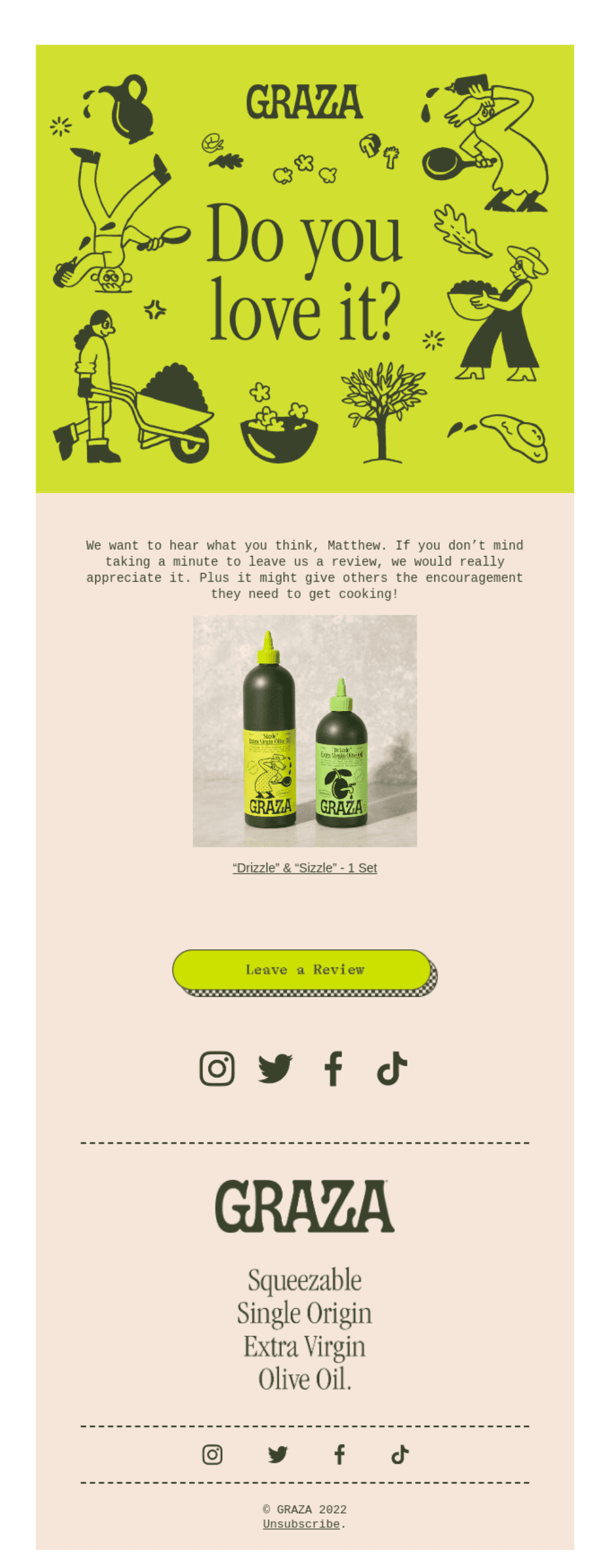
8. Account Deactivation Warning
Alerts users before their account is deactivated due to inactivity or subscription expiry, prompting them to take action. This proactive approach reduces churn and keeps your audience engaged.
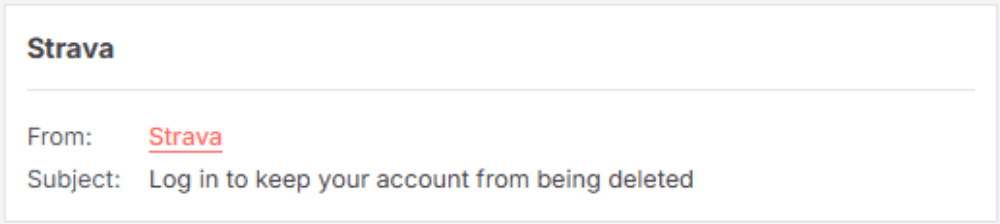
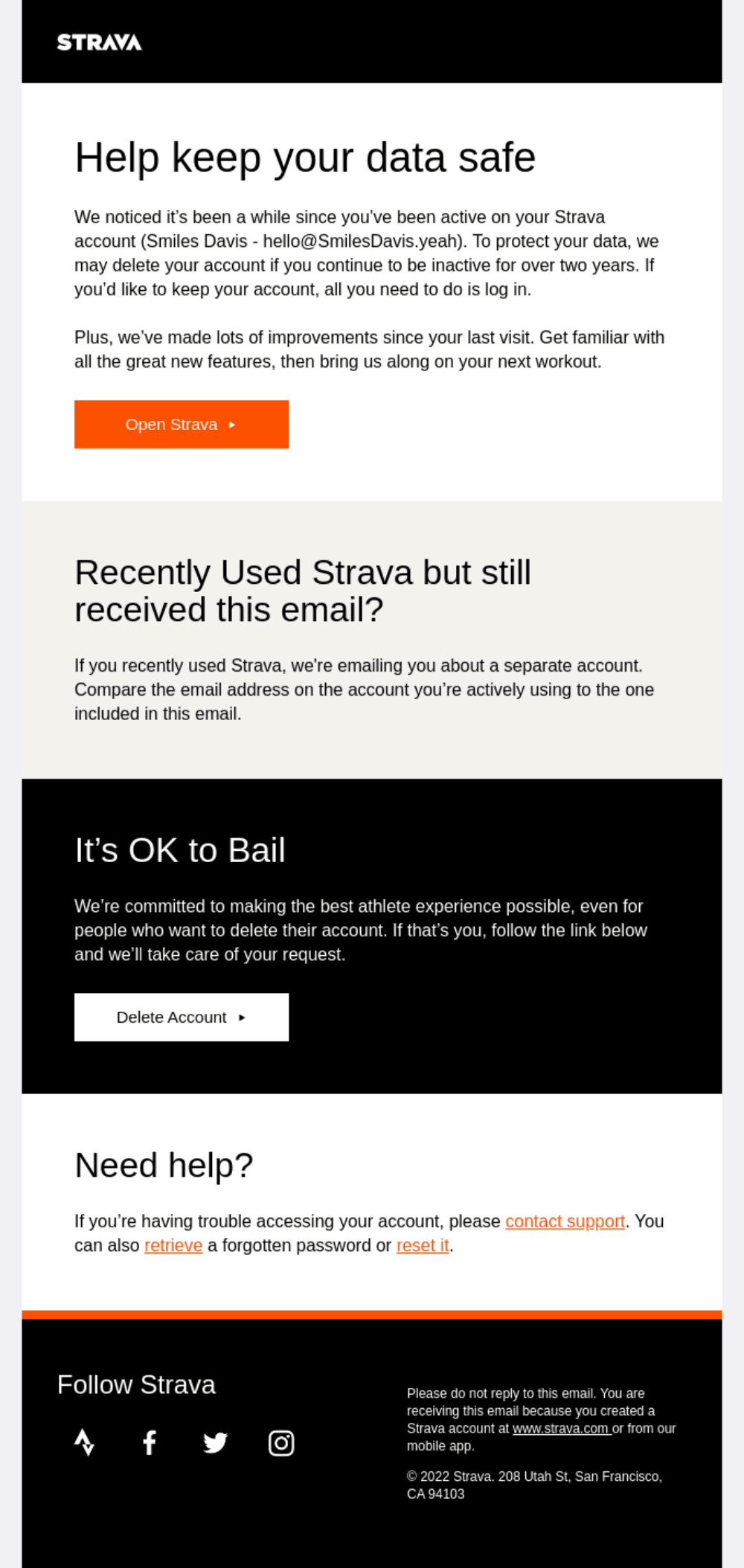
9. Payment Failure Notification
Notifies customers of failed transactions and provides easy steps to update payment details, ensuring seamless service continuation. This prevents involuntary churn and maintains a frictionless customer experience. Learn more about optimising transactional flows in our Klaviyo Predictive Analytics Guide, which helps identify at-risk customers before they churn.
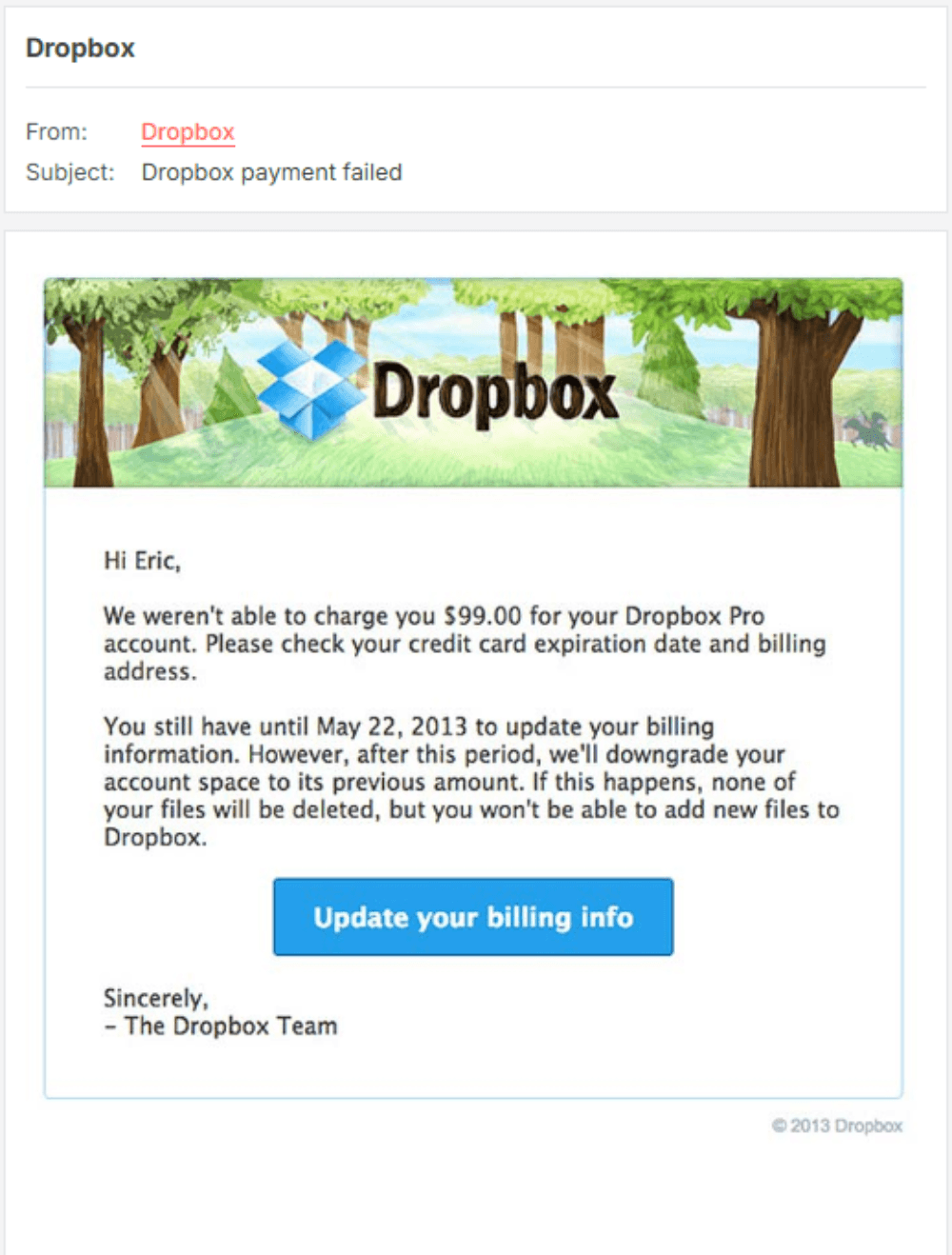
10. Account Creation Confirmation
Confirms user registration and introduces key features.
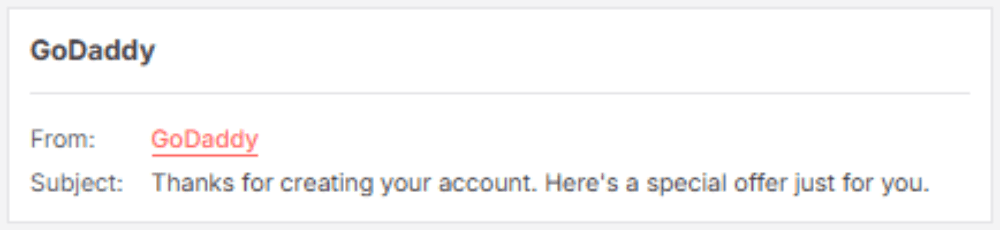
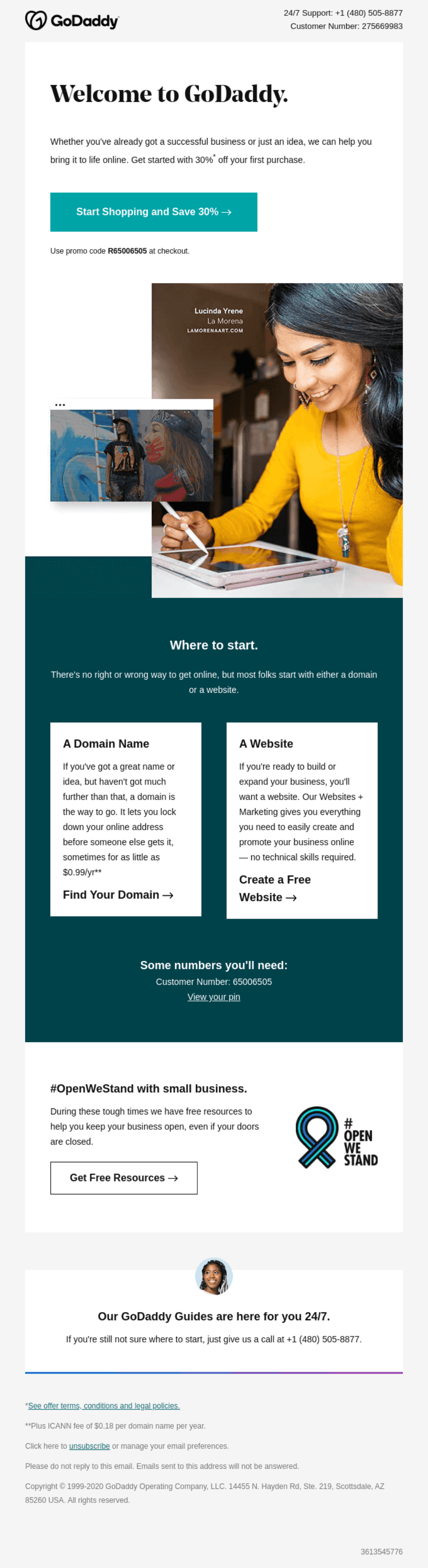
Source (All Examples): Really Good Emails
Section 3: How to Set Up Klaviyo Transactional Emails (Step-by-Step Guide)
1. Set Up Your Flow
If using an eCommerce event (e.g., Placed Order), start with a post-purchase flow to pull in order details.
To build from scratch:
Go to Flows in Klaviyo.
Choose an existing flow or click Create Flow > Build Your Own.
2. Personalize Your Email
Add dynamic data (e.g., customer name, order details).
Use Klaviyo’s guide for event-based personalisation.
3. Apply for Transactional Status
Click on the email.
Ensure it's in Manual Mode.
Click Apply for Transactional Status in the right sidebar.
Repeat for multiple emails if needed.
4. Wait for Approval (Up to 24 Hours)
During review:
You can’t edit the email.
A/B testing is disabled.
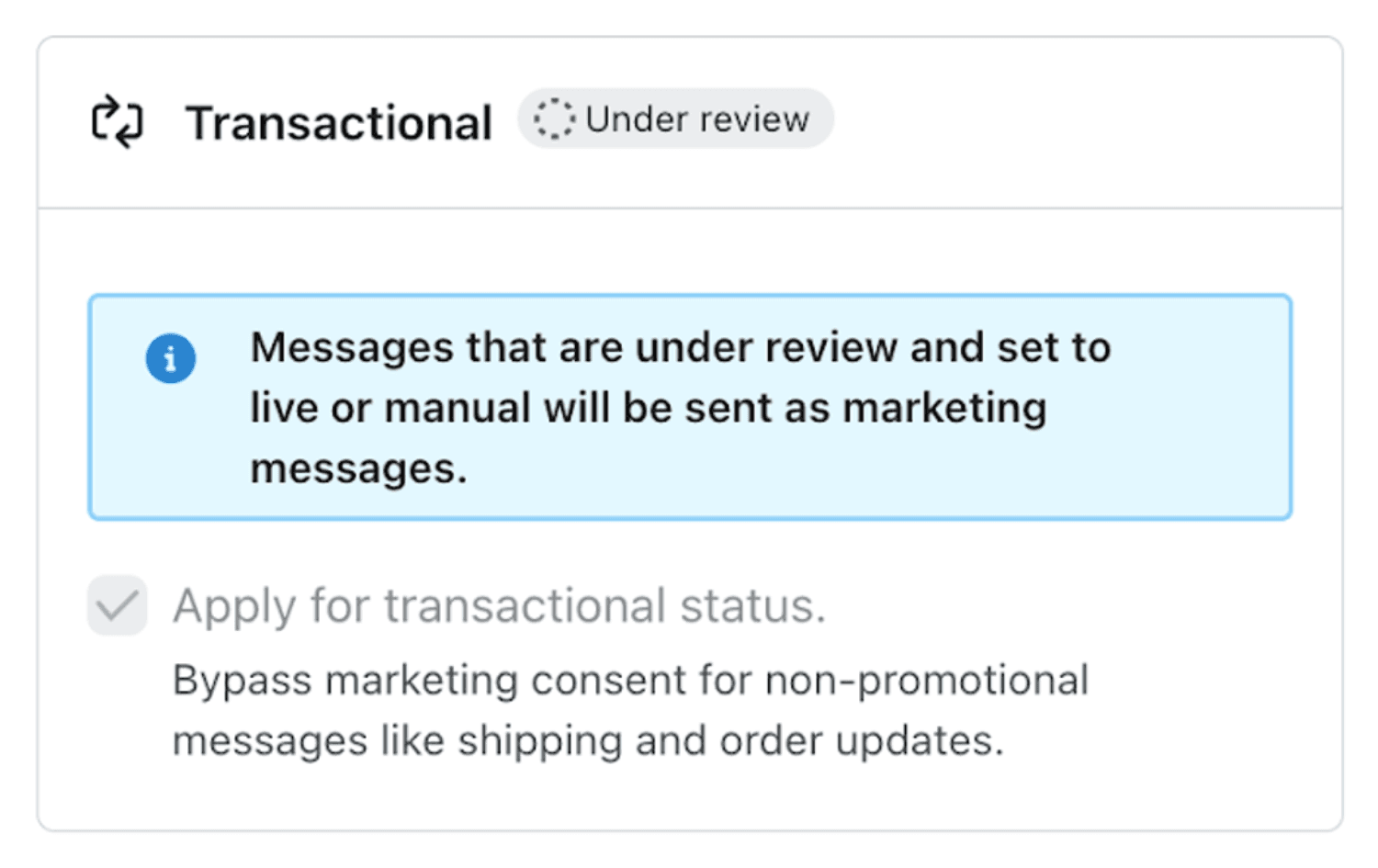
5. Check Approval Status
After 24 hours, see if it’s approved or rejected.
Approved emails are transactional and will always be delivered.
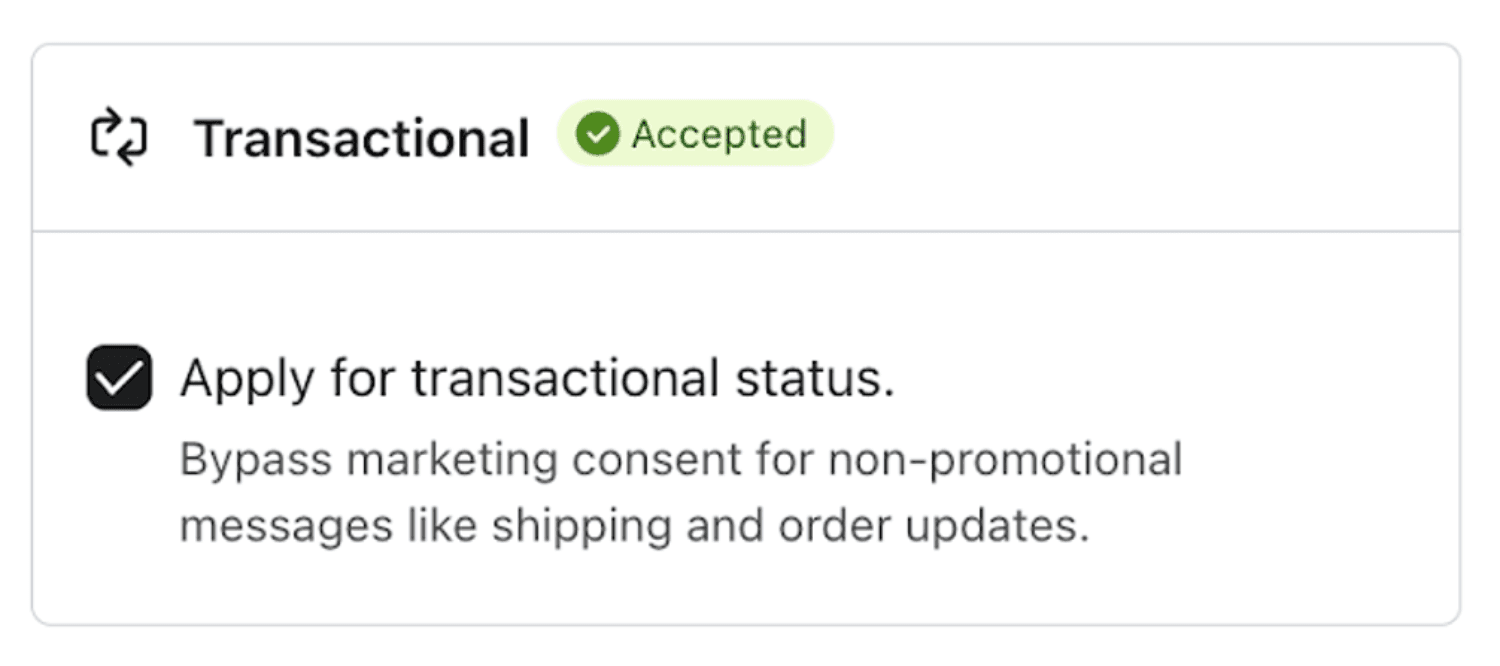
Source: Klaviyo
Use A/B testing strategies to refine subject lines, email copy, and CTA placements for maximum impact.
Section 4: SMS vs Email for Transactional Communications
When to Use Email vs SMS
Choosing the right channel for transactional messages is key to keeping customers informed while balancing urgency and security. This table breaks down when to use email vs SMS for different use cases, helping you optimise communication for confirmations, updates, and reminders.
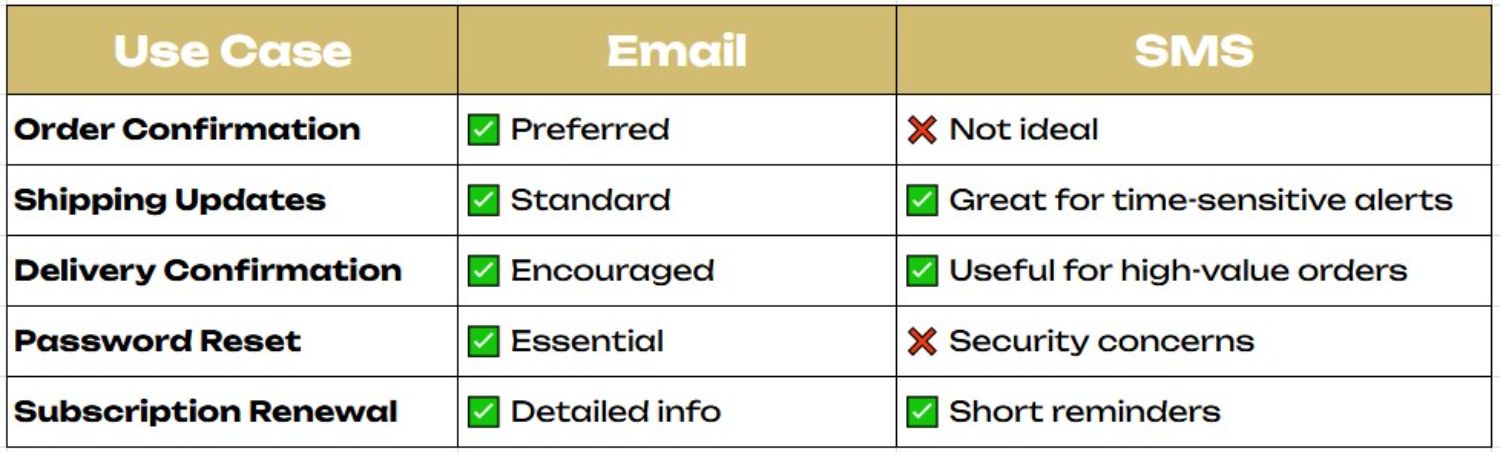
How to Enable SMS for Transactional Updates
For Shopify merchants, Klaviyo allows SMS opt-in at checkout, ensuring customers receive important order updates via text. Here’s how to set it up:
Step 1: Enable SMS in Klaviyo
Log in to Klaviyo and go to Account Settings.
Select SMS, and click Set up SMS for free, if this option isn’t available, click Activate next to your desired country and select the appropriate number type.
Step 2: Enable SMS Collection at Shopify Checkout
In Shopify Admin, go to Settings > Checkout.
Scroll to Marketing Options and check SMS.
Save changes.
Step 3: Create a Transactional SMS Flow
In Klaviyo, go to Flows > Create Flow > Transactional.
Choose a trigger (e.g., Order Confirmation, Shipping Update).
Add an SMS Message step with a clear update:
"Your order has shipped! 🚚 Track it here: [Tracking Link] - [Brand Name]"
Step 4: Assign the Correct SMS Category
Mark messages as "Transactional" for compliance (TCPA, GDPR, CAN-SPAM).
Step 5: Test & Launch
Send a test SMS, verify formatting, and enable the flow.
If you’re looking to increase SMS opt-ins, check out these five proven techniques to encourage more customers to subscribe.
Section 5: Klaviyo vs. E-Commerce Platform for Transactional Emails
Where to Host Transactional Emails
Klaviyo: Best for personalised, dynamic, and multi-channel messaging.
Shopify & Other E-Commerce Platforms: Good for basic, automated system emails (e.g., password resets, invoices).
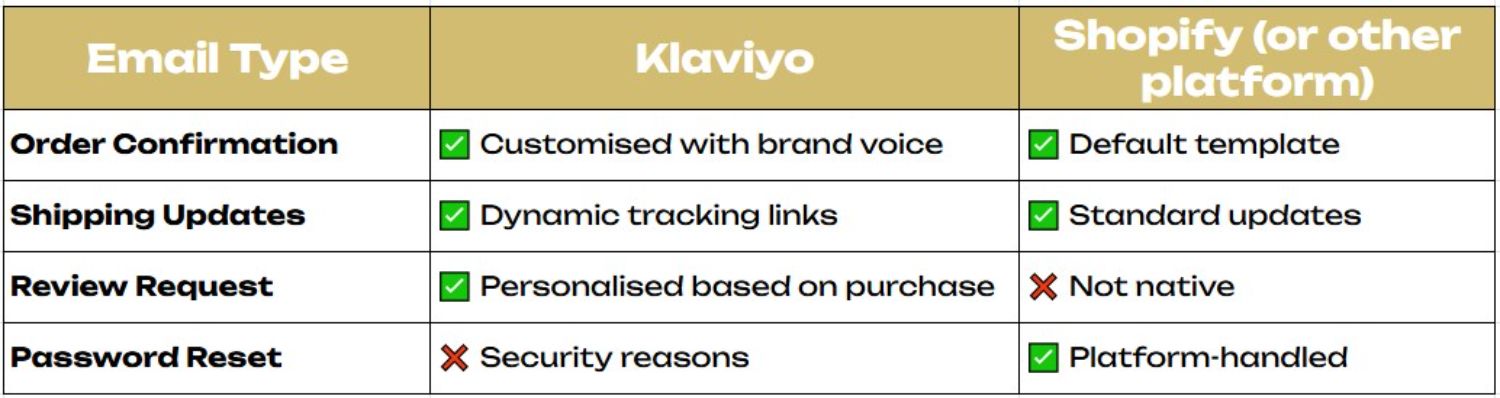
This Shopify x Klaviyo integration guide walks you through how both systems work together for seamless automation.
Section 6: Common Issues & How to Fix Them
Low Open Rates?
Use clear subject lines (e.g., "Your Order is On the Way!"). Check out our 8 Proven Strategies to Boost Your Open Rates for more actionable tactics.
Enable SMS for urgent updates to reach customers faster.
Emails Landing in Spam?
Authenticate your domain (SPF, DKIM, DMARC). Ensuring your emails reach the inbox requires proper domain authentication and bounce management. Discover how to prevent email bounces with this comprehensive guide on effectively resolving soft and hard bounces.
Separate transactional and marketing emails.
Low Click-Through Rates?
Test different CTA placements to drive more engagement.
Simplify email copy and formatting for better readability.
Need more strategies? Our 15 Actionable Strategies to Improve Click-Through Rate will help you optimise for higher engagement.
Conclusion
Most brands overlook transactional emails, treating them as simple receipts instead of a way to improve customer satisfaction and retention. But when done right, these emails provide clarity, reduce support tickets, and even strengthen brand trust.
By using Klaviyo’s automation, segmentation, and SMS capabilities, you can ensure timely, personalised updates that keep customers informed and engaged.
Whether you're choosing between Klaviyo and Shopify for transactional emails or optimising your flows for higher visibility, making small improvements can lead to big results. Now’s the time to level up your transactional emails, your customers (and support team) will thank you for it.
Key Takeaways
Transactional Emails Are More Than Receipts – They improve CX, reduce support tickets, and prevent unnecessary returns.
Klaviyo Enhances Transactional Emails – Personalisation, segmentation, and compliance help ensure better customer communication.
Use SMS for Urgent Updates – SMS opt-ins at checkout allow for real-time order notifications, reducing “Where’s my order?” inquiries.
Improve Deliverability to Avoid Spam – Authenticate your domain and separate transactional emails from marketing emails to maintain inbox placement.
A/B Test and Optimise for Engagement – Use A/B testing to refine subject lines, email copy, and CTAs for maximum effectiveness.
Know When to Use Klaviyo vs. Shopify: Klaviyo offers dynamic, personalised messaging, while Shopify handles basic system notifications.
Are your transactional emails creating more problems than solutions?
Poor emails cause support overload, confusion, and returns. Klaviyo’s automation cuts tickets, boost CX, and lowers returns. Click here for a free audit and transform your emails into a customer service powerhouse!
Join our newsletter list
Sign up to get the most recent blog articles in your email every week.
Other Blogs
Other Blogs
Check our other project Blogs with useful insight and information for your businesses
Other Blogs
Other Blogs
Check our other project Blogs with useful insight and information for your businesses
Other Blogs
Other Blogs
Check our other project Blogs with useful insight and information for your businesses


