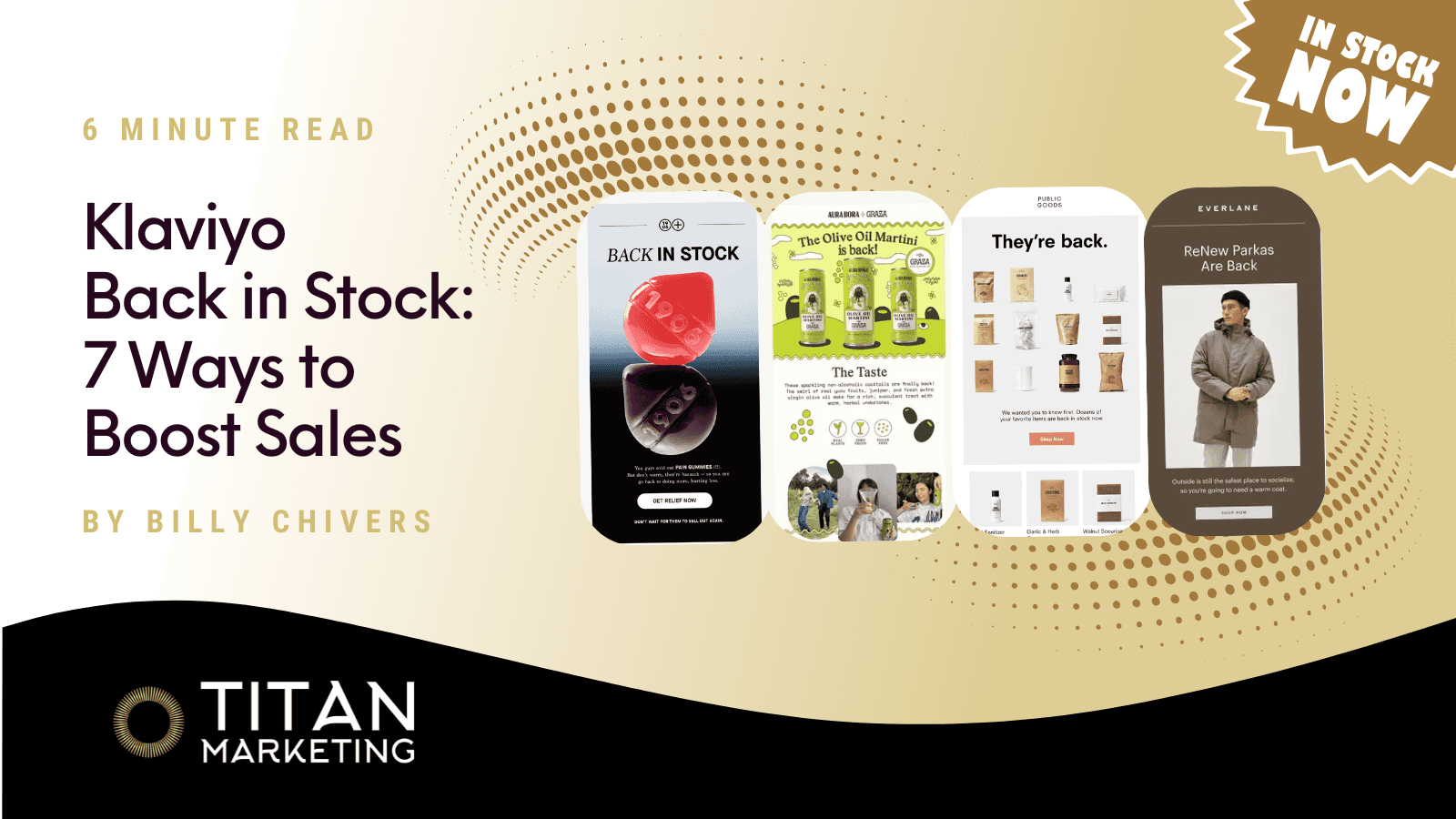
Blog
February 19, 2025
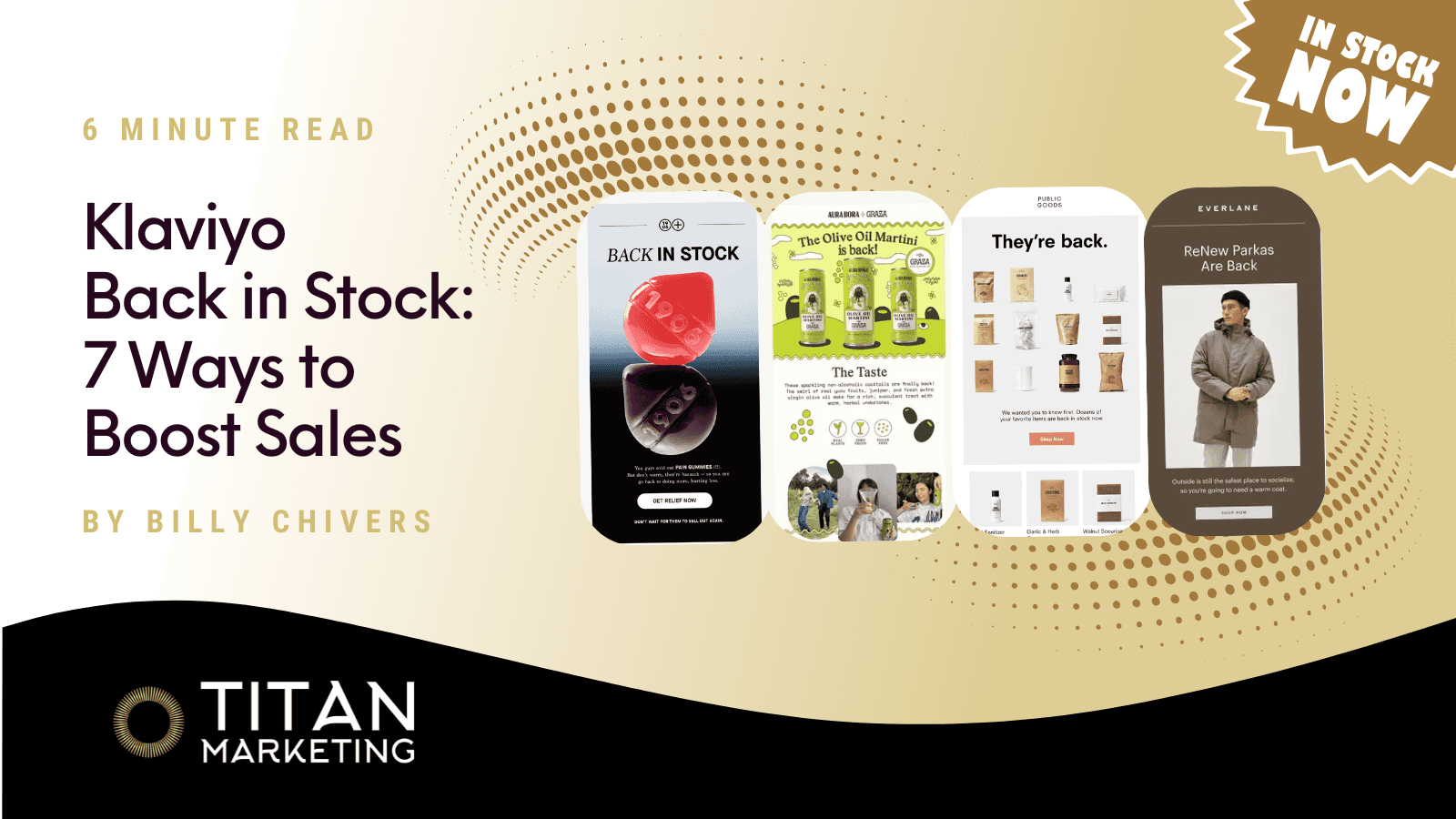
Blog
February 19, 2025
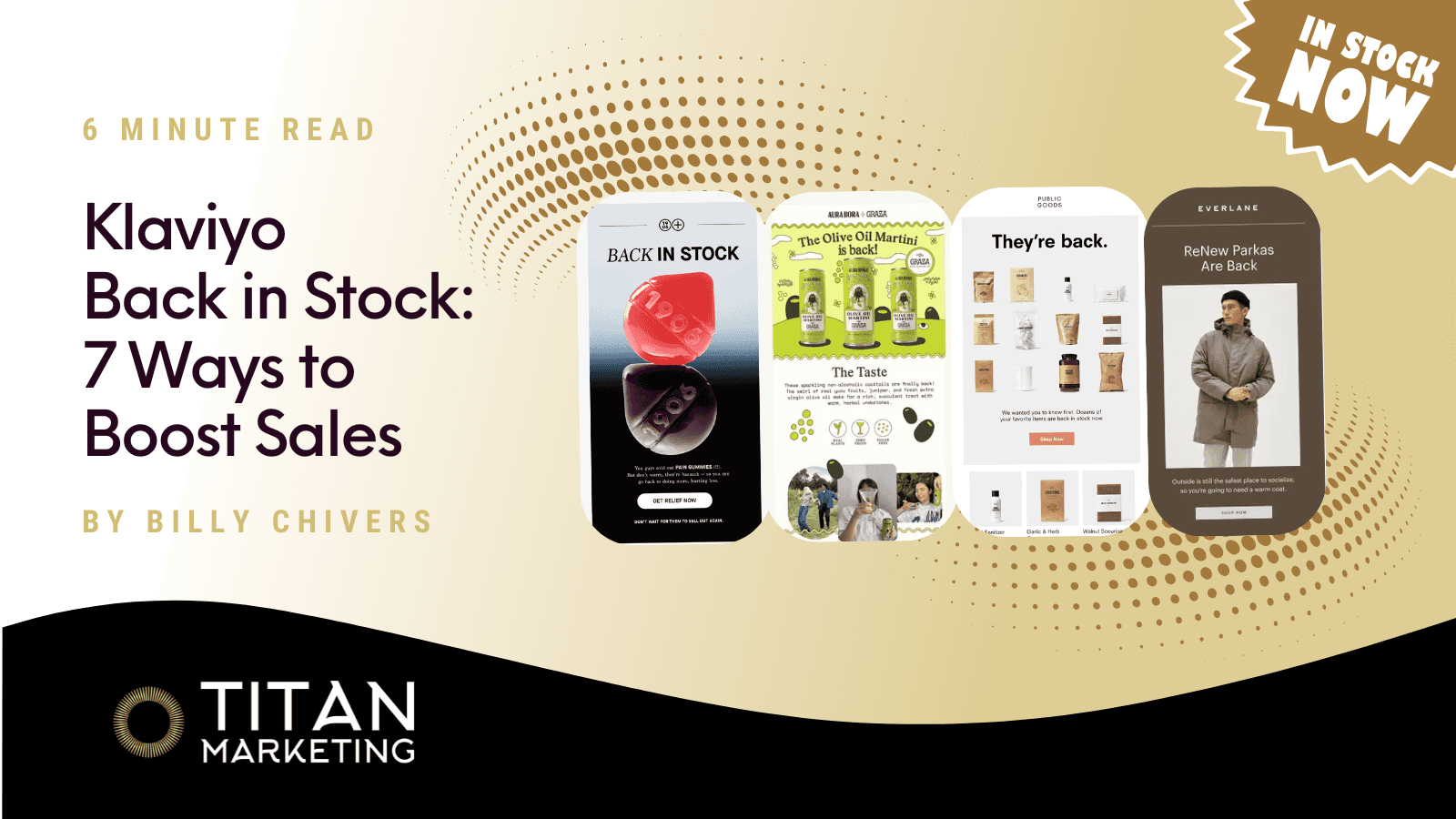
Blog
February 19, 2025
Learn how Klaviyo’s back-in-stock alerts re-engage customers, drive conversions, and boost revenue with practical strategies and expert insights.
Tired of losing sales when popular products sell out? Back-in-stock alerts help you re-engage shoppers and reclaim lost revenue. This guide dives deeper, exploring back-in-stock notifications, why they matter, and how Klaviyo can automate alerts to drive conversions and boost your sales strategy. Expect practical tips, expert techniques, and actionable insights.
What is Back in Stock and Why It Matters
Back-in-stock notifications inform customers when a sold-out item is restocked, explaining its purpose, impact, and value. These alerts, which are triggered when inventory returns, reach out to customers who show prior interest. They play a crucial role in recovering lost sales, enhancing customer satisfaction with timely updates, and providing businesses with insights into product demand trends.
These alerts, sent via email or SMS, drive conversions by:
Recovering lost sales from high-intent buyers.
Building customer loyalty with timely alerts.
Providing inventory demand insights.
Back in Stock Flow Strategy
Primary Goal:
Convert subscribers who registered for restock alerts into buyers by delivering timely notifications that drive conversions and maximise sales opportunities. This goal focuses on capitalising on customer purchase intent by providing immediate, relevant alerts that encourage swift action.
Secondary Goals:
Highlight product demand and scarcity to drive urgency.
Engage and retain customers who missed previous stock.
Encourage multi-channel engagement via email and SMS.
Want to maximise your SMS strategy alongside back-in-stock alerts? Learn more from our guide on 5 Proven Techniques for Increasing SMS Opt-Ins in Klaviyo.
Strategy
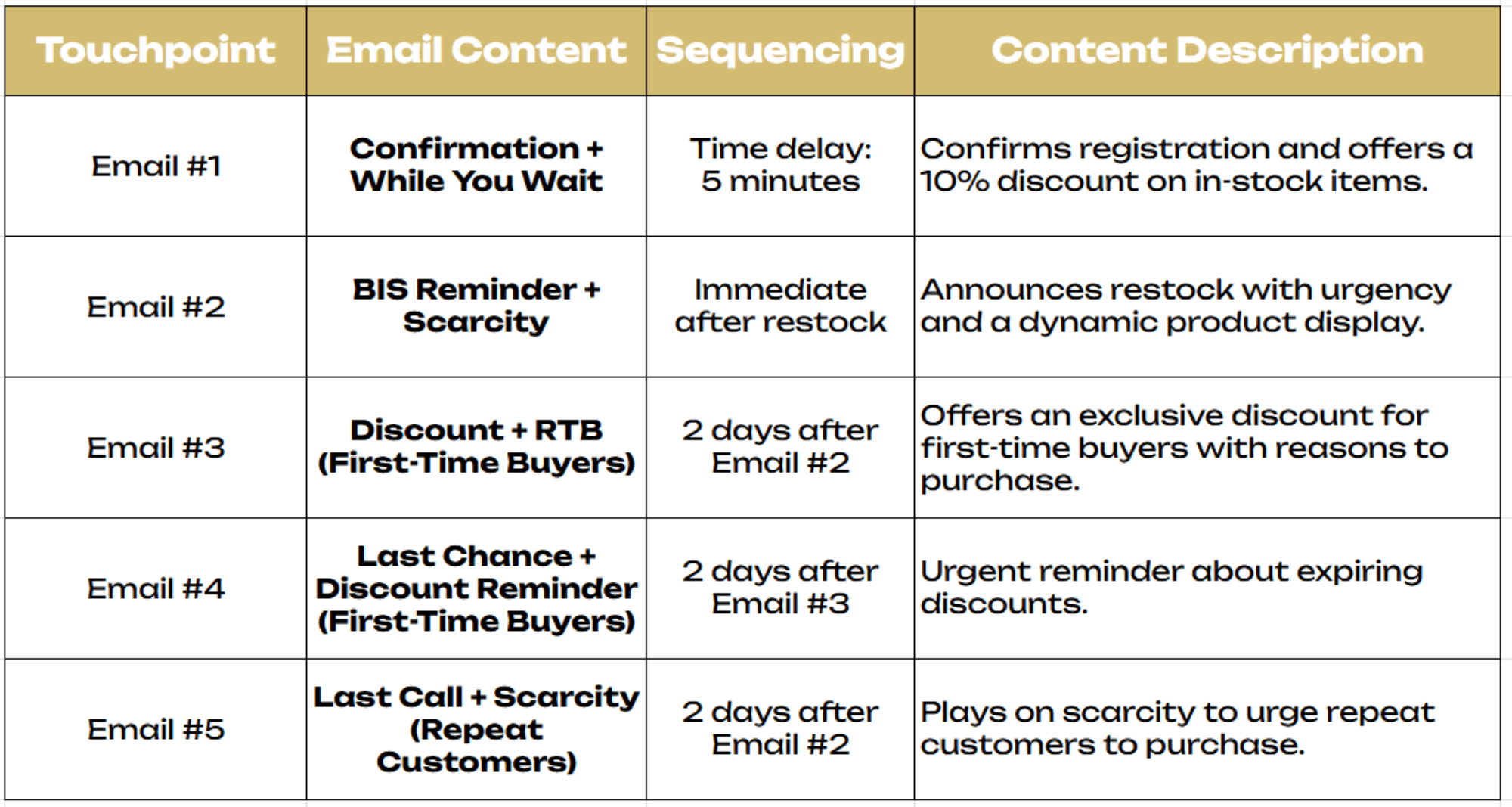
Examples
1. Athletic Brewing
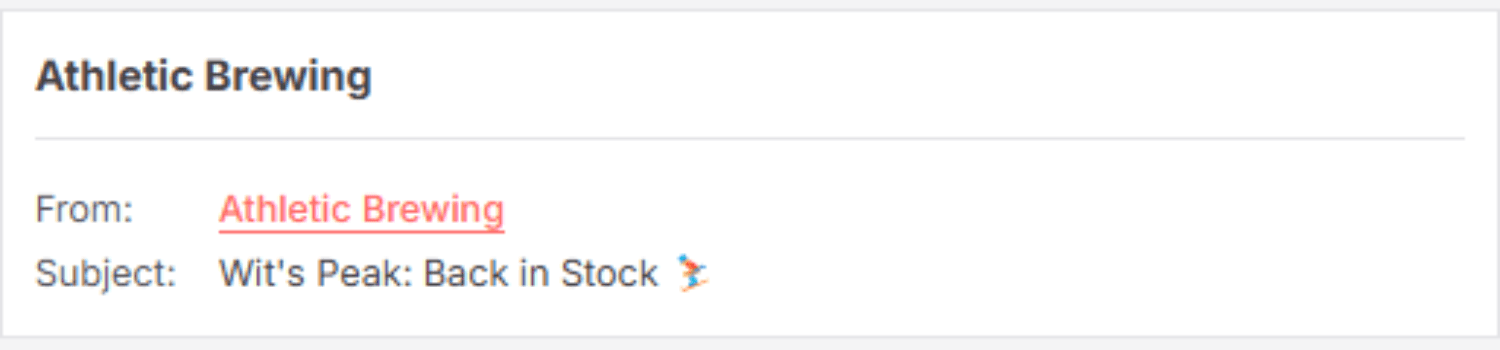
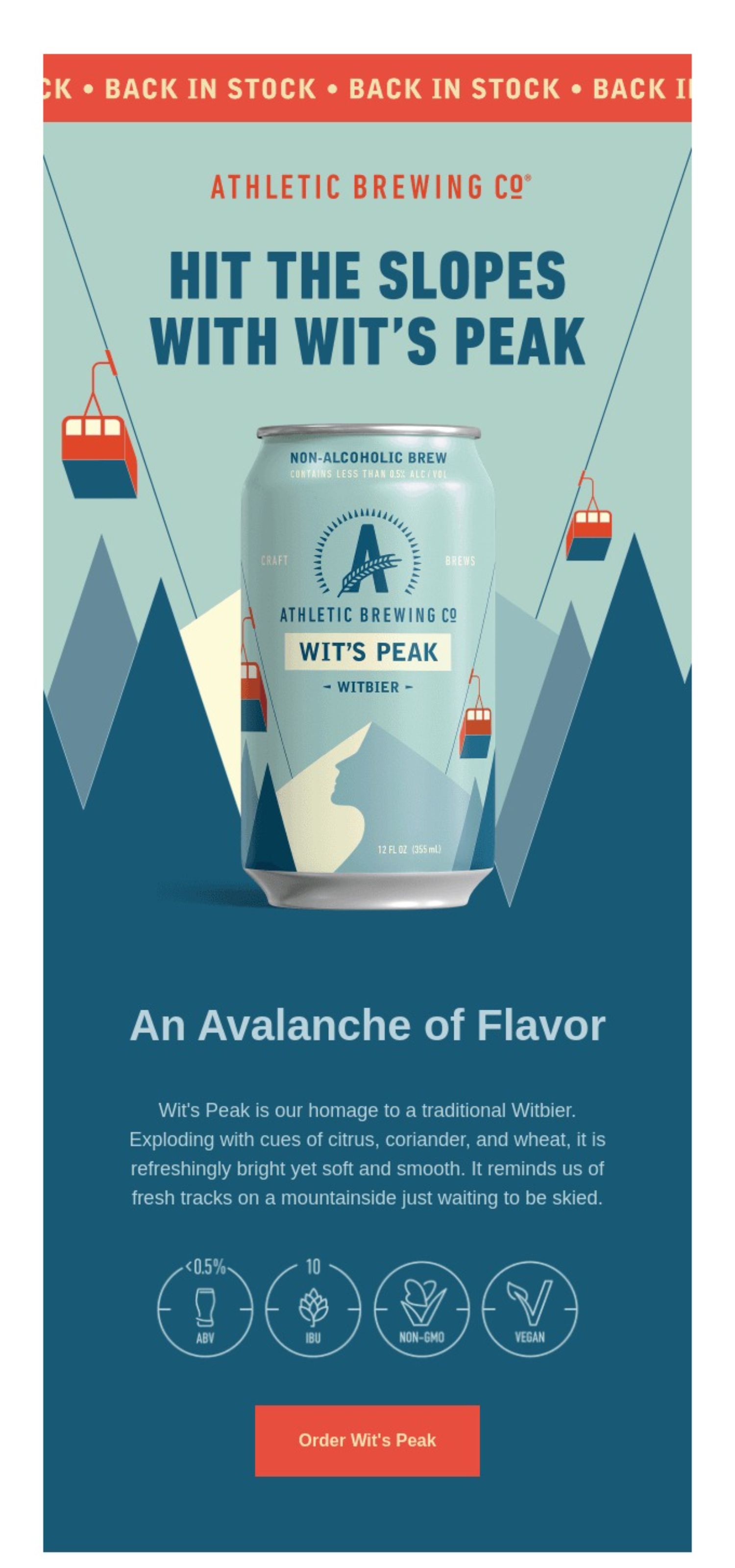
Why It Works: Creates excitement with adventurous language (“Hit the slopes”) and highlights product benefits with a vivid copy (“An Avalanche of Flavor”). The product image reinforces brand identity and appeal.
2. Sandland
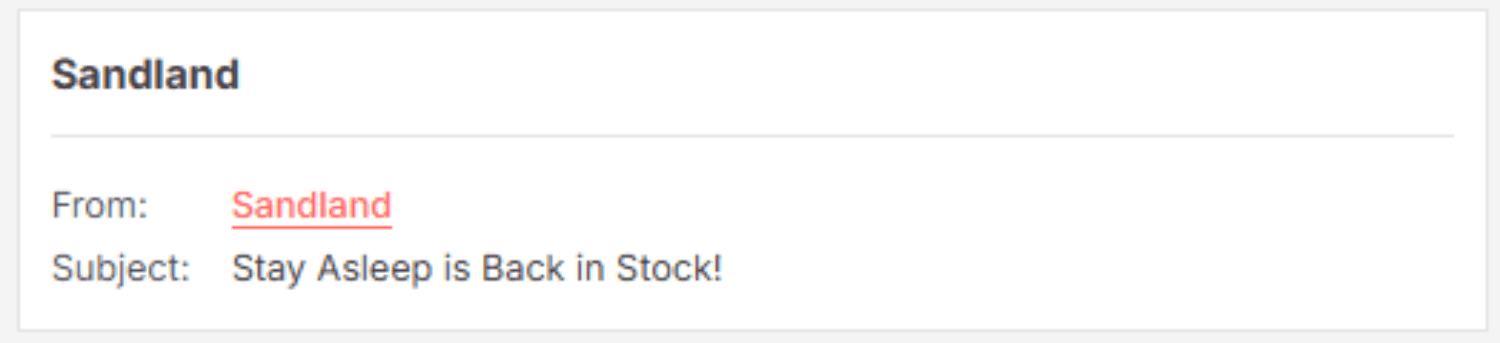
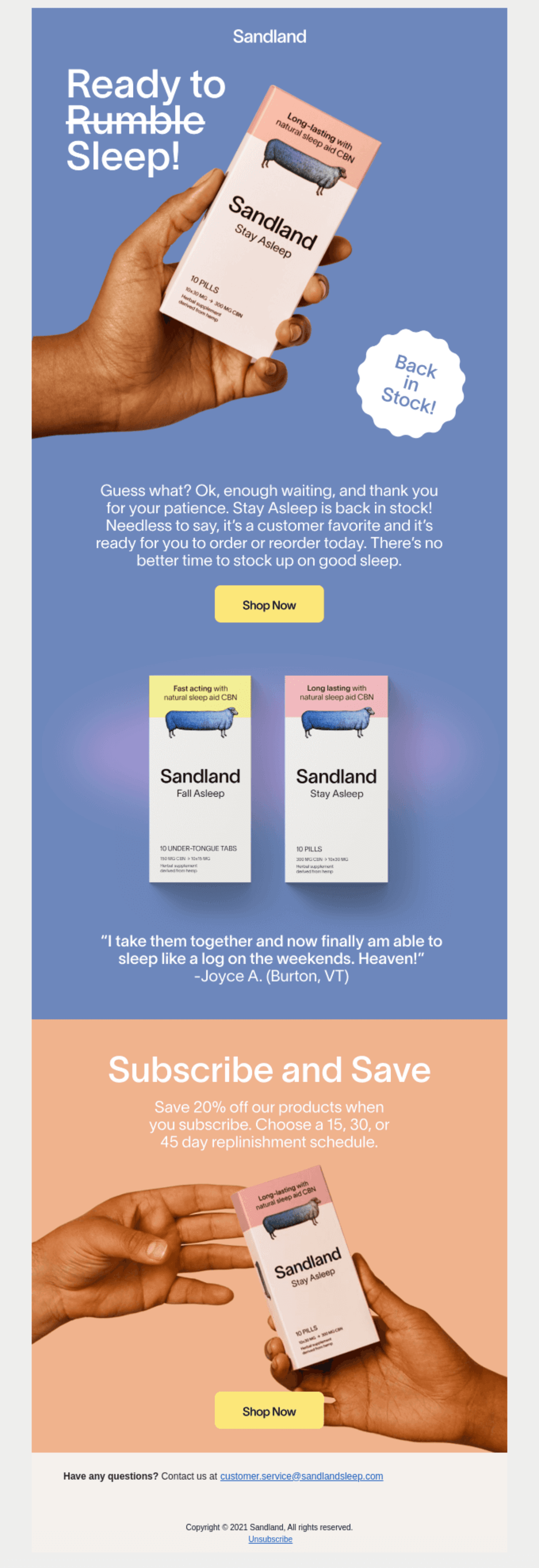
Why It Works: Connects emotionally by addressing a common pain point (“Ready to Sleep!”) and provides a clear solution with a benefit-focused call-to-action.
3. P & Co
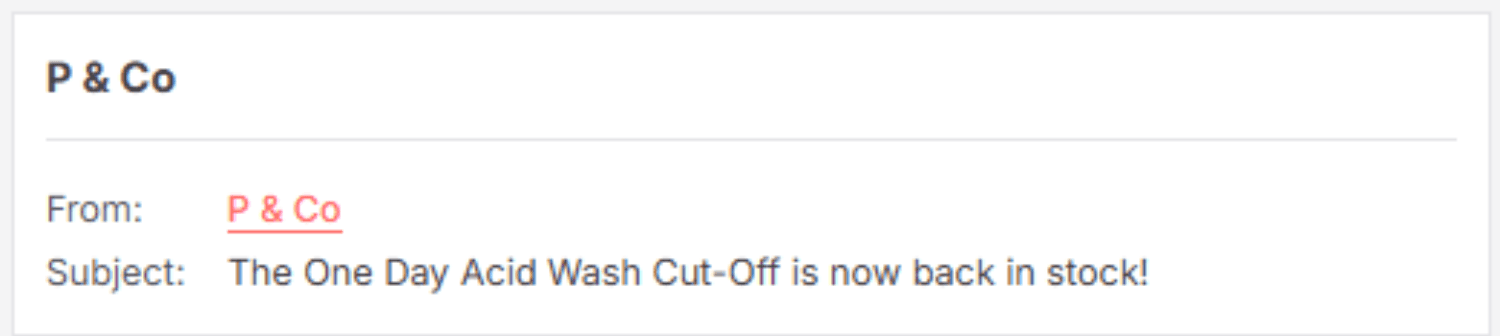
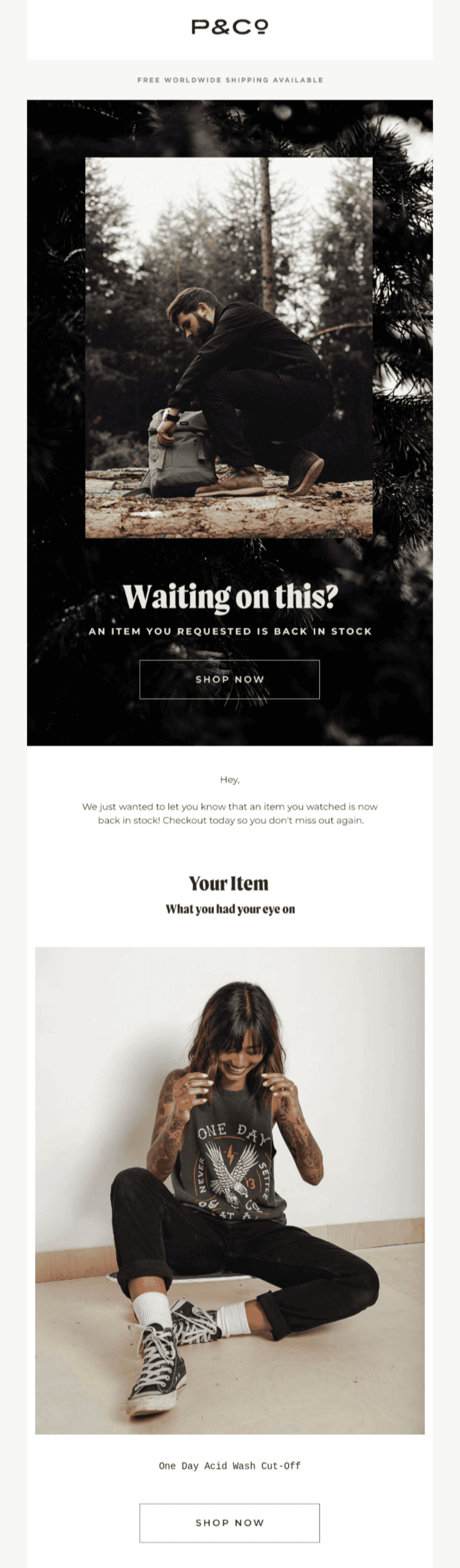
Why It Works: Builds anticipation with an intriguing question (“Waiting on this?”) and motivates action with scarcity-driven language and bold imagery.
4. Bathing Culture
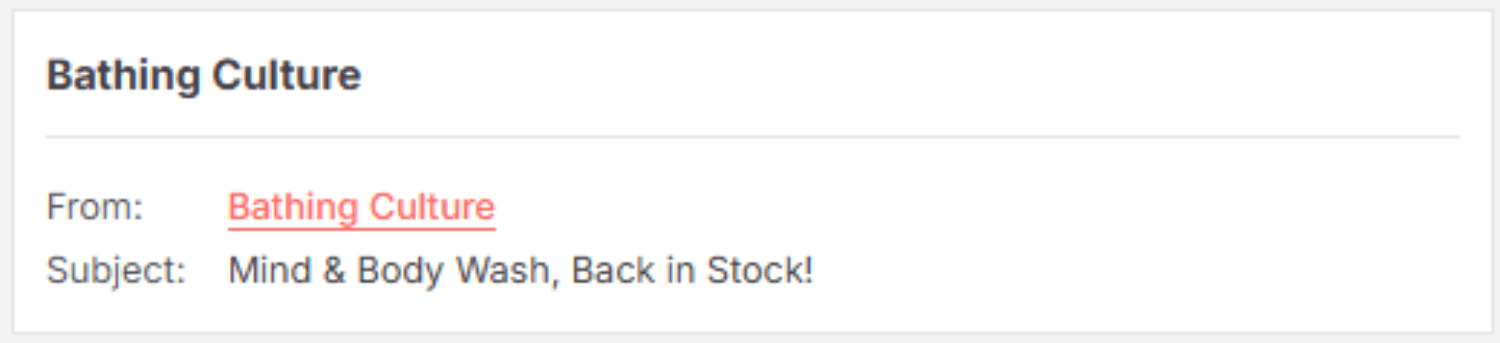
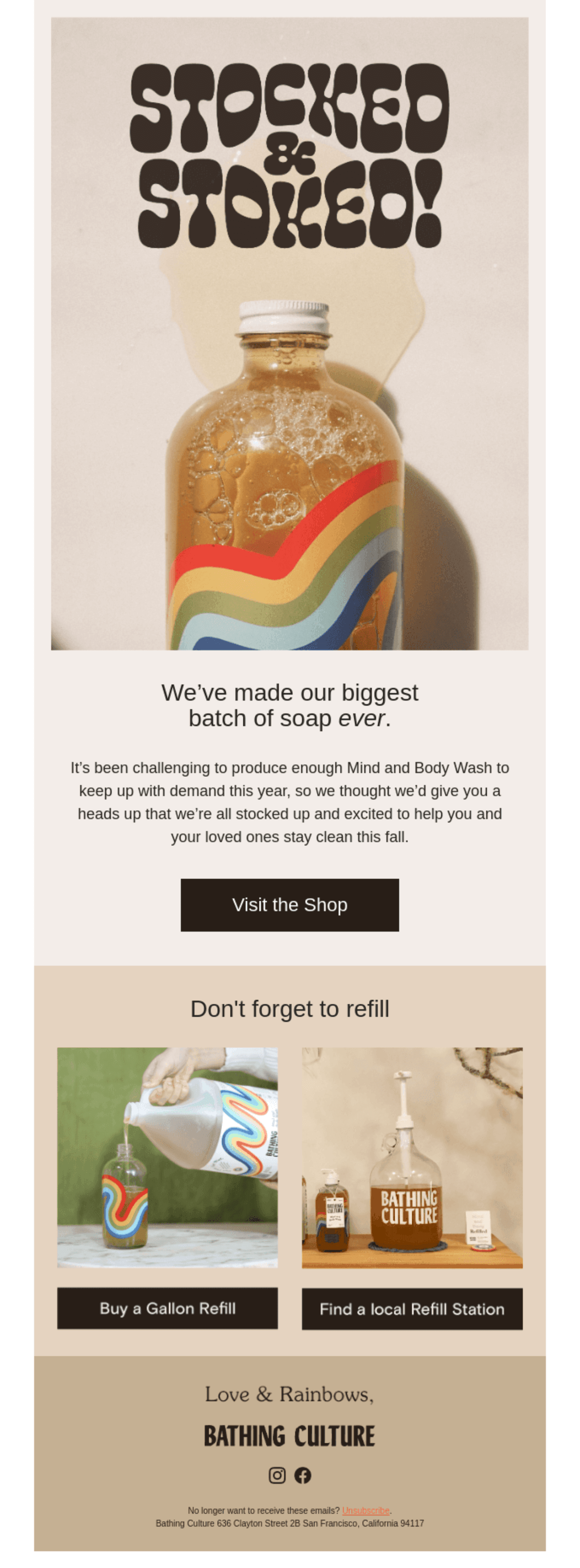
Why It Works: Engages readers with playful messaging (“Stocked & Stoked”) and builds urgency by emphasising product availability (“biggest batch ever”). The creative design evokes a sense of community.
5. Janji
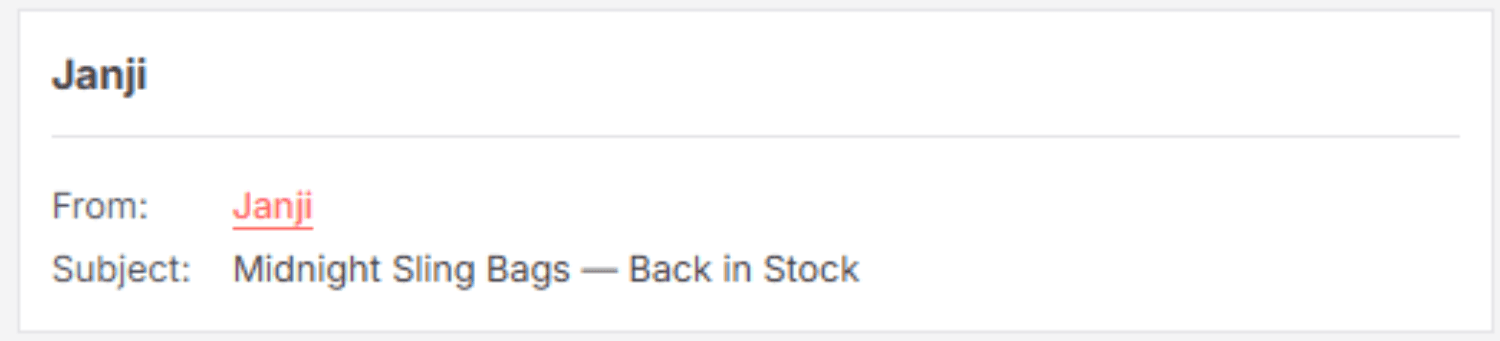
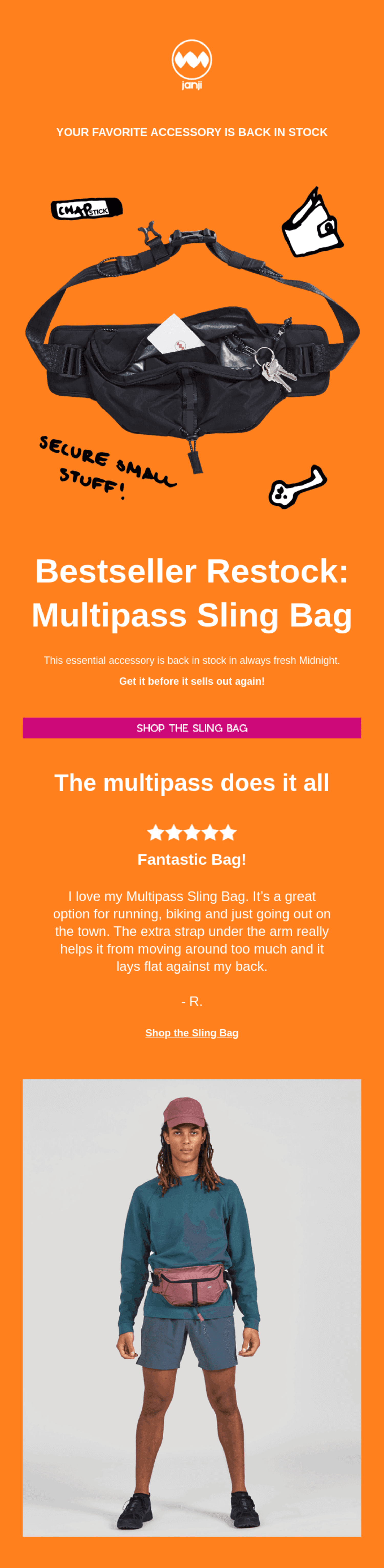
Why It Works: Uses a direct, desire-driven subject line (“Bestseller Restock”) and strengthens trust through customer reviews as social proof.
Source (All Examples): Really Good Emails
7 Tips to Boost Back in Stock Sales
1. Supercharge Alerts with SMS and Email for Higher Open Rates
Maximise visibility with a multi-channel approach. With SMS achieving a 98% open rate, pairing it with email ensures a broader reach.
Best practice: send SMS alerts for instant notifications, followed by a detailed email showcasing the product.
Pairing SMS with email alerts is powerful, but to truly boost open rates, apply these 8 Strategies to Boost Your Open Rates to your campaigns.
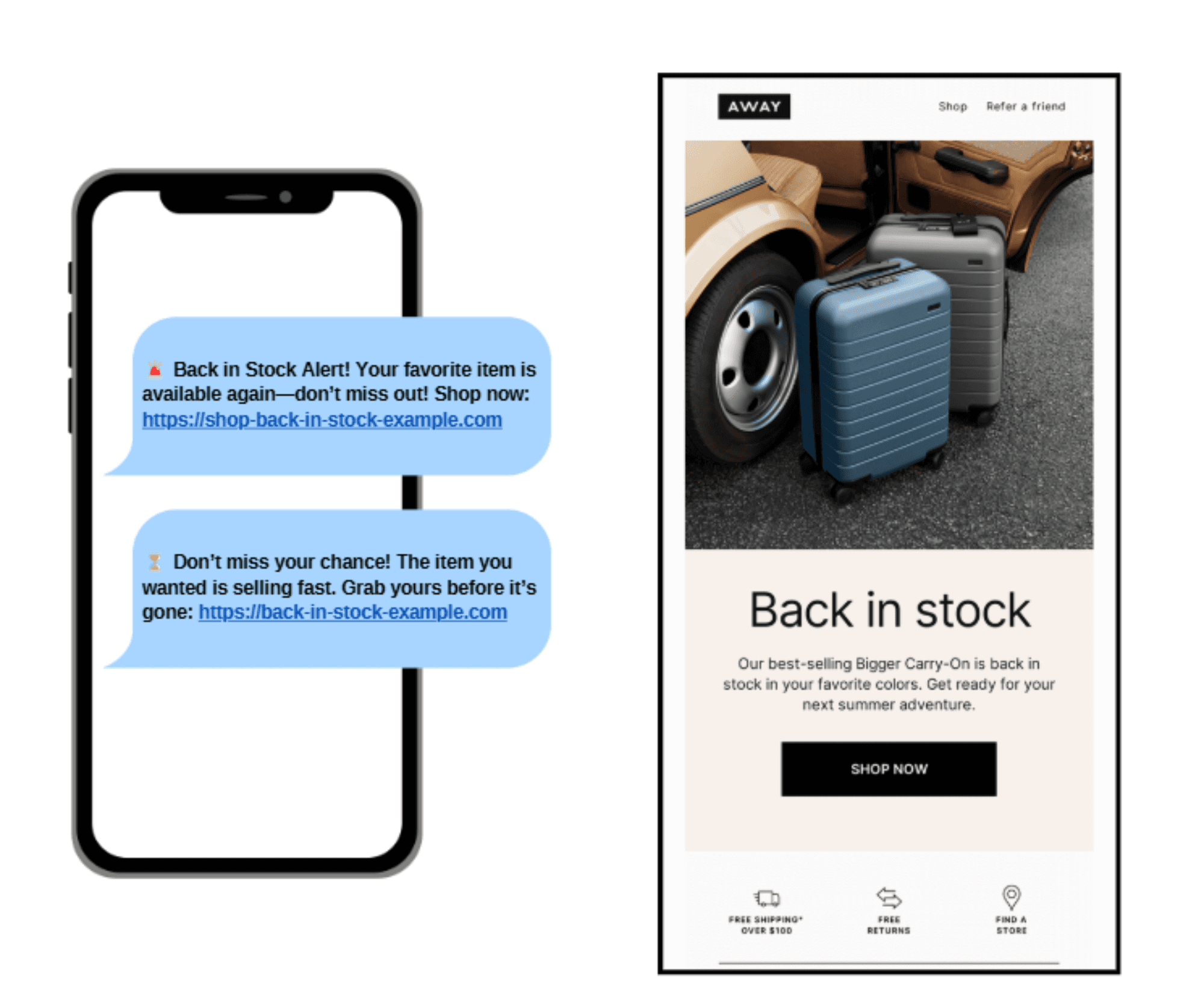
2. Make Back-in-Stock Emails Personal and Persuasive
Use Klaviyo’s dynamic content to personalise emails with the recipient’s name and recommended products based on their browsing behaviour. Personalisation boosts engagement and conversion rates.
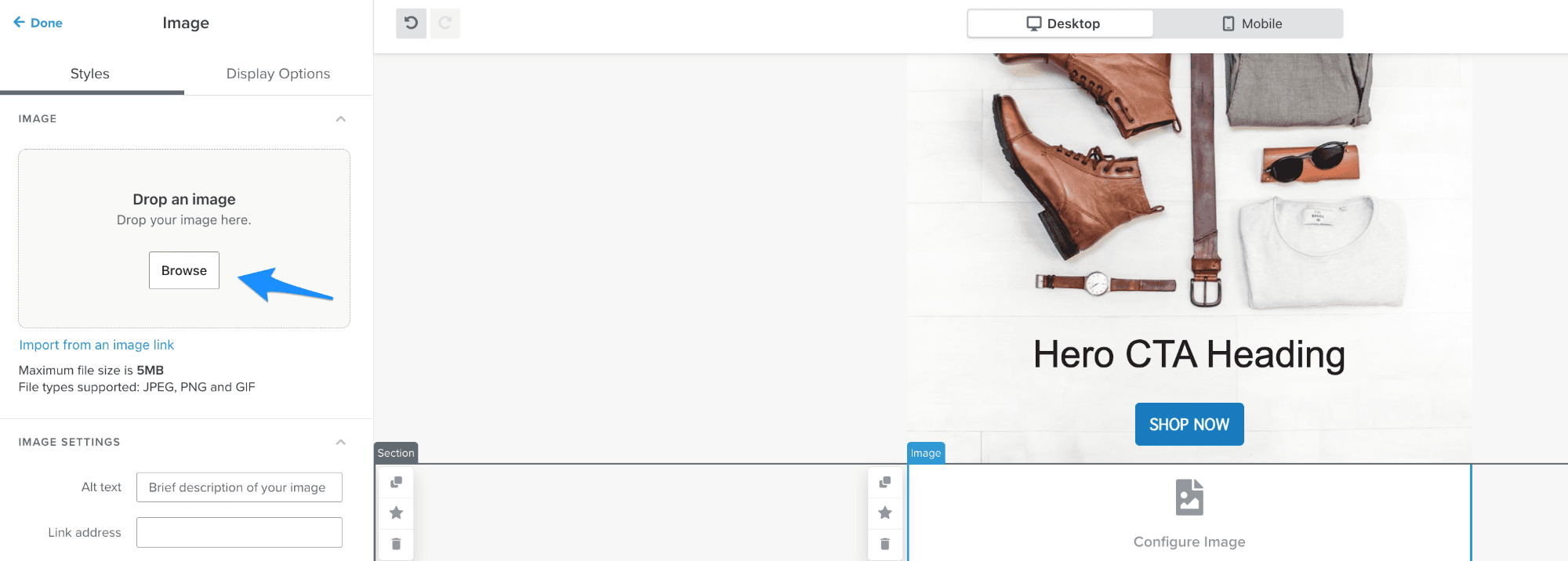
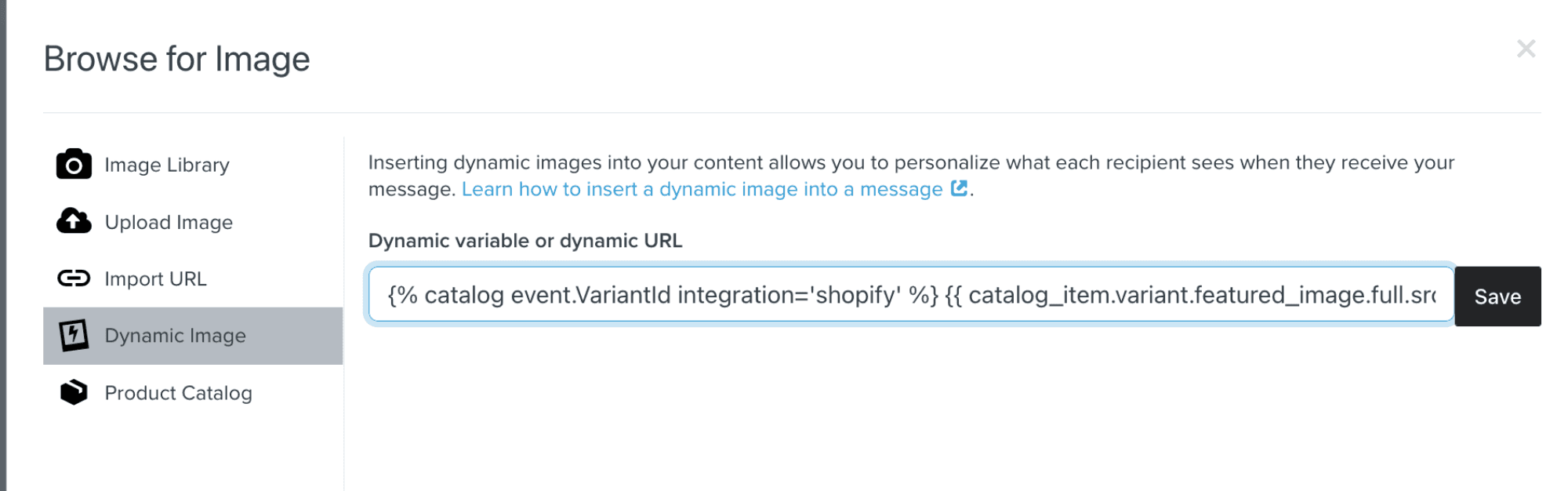
Source: Klaviyo
3. Drive Urgency with Scarcity Tactics
Incorporate FOMO triggers such as “Only a few left—don’t miss out” to prompt action. Adding countdown timers can increase conversions by 10–15%.
Using countdown timers effectively can significantly increase conversions. Check out our Countdown Timers for Email: The Ultimate Guide to Boosting Engagement and Conversions.
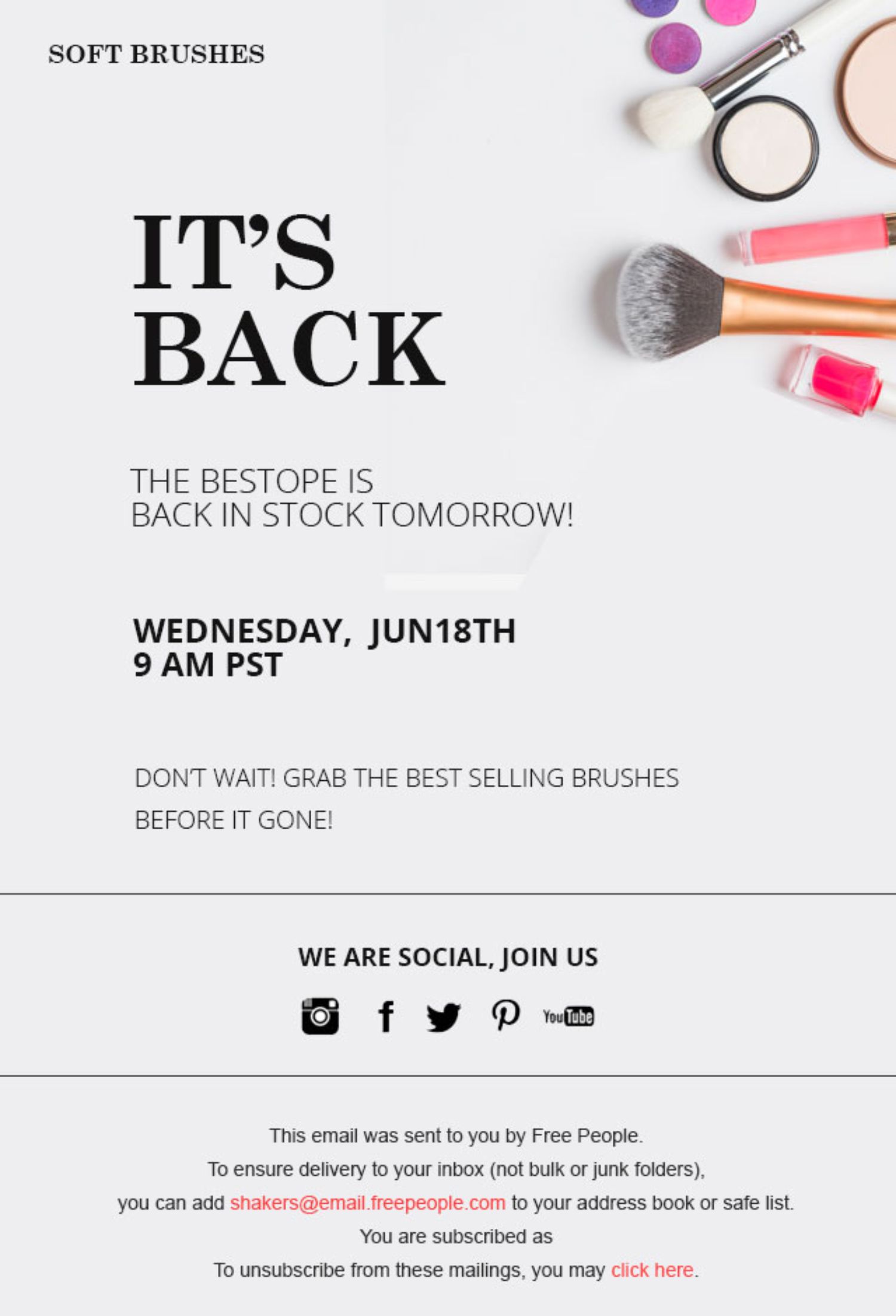
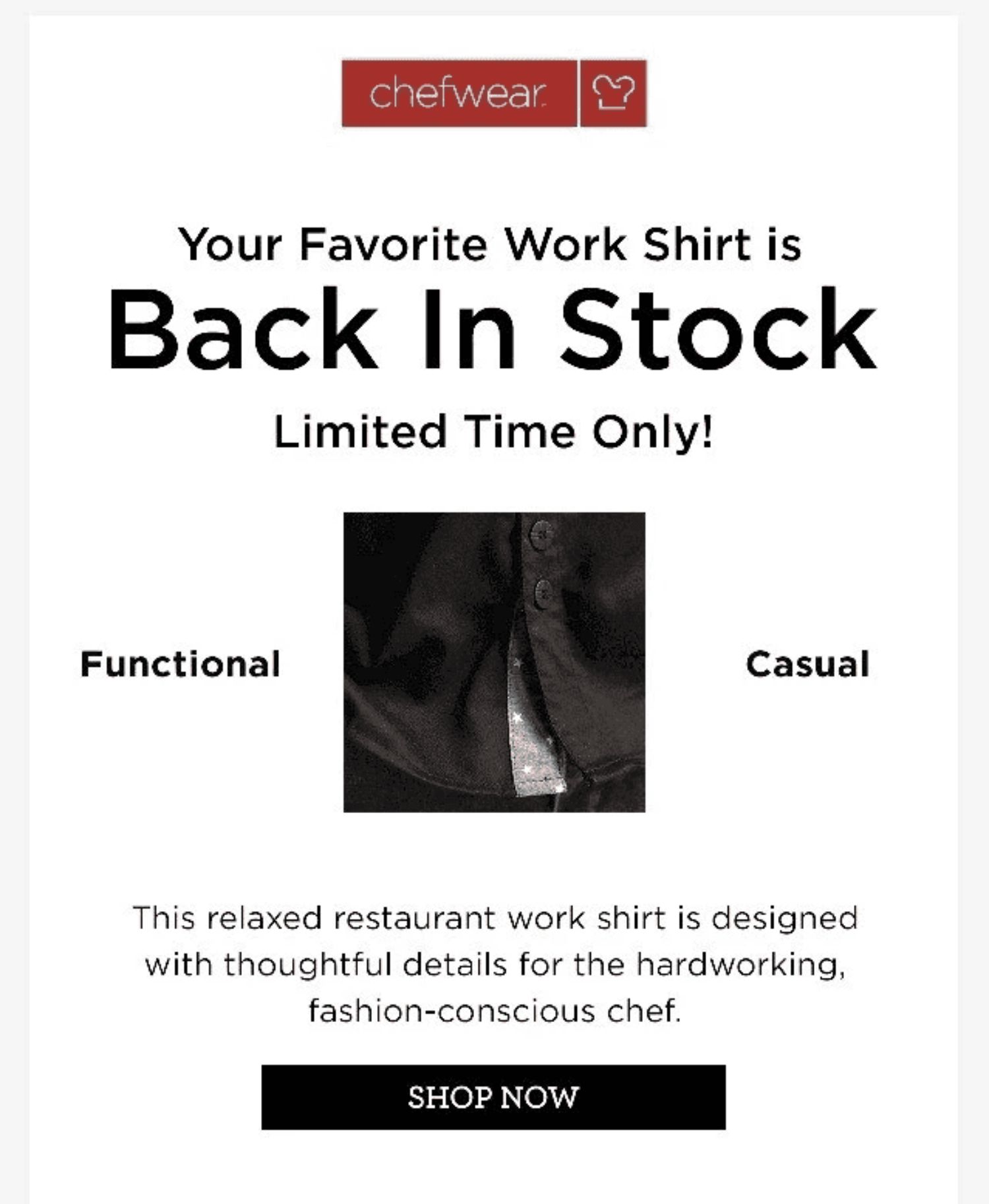
Source: TargetBay & Woostify
4. Reward VIP Customers with Early Access to Restocks
Segment your VIP customers and notify them first to build loyalty and drive sales. Offer them exclusive early access to restocked items.
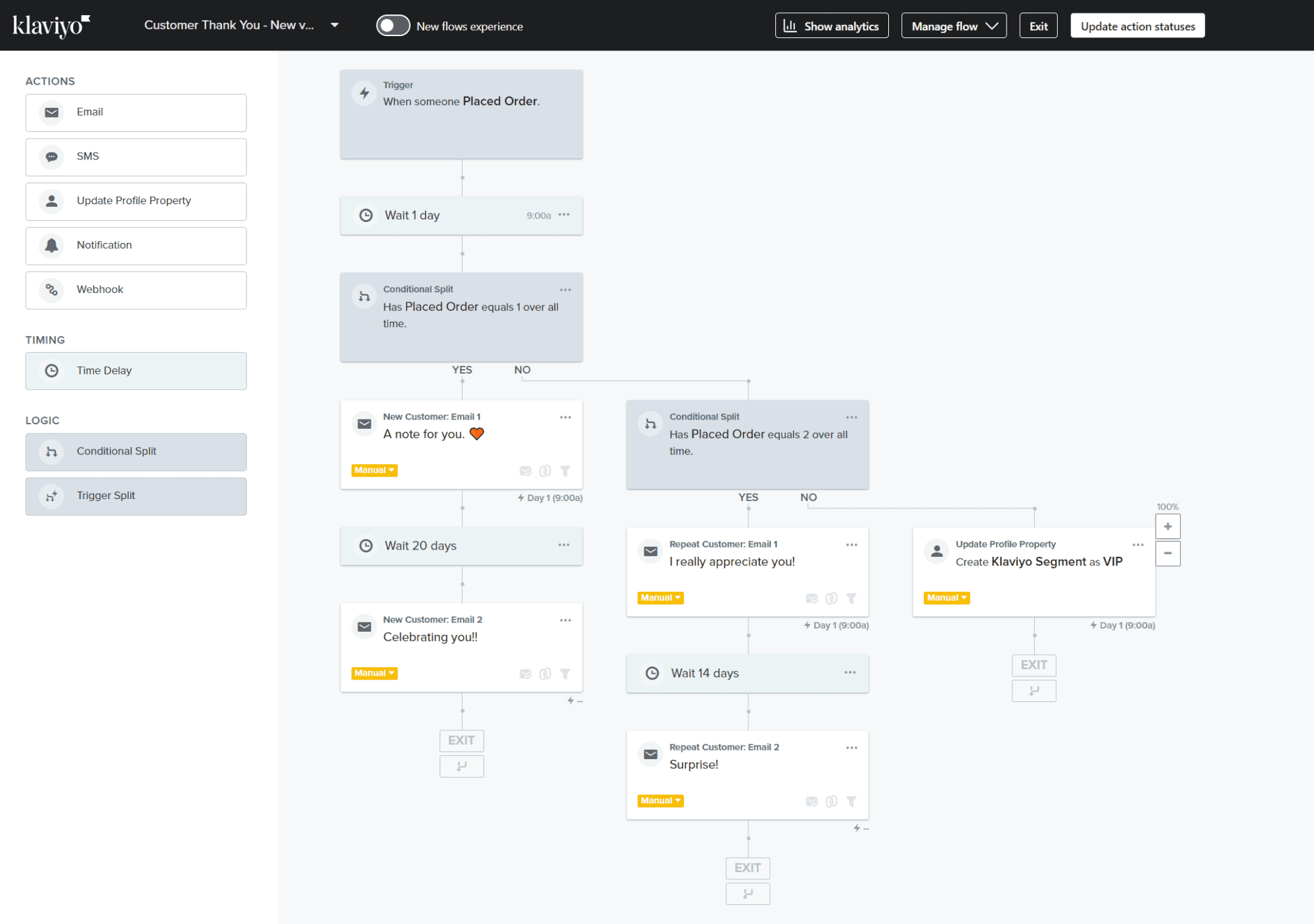
Source: Klaviyo
5. Automate Follow-Ups to Maximize Conversions
Send follow-up reminders for customers who didn’t purchase:
Reminder 1: 24 hours after the initial alert.
Reminder 2: 48 hours after, with a limited-time offer.
Want to re-engage customers who missed out? Learn from our Winback Flow: 6 Tips To Re-engage Lapsed Customers.
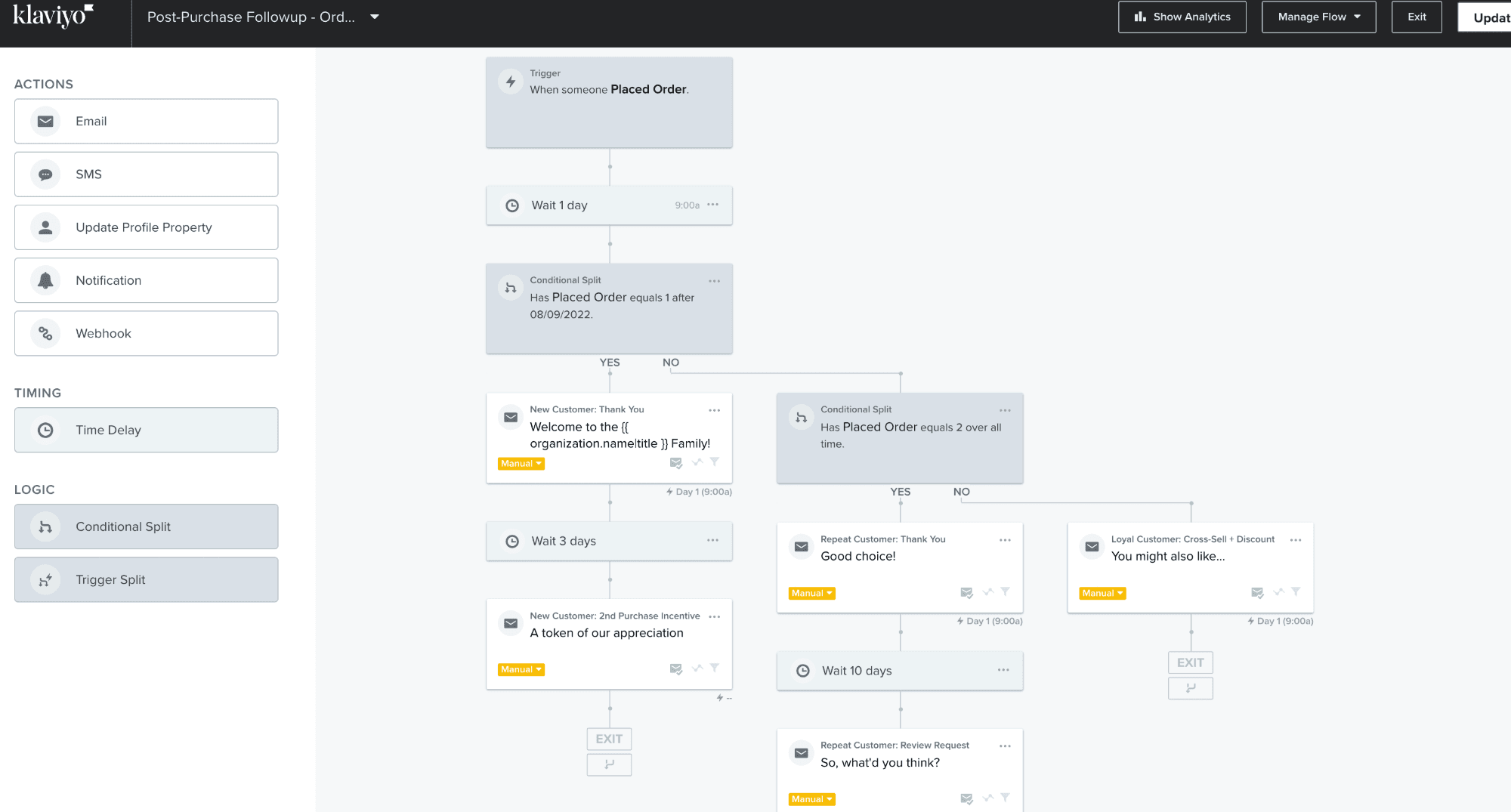
Source: Klaviyo
6. Optimize for Mobile to Improve Engagement
Ensure emails are mobile-friendly, as 70% of shoppers browse on mobile. Use clear, thumb-friendly CTA buttons and simple designs that load quickly.
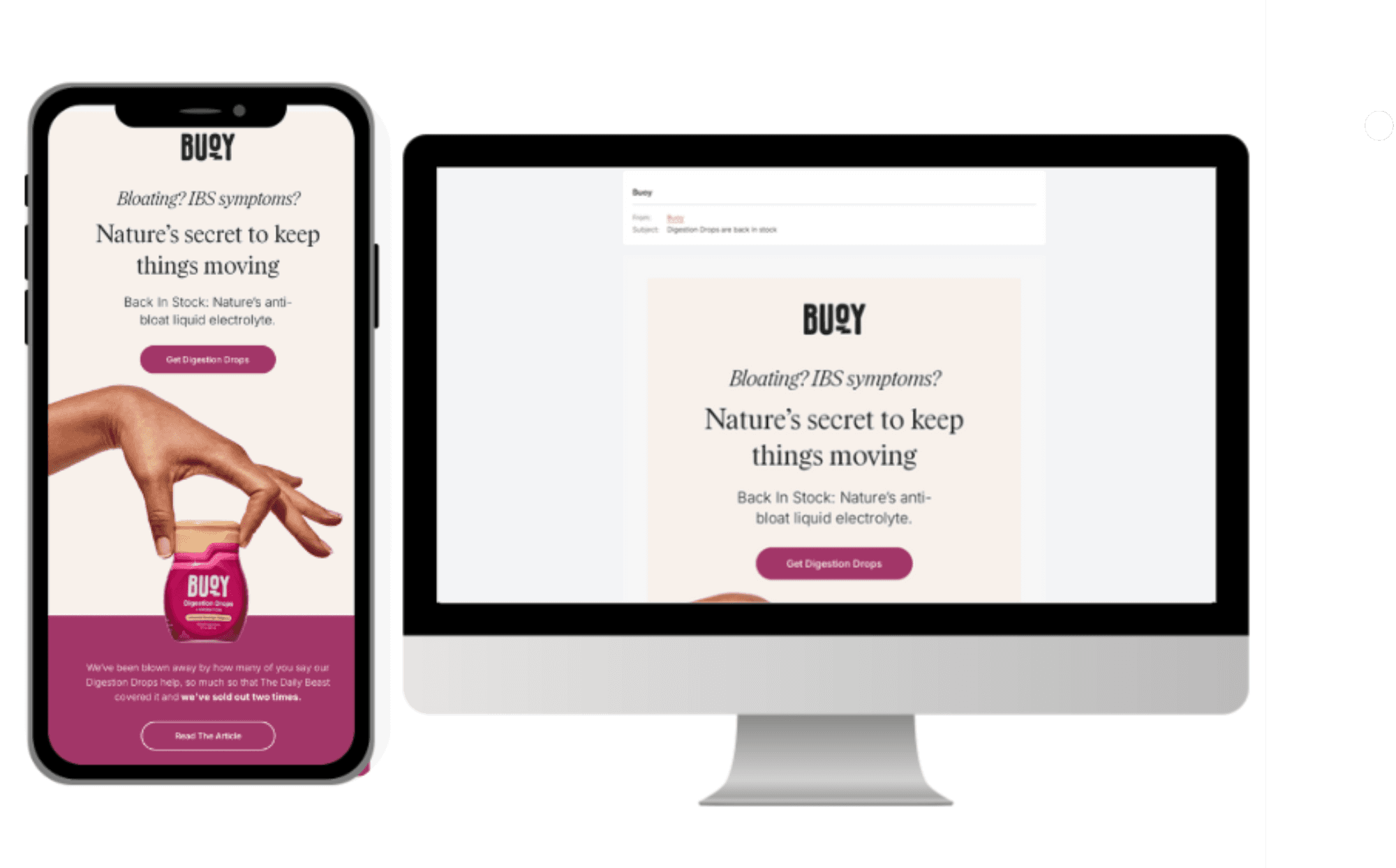
7. Track and Optimize Performance for Better Results
Monitor performance in Klaviyo by tracking open rates, click rates, and revenue per recipient. Conduct A/B tests on subject lines, content, and CTA placements for higher engagement.
To further improve your flow performance, consider these 10 Essential A/B Tests to Boost Email Conversions for subject lines, CTAs, and email layouts.
How to Set Up Back in Stock Alerts in Klaviyo
Building your Back In Stock flow in Klaviyo
Step 1: Start with the ‘Back-in-Stock’ trigger in Klaviyo’s Flow Builder.
Step 2: Add an initial time delay (e.g., 5 minutes) before sending a confirmation email.
Step 3: Use conditional splits to differentiate between new and repeat customers (e.g., first-time buyers vs. returning buyers).
Step 4: Apply flow filters such as ‘Placed Order zero times since starting this flow’ to prevent unnecessary messaging to converted users.
Step 5: Add appropriate time delays before follow-up emails, adjusting based on your brand’s cadence.
Step 6: Customise touchpoints with personalised content blocks but avoid prescribing specific email content tailored to your brand strategy.
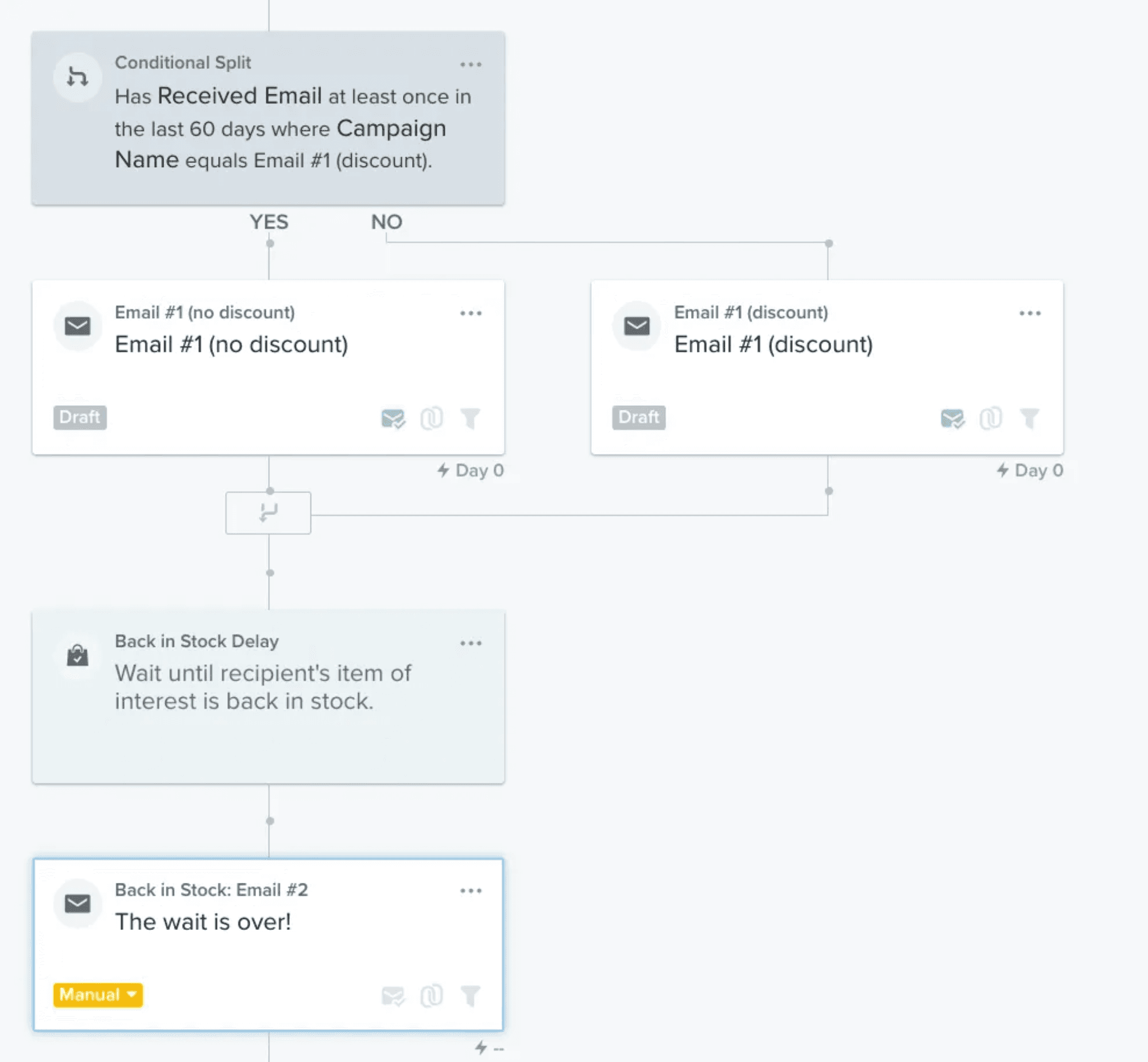
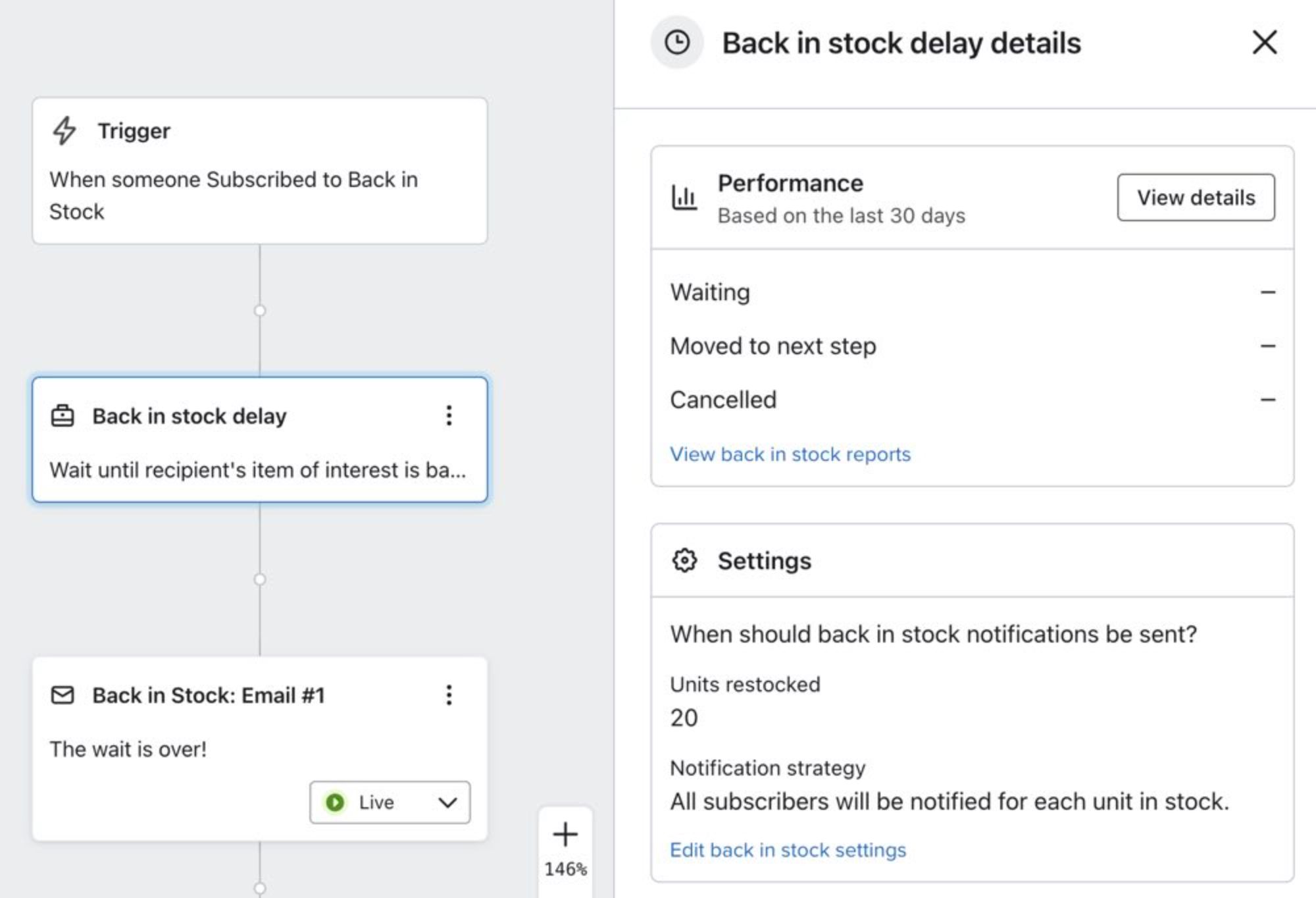
Source: Klaviyo
Troubleshooting Checklist for Back-In-Stock Issues
Why Aren’t My Back-In-Stock Emails Sending?
✅ Check Snippet Installation: Ensure Klaviyo’s back-in-stock snippet is installed correctly.
✅ Verify Inventory Sync: Confirm inventory updates trigger notifications in Shopify or WooCommerce.
✅ Check Trigger Setup: Verify the flow trigger is set to 'Subscribed to Back-in-Stock'.
What to Do If Open Rates Are Low
✅ Improve Subject Lines: Use powerful words and urgency (e.g., “Back in Stock: Grab Yours Now”).
✅ Check Deliverability: Warm up your domain and monitor inbox placement.
✅ A/B Test Content: Experiment with different subject lines and preview text.
For more ways to enhance your subject lines, explore our guide on 8 Proven Strategies to Boost Your Open Rates.
Resolving Display or Click Issues
✅ Test Email Compatibility: Check email displays correctly on desktop and mobile.
✅ Verify CTA Links: Ensure all buttons link to the correct product page.
✅ Optimize Image Sizes: Use compressed images for fast loading.
Boosting Conversion Rates
✅ Add Scarcity: Include urgency triggers (“Limited Stock Available!”).
✅ Personalize Content: Use dynamic product recommendations.
✅ Offer Incentives: Provide discounts or free shipping for first-time buyers.
Use this checklist to quickly diagnose and fix common issues with your back-in-stock flows, ensuring maximum performance and revenue recovery.
FAQs
1. Can I customise the back-in-stock alert templates in Klaviyo?
Yes, Klaviyo allows full customisation of email and SMS templates. You can personalise subject lines, add dynamic product recommendations, and insert countdown timers to drive urgency.
2. How many back-in-stock alerts should I send for one product?
Typically, one initial alert followed by one or two reminder emails is best practice. For high-demand items, a second reminder with a limited-time incentive can drive conversions.
3. Can I limit back-in-stock alerts to VIP customers only?
Yes, you can segment your list to send alerts exclusively to VIPs or subscribers who opted in for specific product updates.
4. How long does it take for alerts to trigger after restocking?
Klaviyo’s back-in-stock alerts typically trigger within minutes after inventory updates if your snippet and integrations are correctly configured.
5. Can I include back-in-stock alerts in my existing Klaviyo flows?
Yes, you can integrate back-in-stock notifications into existing flows, such as abandoned cart or post-purchase sequences, for a more cohesive customer journey.
6. Do back-in-stock alerts work for variants, like different sizes or colours?
Yes, Klaviyo supports variant-based alerts, allowing customers to receive notifications for specific sizes, colours, or styles they signed up for.
7. Can I set a back-in-stock threshold before sending alerts?
Yes, in Klaviyo, you can configure alerts to trigger only if a certain stock level is met, which prevents alerts for limited inventory that may sell out instantly.
8. How can I test if my back-in-stock alerts are working?
You can test by creating a sample product, setting inventory to zero, signing up for alerts, and then restocking the item to see if the alert triggers correctly.
9. Will Klaviyo automatically stop alerts if the item sells out again?
Yes, once an item is out of stock again, Klaviyo will automatically stop sending back-in-stock notifications to prevent customer frustration.
10. Can I use Klaviyo’s back-in-stock alerts with other eCommerce platforms besides Shopify?
Yes, Klaviyo supports back-in-stock alerts on platforms like WooCommerce, BigCommerce, and Magento with proper API integrations.
Conclusion
Klaviyo’s back-in-stock alerts are a game changer for capturing lost sales and nurturing customer loyalty. By personalising outreach, adding urgency, and segmenting audiences, you can convert high-intent browsers into buyers.
Implementing automation, optimising for mobile, and tracking performance ensures your back-in-stock flows stay effective.
Addressing issues promptly using the troubleshooting checklist will further maximise revenue recovery. With these strategies, you’ll transform stockouts from missed opportunities into powerful sales drivers.
Combining back-in-stock alerts with other essential flows can further drive customer loyalty. Explore our guide to the 8 Essential Klaviyo Flows to Boost Customer Loyalty.
Key Takeaways
Maximise Conversions: Use multi-channel alerts and personalised recommendations.
Create Urgency: Add scarcity-driven language and countdown timers.
Reward Loyalty: Offer VIP customers early access to restocks.
Boost Engagement: Optimise emails for mobile and conduct A/B tests.
Automate Follow-Ups: Send timely reminders to non-purchasers.
Track Performance: Use Klaviyo’s analytics to refine your strategy.
Troubleshoot Effectively: Resolve email delivery, display, and conversion issues promptly.
Tired of losing sales from out-of-stock items?
Recover missed revenue with Klaviyo Back-in-Stock alerts. Engage high-intent buyers and boost conversions. Click here for a free audit and optimise your back-in-stock flows for higher revenue today!
Tired of losing sales when popular products sell out? Back-in-stock alerts help you re-engage shoppers and reclaim lost revenue. This guide dives deeper, exploring back-in-stock notifications, why they matter, and how Klaviyo can automate alerts to drive conversions and boost your sales strategy. Expect practical tips, expert techniques, and actionable insights.
What is Back in Stock and Why It Matters
Back-in-stock notifications inform customers when a sold-out item is restocked, explaining its purpose, impact, and value. These alerts, which are triggered when inventory returns, reach out to customers who show prior interest. They play a crucial role in recovering lost sales, enhancing customer satisfaction with timely updates, and providing businesses with insights into product demand trends.
These alerts, sent via email or SMS, drive conversions by:
Recovering lost sales from high-intent buyers.
Building customer loyalty with timely alerts.
Providing inventory demand insights.
Back in Stock Flow Strategy
Primary Goal:
Convert subscribers who registered for restock alerts into buyers by delivering timely notifications that drive conversions and maximise sales opportunities. This goal focuses on capitalising on customer purchase intent by providing immediate, relevant alerts that encourage swift action.
Secondary Goals:
Highlight product demand and scarcity to drive urgency.
Engage and retain customers who missed previous stock.
Encourage multi-channel engagement via email and SMS.
Want to maximise your SMS strategy alongside back-in-stock alerts? Learn more from our guide on 5 Proven Techniques for Increasing SMS Opt-Ins in Klaviyo.
Strategy
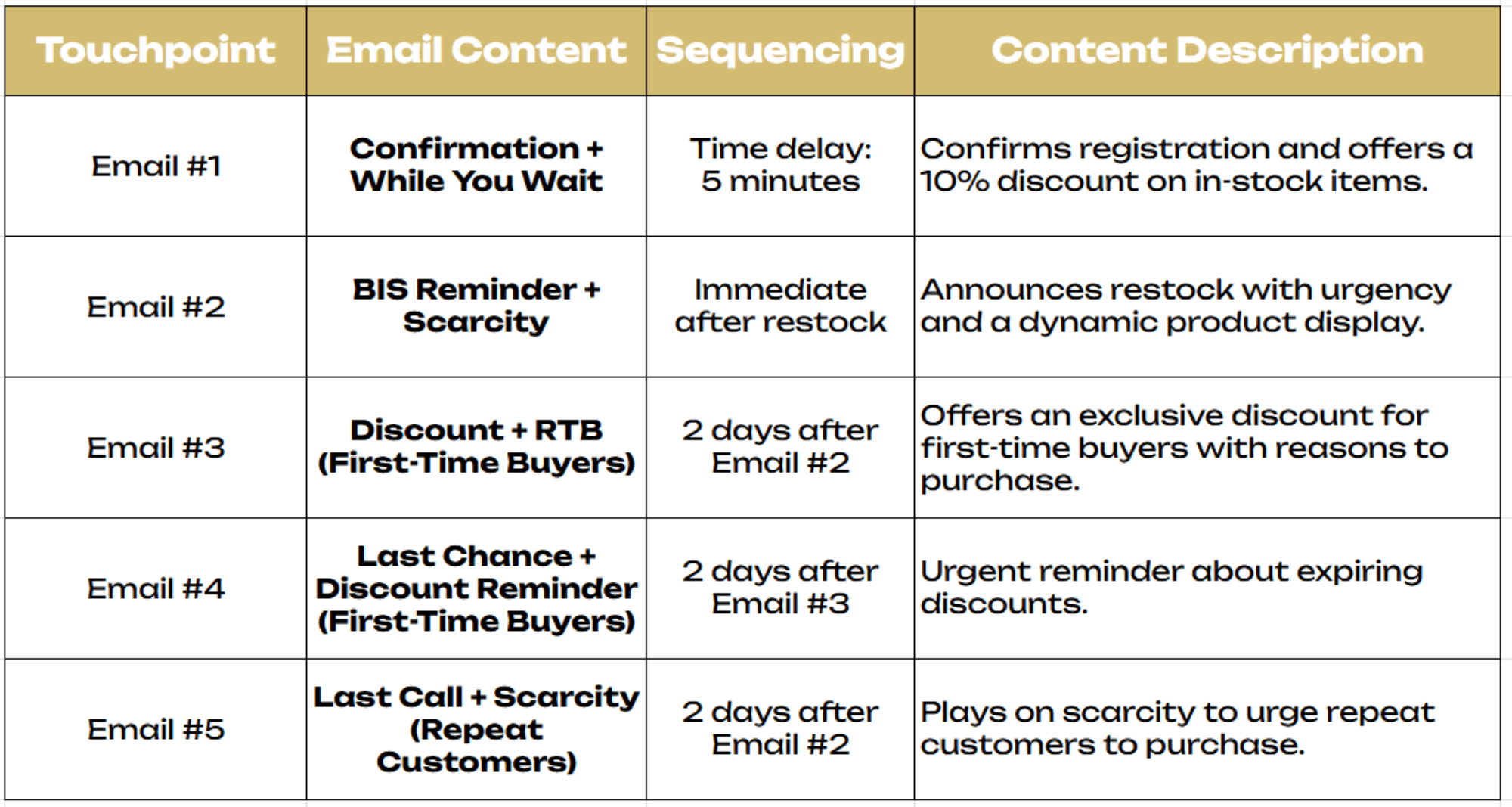
Examples
1. Athletic Brewing
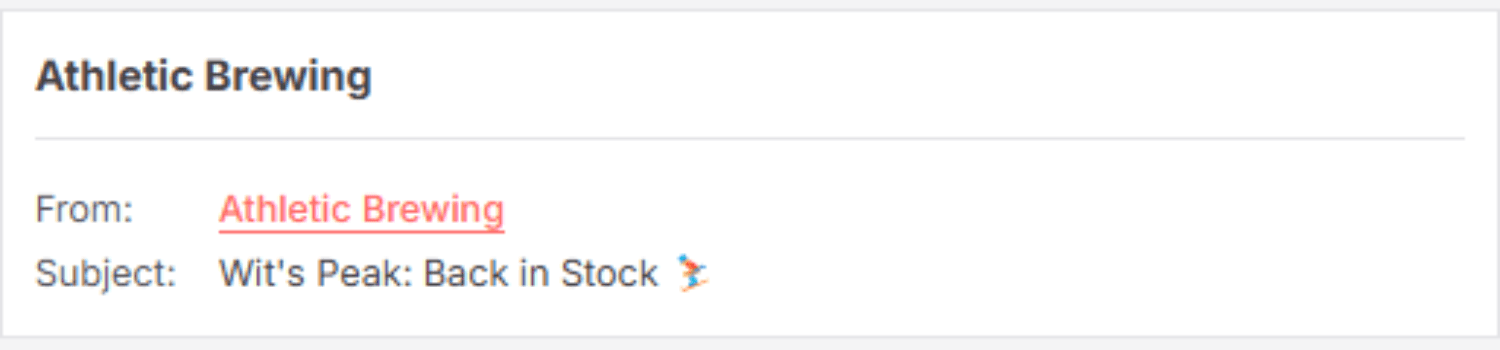
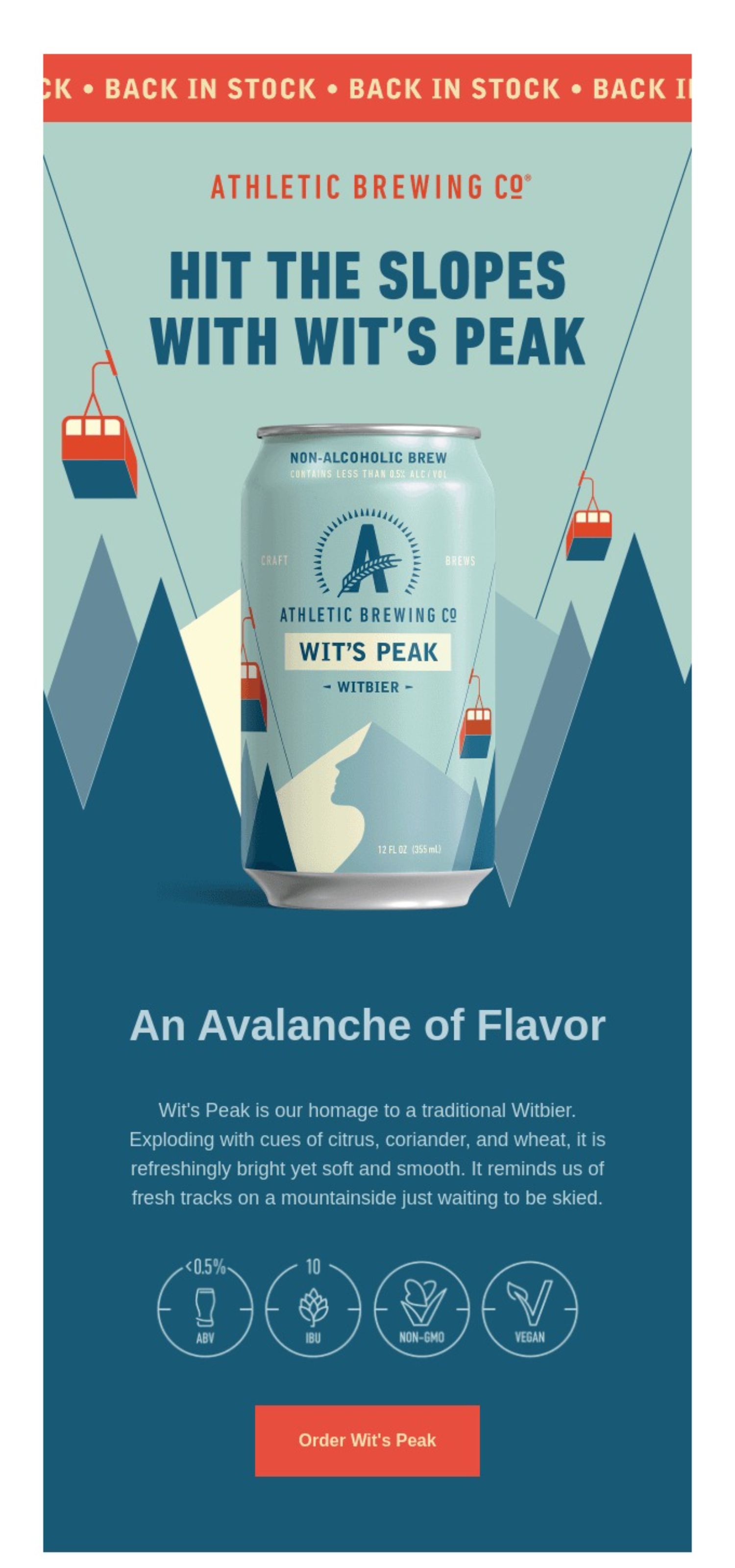
Why It Works: Creates excitement with adventurous language (“Hit the slopes”) and highlights product benefits with a vivid copy (“An Avalanche of Flavor”). The product image reinforces brand identity and appeal.
2. Sandland
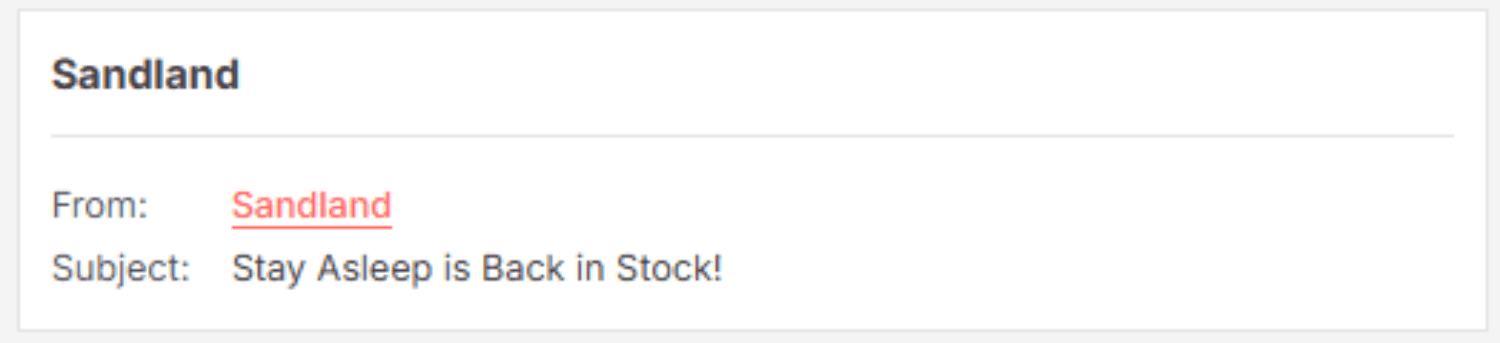
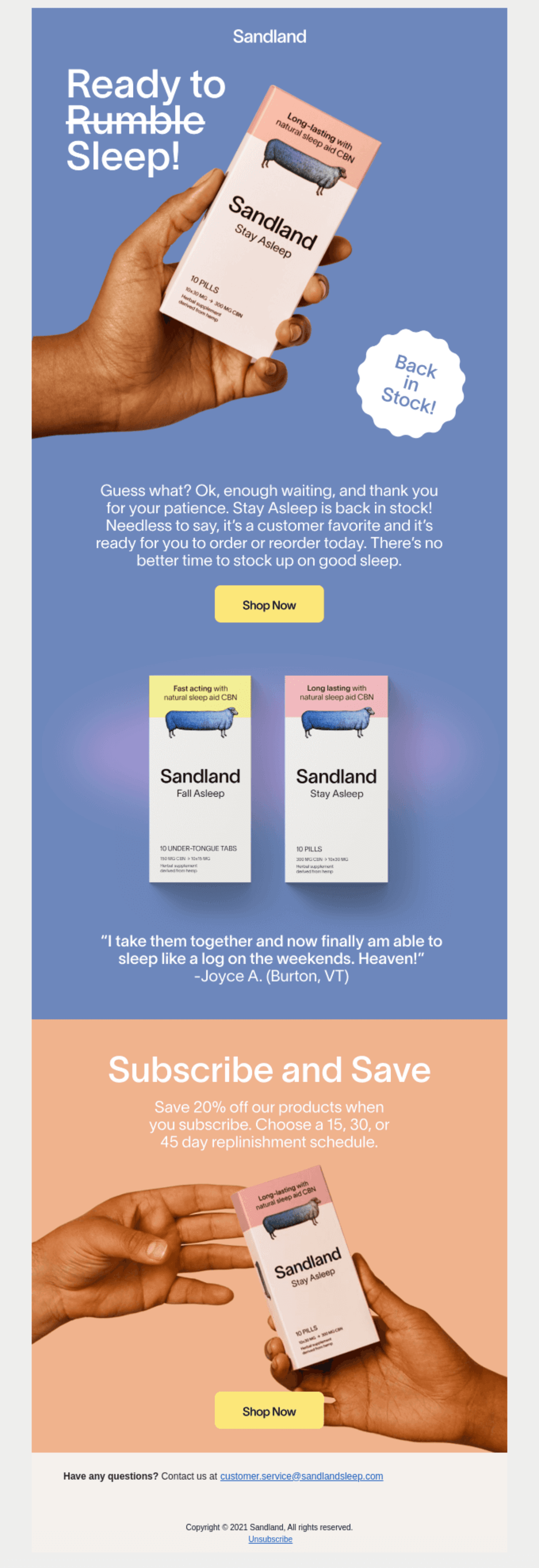
Why It Works: Connects emotionally by addressing a common pain point (“Ready to Sleep!”) and provides a clear solution with a benefit-focused call-to-action.
3. P & Co
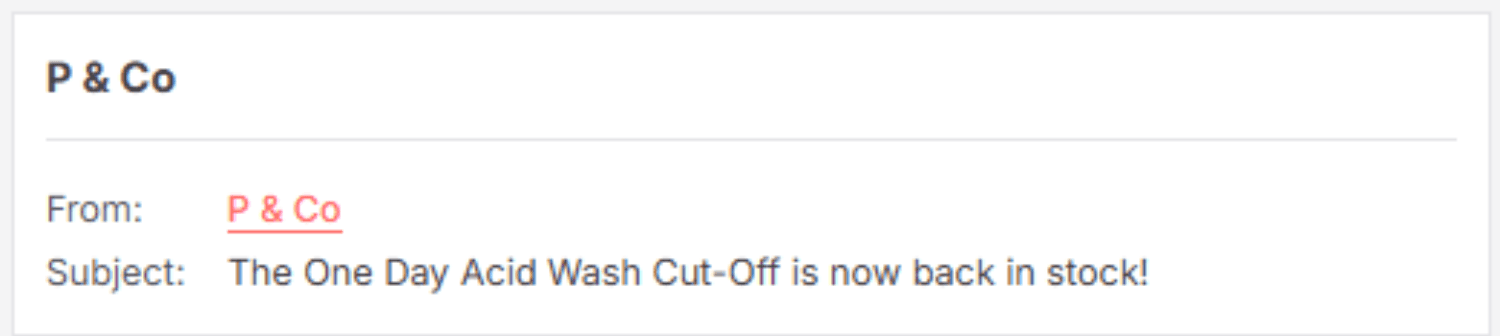
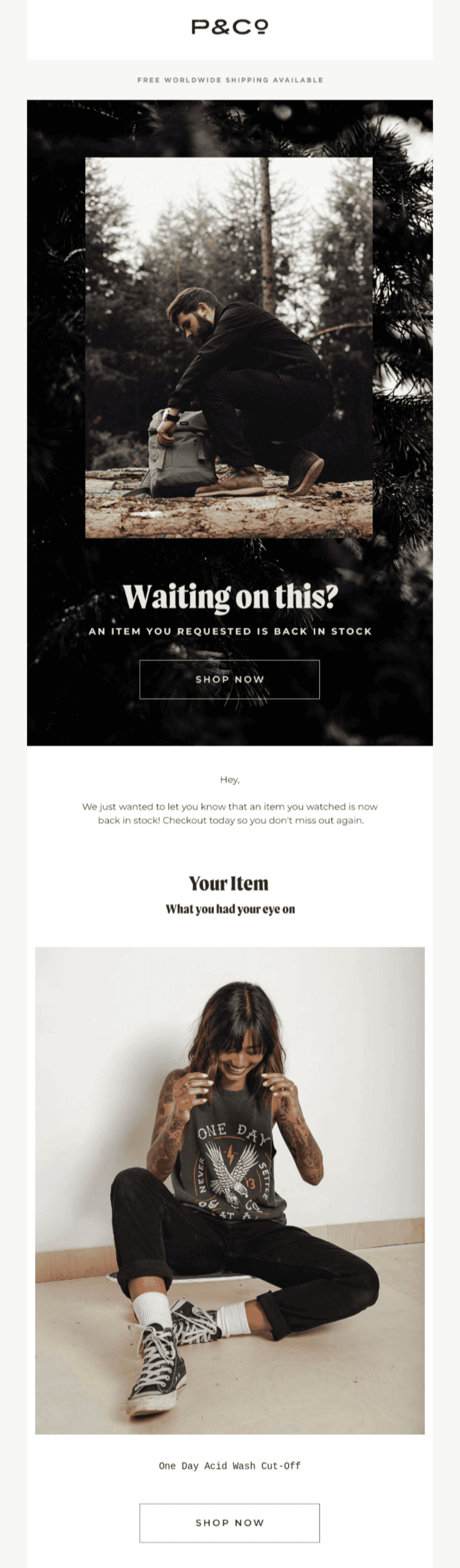
Why It Works: Builds anticipation with an intriguing question (“Waiting on this?”) and motivates action with scarcity-driven language and bold imagery.
4. Bathing Culture
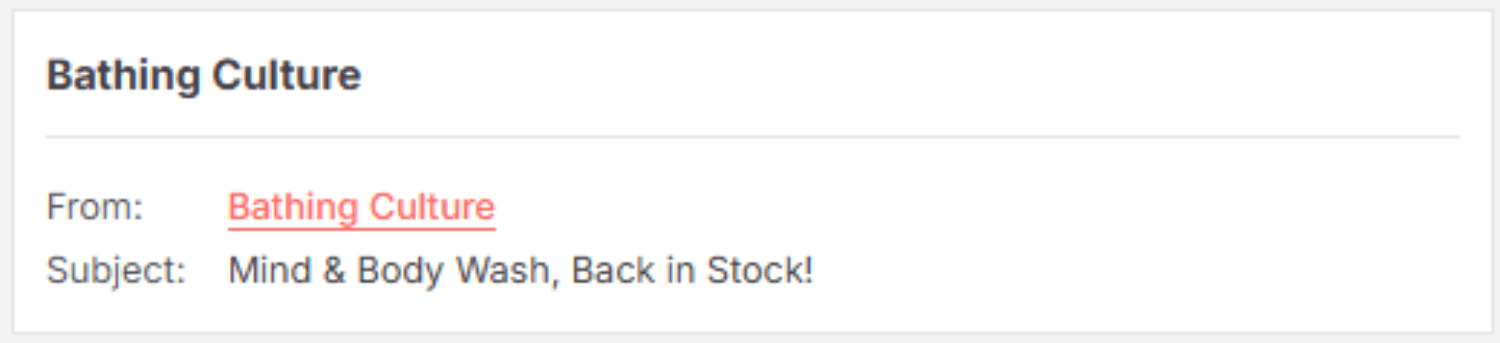
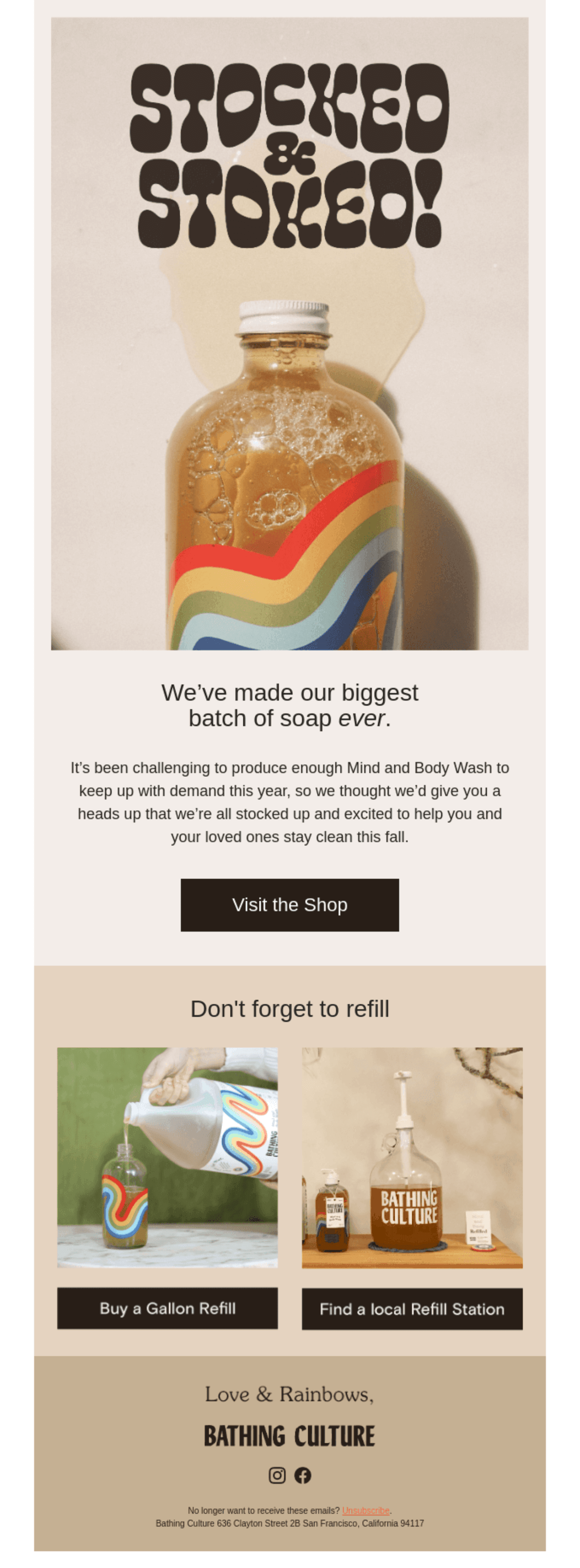
Why It Works: Engages readers with playful messaging (“Stocked & Stoked”) and builds urgency by emphasising product availability (“biggest batch ever”). The creative design evokes a sense of community.
5. Janji
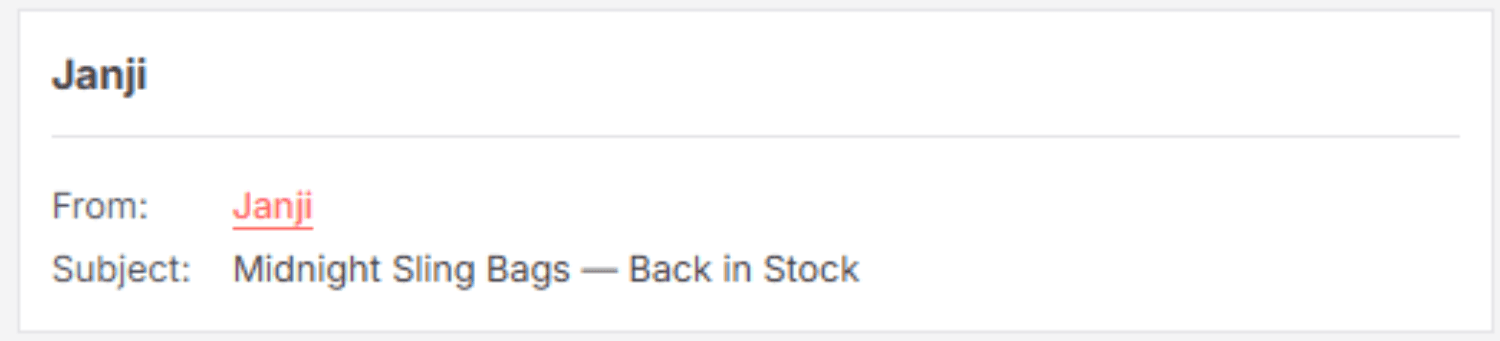
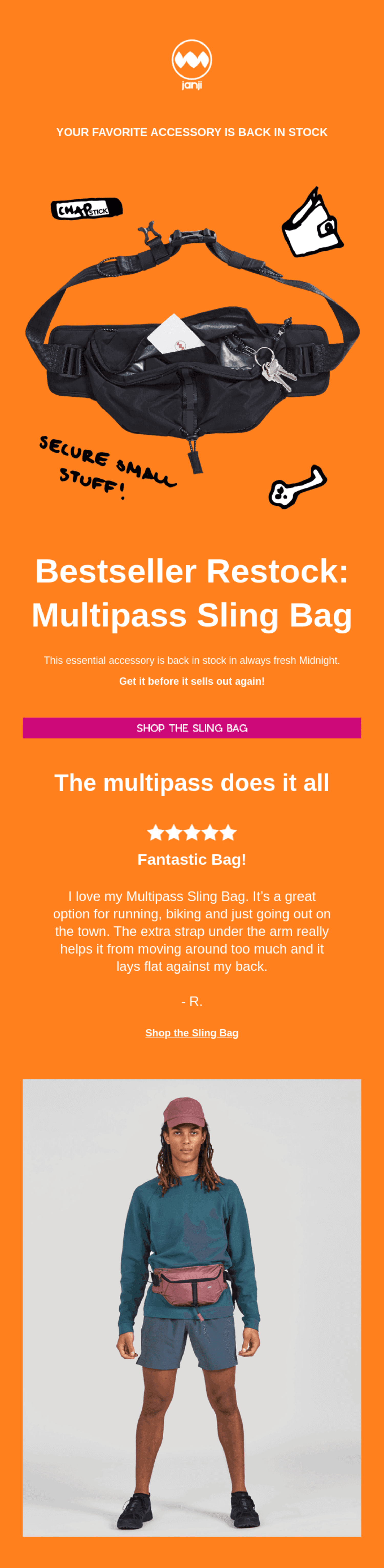
Why It Works: Uses a direct, desire-driven subject line (“Bestseller Restock”) and strengthens trust through customer reviews as social proof.
Source (All Examples): Really Good Emails
7 Tips to Boost Back in Stock Sales
1. Supercharge Alerts with SMS and Email for Higher Open Rates
Maximise visibility with a multi-channel approach. With SMS achieving a 98% open rate, pairing it with email ensures a broader reach.
Best practice: send SMS alerts for instant notifications, followed by a detailed email showcasing the product.
Pairing SMS with email alerts is powerful, but to truly boost open rates, apply these 8 Strategies to Boost Your Open Rates to your campaigns.
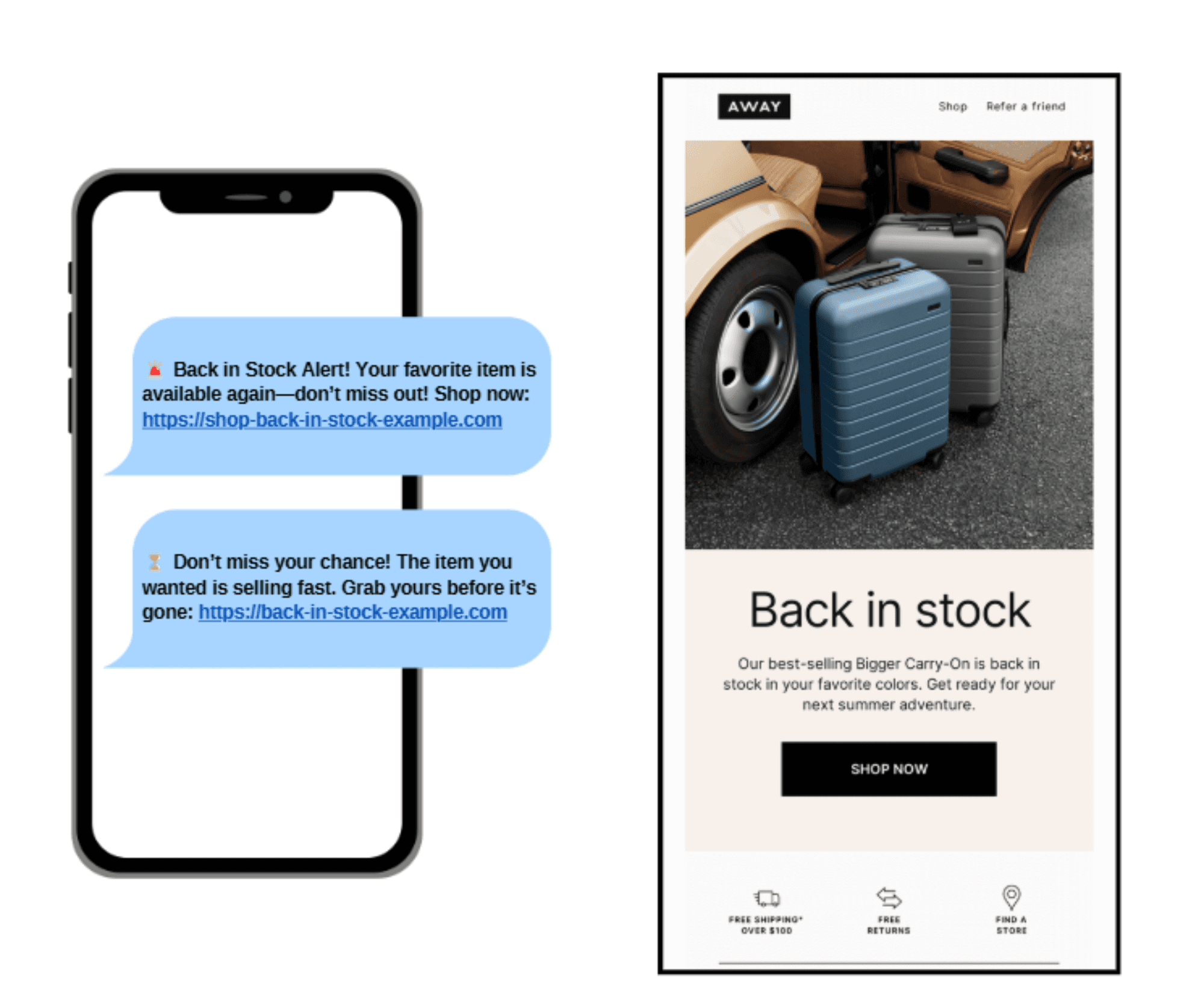
2. Make Back-in-Stock Emails Personal and Persuasive
Use Klaviyo’s dynamic content to personalise emails with the recipient’s name and recommended products based on their browsing behaviour. Personalisation boosts engagement and conversion rates.
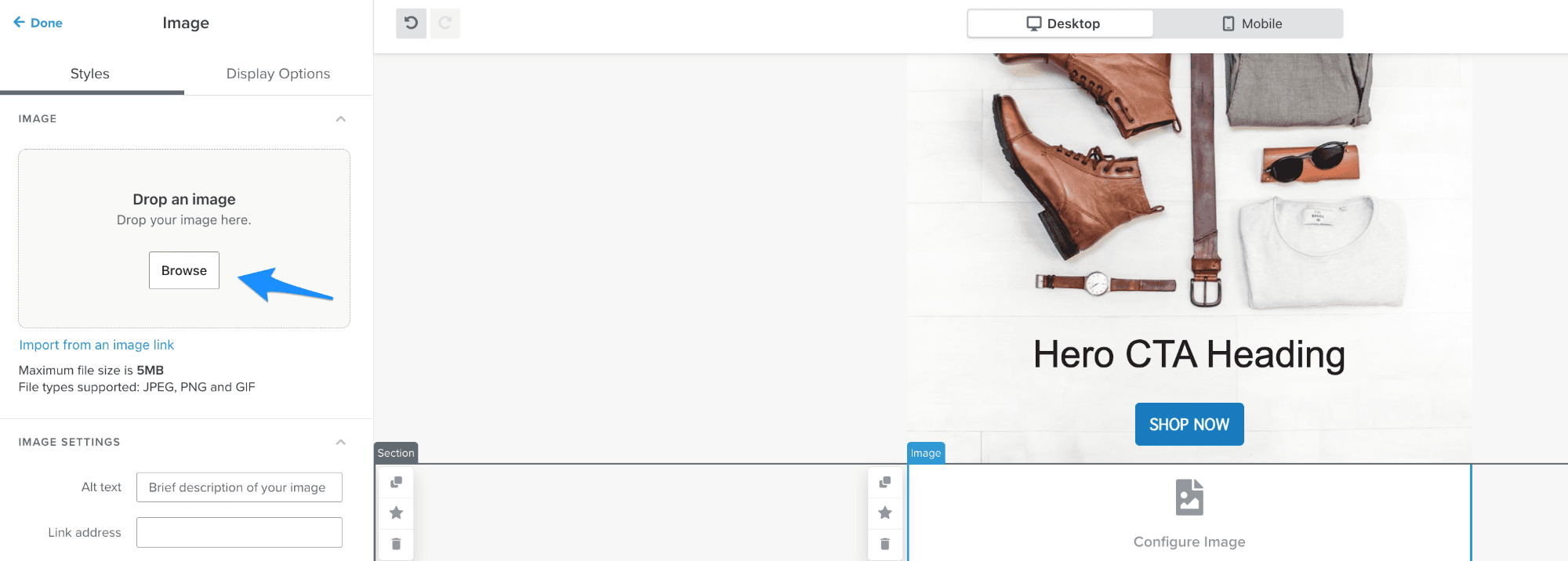
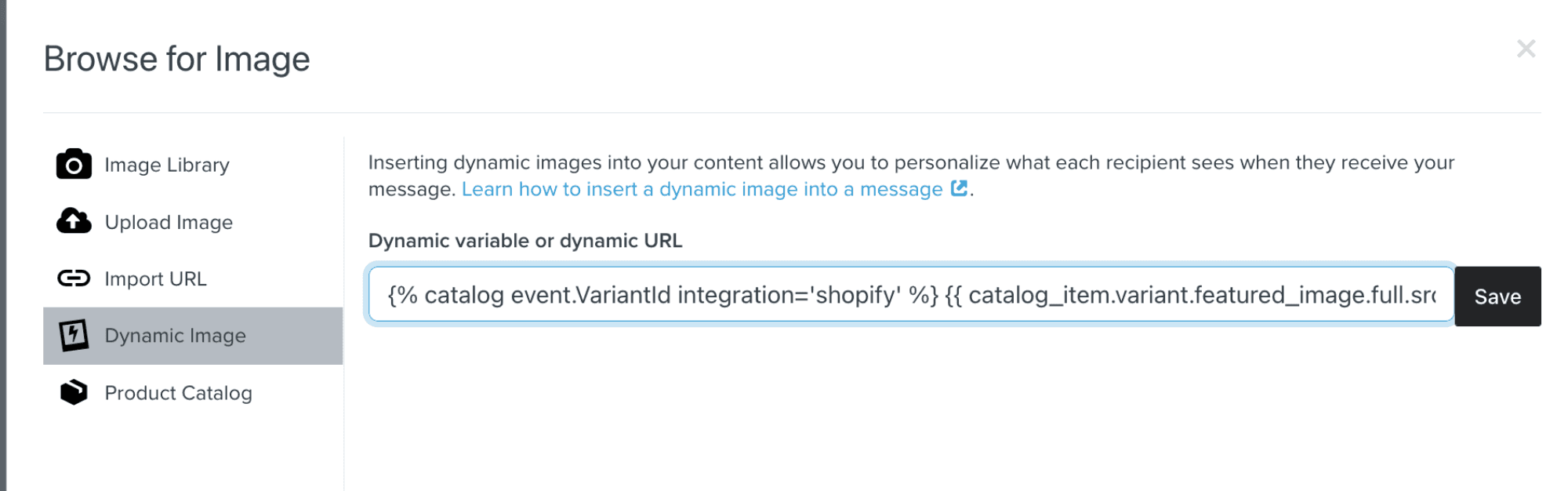
Source: Klaviyo
3. Drive Urgency with Scarcity Tactics
Incorporate FOMO triggers such as “Only a few left—don’t miss out” to prompt action. Adding countdown timers can increase conversions by 10–15%.
Using countdown timers effectively can significantly increase conversions. Check out our Countdown Timers for Email: The Ultimate Guide to Boosting Engagement and Conversions.
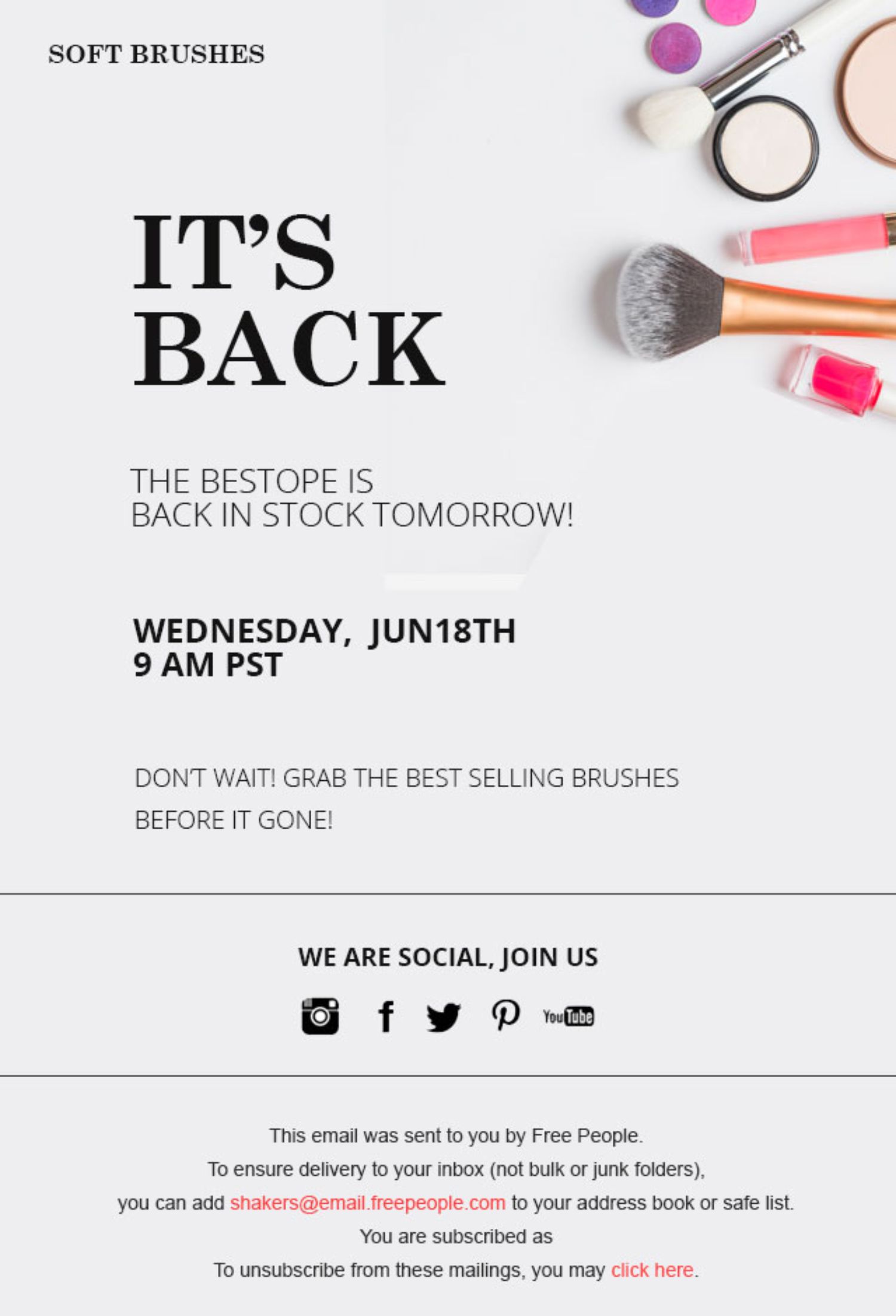
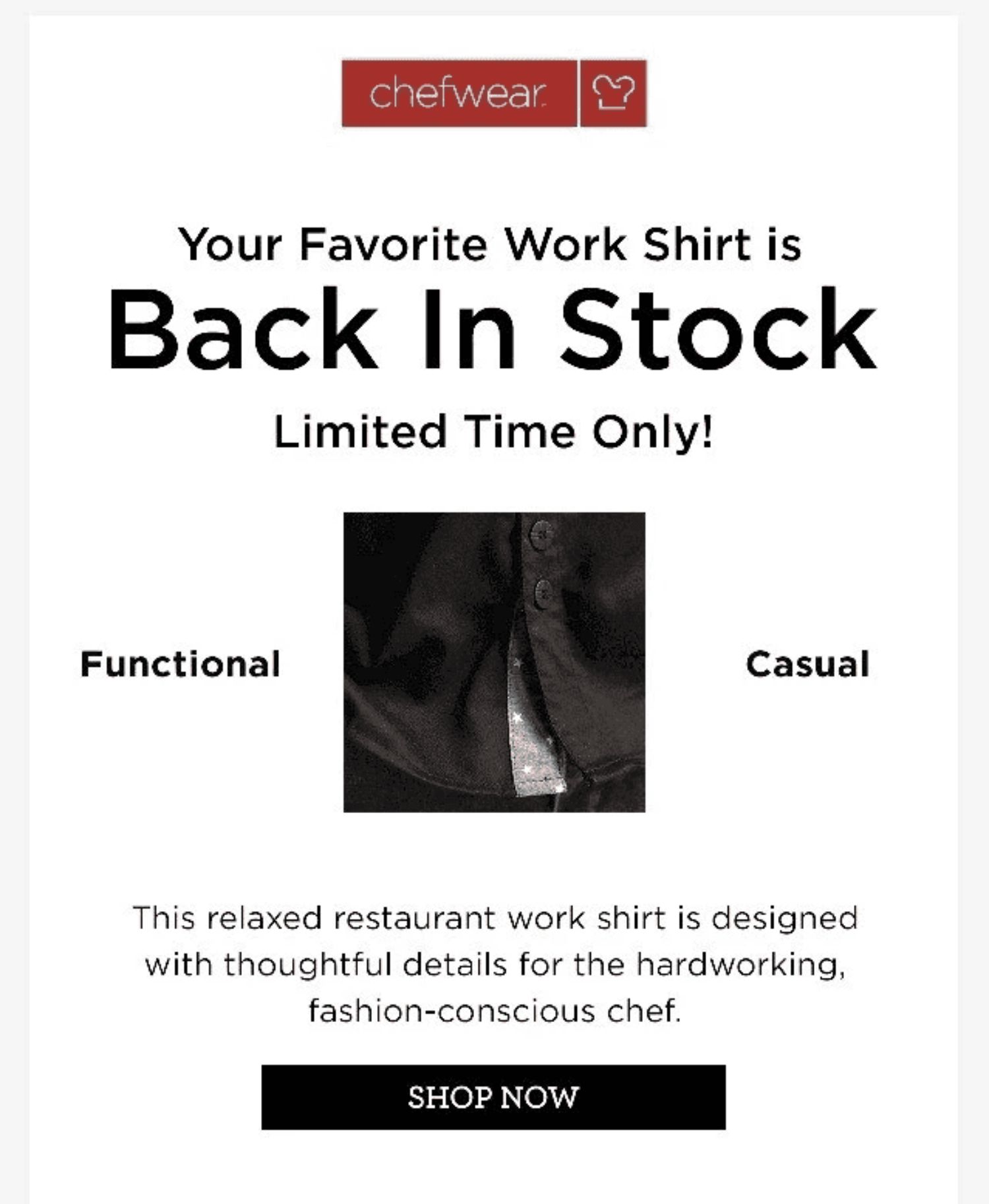
Source: TargetBay & Woostify
4. Reward VIP Customers with Early Access to Restocks
Segment your VIP customers and notify them first to build loyalty and drive sales. Offer them exclusive early access to restocked items.
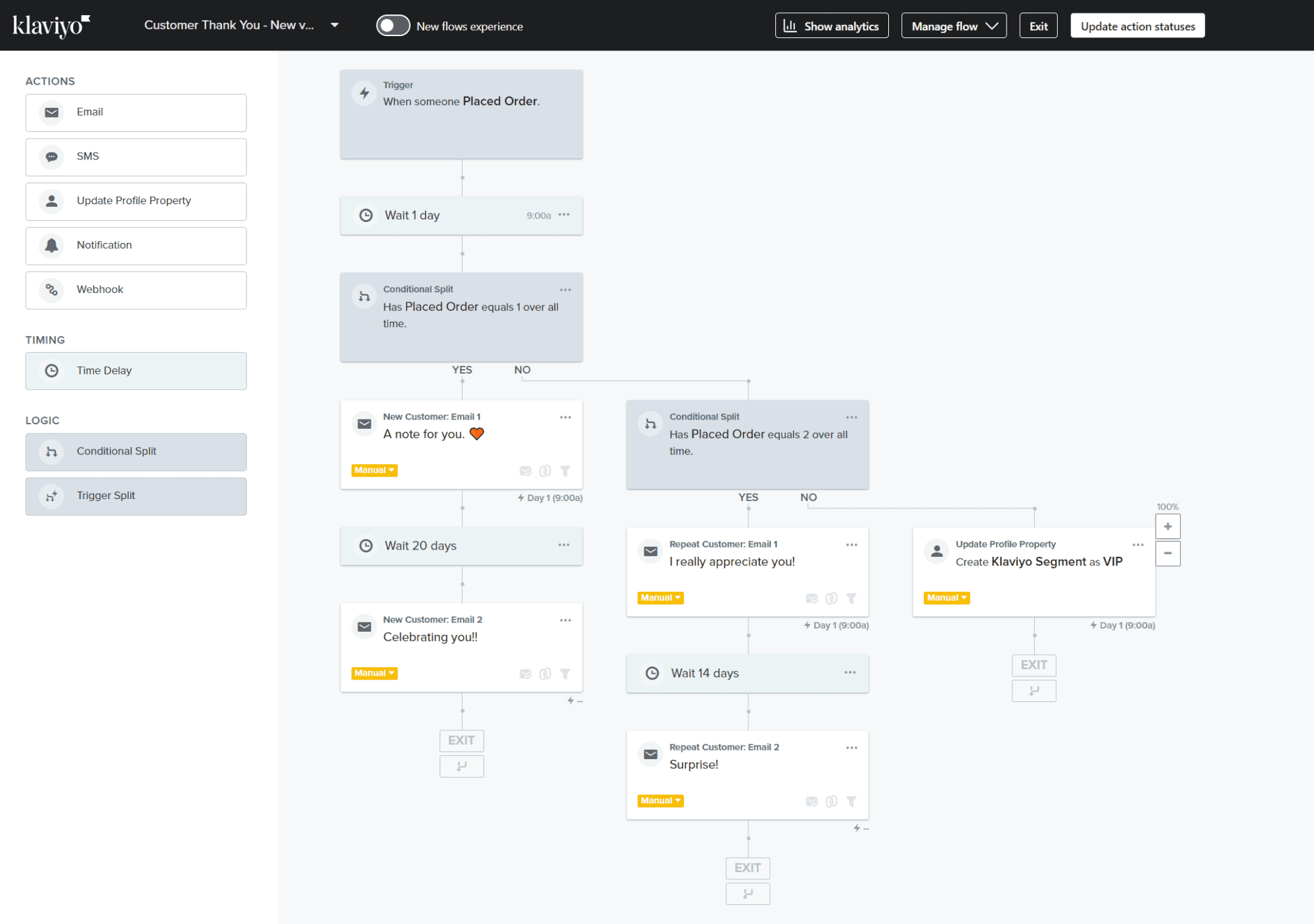
Source: Klaviyo
5. Automate Follow-Ups to Maximize Conversions
Send follow-up reminders for customers who didn’t purchase:
Reminder 1: 24 hours after the initial alert.
Reminder 2: 48 hours after, with a limited-time offer.
Want to re-engage customers who missed out? Learn from our Winback Flow: 6 Tips To Re-engage Lapsed Customers.
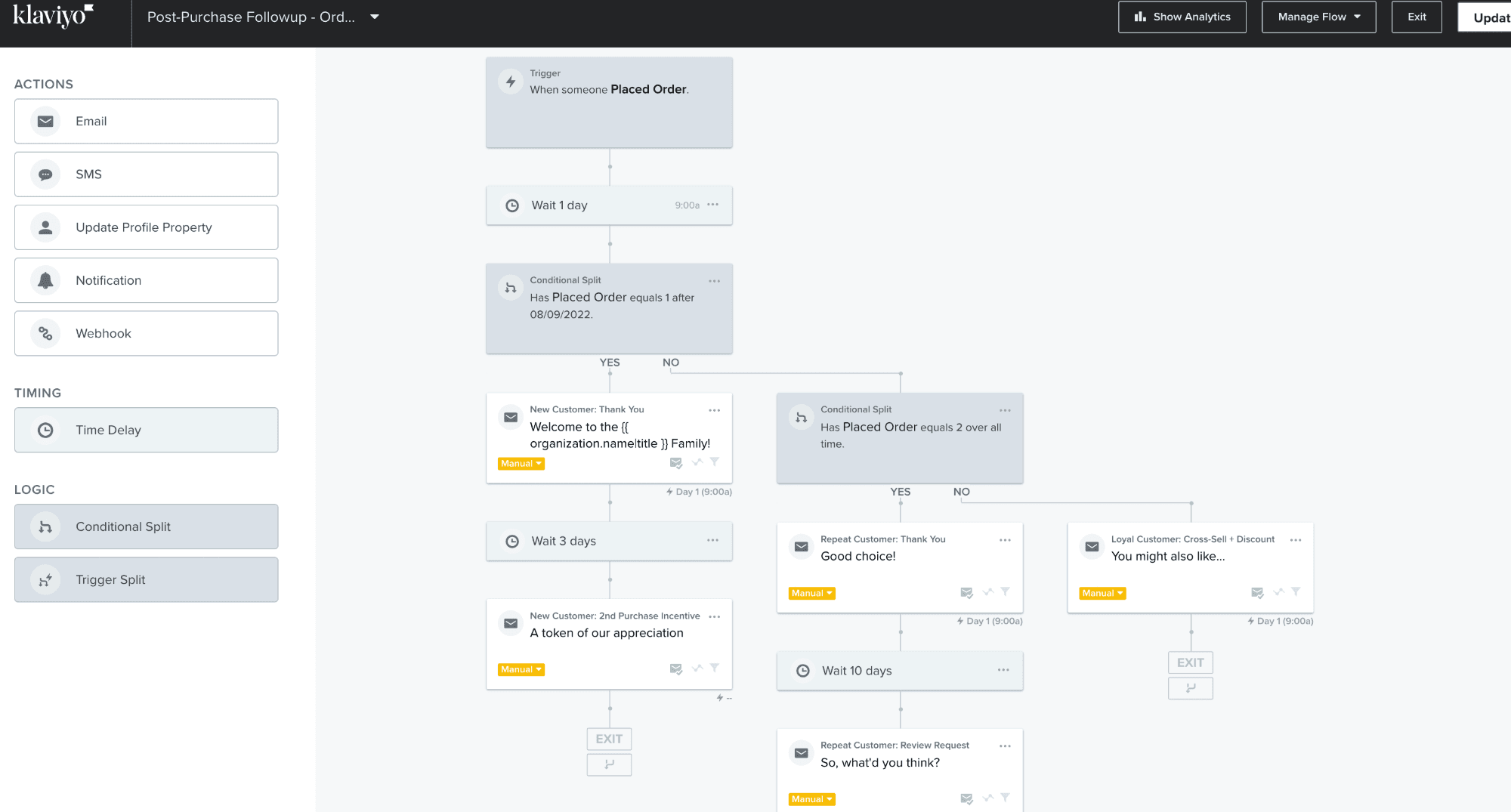
Source: Klaviyo
6. Optimize for Mobile to Improve Engagement
Ensure emails are mobile-friendly, as 70% of shoppers browse on mobile. Use clear, thumb-friendly CTA buttons and simple designs that load quickly.
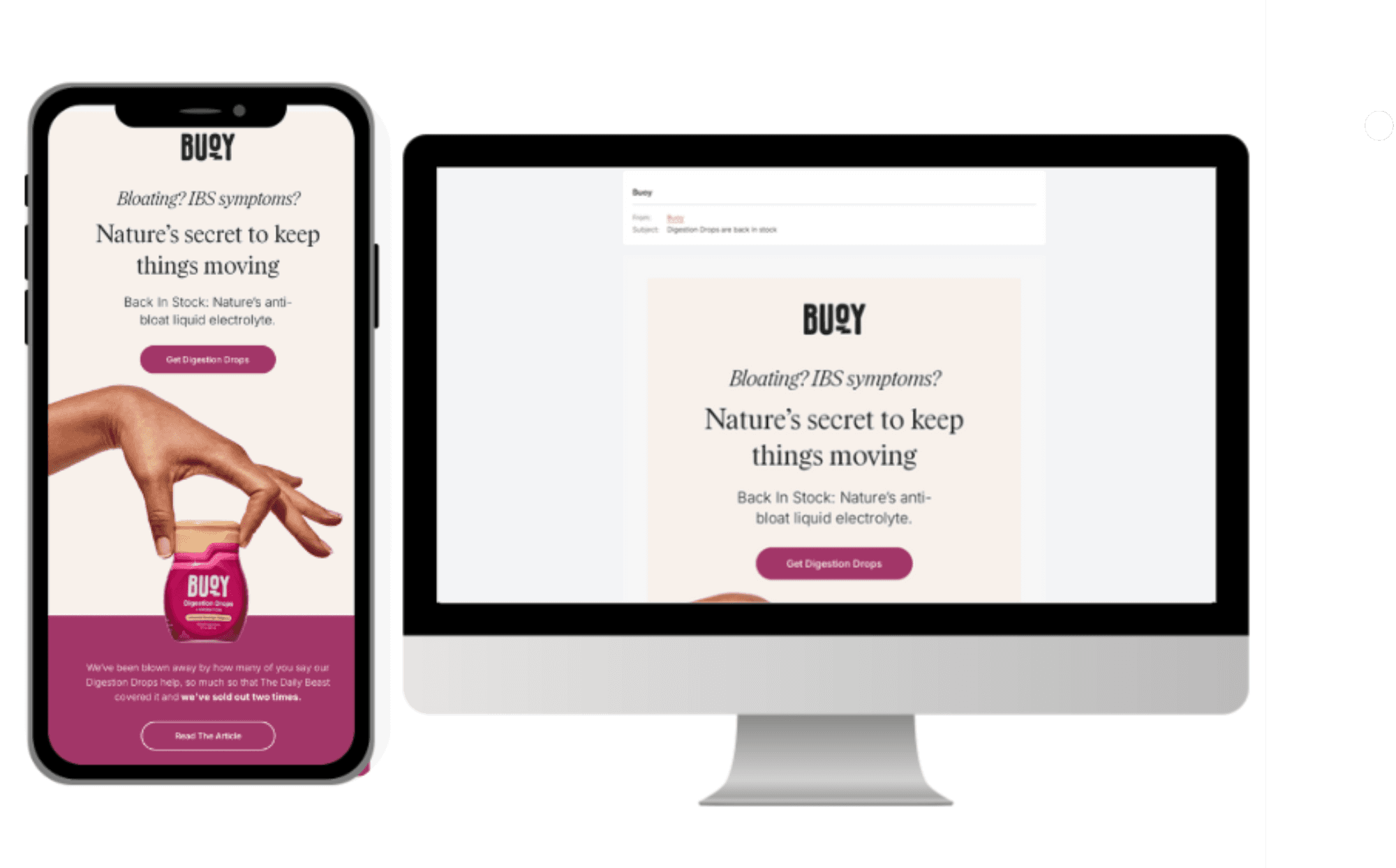
7. Track and Optimize Performance for Better Results
Monitor performance in Klaviyo by tracking open rates, click rates, and revenue per recipient. Conduct A/B tests on subject lines, content, and CTA placements for higher engagement.
To further improve your flow performance, consider these 10 Essential A/B Tests to Boost Email Conversions for subject lines, CTAs, and email layouts.
How to Set Up Back in Stock Alerts in Klaviyo
Building your Back In Stock flow in Klaviyo
Step 1: Start with the ‘Back-in-Stock’ trigger in Klaviyo’s Flow Builder.
Step 2: Add an initial time delay (e.g., 5 minutes) before sending a confirmation email.
Step 3: Use conditional splits to differentiate between new and repeat customers (e.g., first-time buyers vs. returning buyers).
Step 4: Apply flow filters such as ‘Placed Order zero times since starting this flow’ to prevent unnecessary messaging to converted users.
Step 5: Add appropriate time delays before follow-up emails, adjusting based on your brand’s cadence.
Step 6: Customise touchpoints with personalised content blocks but avoid prescribing specific email content tailored to your brand strategy.
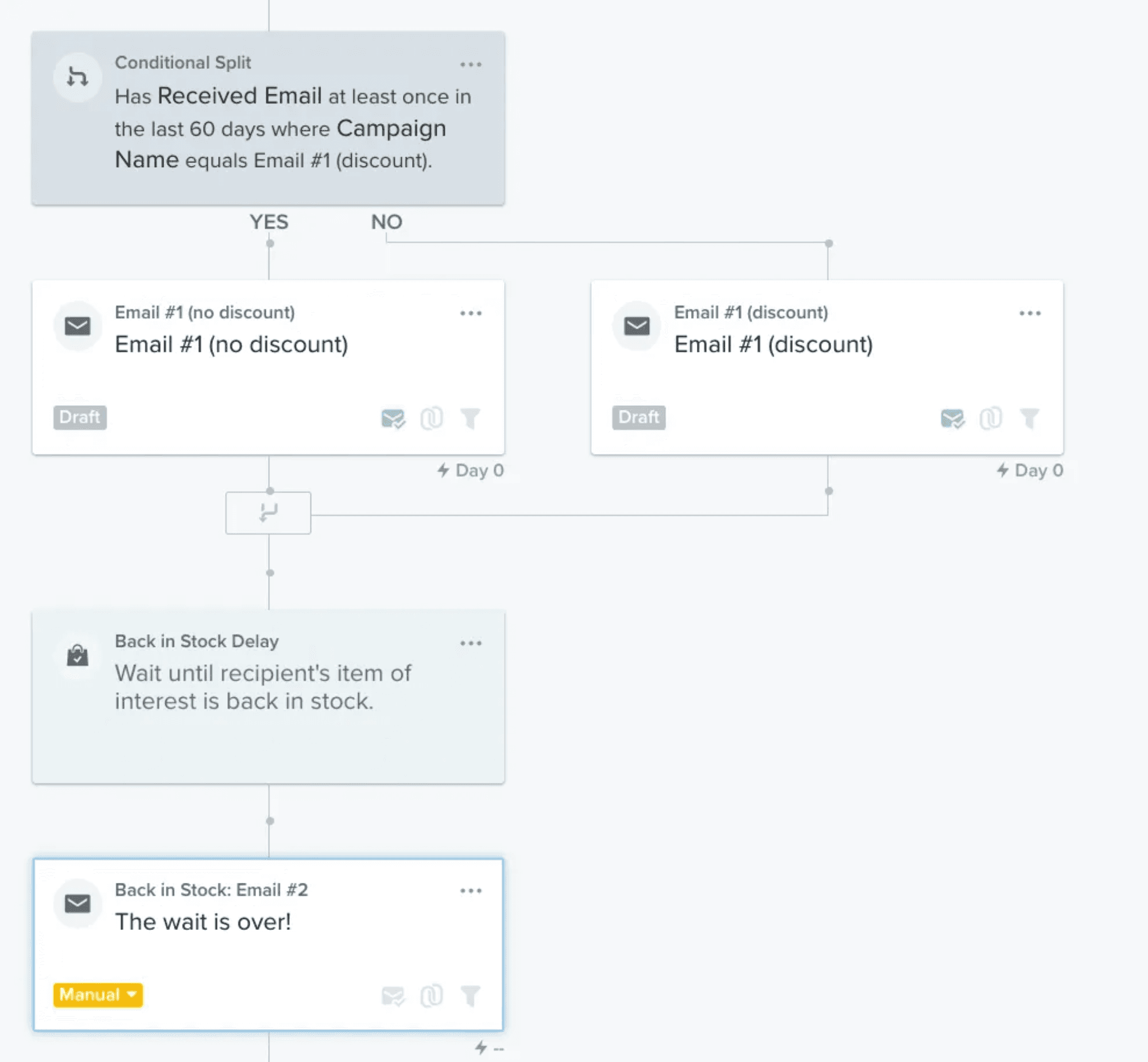
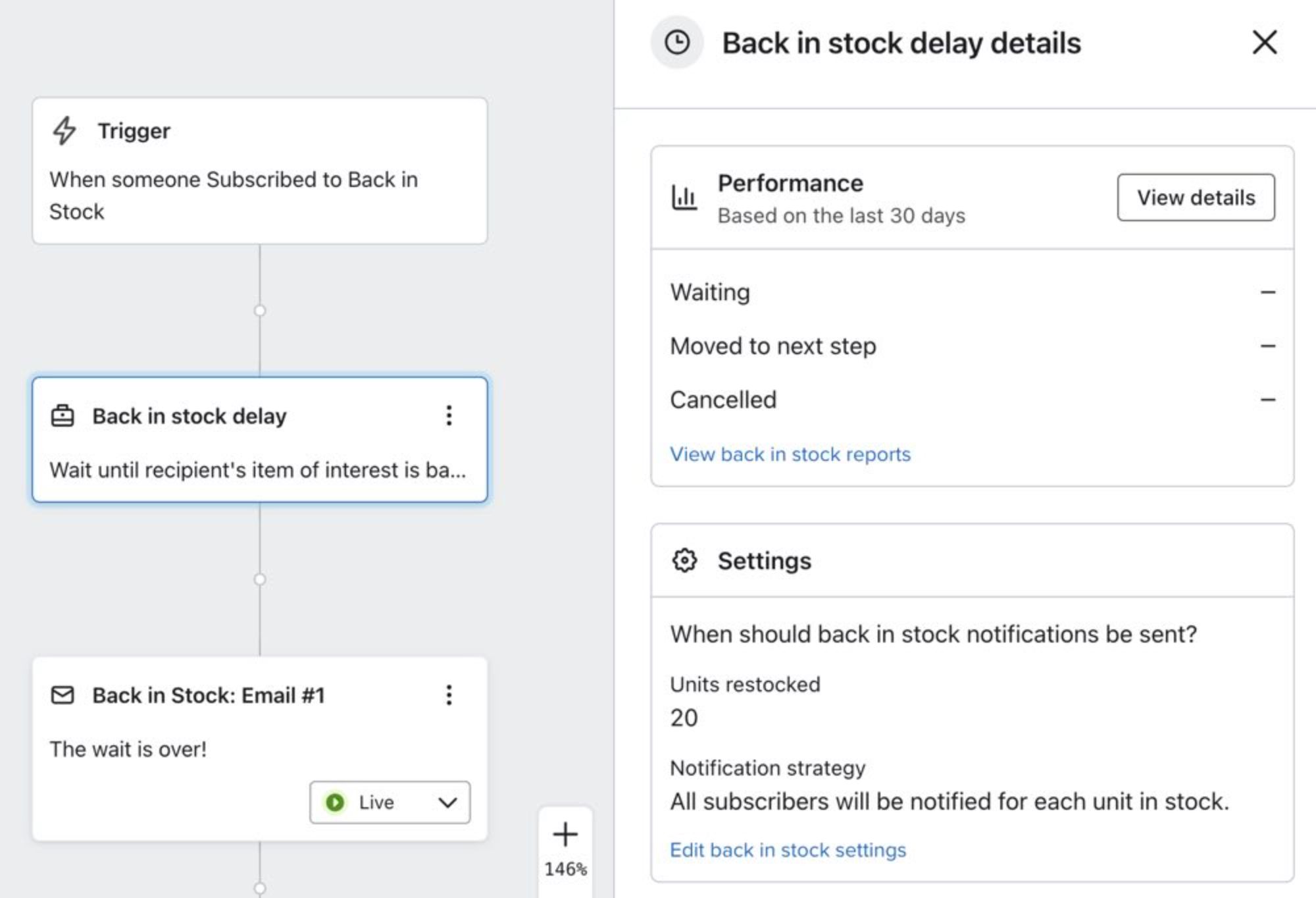
Source: Klaviyo
Troubleshooting Checklist for Back-In-Stock Issues
Why Aren’t My Back-In-Stock Emails Sending?
✅ Check Snippet Installation: Ensure Klaviyo’s back-in-stock snippet is installed correctly.
✅ Verify Inventory Sync: Confirm inventory updates trigger notifications in Shopify or WooCommerce.
✅ Check Trigger Setup: Verify the flow trigger is set to 'Subscribed to Back-in-Stock'.
What to Do If Open Rates Are Low
✅ Improve Subject Lines: Use powerful words and urgency (e.g., “Back in Stock: Grab Yours Now”).
✅ Check Deliverability: Warm up your domain and monitor inbox placement.
✅ A/B Test Content: Experiment with different subject lines and preview text.
For more ways to enhance your subject lines, explore our guide on 8 Proven Strategies to Boost Your Open Rates.
Resolving Display or Click Issues
✅ Test Email Compatibility: Check email displays correctly on desktop and mobile.
✅ Verify CTA Links: Ensure all buttons link to the correct product page.
✅ Optimize Image Sizes: Use compressed images for fast loading.
Boosting Conversion Rates
✅ Add Scarcity: Include urgency triggers (“Limited Stock Available!”).
✅ Personalize Content: Use dynamic product recommendations.
✅ Offer Incentives: Provide discounts or free shipping for first-time buyers.
Use this checklist to quickly diagnose and fix common issues with your back-in-stock flows, ensuring maximum performance and revenue recovery.
FAQs
1. Can I customise the back-in-stock alert templates in Klaviyo?
Yes, Klaviyo allows full customisation of email and SMS templates. You can personalise subject lines, add dynamic product recommendations, and insert countdown timers to drive urgency.
2. How many back-in-stock alerts should I send for one product?
Typically, one initial alert followed by one or two reminder emails is best practice. For high-demand items, a second reminder with a limited-time incentive can drive conversions.
3. Can I limit back-in-stock alerts to VIP customers only?
Yes, you can segment your list to send alerts exclusively to VIPs or subscribers who opted in for specific product updates.
4. How long does it take for alerts to trigger after restocking?
Klaviyo’s back-in-stock alerts typically trigger within minutes after inventory updates if your snippet and integrations are correctly configured.
5. Can I include back-in-stock alerts in my existing Klaviyo flows?
Yes, you can integrate back-in-stock notifications into existing flows, such as abandoned cart or post-purchase sequences, for a more cohesive customer journey.
6. Do back-in-stock alerts work for variants, like different sizes or colours?
Yes, Klaviyo supports variant-based alerts, allowing customers to receive notifications for specific sizes, colours, or styles they signed up for.
7. Can I set a back-in-stock threshold before sending alerts?
Yes, in Klaviyo, you can configure alerts to trigger only if a certain stock level is met, which prevents alerts for limited inventory that may sell out instantly.
8. How can I test if my back-in-stock alerts are working?
You can test by creating a sample product, setting inventory to zero, signing up for alerts, and then restocking the item to see if the alert triggers correctly.
9. Will Klaviyo automatically stop alerts if the item sells out again?
Yes, once an item is out of stock again, Klaviyo will automatically stop sending back-in-stock notifications to prevent customer frustration.
10. Can I use Klaviyo’s back-in-stock alerts with other eCommerce platforms besides Shopify?
Yes, Klaviyo supports back-in-stock alerts on platforms like WooCommerce, BigCommerce, and Magento with proper API integrations.
Conclusion
Klaviyo’s back-in-stock alerts are a game changer for capturing lost sales and nurturing customer loyalty. By personalising outreach, adding urgency, and segmenting audiences, you can convert high-intent browsers into buyers.
Implementing automation, optimising for mobile, and tracking performance ensures your back-in-stock flows stay effective.
Addressing issues promptly using the troubleshooting checklist will further maximise revenue recovery. With these strategies, you’ll transform stockouts from missed opportunities into powerful sales drivers.
Combining back-in-stock alerts with other essential flows can further drive customer loyalty. Explore our guide to the 8 Essential Klaviyo Flows to Boost Customer Loyalty.
Key Takeaways
Maximise Conversions: Use multi-channel alerts and personalised recommendations.
Create Urgency: Add scarcity-driven language and countdown timers.
Reward Loyalty: Offer VIP customers early access to restocks.
Boost Engagement: Optimise emails for mobile and conduct A/B tests.
Automate Follow-Ups: Send timely reminders to non-purchasers.
Track Performance: Use Klaviyo’s analytics to refine your strategy.
Troubleshoot Effectively: Resolve email delivery, display, and conversion issues promptly.
Tired of losing sales from out-of-stock items?
Recover missed revenue with Klaviyo Back-in-Stock alerts. Engage high-intent buyers and boost conversions. Click here for a free audit and optimise your back-in-stock flows for higher revenue today!
Learn how Klaviyo’s back-in-stock alerts re-engage customers, drive conversions, and boost revenue with practical strategies and expert insights.
Tired of losing sales when popular products sell out? Back-in-stock alerts help you re-engage shoppers and reclaim lost revenue. This guide dives deeper, exploring back-in-stock notifications, why they matter, and how Klaviyo can automate alerts to drive conversions and boost your sales strategy. Expect practical tips, expert techniques, and actionable insights.
What is Back in Stock and Why It Matters
Back-in-stock notifications inform customers when a sold-out item is restocked, explaining its purpose, impact, and value. These alerts, which are triggered when inventory returns, reach out to customers who show prior interest. They play a crucial role in recovering lost sales, enhancing customer satisfaction with timely updates, and providing businesses with insights into product demand trends.
These alerts, sent via email or SMS, drive conversions by:
Recovering lost sales from high-intent buyers.
Building customer loyalty with timely alerts.
Providing inventory demand insights.
Back in Stock Flow Strategy
Primary Goal:
Convert subscribers who registered for restock alerts into buyers by delivering timely notifications that drive conversions and maximise sales opportunities. This goal focuses on capitalising on customer purchase intent by providing immediate, relevant alerts that encourage swift action.
Secondary Goals:
Highlight product demand and scarcity to drive urgency.
Engage and retain customers who missed previous stock.
Encourage multi-channel engagement via email and SMS.
Want to maximise your SMS strategy alongside back-in-stock alerts? Learn more from our guide on 5 Proven Techniques for Increasing SMS Opt-Ins in Klaviyo.
Strategy
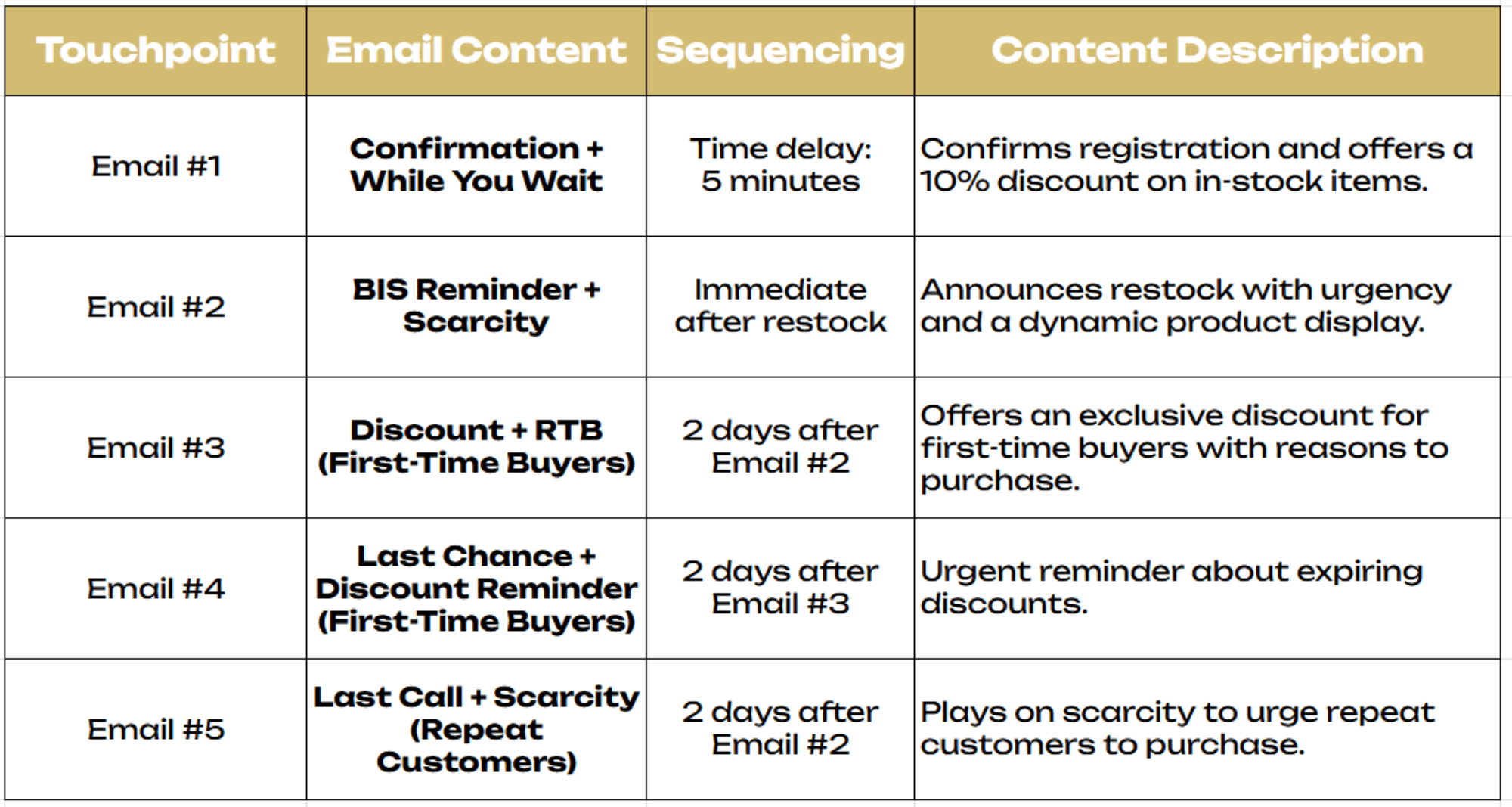
Examples
1. Athletic Brewing
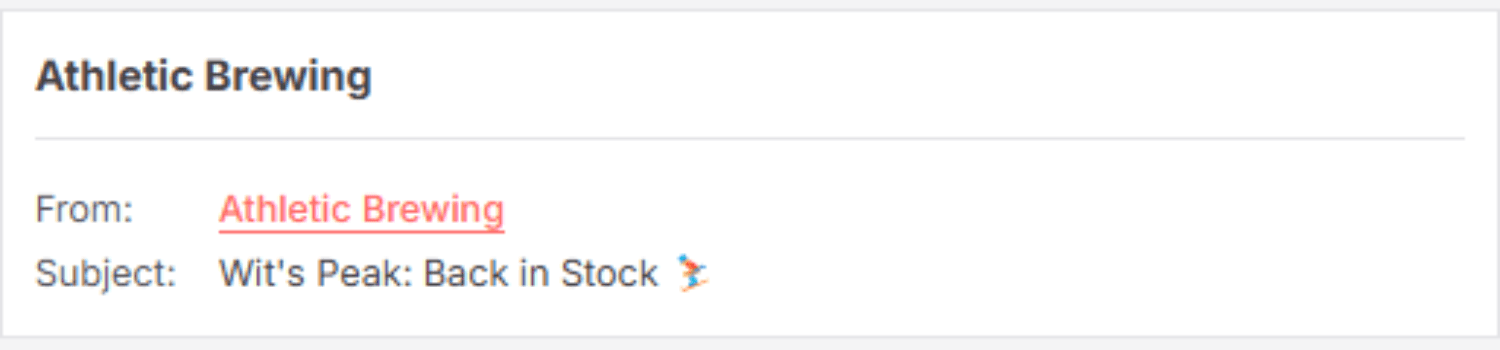
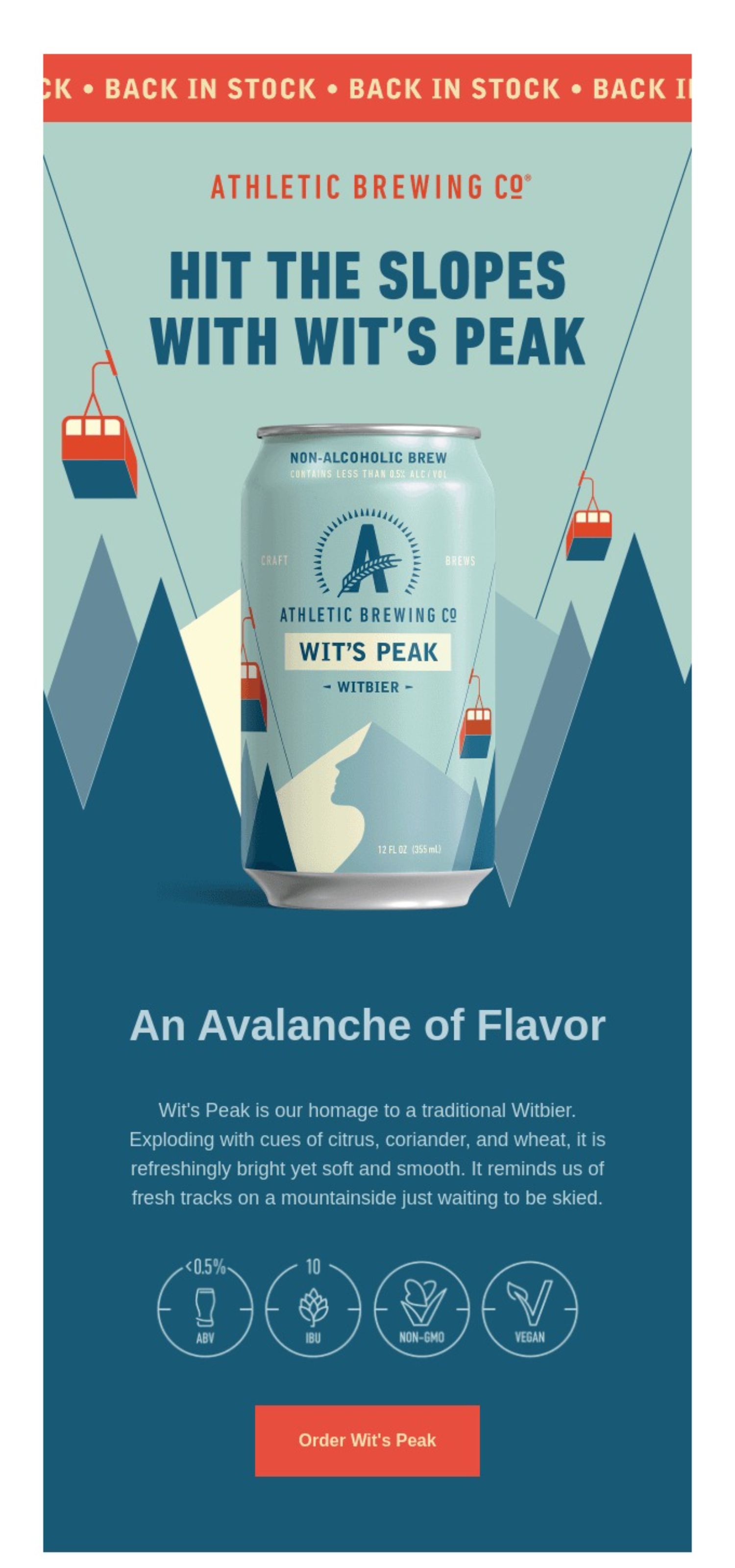
Why It Works: Creates excitement with adventurous language (“Hit the slopes”) and highlights product benefits with a vivid copy (“An Avalanche of Flavor”). The product image reinforces brand identity and appeal.
2. Sandland
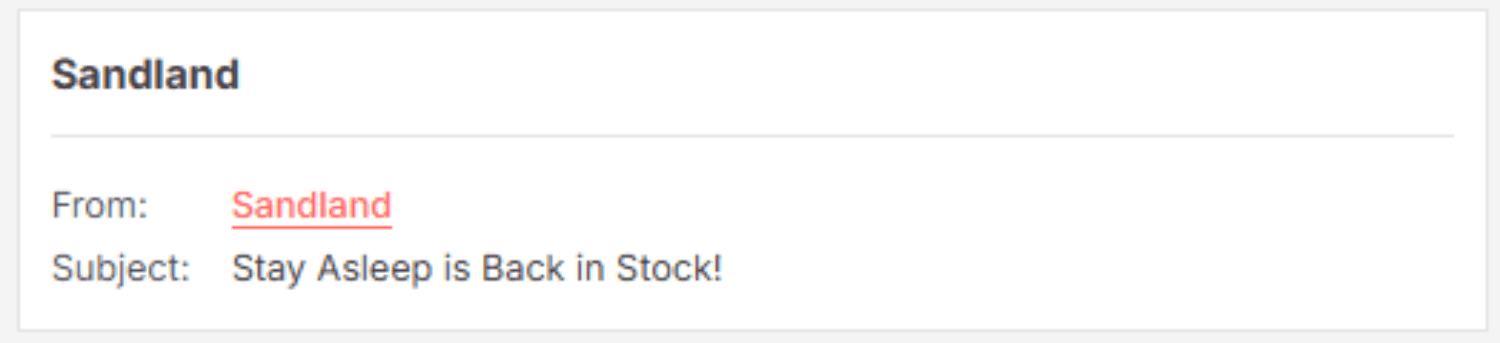
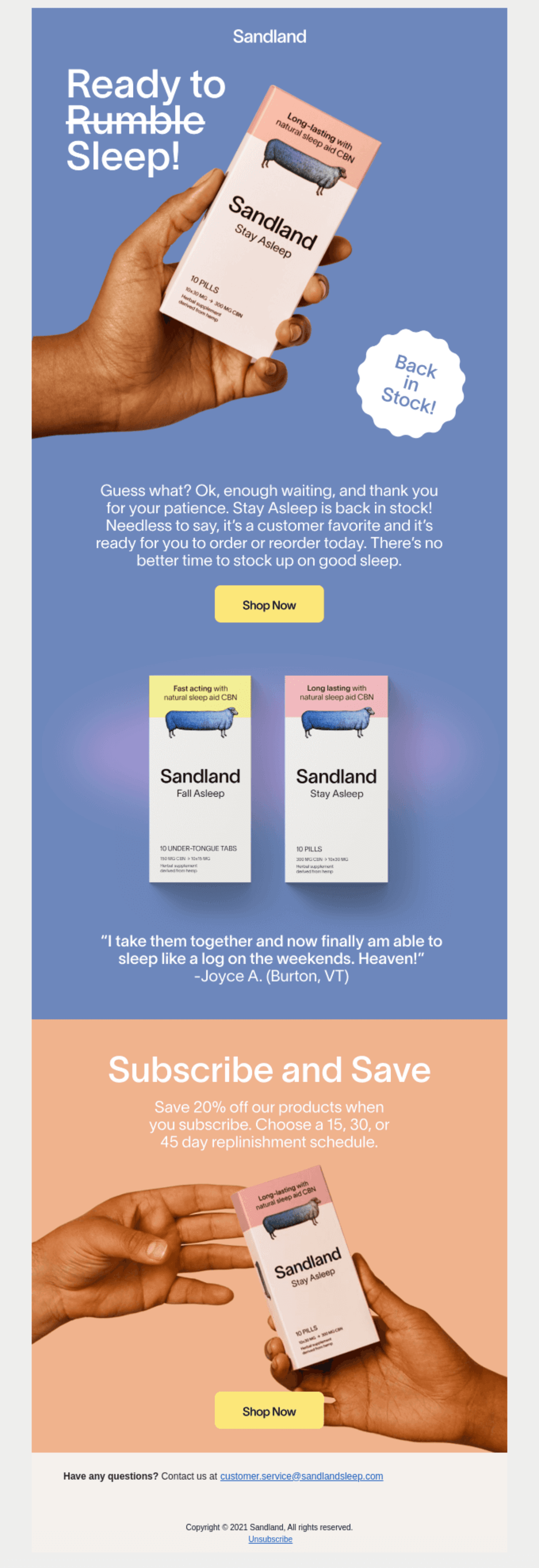
Why It Works: Connects emotionally by addressing a common pain point (“Ready to Sleep!”) and provides a clear solution with a benefit-focused call-to-action.
3. P & Co
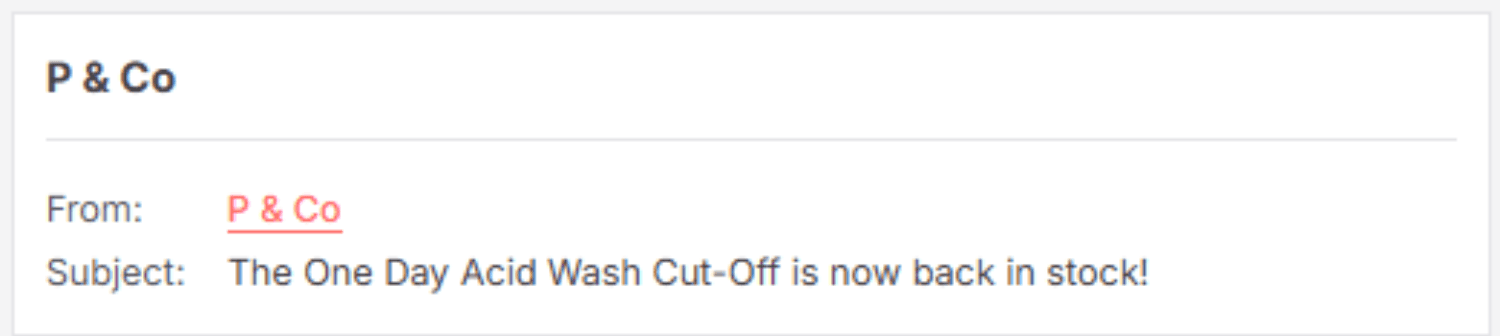
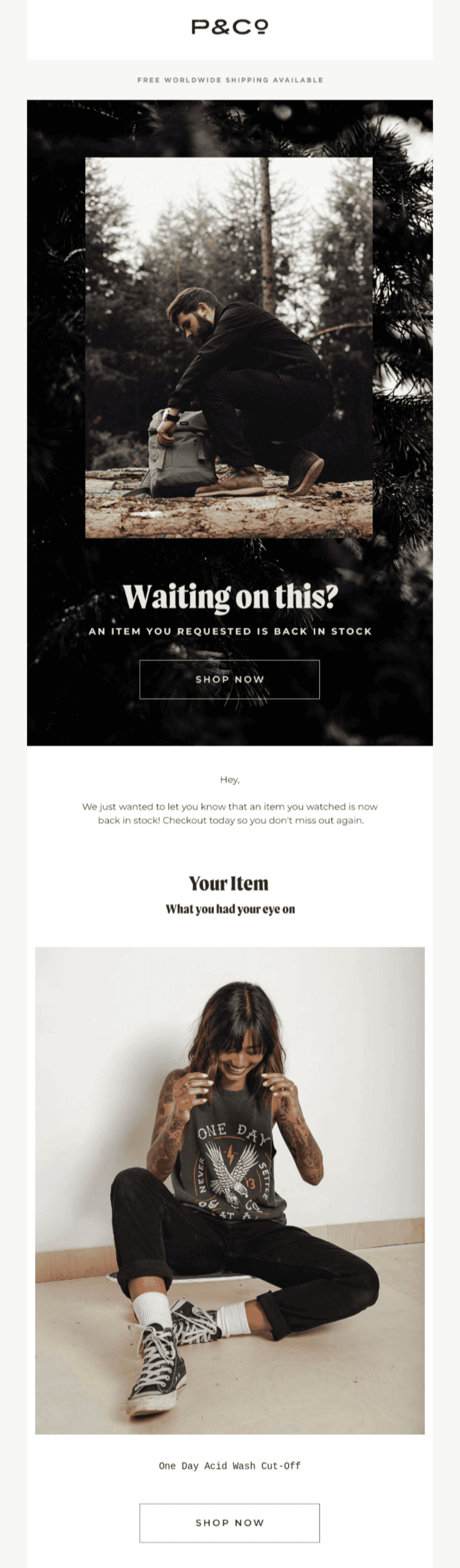
Why It Works: Builds anticipation with an intriguing question (“Waiting on this?”) and motivates action with scarcity-driven language and bold imagery.
4. Bathing Culture
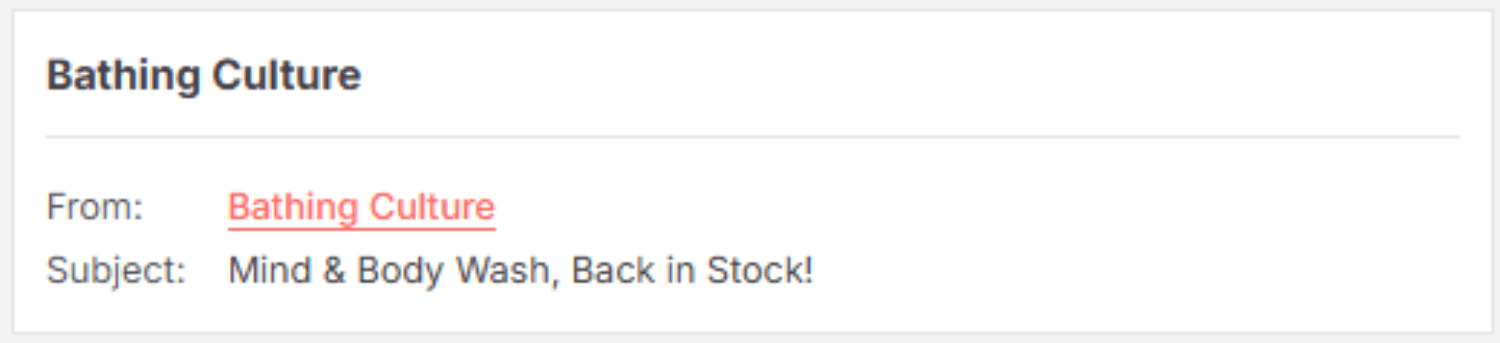
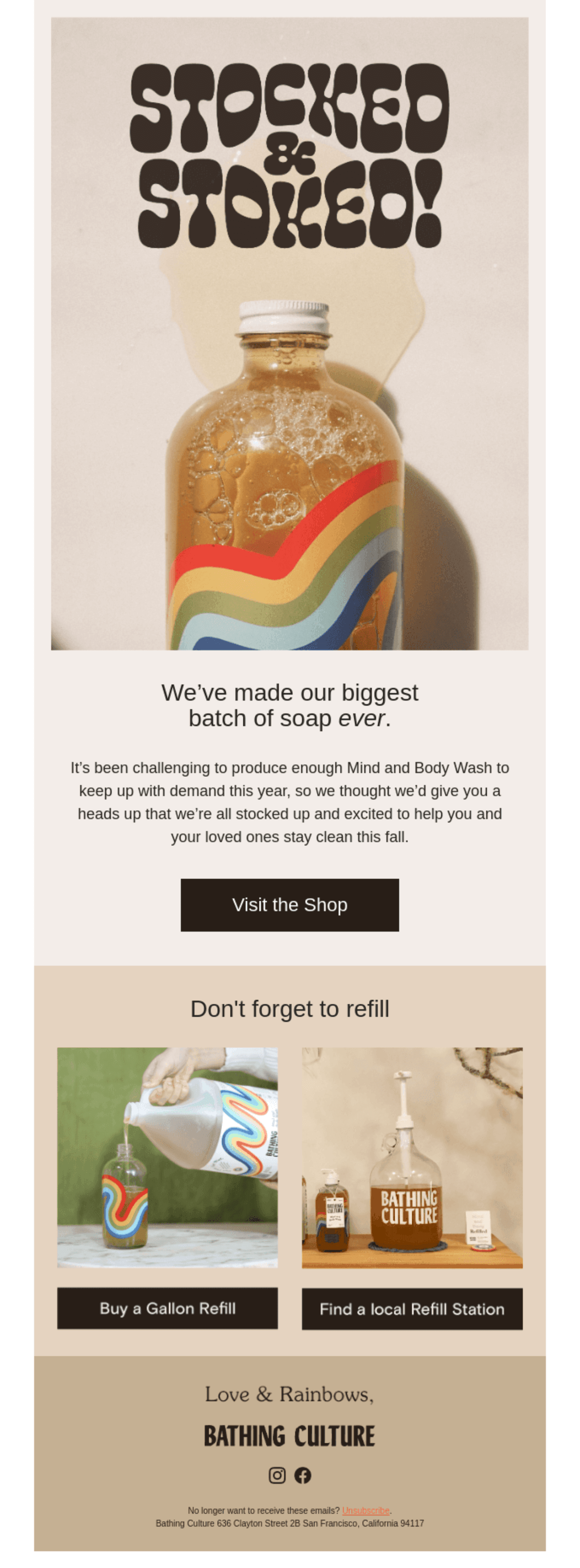
Why It Works: Engages readers with playful messaging (“Stocked & Stoked”) and builds urgency by emphasising product availability (“biggest batch ever”). The creative design evokes a sense of community.
5. Janji
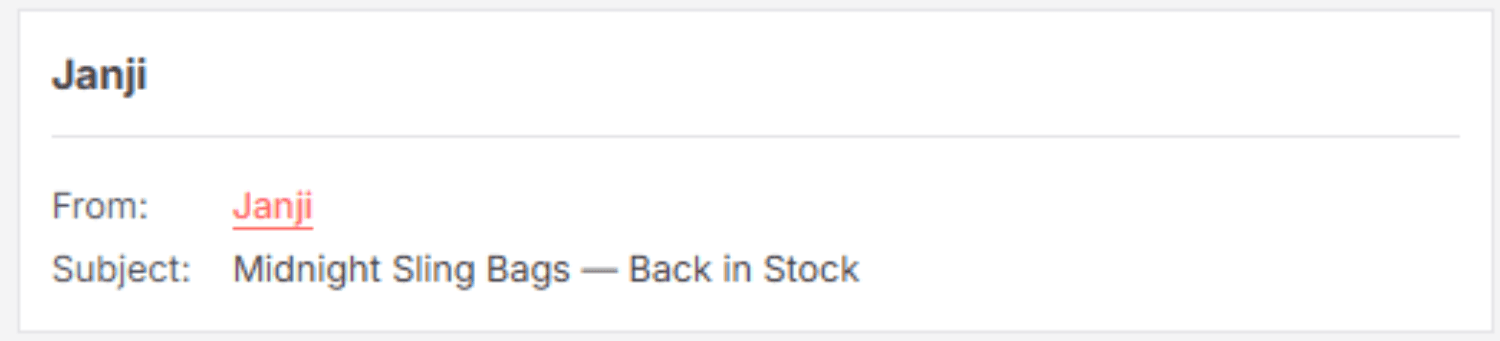
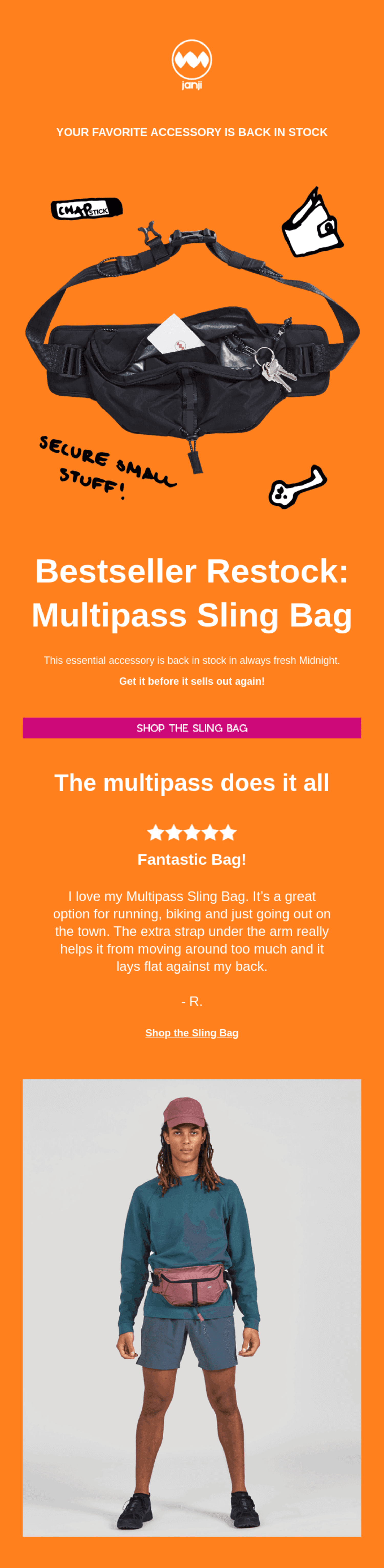
Why It Works: Uses a direct, desire-driven subject line (“Bestseller Restock”) and strengthens trust through customer reviews as social proof.
Source (All Examples): Really Good Emails
7 Tips to Boost Back in Stock Sales
1. Supercharge Alerts with SMS and Email for Higher Open Rates
Maximise visibility with a multi-channel approach. With SMS achieving a 98% open rate, pairing it with email ensures a broader reach.
Best practice: send SMS alerts for instant notifications, followed by a detailed email showcasing the product.
Pairing SMS with email alerts is powerful, but to truly boost open rates, apply these 8 Strategies to Boost Your Open Rates to your campaigns.
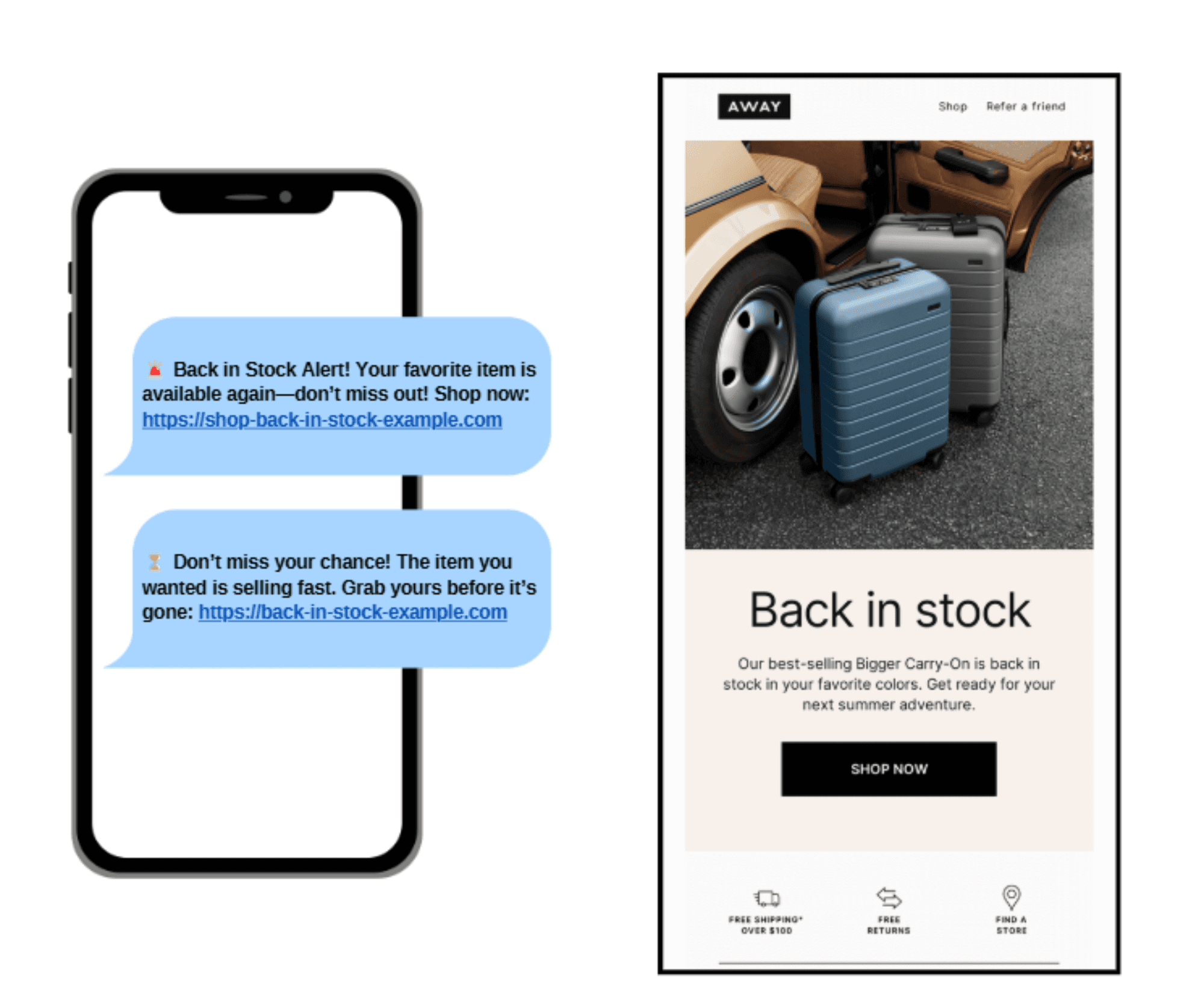
2. Make Back-in-Stock Emails Personal and Persuasive
Use Klaviyo’s dynamic content to personalise emails with the recipient’s name and recommended products based on their browsing behaviour. Personalisation boosts engagement and conversion rates.
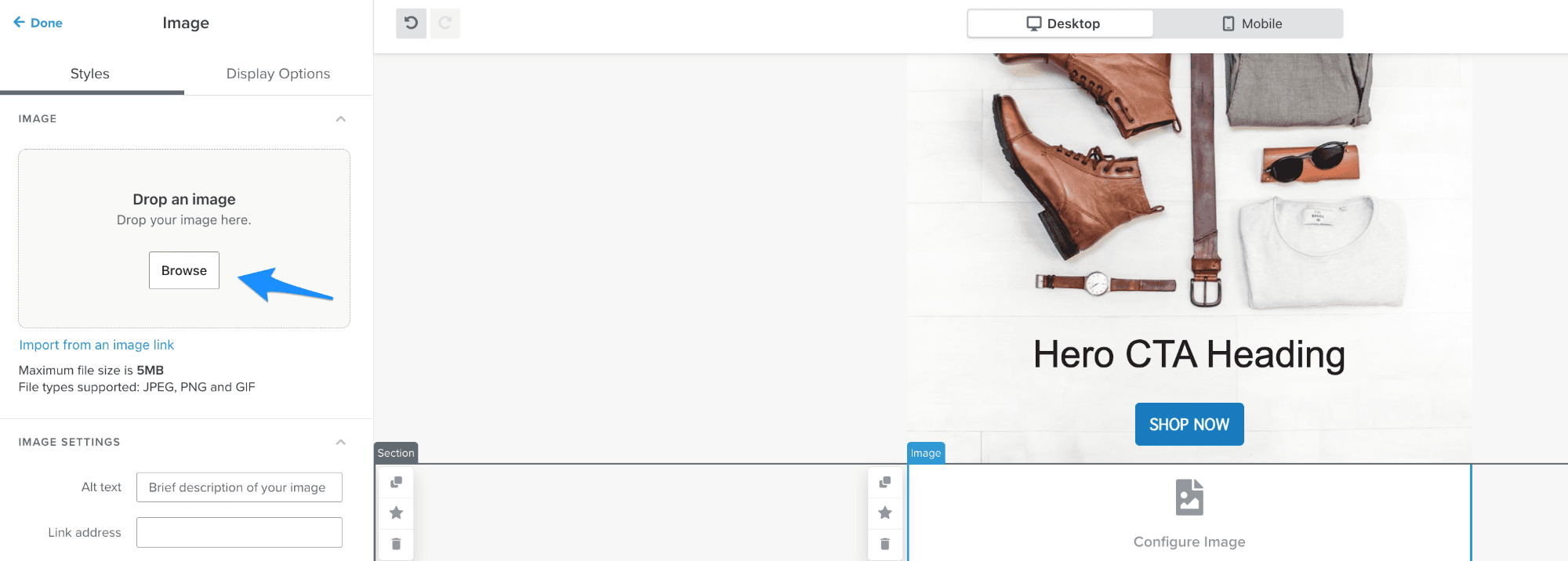
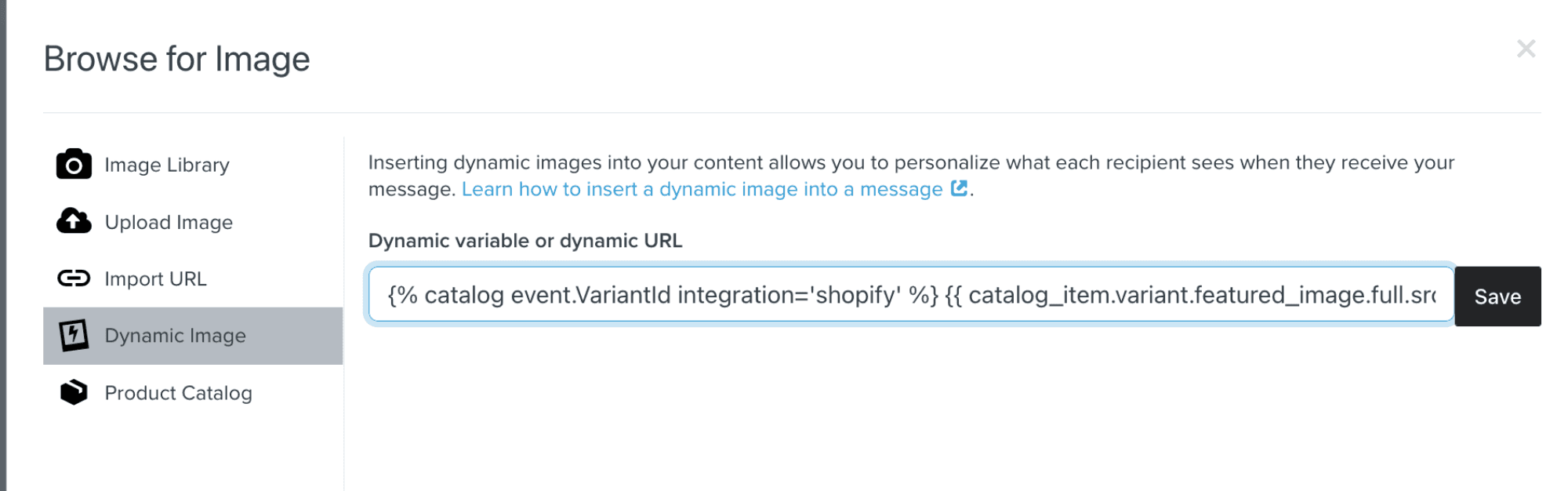
Source: Klaviyo
3. Drive Urgency with Scarcity Tactics
Incorporate FOMO triggers such as “Only a few left—don’t miss out” to prompt action. Adding countdown timers can increase conversions by 10–15%.
Using countdown timers effectively can significantly increase conversions. Check out our Countdown Timers for Email: The Ultimate Guide to Boosting Engagement and Conversions.
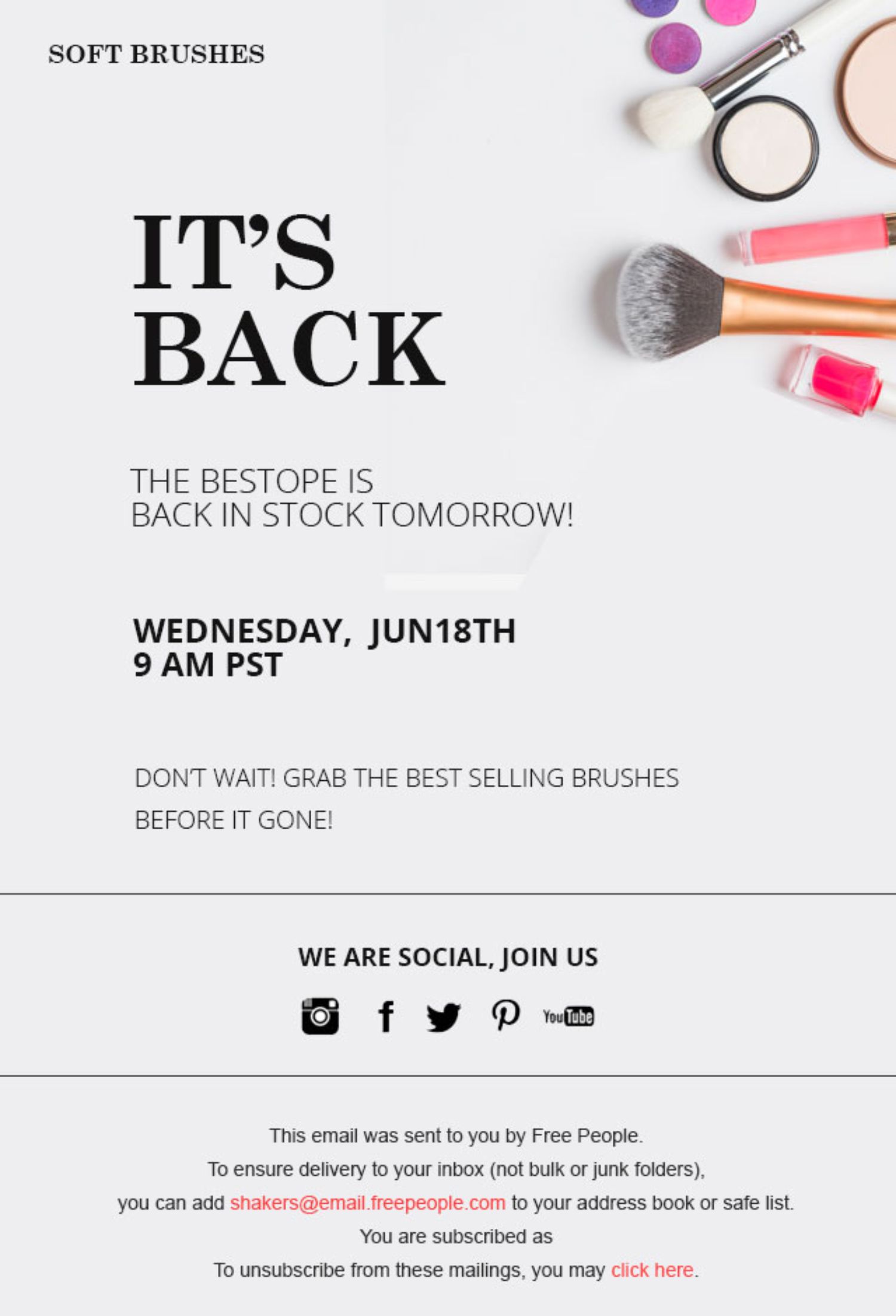
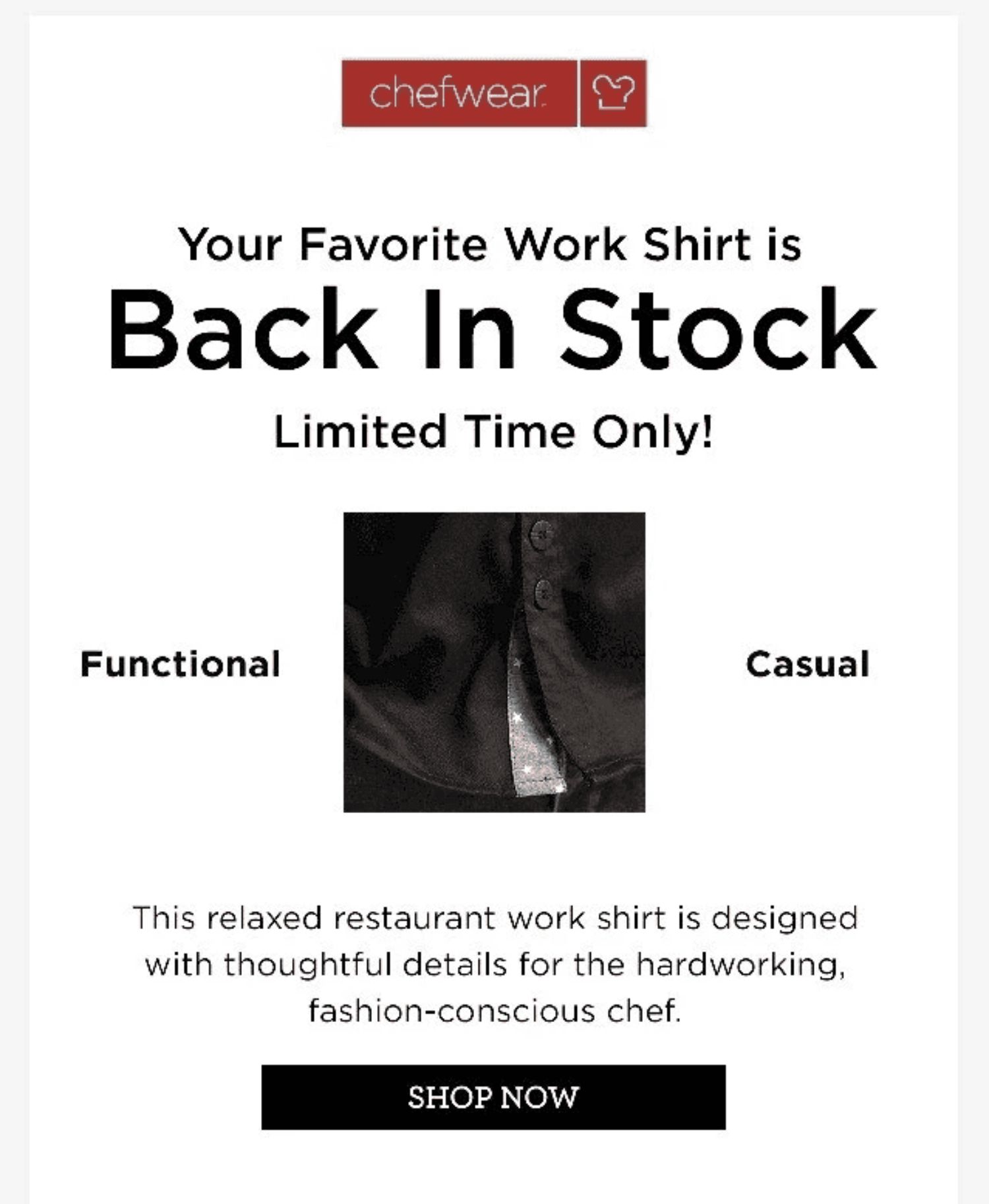
Source: TargetBay & Woostify
4. Reward VIP Customers with Early Access to Restocks
Segment your VIP customers and notify them first to build loyalty and drive sales. Offer them exclusive early access to restocked items.
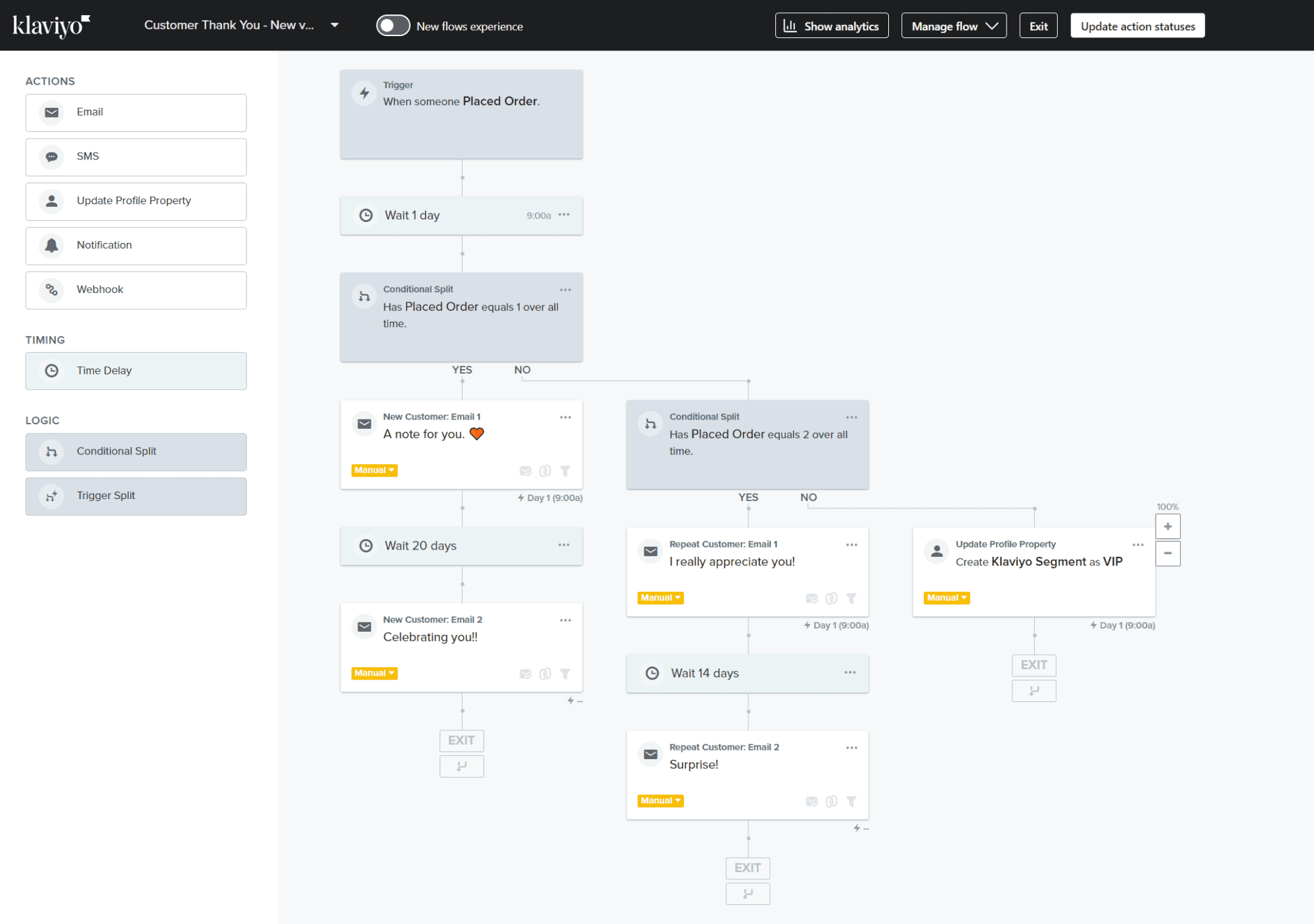
Source: Klaviyo
5. Automate Follow-Ups to Maximize Conversions
Send follow-up reminders for customers who didn’t purchase:
Reminder 1: 24 hours after the initial alert.
Reminder 2: 48 hours after, with a limited-time offer.
Want to re-engage customers who missed out? Learn from our Winback Flow: 6 Tips To Re-engage Lapsed Customers.
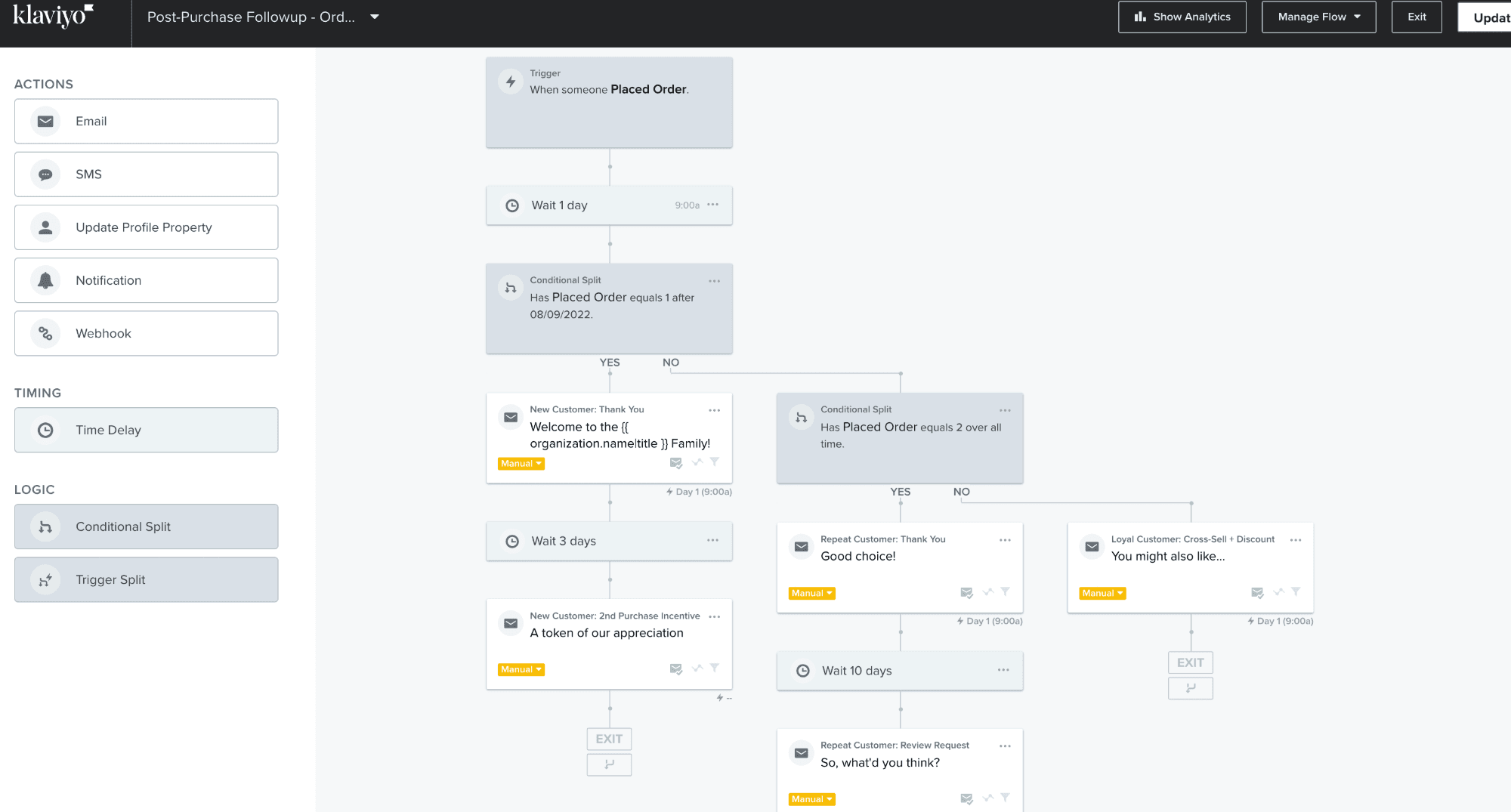
Source: Klaviyo
6. Optimize for Mobile to Improve Engagement
Ensure emails are mobile-friendly, as 70% of shoppers browse on mobile. Use clear, thumb-friendly CTA buttons and simple designs that load quickly.
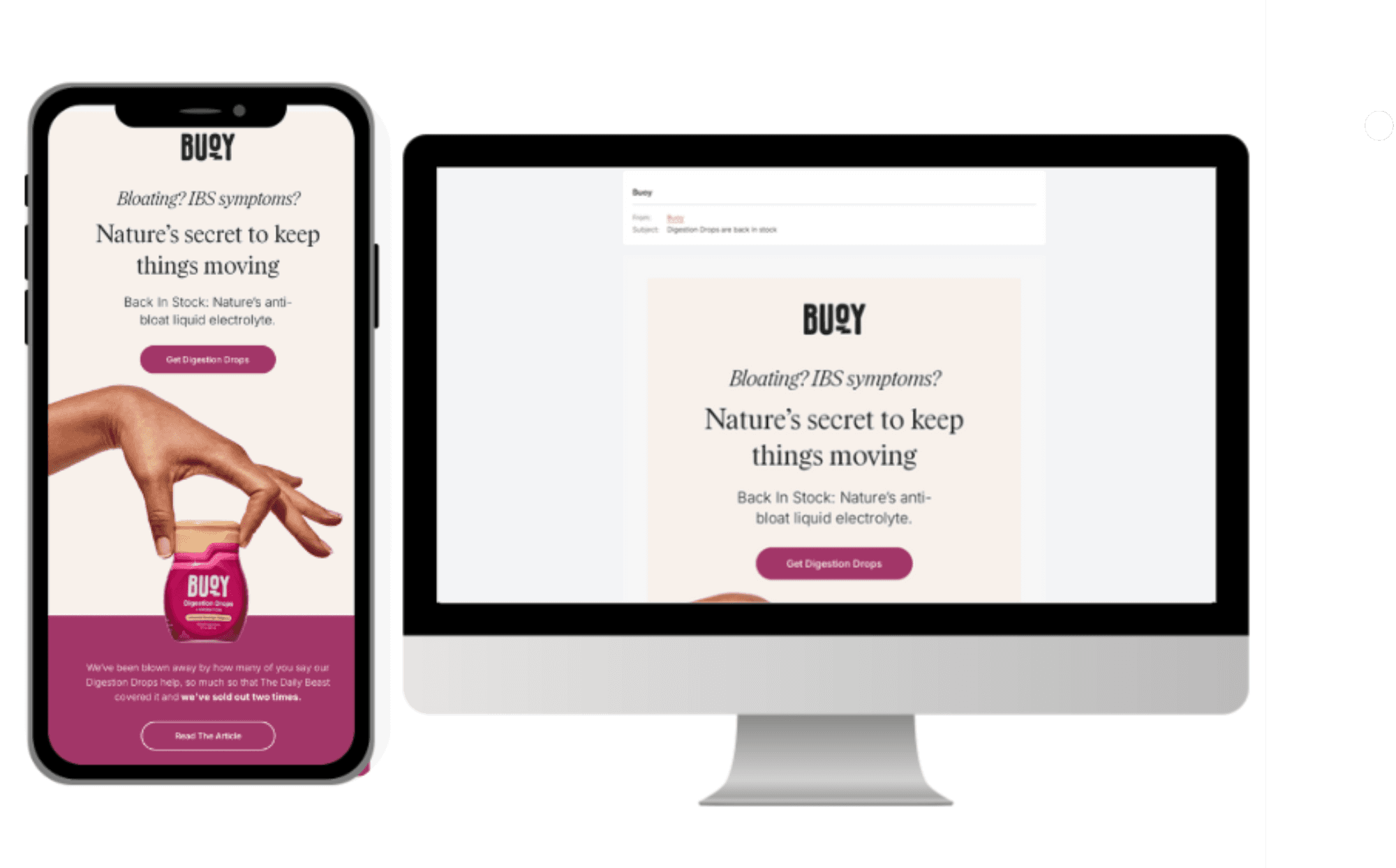
7. Track and Optimize Performance for Better Results
Monitor performance in Klaviyo by tracking open rates, click rates, and revenue per recipient. Conduct A/B tests on subject lines, content, and CTA placements for higher engagement.
To further improve your flow performance, consider these 10 Essential A/B Tests to Boost Email Conversions for subject lines, CTAs, and email layouts.
How to Set Up Back in Stock Alerts in Klaviyo
Building your Back In Stock flow in Klaviyo
Step 1: Start with the ‘Back-in-Stock’ trigger in Klaviyo’s Flow Builder.
Step 2: Add an initial time delay (e.g., 5 minutes) before sending a confirmation email.
Step 3: Use conditional splits to differentiate between new and repeat customers (e.g., first-time buyers vs. returning buyers).
Step 4: Apply flow filters such as ‘Placed Order zero times since starting this flow’ to prevent unnecessary messaging to converted users.
Step 5: Add appropriate time delays before follow-up emails, adjusting based on your brand’s cadence.
Step 6: Customise touchpoints with personalised content blocks but avoid prescribing specific email content tailored to your brand strategy.
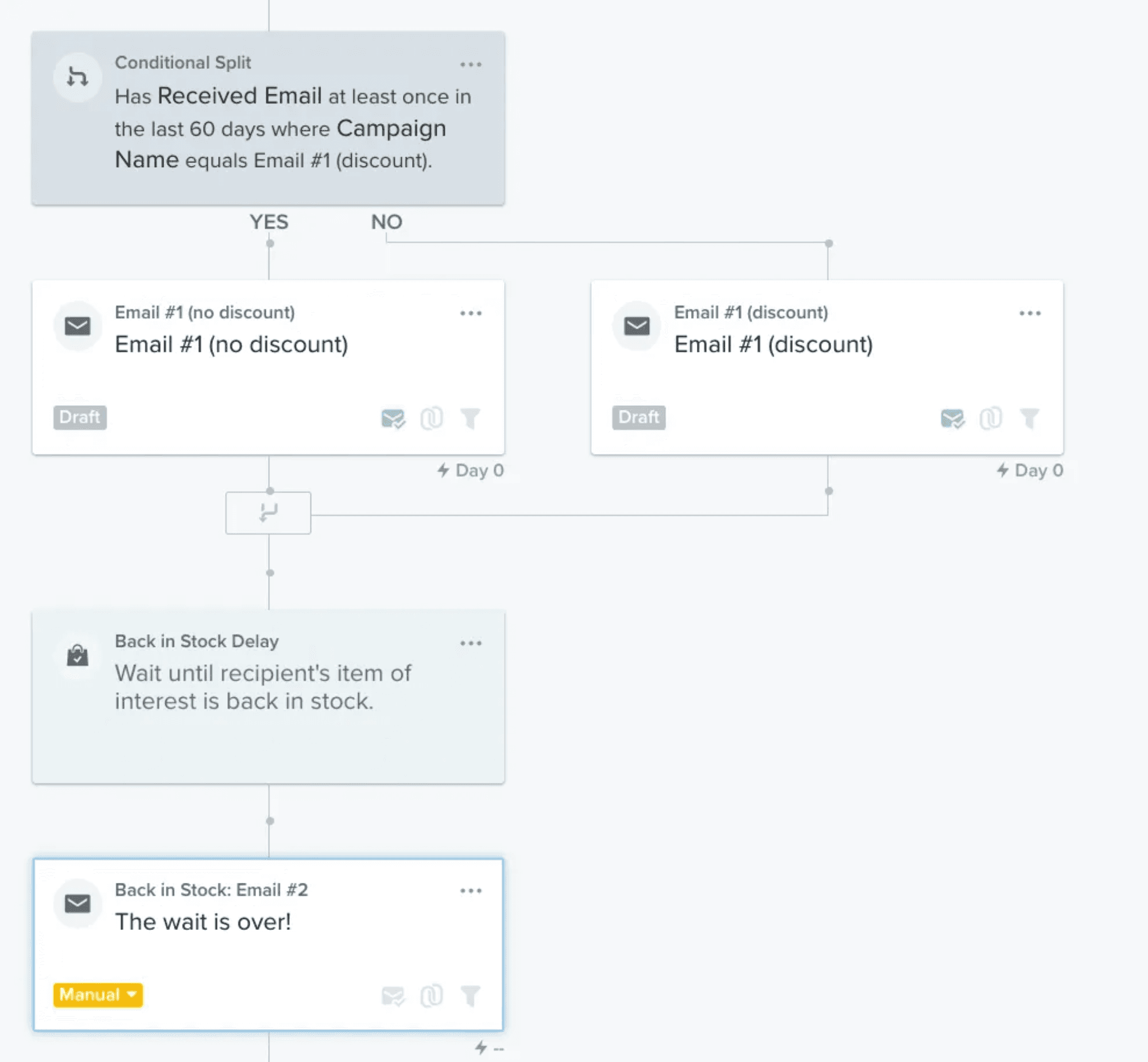
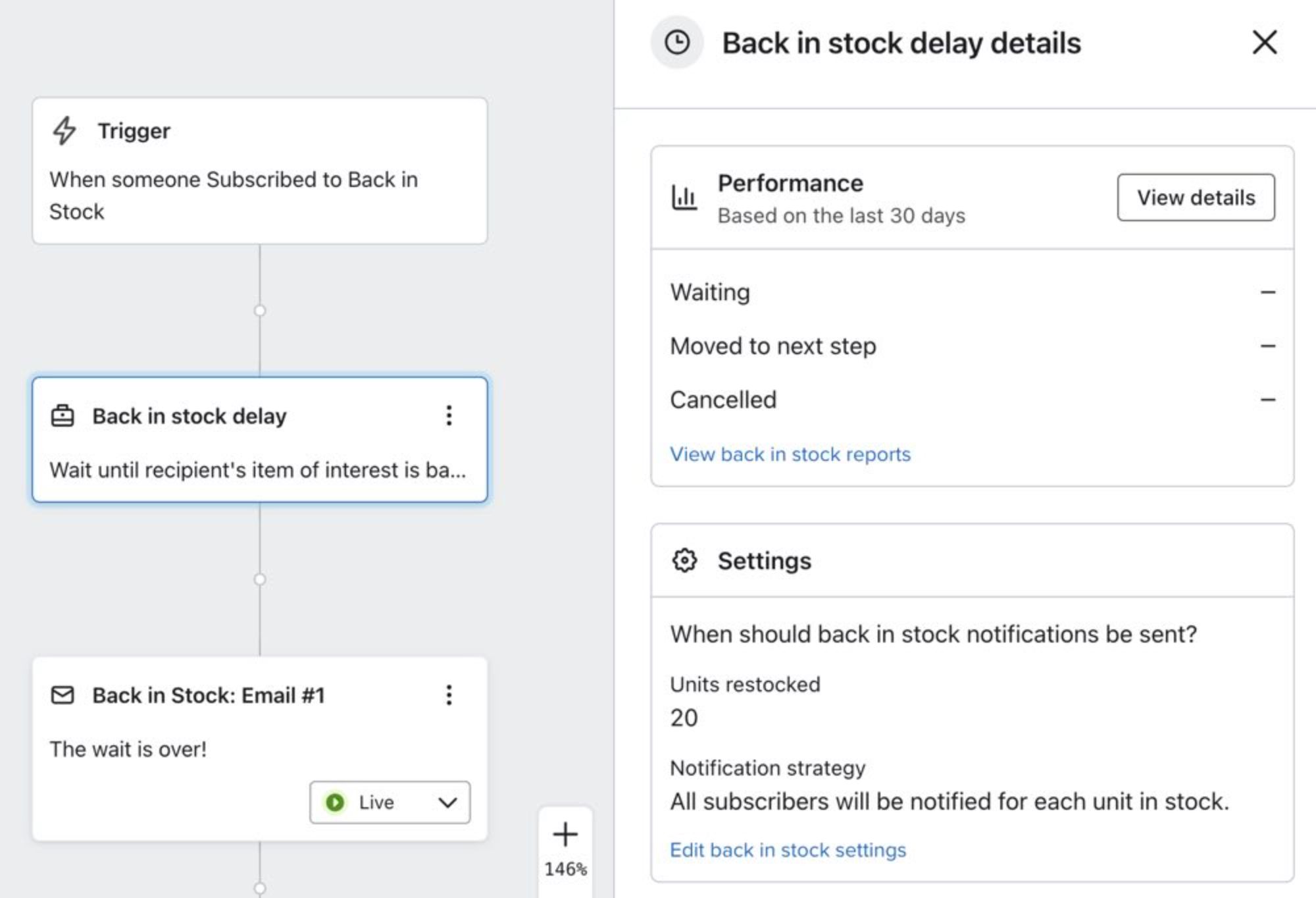
Source: Klaviyo
Troubleshooting Checklist for Back-In-Stock Issues
Why Aren’t My Back-In-Stock Emails Sending?
✅ Check Snippet Installation: Ensure Klaviyo’s back-in-stock snippet is installed correctly.
✅ Verify Inventory Sync: Confirm inventory updates trigger notifications in Shopify or WooCommerce.
✅ Check Trigger Setup: Verify the flow trigger is set to 'Subscribed to Back-in-Stock'.
What to Do If Open Rates Are Low
✅ Improve Subject Lines: Use powerful words and urgency (e.g., “Back in Stock: Grab Yours Now”).
✅ Check Deliverability: Warm up your domain and monitor inbox placement.
✅ A/B Test Content: Experiment with different subject lines and preview text.
For more ways to enhance your subject lines, explore our guide on 8 Proven Strategies to Boost Your Open Rates.
Resolving Display or Click Issues
✅ Test Email Compatibility: Check email displays correctly on desktop and mobile.
✅ Verify CTA Links: Ensure all buttons link to the correct product page.
✅ Optimize Image Sizes: Use compressed images for fast loading.
Boosting Conversion Rates
✅ Add Scarcity: Include urgency triggers (“Limited Stock Available!”).
✅ Personalize Content: Use dynamic product recommendations.
✅ Offer Incentives: Provide discounts or free shipping for first-time buyers.
Use this checklist to quickly diagnose and fix common issues with your back-in-stock flows, ensuring maximum performance and revenue recovery.
FAQs
1. Can I customise the back-in-stock alert templates in Klaviyo?
Yes, Klaviyo allows full customisation of email and SMS templates. You can personalise subject lines, add dynamic product recommendations, and insert countdown timers to drive urgency.
2. How many back-in-stock alerts should I send for one product?
Typically, one initial alert followed by one or two reminder emails is best practice. For high-demand items, a second reminder with a limited-time incentive can drive conversions.
3. Can I limit back-in-stock alerts to VIP customers only?
Yes, you can segment your list to send alerts exclusively to VIPs or subscribers who opted in for specific product updates.
4. How long does it take for alerts to trigger after restocking?
Klaviyo’s back-in-stock alerts typically trigger within minutes after inventory updates if your snippet and integrations are correctly configured.
5. Can I include back-in-stock alerts in my existing Klaviyo flows?
Yes, you can integrate back-in-stock notifications into existing flows, such as abandoned cart or post-purchase sequences, for a more cohesive customer journey.
6. Do back-in-stock alerts work for variants, like different sizes or colours?
Yes, Klaviyo supports variant-based alerts, allowing customers to receive notifications for specific sizes, colours, or styles they signed up for.
7. Can I set a back-in-stock threshold before sending alerts?
Yes, in Klaviyo, you can configure alerts to trigger only if a certain stock level is met, which prevents alerts for limited inventory that may sell out instantly.
8. How can I test if my back-in-stock alerts are working?
You can test by creating a sample product, setting inventory to zero, signing up for alerts, and then restocking the item to see if the alert triggers correctly.
9. Will Klaviyo automatically stop alerts if the item sells out again?
Yes, once an item is out of stock again, Klaviyo will automatically stop sending back-in-stock notifications to prevent customer frustration.
10. Can I use Klaviyo’s back-in-stock alerts with other eCommerce platforms besides Shopify?
Yes, Klaviyo supports back-in-stock alerts on platforms like WooCommerce, BigCommerce, and Magento with proper API integrations.
Conclusion
Klaviyo’s back-in-stock alerts are a game changer for capturing lost sales and nurturing customer loyalty. By personalising outreach, adding urgency, and segmenting audiences, you can convert high-intent browsers into buyers.
Implementing automation, optimising for mobile, and tracking performance ensures your back-in-stock flows stay effective.
Addressing issues promptly using the troubleshooting checklist will further maximise revenue recovery. With these strategies, you’ll transform stockouts from missed opportunities into powerful sales drivers.
Combining back-in-stock alerts with other essential flows can further drive customer loyalty. Explore our guide to the 8 Essential Klaviyo Flows to Boost Customer Loyalty.
Key Takeaways
Maximise Conversions: Use multi-channel alerts and personalised recommendations.
Create Urgency: Add scarcity-driven language and countdown timers.
Reward Loyalty: Offer VIP customers early access to restocks.
Boost Engagement: Optimise emails for mobile and conduct A/B tests.
Automate Follow-Ups: Send timely reminders to non-purchasers.
Track Performance: Use Klaviyo’s analytics to refine your strategy.
Troubleshoot Effectively: Resolve email delivery, display, and conversion issues promptly.
Tired of losing sales from out-of-stock items?
Recover missed revenue with Klaviyo Back-in-Stock alerts. Engage high-intent buyers and boost conversions. Click here for a free audit and optimise your back-in-stock flows for higher revenue today!
Join our newsletter list
Sign up to get the most recent blog articles in your email every week.
Other Blogs
Other Blogs
Check our other project Blogs with useful insight and information for your businesses
Other Blogs
Other Blogs
Check our other project Blogs with useful insight and information for your businesses
Other Blogs
Other Blogs
Check our other project Blogs with useful insight and information for your businesses


