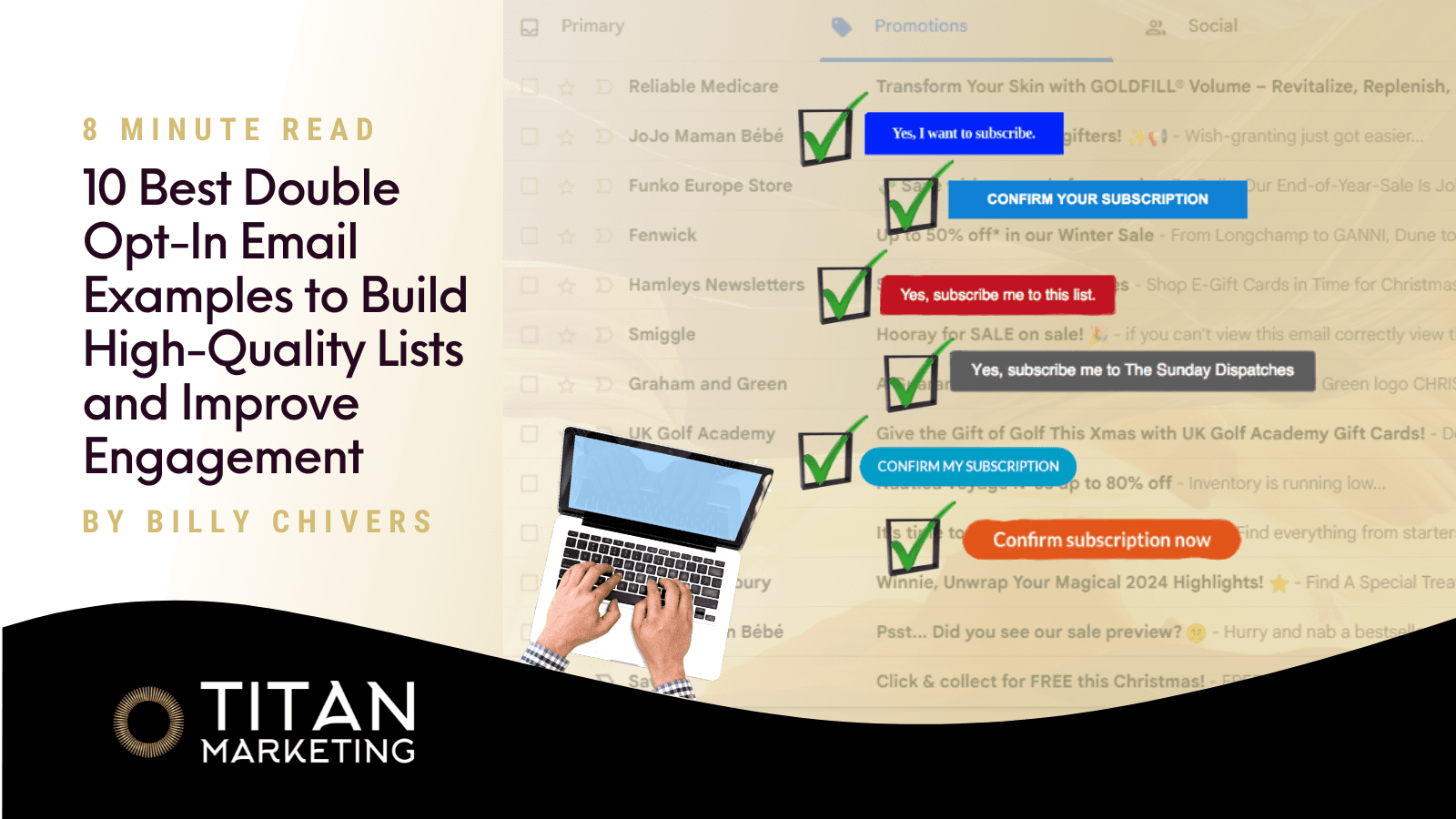
Blog
February 5, 2025
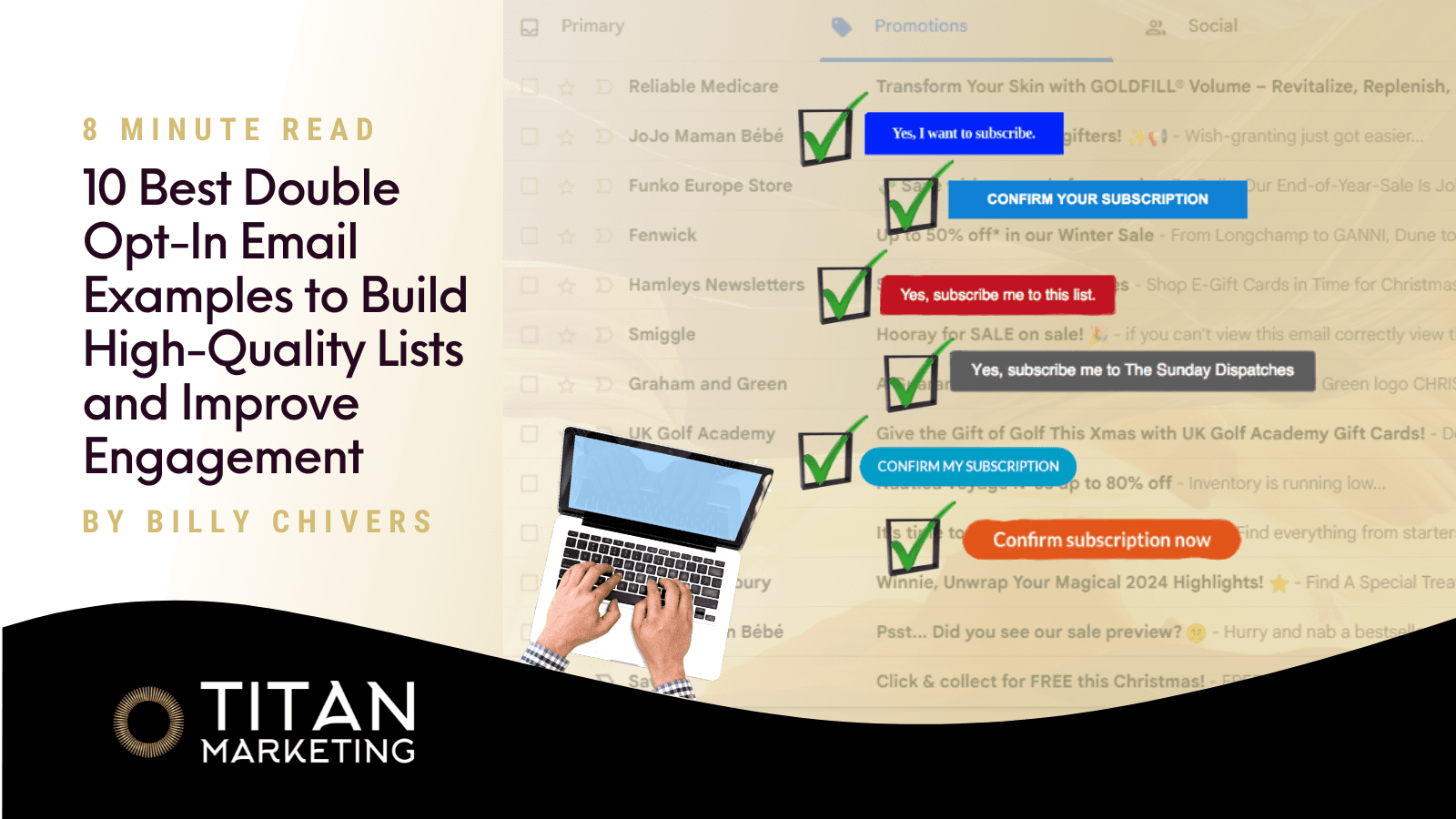
Blog
February 5, 2025
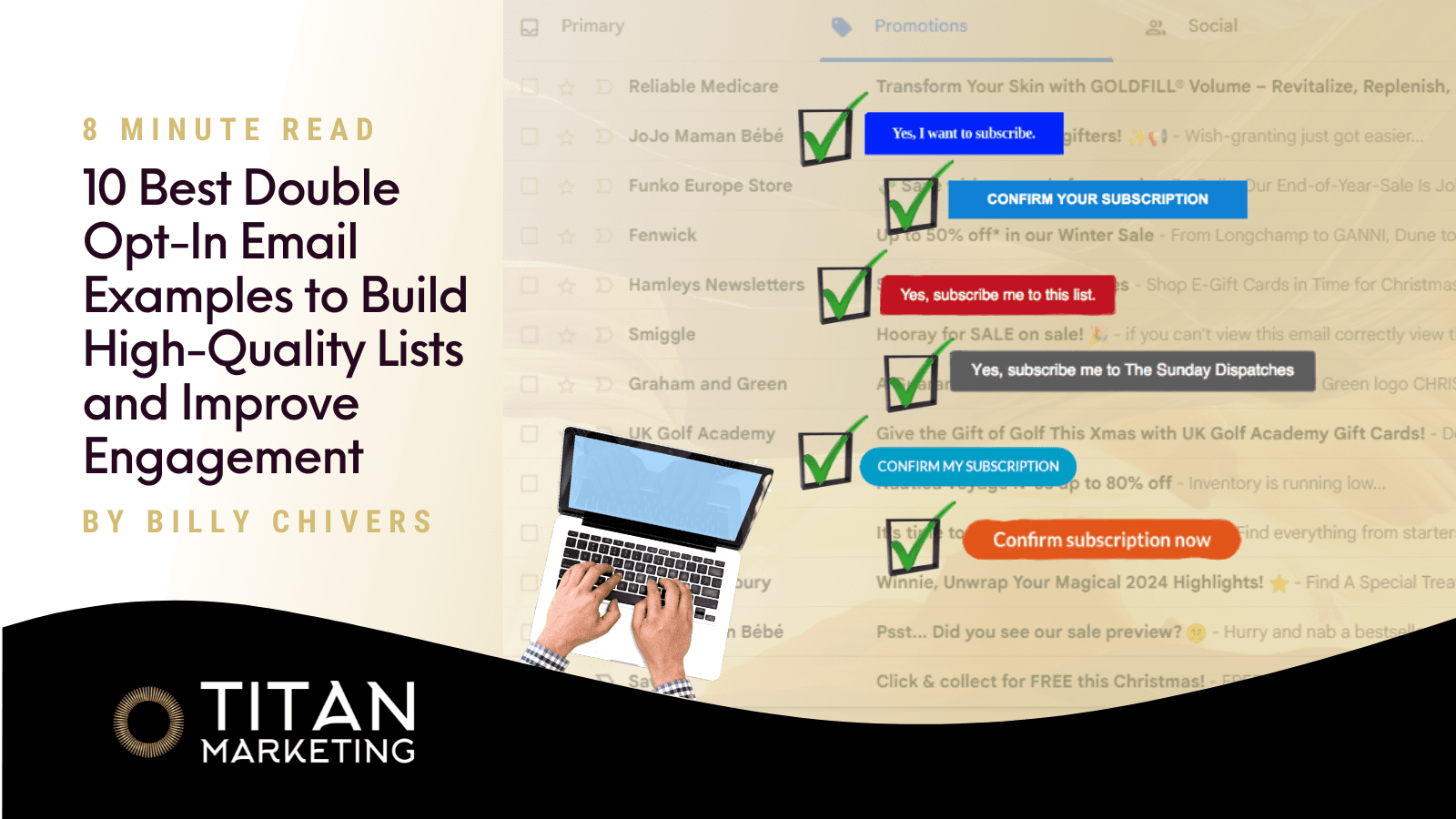
Blog
February 5, 2025
Double opt-in emails filter out fake sign-ups, improve deliverability, and boost engagement—all while keeping you GDPR-compliant. Learn how to create high-converting confirmation emails with 10 real-world examples and expert-backed strategies.
What if you could improve the quality of your email list and engagement rates while staying compliant with GDPR?
In this blog, you’ll discover actionable double opt-in email examples, expert tips, and industry-specific strategies to elevate your email campaigns.
Learn why double opt-in is crucial, how to design confirmation emails, and platform-specific implementation steps.
Section 1: Understanding Double Opt-In Emails
1. Single vs. Double Opt-In: What’s the Difference?
Single Opt-In: Users sign up and immediately get emails.
Double Opt-In: Users sign up and must confirm via email before receiving emails.

2. Why Choose Double Opt-In?
Reduces spam complaints and improves deliverability.
Ensures compliance with GDPR and CAN-SPAM laws.
Boosts engagement—users who confirm are genuinely interested.
Double opt-in emails see a 35.72% open rate, outperforming single opt-in emails, which have a 27.36% open rate. (GetResponse).
Section 2: 10 Best Double Opt-In Email Examples
1. Simple Confirmation
A clear subject line and a single "Confirm" button make it easy to act.

Why It Works: This email works because of its clear subject line, single "Confirm" button for easy action, minimalist design that keeps focus, friendly branding with an engaging illustration, reassuring message about next steps, and trust-building elements like a recognizable logo and simple language.
2. Welcome Message
A friendly greeting helps build trust.

Why It Works: This email works because it starts with a warm welcome message to build trust, uses a simple yet bold CTA button for easy confirmation, features strong brand visuals to reinforce identity, keeps messaging clear and action-driven, and reassures recipients with an easy opt-out option for transparency.
3. Offer an Incentive
A discount or freebie encourages users to confirm.

Why It Works: This email works because it offers an incentive (a discount code) to encourage confirmation, uses a simple and direct CTA for easy action, reassures users with a human verification message, and includes a clear opt-out option to build trust.
4. Show Benefits
Listing perks (like VIP access) motivates confirmation.

Why It Works: This email highlights key benefits like access to the best ticket inventory and an advanced deal-ranking algorithm, making confirmation valuable. Showcasing unique perks motivates users to complete the opt-in process.
5. Use Images
Visuals make emails more engaging and on-brand.

Why It Works: This email uses brand-aligned imagery to create a visually engaging experience. The nostalgic Polaroid-style photos reinforce the brand identity, making the email more appealing and memorable while guiding users toward confirming their subscription.
6. Personal Touch
Using the recipient’s name makes the email feel personal.

Why It Works: This email effectively personalizes the experience by addressing the recipient by name, making it feel more engaging and welcoming. The unique, community-driven messaging fosters a sense of belonging, while the bold design and clear CTA encourage immediate action.
7. Highlight Social Media
Encourages connections beyond email.

Why It Works: This email encourages deeper engagement by prominently featuring social media icons, allowing subscribers to connect with the brand beyond email. The inclusion of menu links and store locators enhances user convenience, while the playful tone makes the message more memorable and inviting.
8. Minimalist Design
A clean, simple email removes distractions.

Why It Works: This email's minimalist design removes distractions, making it easy for the recipient to focus on the confirmation action. The clean layout, simple black-and-white color scheme, and concise messaging create a seamless user experience that encourages quick engagement.
9. Feature Products
Showcasing popular products can increase interest.

Why It Works: This email effectively showcases Spotify's product by featuring a curated playlist, reinforcing the value of confirming the account. The vibrant design, clear CTA, and engaging visuals highlight what the user will gain access to, increasing interest and encouraging immediate action.
10. Use Humor
A light-hearted approach makes confirmation emails stand out.

Why It Works: This email uses humor to make the confirmation process more engaging, making it feel less like a task and more like an enjoyable interaction. The playful tone, emoji use, and quirky CTA ("Yes, I'm a real person!") create a memorable experience that encourages users to complete the opt-in process.
Source (All Examples): Really Good Emails
Section 3: How to Implement Double Opt-In Emails on Popular Platforms
Setting Up in Klaviyo
Klaviyo simplifies the double opt-in process, ensuring you maintain high list quality. Follow these steps:
Go to "Lists & Segments"
Select Your List.

Source: Klaviyo
Click "Settings" & Enable Double Opt-In.
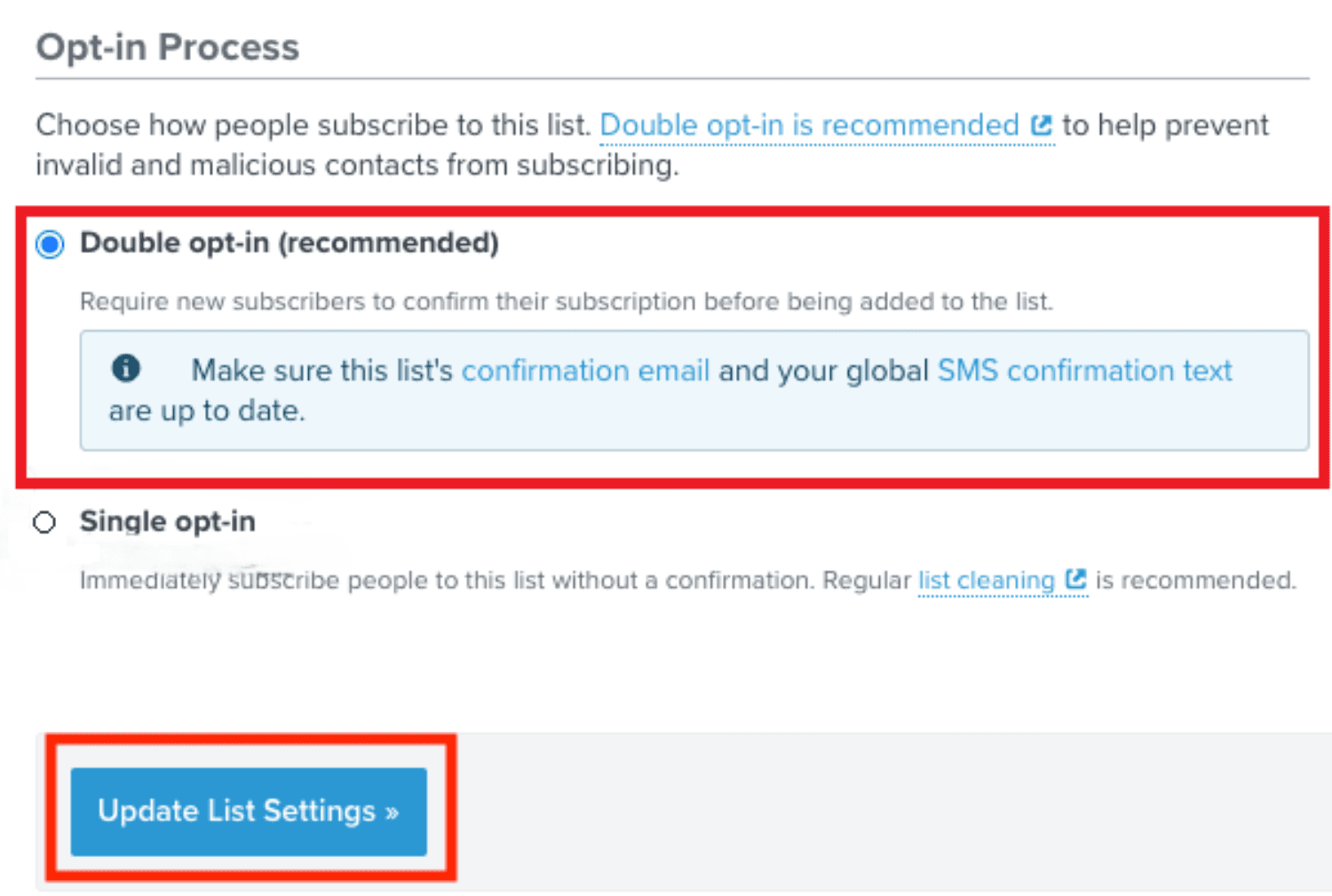
Customise Your Confirmation Email.
Pro Tip: Use Klaviyo’s segmentation features to track users who confirmed vs. those who didn’t.
Section 4: Top 5 Shopify Pop Up Apps (Outside of Klaviyo)
These apps help capture high-intent leads with pop-ups:
1. Formtoro
A plug-and-play solution with pre-built templates and drag-and-drop customisation. Great for brands wanting quick pop-up implementation.

Source: Formtoro
2. OptiMonk
Offers highly targeted pop-ups with behavior-based triggers. Perfect for testing different pop-up designs and offers.

Source: OptiMonk
3. Privy
An all-in-one pop-up tool for collecting emails and phone numbers. Automated discount pop-ups help convert visitors.

Source: Privy
4. Justuno
Uses AI-driven triggers to show customised pop-ups. Helps with upsells, cross-sells, and higher AOV.

Source: Justuno
Section 5: Design Tips to Maximise Double Opt-In Email Success
1. Create CTAs That Drive Action
Use eye-catching colours – High-contrast buttons (e.g., bright blue, orange, or red) stand out.
Keep text direct and action-driven – “Confirm Now” is clearer than “Click Here.”
Create urgency – “Confirm within 24 hours to claim your 10% discount” motivates faster action.
Make CTAs large and clickable – Ensure buttons are easy to tap on mobile.
2. Design Layouts for Maximum Impact
Prioritise simplicity – Use a single-column layout, clear hierarchy, and concise copy.
Ensure mobile responsiveness – Optimise images, buttons, and text to load quickly and fit all screen sizes.
Use strategic white space – Space out elements so the confirmation button stands out.
Add a progress indicator – A simple “Step 1 of 2” message reassures users of a quick process.
If you need guidance on crafting visually compelling emails, check our Email Template for Product Promotion for design best practices.
3. Incorporate Trust-Building Elements
Show social proof – Include testimonials or real subscriber feedback for credibility.
Display trust badges – GDPR, CAN-SPAM, or SSL certification icons increase confidence.
Include a privacy statement – A line like “We never share your data. Unsubscribe anytime.” reassures users.
Use a friendly sender name – Personalised sender names (e.g., “Emma from [Brand Name]”) build trust.
Section 6: Common Issues Low Sign Up Rates? Try these.
Low Confirmation Rates
When subscribers sign up but don’t confirm their emails, you need to fine-tune your approach.
Optimise Subject Lines – Use clear, action-driven subject lines like “Action Required: Confirm Your Subscription” or “Don’t Miss Out! Confirm in 24 Hours” to boost open rates.
Offer an Incentive – Providing a one-time discount, freebie, or exclusive content upon confirmation can increase conversions. Example: “Confirm now and get 10% off your first order.” To incentivize confirmations, consider offering a small reward, like a discount or exclusive content. Our guide on Winback Flow: 6 Tips to Re-engage Lapsed Customers discusses how well-timed offers can drive action.
Clarify the Next Step – Many users overlook confirmation emails because they don’t realise it's required. Add a thank-you page message that says: “Check your inbox for a confirmation email to activate your subscription.”
Reduce Friction in the Email – Keep confirmation emails simple, with a single CTA button (e.g., “Confirm Your Subscription”), minimal distractions, and a mobile-friendly design.
Send a Reminder Email – If users don’t confirm within 24-48 hours, send a gentle reminder reinforcing the value of confirming. Example: “Still want 10% off? Confirm now before it expires.”
Technical Glitches
Issues with your double opt-in setup can prevent users from receiving or acting on confirmation emails.
Email Deliverability Issues – If confirmation emails land in spam, check your sender reputation, SPF/DKIM authentication, and avoid spammy words like “FREE” or excessive exclamation marks. Fix this by setting up SPF, DKIM, and DMARC records, as outlined in our Email Deliverability: Step-by-Step Checklist to Stay Out of Spam.

Broken Confirmation Links – Test links regularly and ensure they redirect correctly to avoid frustration.
Poor Targeting & Messaging – If confirmation rates are low, check if you’re attracting the right audience. Ensure messaging matches subscriber expectations, and forms clearly state the benefits of signing up.
Incentive Not Strong Enough – If your confirmation rate is low, A/B test different offers or content upgrades. Example: Try a "Mystery Gift" instead of a percentage discount.
Section 7: FAQs on Double Opt-In Emails
1. How long should I wait before sending a reminder email if a user doesn’t confirm?
It’s best to send a reminder email within 24-48 hours of the initial sign-up. If the user still doesn’t confirm, you can follow up again in 3-7 days with a final nudge email emphasizing the benefits of subscribing.
2. Can I use double opt-in for SMS marketing?
Yes! If you’re collecting phone numbers alongside emails, using a double opt-in process for SMS helps ensure compliance with TCPA and GDPR regulations while reducing spam complaints. Consider setting up 5 Proven Techniques for Increasing SMS Opt-Ins in Klaviyo for a seamless process.
3. How can I improve my confirmation email’s click-through rate?
Ensure your email is:
Mobile-friendly (large buttons, clear spacing).
Visually engaging (brand-aligned colors & fonts).
Using an optimized CTA like “Confirm & Get 10% Off” instead of just “Confirm”.
For more strategies, check out 15 Actionable Strategies to Improve Click-Through Rate.
4. What happens if a user enters the wrong email during sign-up?
If a user mistypes their email, they won’t receive the confirmation link and will likely abandon the process. To prevent this:
Add a “Resend Confirmation” button on the signup success page.
Show an email preview on the form with a prompt like “Double-check your email before submitting”.
Use email validation tools to catch typos in real-time.
5. Does double opt-in improve email segmentation?
Yes! Double opt-in ensures only engaged subscribers make it onto your list. This helps you create better-segmented campaigns based on confirmed users’ behaviors. Learn more about 3 Klaviyo Segmentation Strategies to Boost DTC Sales.
6. How do I track the performance of my double opt-in emails?
Monitor key email metrics in Klaviyo, including:
Open rate: How many people open your confirmation email.
Click rate: How many users click the confirmation button.
Conversion rate: How many users complete the opt-in process.
Use Klaviyo’s analytics dashboard for detailed insights. Learn more in Mastering Klaviyo DTC Reporting & Analytics.
7. Can I A/B test my confirmation emails?
Absolutely! Testing different subject lines, CTA wording, and email layouts can help you optimize conversions. Check out 10 Essential A/B Tests to Boost Email Conversions to see which elements make the biggest impact.
Conclusion
Growing an engaged and high-quality email list isn’t just about collecting as many sign-ups as possible, it’s about attracting the right subscribers who want to hear from you. A weak opt-in process leads to fake emails, unengaged contacts, and poor deliverability, which can tank your open rates, click-throughs, and sender reputation.
By using double opt-in emails, you ensure every subscriber actively confirms their interest, reducing spam complaints and improving engagement, retention, and conversions. Plus, with the right design, CTAs, and automation strategies, you can turn your confirmation emails into powerful brand-building moments.
Don’t let low-quality sign-ups and poor email performance hold your business back. Implement these best practices today and start building an email list that drives real results.
Key Takeaways:
Double opt-in = better list quality – It filters out bots and fake emails, ensuring your list is full of engaged subscribers.
Simple, clear CTAs work best – A direct call-to-action like “Confirm Your Email” outperforms vague buttons.
Personalisation boosts engagement – Using first names, social proof, and incentives increases confirmation rates.
Klaviyo makes it easy to set up – Just enable double opt-in under “Lists & Segments” and customize the confirmation email.
Pop-ups help capture better leads – Tools like Formtoro, OptiMonk, and Privy improve sign-ups with smart targeting.
Good design improves conversions – Mobile-friendly layouts, trust badges, and urgency make people more likely to confirm.
Low confirmation rates? Fix the friction – Test subject lines, incentives, and reminder emails to encourage action.
Deliverability matters – Authenticate emails (SPF, DKIM, DMARC) and avoid spam-triggering words to stay out of the junk folder.
Want more advice on pop-ups and list growth?
We'll answer your questions about building a high-quality subscriber list. Click here for a free audit of your sign-up forms!
What if you could improve the quality of your email list and engagement rates while staying compliant with GDPR?
In this blog, you’ll discover actionable double opt-in email examples, expert tips, and industry-specific strategies to elevate your email campaigns.
Learn why double opt-in is crucial, how to design confirmation emails, and platform-specific implementation steps.
Section 1: Understanding Double Opt-In Emails
1. Single vs. Double Opt-In: What’s the Difference?
Single Opt-In: Users sign up and immediately get emails.
Double Opt-In: Users sign up and must confirm via email before receiving emails.

2. Why Choose Double Opt-In?
Reduces spam complaints and improves deliverability.
Ensures compliance with GDPR and CAN-SPAM laws.
Boosts engagement—users who confirm are genuinely interested.
Double opt-in emails see a 35.72% open rate, outperforming single opt-in emails, which have a 27.36% open rate. (GetResponse).
Section 2: 10 Best Double Opt-In Email Examples
1. Simple Confirmation
A clear subject line and a single "Confirm" button make it easy to act.

Why It Works: This email works because of its clear subject line, single "Confirm" button for easy action, minimalist design that keeps focus, friendly branding with an engaging illustration, reassuring message about next steps, and trust-building elements like a recognizable logo and simple language.
2. Welcome Message
A friendly greeting helps build trust.

Why It Works: This email works because it starts with a warm welcome message to build trust, uses a simple yet bold CTA button for easy confirmation, features strong brand visuals to reinforce identity, keeps messaging clear and action-driven, and reassures recipients with an easy opt-out option for transparency.
3. Offer an Incentive
A discount or freebie encourages users to confirm.

Why It Works: This email works because it offers an incentive (a discount code) to encourage confirmation, uses a simple and direct CTA for easy action, reassures users with a human verification message, and includes a clear opt-out option to build trust.
4. Show Benefits
Listing perks (like VIP access) motivates confirmation.

Why It Works: This email highlights key benefits like access to the best ticket inventory and an advanced deal-ranking algorithm, making confirmation valuable. Showcasing unique perks motivates users to complete the opt-in process.
5. Use Images
Visuals make emails more engaging and on-brand.

Why It Works: This email uses brand-aligned imagery to create a visually engaging experience. The nostalgic Polaroid-style photos reinforce the brand identity, making the email more appealing and memorable while guiding users toward confirming their subscription.
6. Personal Touch
Using the recipient’s name makes the email feel personal.

Why It Works: This email effectively personalizes the experience by addressing the recipient by name, making it feel more engaging and welcoming. The unique, community-driven messaging fosters a sense of belonging, while the bold design and clear CTA encourage immediate action.
7. Highlight Social Media
Encourages connections beyond email.

Why It Works: This email encourages deeper engagement by prominently featuring social media icons, allowing subscribers to connect with the brand beyond email. The inclusion of menu links and store locators enhances user convenience, while the playful tone makes the message more memorable and inviting.
8. Minimalist Design
A clean, simple email removes distractions.

Why It Works: This email's minimalist design removes distractions, making it easy for the recipient to focus on the confirmation action. The clean layout, simple black-and-white color scheme, and concise messaging create a seamless user experience that encourages quick engagement.
9. Feature Products
Showcasing popular products can increase interest.

Why It Works: This email effectively showcases Spotify's product by featuring a curated playlist, reinforcing the value of confirming the account. The vibrant design, clear CTA, and engaging visuals highlight what the user will gain access to, increasing interest and encouraging immediate action.
10. Use Humor
A light-hearted approach makes confirmation emails stand out.

Why It Works: This email uses humor to make the confirmation process more engaging, making it feel less like a task and more like an enjoyable interaction. The playful tone, emoji use, and quirky CTA ("Yes, I'm a real person!") create a memorable experience that encourages users to complete the opt-in process.
Source (All Examples): Really Good Emails
Section 3: How to Implement Double Opt-In Emails on Popular Platforms
Setting Up in Klaviyo
Klaviyo simplifies the double opt-in process, ensuring you maintain high list quality. Follow these steps:
Go to "Lists & Segments"
Select Your List.

Source: Klaviyo
Click "Settings" & Enable Double Opt-In.
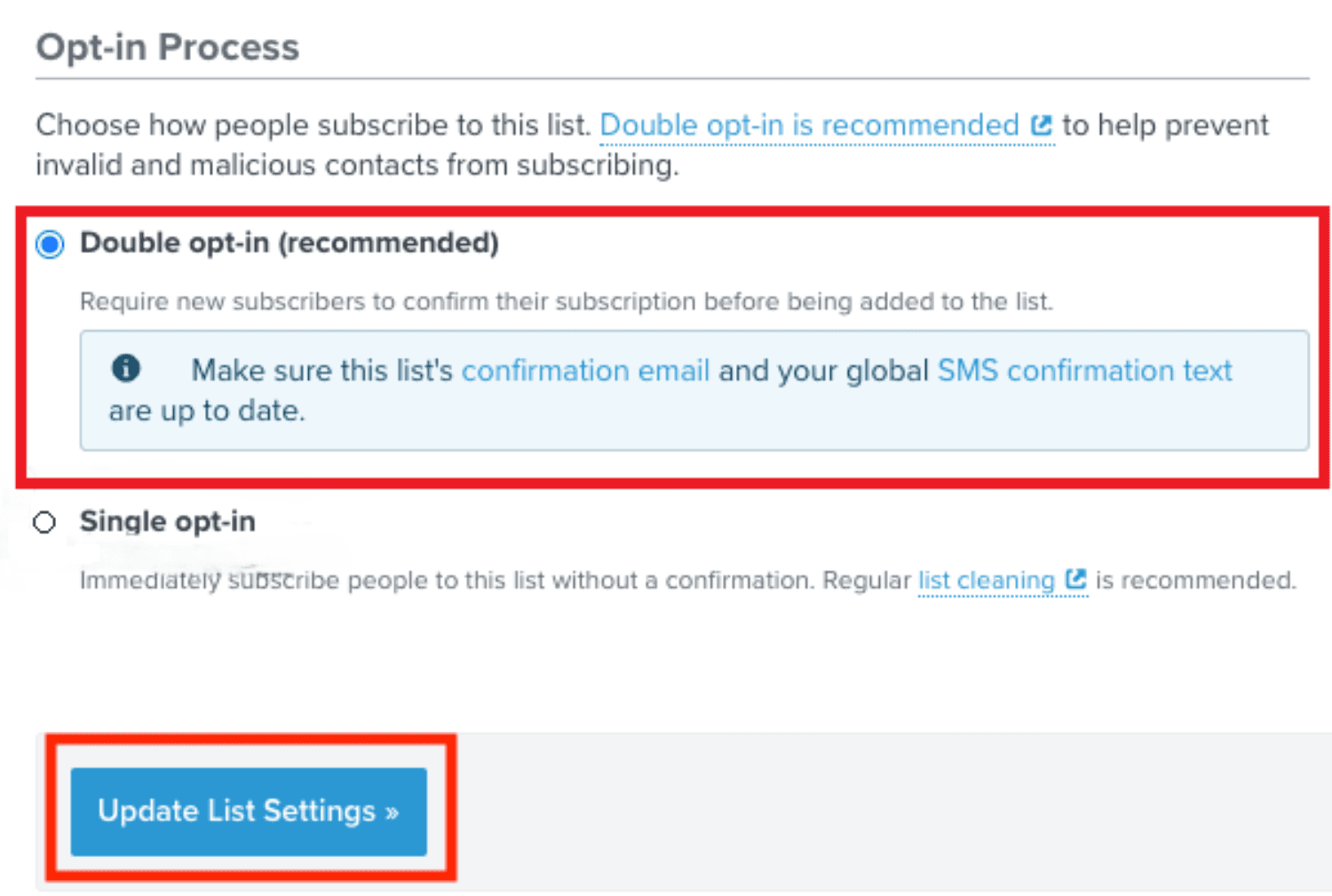
Customise Your Confirmation Email.
Pro Tip: Use Klaviyo’s segmentation features to track users who confirmed vs. those who didn’t.
Section 4: Top 5 Shopify Pop Up Apps (Outside of Klaviyo)
These apps help capture high-intent leads with pop-ups:
1. Formtoro
A plug-and-play solution with pre-built templates and drag-and-drop customisation. Great for brands wanting quick pop-up implementation.

Source: Formtoro
2. OptiMonk
Offers highly targeted pop-ups with behavior-based triggers. Perfect for testing different pop-up designs and offers.

Source: OptiMonk
3. Privy
An all-in-one pop-up tool for collecting emails and phone numbers. Automated discount pop-ups help convert visitors.

Source: Privy
4. Justuno
Uses AI-driven triggers to show customised pop-ups. Helps with upsells, cross-sells, and higher AOV.

Source: Justuno
Section 5: Design Tips to Maximise Double Opt-In Email Success
1. Create CTAs That Drive Action
Use eye-catching colours – High-contrast buttons (e.g., bright blue, orange, or red) stand out.
Keep text direct and action-driven – “Confirm Now” is clearer than “Click Here.”
Create urgency – “Confirm within 24 hours to claim your 10% discount” motivates faster action.
Make CTAs large and clickable – Ensure buttons are easy to tap on mobile.
2. Design Layouts for Maximum Impact
Prioritise simplicity – Use a single-column layout, clear hierarchy, and concise copy.
Ensure mobile responsiveness – Optimise images, buttons, and text to load quickly and fit all screen sizes.
Use strategic white space – Space out elements so the confirmation button stands out.
Add a progress indicator – A simple “Step 1 of 2” message reassures users of a quick process.
If you need guidance on crafting visually compelling emails, check our Email Template for Product Promotion for design best practices.
3. Incorporate Trust-Building Elements
Show social proof – Include testimonials or real subscriber feedback for credibility.
Display trust badges – GDPR, CAN-SPAM, or SSL certification icons increase confidence.
Include a privacy statement – A line like “We never share your data. Unsubscribe anytime.” reassures users.
Use a friendly sender name – Personalised sender names (e.g., “Emma from [Brand Name]”) build trust.
Section 6: Common Issues Low Sign Up Rates? Try these.
Low Confirmation Rates
When subscribers sign up but don’t confirm their emails, you need to fine-tune your approach.
Optimise Subject Lines – Use clear, action-driven subject lines like “Action Required: Confirm Your Subscription” or “Don’t Miss Out! Confirm in 24 Hours” to boost open rates.
Offer an Incentive – Providing a one-time discount, freebie, or exclusive content upon confirmation can increase conversions. Example: “Confirm now and get 10% off your first order.” To incentivize confirmations, consider offering a small reward, like a discount or exclusive content. Our guide on Winback Flow: 6 Tips to Re-engage Lapsed Customers discusses how well-timed offers can drive action.
Clarify the Next Step – Many users overlook confirmation emails because they don’t realise it's required. Add a thank-you page message that says: “Check your inbox for a confirmation email to activate your subscription.”
Reduce Friction in the Email – Keep confirmation emails simple, with a single CTA button (e.g., “Confirm Your Subscription”), minimal distractions, and a mobile-friendly design.
Send a Reminder Email – If users don’t confirm within 24-48 hours, send a gentle reminder reinforcing the value of confirming. Example: “Still want 10% off? Confirm now before it expires.”
Technical Glitches
Issues with your double opt-in setup can prevent users from receiving or acting on confirmation emails.
Email Deliverability Issues – If confirmation emails land in spam, check your sender reputation, SPF/DKIM authentication, and avoid spammy words like “FREE” or excessive exclamation marks. Fix this by setting up SPF, DKIM, and DMARC records, as outlined in our Email Deliverability: Step-by-Step Checklist to Stay Out of Spam.

Broken Confirmation Links – Test links regularly and ensure they redirect correctly to avoid frustration.
Poor Targeting & Messaging – If confirmation rates are low, check if you’re attracting the right audience. Ensure messaging matches subscriber expectations, and forms clearly state the benefits of signing up.
Incentive Not Strong Enough – If your confirmation rate is low, A/B test different offers or content upgrades. Example: Try a "Mystery Gift" instead of a percentage discount.
Section 7: FAQs on Double Opt-In Emails
1. How long should I wait before sending a reminder email if a user doesn’t confirm?
It’s best to send a reminder email within 24-48 hours of the initial sign-up. If the user still doesn’t confirm, you can follow up again in 3-7 days with a final nudge email emphasizing the benefits of subscribing.
2. Can I use double opt-in for SMS marketing?
Yes! If you’re collecting phone numbers alongside emails, using a double opt-in process for SMS helps ensure compliance with TCPA and GDPR regulations while reducing spam complaints. Consider setting up 5 Proven Techniques for Increasing SMS Opt-Ins in Klaviyo for a seamless process.
3. How can I improve my confirmation email’s click-through rate?
Ensure your email is:
Mobile-friendly (large buttons, clear spacing).
Visually engaging (brand-aligned colors & fonts).
Using an optimized CTA like “Confirm & Get 10% Off” instead of just “Confirm”.
For more strategies, check out 15 Actionable Strategies to Improve Click-Through Rate.
4. What happens if a user enters the wrong email during sign-up?
If a user mistypes their email, they won’t receive the confirmation link and will likely abandon the process. To prevent this:
Add a “Resend Confirmation” button on the signup success page.
Show an email preview on the form with a prompt like “Double-check your email before submitting”.
Use email validation tools to catch typos in real-time.
5. Does double opt-in improve email segmentation?
Yes! Double opt-in ensures only engaged subscribers make it onto your list. This helps you create better-segmented campaigns based on confirmed users’ behaviors. Learn more about 3 Klaviyo Segmentation Strategies to Boost DTC Sales.
6. How do I track the performance of my double opt-in emails?
Monitor key email metrics in Klaviyo, including:
Open rate: How many people open your confirmation email.
Click rate: How many users click the confirmation button.
Conversion rate: How many users complete the opt-in process.
Use Klaviyo’s analytics dashboard for detailed insights. Learn more in Mastering Klaviyo DTC Reporting & Analytics.
7. Can I A/B test my confirmation emails?
Absolutely! Testing different subject lines, CTA wording, and email layouts can help you optimize conversions. Check out 10 Essential A/B Tests to Boost Email Conversions to see which elements make the biggest impact.
Conclusion
Growing an engaged and high-quality email list isn’t just about collecting as many sign-ups as possible, it’s about attracting the right subscribers who want to hear from you. A weak opt-in process leads to fake emails, unengaged contacts, and poor deliverability, which can tank your open rates, click-throughs, and sender reputation.
By using double opt-in emails, you ensure every subscriber actively confirms their interest, reducing spam complaints and improving engagement, retention, and conversions. Plus, with the right design, CTAs, and automation strategies, you can turn your confirmation emails into powerful brand-building moments.
Don’t let low-quality sign-ups and poor email performance hold your business back. Implement these best practices today and start building an email list that drives real results.
Key Takeaways:
Double opt-in = better list quality – It filters out bots and fake emails, ensuring your list is full of engaged subscribers.
Simple, clear CTAs work best – A direct call-to-action like “Confirm Your Email” outperforms vague buttons.
Personalisation boosts engagement – Using first names, social proof, and incentives increases confirmation rates.
Klaviyo makes it easy to set up – Just enable double opt-in under “Lists & Segments” and customize the confirmation email.
Pop-ups help capture better leads – Tools like Formtoro, OptiMonk, and Privy improve sign-ups with smart targeting.
Good design improves conversions – Mobile-friendly layouts, trust badges, and urgency make people more likely to confirm.
Low confirmation rates? Fix the friction – Test subject lines, incentives, and reminder emails to encourage action.
Deliverability matters – Authenticate emails (SPF, DKIM, DMARC) and avoid spam-triggering words to stay out of the junk folder.
Want more advice on pop-ups and list growth?
We'll answer your questions about building a high-quality subscriber list. Click here for a free audit of your sign-up forms!
Double opt-in emails filter out fake sign-ups, improve deliverability, and boost engagement—all while keeping you GDPR-compliant. Learn how to create high-converting confirmation emails with 10 real-world examples and expert-backed strategies.
What if you could improve the quality of your email list and engagement rates while staying compliant with GDPR?
In this blog, you’ll discover actionable double opt-in email examples, expert tips, and industry-specific strategies to elevate your email campaigns.
Learn why double opt-in is crucial, how to design confirmation emails, and platform-specific implementation steps.
Section 1: Understanding Double Opt-In Emails
1. Single vs. Double Opt-In: What’s the Difference?
Single Opt-In: Users sign up and immediately get emails.
Double Opt-In: Users sign up and must confirm via email before receiving emails.

2. Why Choose Double Opt-In?
Reduces spam complaints and improves deliverability.
Ensures compliance with GDPR and CAN-SPAM laws.
Boosts engagement—users who confirm are genuinely interested.
Double opt-in emails see a 35.72% open rate, outperforming single opt-in emails, which have a 27.36% open rate. (GetResponse).
Section 2: 10 Best Double Opt-In Email Examples
1. Simple Confirmation
A clear subject line and a single "Confirm" button make it easy to act.

Why It Works: This email works because of its clear subject line, single "Confirm" button for easy action, minimalist design that keeps focus, friendly branding with an engaging illustration, reassuring message about next steps, and trust-building elements like a recognizable logo and simple language.
2. Welcome Message
A friendly greeting helps build trust.

Why It Works: This email works because it starts with a warm welcome message to build trust, uses a simple yet bold CTA button for easy confirmation, features strong brand visuals to reinforce identity, keeps messaging clear and action-driven, and reassures recipients with an easy opt-out option for transparency.
3. Offer an Incentive
A discount or freebie encourages users to confirm.

Why It Works: This email works because it offers an incentive (a discount code) to encourage confirmation, uses a simple and direct CTA for easy action, reassures users with a human verification message, and includes a clear opt-out option to build trust.
4. Show Benefits
Listing perks (like VIP access) motivates confirmation.

Why It Works: This email highlights key benefits like access to the best ticket inventory and an advanced deal-ranking algorithm, making confirmation valuable. Showcasing unique perks motivates users to complete the opt-in process.
5. Use Images
Visuals make emails more engaging and on-brand.

Why It Works: This email uses brand-aligned imagery to create a visually engaging experience. The nostalgic Polaroid-style photos reinforce the brand identity, making the email more appealing and memorable while guiding users toward confirming their subscription.
6. Personal Touch
Using the recipient’s name makes the email feel personal.

Why It Works: This email effectively personalizes the experience by addressing the recipient by name, making it feel more engaging and welcoming. The unique, community-driven messaging fosters a sense of belonging, while the bold design and clear CTA encourage immediate action.
7. Highlight Social Media
Encourages connections beyond email.

Why It Works: This email encourages deeper engagement by prominently featuring social media icons, allowing subscribers to connect with the brand beyond email. The inclusion of menu links and store locators enhances user convenience, while the playful tone makes the message more memorable and inviting.
8. Minimalist Design
A clean, simple email removes distractions.

Why It Works: This email's minimalist design removes distractions, making it easy for the recipient to focus on the confirmation action. The clean layout, simple black-and-white color scheme, and concise messaging create a seamless user experience that encourages quick engagement.
9. Feature Products
Showcasing popular products can increase interest.

Why It Works: This email effectively showcases Spotify's product by featuring a curated playlist, reinforcing the value of confirming the account. The vibrant design, clear CTA, and engaging visuals highlight what the user will gain access to, increasing interest and encouraging immediate action.
10. Use Humor
A light-hearted approach makes confirmation emails stand out.

Why It Works: This email uses humor to make the confirmation process more engaging, making it feel less like a task and more like an enjoyable interaction. The playful tone, emoji use, and quirky CTA ("Yes, I'm a real person!") create a memorable experience that encourages users to complete the opt-in process.
Source (All Examples): Really Good Emails
Section 3: How to Implement Double Opt-In Emails on Popular Platforms
Setting Up in Klaviyo
Klaviyo simplifies the double opt-in process, ensuring you maintain high list quality. Follow these steps:
Go to "Lists & Segments"
Select Your List.

Source: Klaviyo
Click "Settings" & Enable Double Opt-In.
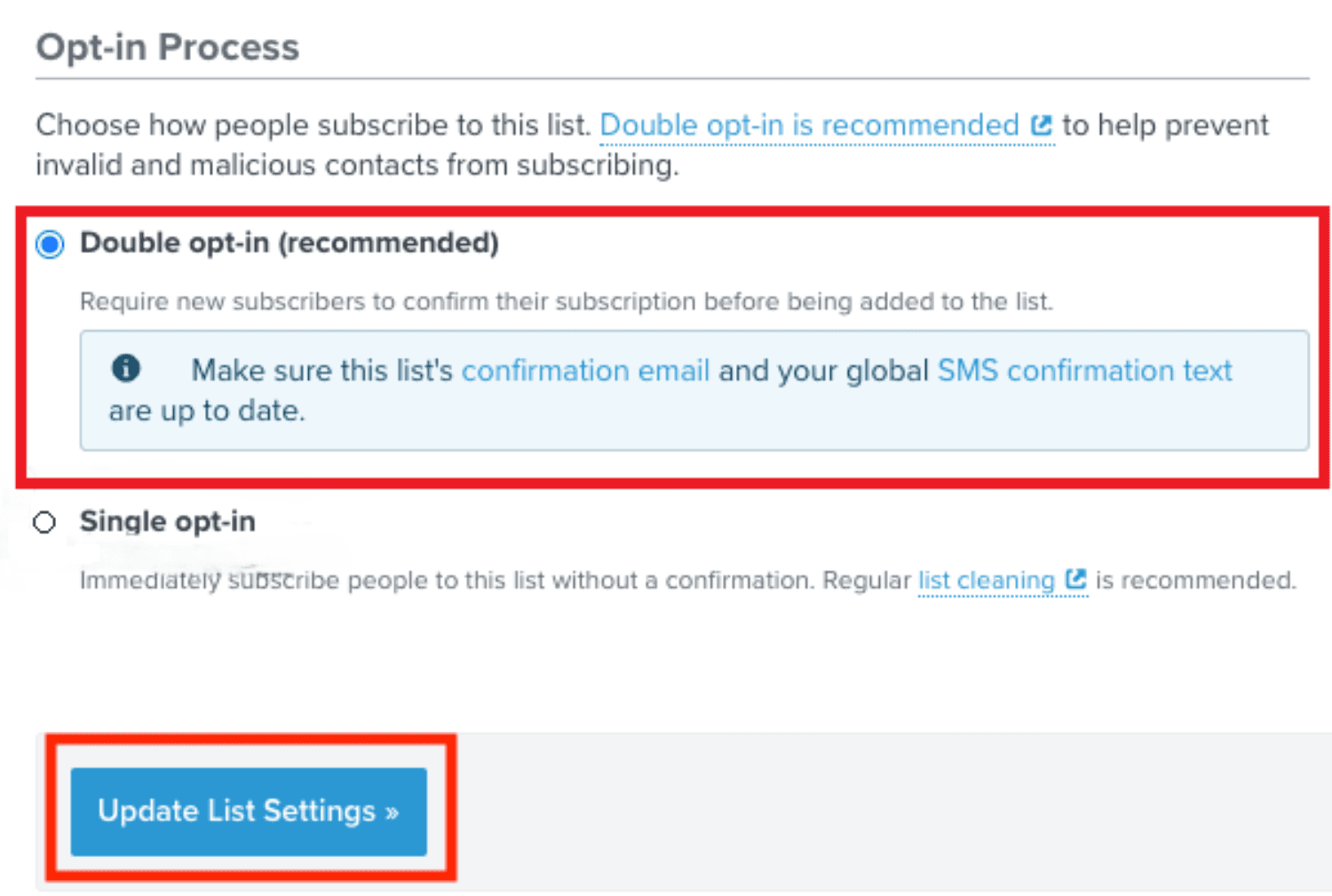
Customise Your Confirmation Email.
Pro Tip: Use Klaviyo’s segmentation features to track users who confirmed vs. those who didn’t.
Section 4: Top 5 Shopify Pop Up Apps (Outside of Klaviyo)
These apps help capture high-intent leads with pop-ups:
1. Formtoro
A plug-and-play solution with pre-built templates and drag-and-drop customisation. Great for brands wanting quick pop-up implementation.

Source: Formtoro
2. OptiMonk
Offers highly targeted pop-ups with behavior-based triggers. Perfect for testing different pop-up designs and offers.

Source: OptiMonk
3. Privy
An all-in-one pop-up tool for collecting emails and phone numbers. Automated discount pop-ups help convert visitors.

Source: Privy
4. Justuno
Uses AI-driven triggers to show customised pop-ups. Helps with upsells, cross-sells, and higher AOV.

Source: Justuno
Section 5: Design Tips to Maximise Double Opt-In Email Success
1. Create CTAs That Drive Action
Use eye-catching colours – High-contrast buttons (e.g., bright blue, orange, or red) stand out.
Keep text direct and action-driven – “Confirm Now” is clearer than “Click Here.”
Create urgency – “Confirm within 24 hours to claim your 10% discount” motivates faster action.
Make CTAs large and clickable – Ensure buttons are easy to tap on mobile.
2. Design Layouts for Maximum Impact
Prioritise simplicity – Use a single-column layout, clear hierarchy, and concise copy.
Ensure mobile responsiveness – Optimise images, buttons, and text to load quickly and fit all screen sizes.
Use strategic white space – Space out elements so the confirmation button stands out.
Add a progress indicator – A simple “Step 1 of 2” message reassures users of a quick process.
If you need guidance on crafting visually compelling emails, check our Email Template for Product Promotion for design best practices.
3. Incorporate Trust-Building Elements
Show social proof – Include testimonials or real subscriber feedback for credibility.
Display trust badges – GDPR, CAN-SPAM, or SSL certification icons increase confidence.
Include a privacy statement – A line like “We never share your data. Unsubscribe anytime.” reassures users.
Use a friendly sender name – Personalised sender names (e.g., “Emma from [Brand Name]”) build trust.
Section 6: Common Issues Low Sign Up Rates? Try these.
Low Confirmation Rates
When subscribers sign up but don’t confirm their emails, you need to fine-tune your approach.
Optimise Subject Lines – Use clear, action-driven subject lines like “Action Required: Confirm Your Subscription” or “Don’t Miss Out! Confirm in 24 Hours” to boost open rates.
Offer an Incentive – Providing a one-time discount, freebie, or exclusive content upon confirmation can increase conversions. Example: “Confirm now and get 10% off your first order.” To incentivize confirmations, consider offering a small reward, like a discount or exclusive content. Our guide on Winback Flow: 6 Tips to Re-engage Lapsed Customers discusses how well-timed offers can drive action.
Clarify the Next Step – Many users overlook confirmation emails because they don’t realise it's required. Add a thank-you page message that says: “Check your inbox for a confirmation email to activate your subscription.”
Reduce Friction in the Email – Keep confirmation emails simple, with a single CTA button (e.g., “Confirm Your Subscription”), minimal distractions, and a mobile-friendly design.
Send a Reminder Email – If users don’t confirm within 24-48 hours, send a gentle reminder reinforcing the value of confirming. Example: “Still want 10% off? Confirm now before it expires.”
Technical Glitches
Issues with your double opt-in setup can prevent users from receiving or acting on confirmation emails.
Email Deliverability Issues – If confirmation emails land in spam, check your sender reputation, SPF/DKIM authentication, and avoid spammy words like “FREE” or excessive exclamation marks. Fix this by setting up SPF, DKIM, and DMARC records, as outlined in our Email Deliverability: Step-by-Step Checklist to Stay Out of Spam.

Broken Confirmation Links – Test links regularly and ensure they redirect correctly to avoid frustration.
Poor Targeting & Messaging – If confirmation rates are low, check if you’re attracting the right audience. Ensure messaging matches subscriber expectations, and forms clearly state the benefits of signing up.
Incentive Not Strong Enough – If your confirmation rate is low, A/B test different offers or content upgrades. Example: Try a "Mystery Gift" instead of a percentage discount.
Section 7: FAQs on Double Opt-In Emails
1. How long should I wait before sending a reminder email if a user doesn’t confirm?
It’s best to send a reminder email within 24-48 hours of the initial sign-up. If the user still doesn’t confirm, you can follow up again in 3-7 days with a final nudge email emphasizing the benefits of subscribing.
2. Can I use double opt-in for SMS marketing?
Yes! If you’re collecting phone numbers alongside emails, using a double opt-in process for SMS helps ensure compliance with TCPA and GDPR regulations while reducing spam complaints. Consider setting up 5 Proven Techniques for Increasing SMS Opt-Ins in Klaviyo for a seamless process.
3. How can I improve my confirmation email’s click-through rate?
Ensure your email is:
Mobile-friendly (large buttons, clear spacing).
Visually engaging (brand-aligned colors & fonts).
Using an optimized CTA like “Confirm & Get 10% Off” instead of just “Confirm”.
For more strategies, check out 15 Actionable Strategies to Improve Click-Through Rate.
4. What happens if a user enters the wrong email during sign-up?
If a user mistypes their email, they won’t receive the confirmation link and will likely abandon the process. To prevent this:
Add a “Resend Confirmation” button on the signup success page.
Show an email preview on the form with a prompt like “Double-check your email before submitting”.
Use email validation tools to catch typos in real-time.
5. Does double opt-in improve email segmentation?
Yes! Double opt-in ensures only engaged subscribers make it onto your list. This helps you create better-segmented campaigns based on confirmed users’ behaviors. Learn more about 3 Klaviyo Segmentation Strategies to Boost DTC Sales.
6. How do I track the performance of my double opt-in emails?
Monitor key email metrics in Klaviyo, including:
Open rate: How many people open your confirmation email.
Click rate: How many users click the confirmation button.
Conversion rate: How many users complete the opt-in process.
Use Klaviyo’s analytics dashboard for detailed insights. Learn more in Mastering Klaviyo DTC Reporting & Analytics.
7. Can I A/B test my confirmation emails?
Absolutely! Testing different subject lines, CTA wording, and email layouts can help you optimize conversions. Check out 10 Essential A/B Tests to Boost Email Conversions to see which elements make the biggest impact.
Conclusion
Growing an engaged and high-quality email list isn’t just about collecting as many sign-ups as possible, it’s about attracting the right subscribers who want to hear from you. A weak opt-in process leads to fake emails, unengaged contacts, and poor deliverability, which can tank your open rates, click-throughs, and sender reputation.
By using double opt-in emails, you ensure every subscriber actively confirms their interest, reducing spam complaints and improving engagement, retention, and conversions. Plus, with the right design, CTAs, and automation strategies, you can turn your confirmation emails into powerful brand-building moments.
Don’t let low-quality sign-ups and poor email performance hold your business back. Implement these best practices today and start building an email list that drives real results.
Key Takeaways:
Double opt-in = better list quality – It filters out bots and fake emails, ensuring your list is full of engaged subscribers.
Simple, clear CTAs work best – A direct call-to-action like “Confirm Your Email” outperforms vague buttons.
Personalisation boosts engagement – Using first names, social proof, and incentives increases confirmation rates.
Klaviyo makes it easy to set up – Just enable double opt-in under “Lists & Segments” and customize the confirmation email.
Pop-ups help capture better leads – Tools like Formtoro, OptiMonk, and Privy improve sign-ups with smart targeting.
Good design improves conversions – Mobile-friendly layouts, trust badges, and urgency make people more likely to confirm.
Low confirmation rates? Fix the friction – Test subject lines, incentives, and reminder emails to encourage action.
Deliverability matters – Authenticate emails (SPF, DKIM, DMARC) and avoid spam-triggering words to stay out of the junk folder.
Want more advice on pop-ups and list growth?
We'll answer your questions about building a high-quality subscriber list. Click here for a free audit of your sign-up forms!
Join our newsletter list
Sign up to get the most recent blog articles in your email every week.
Other Blogs
Other Blogs
Check our other project Blogs with useful insight and information for your businesses
Other Blogs
Other Blogs
Check our other project Blogs with useful insight and information for your businesses
Other Blogs
Other Blogs
Check our other project Blogs with useful insight and information for your businesses


