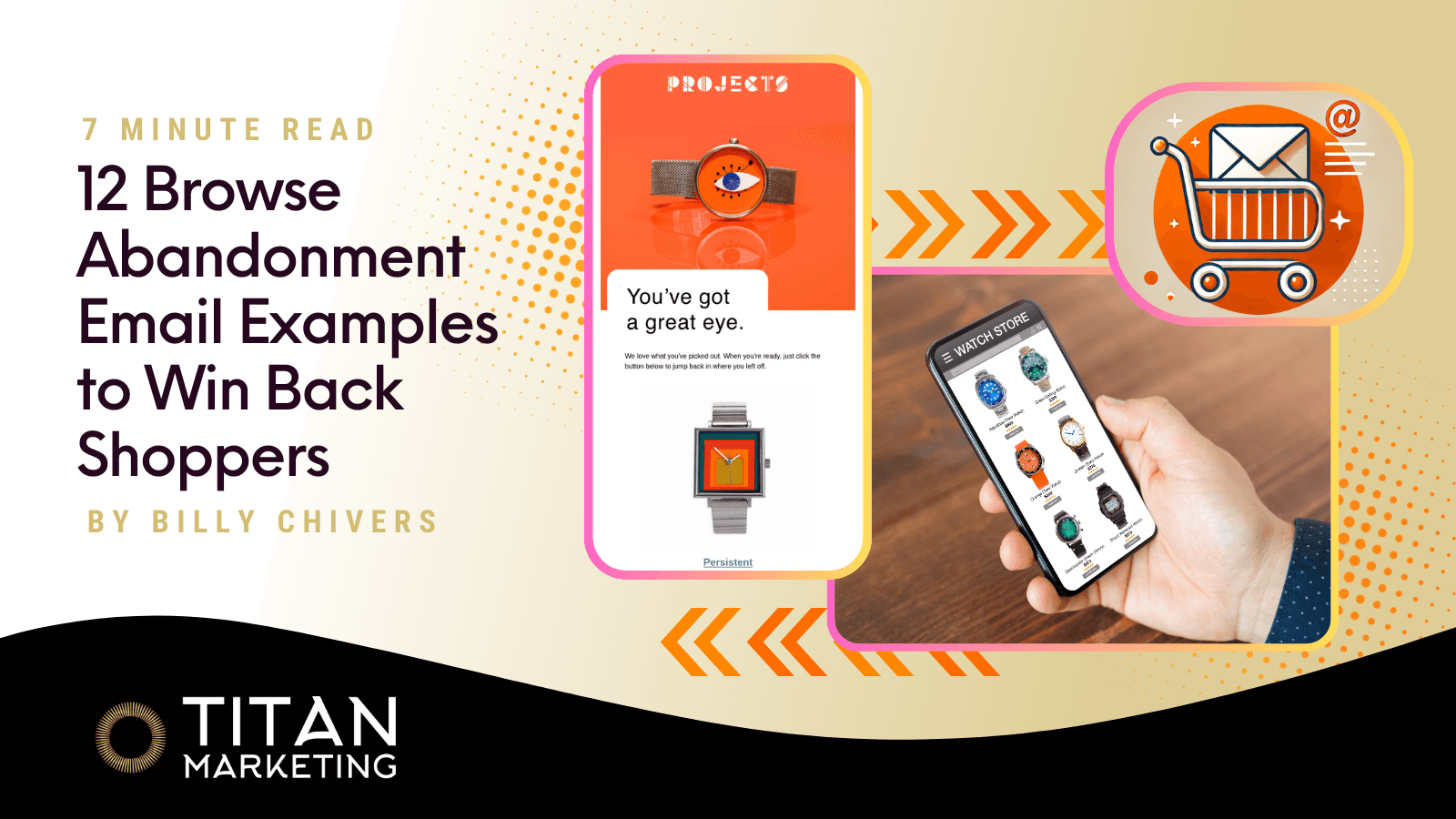
Blog
November 26, 2024
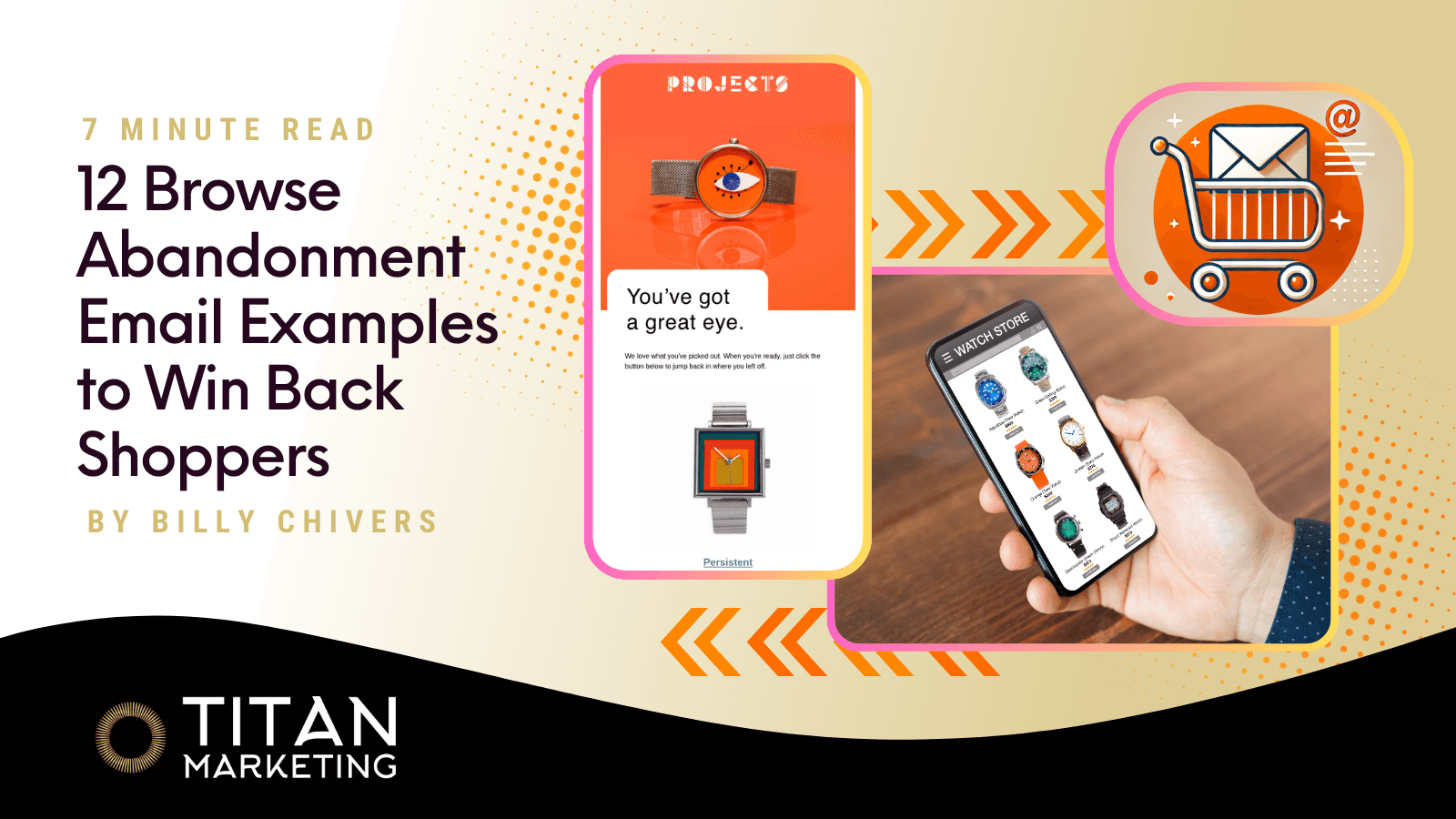
Blog
November 26, 2024
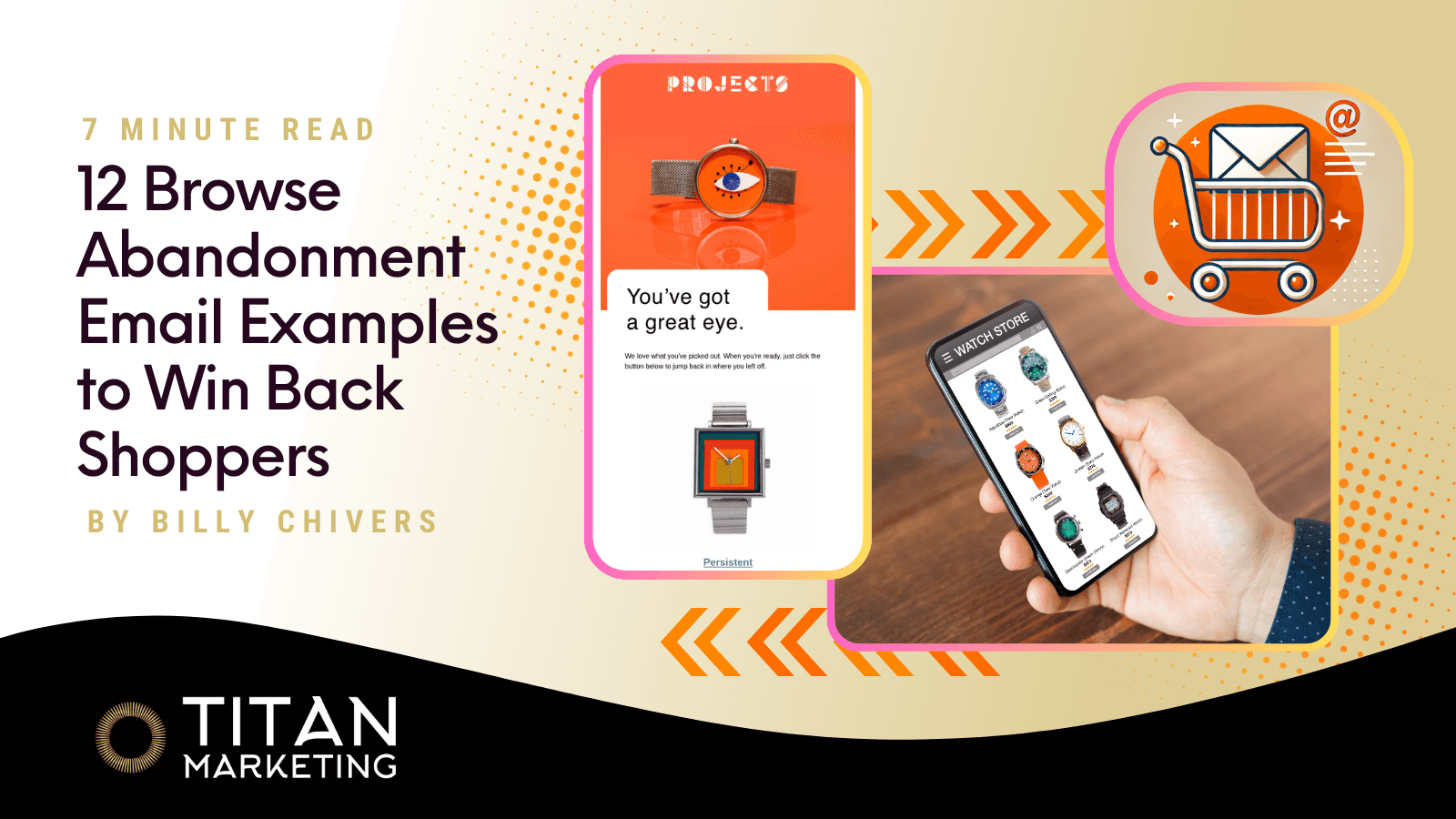
Blog
November 26, 2024
Discover 12 effective browse abandonment email examples to win back shoppers and boost sales. Learn strategies, see industry-specific case studies, and get advanced tips to maximise your email marketing success
Why Browse Abandonment Emails Are Essential
Every online store deals with browse abandonment - people who view an item but don’t add it to cart. Shoppers often look at products and leave without buying. Browse abandonment emails are a great way to bring these visitors back and encourage them to finish their purchase.
Browse abandonment emails get up to 30% more opens than regular promotional emails, says Omnisend. This blog will cover why these emails matter, how to use them effectively, examples from different industries, and advanced tips to get the best results.
Section 1: Why Browse Abandonment Emails Matter
Key Benefits
Browse abandonment emails provide substantial value to businesses. They help:
Recover Lost Revenue: By recapturing customers who are unsure about purchasing.
Enhance Engagement: Personalised content reminds customers why they were interested, prompting interaction.
Increase Conversion Rates: By providing tailored recommendations, you guide users back to the checkout process.
Recovery Rates: Klaviyo reports an average conversion rate of 0.96% for browse abandonment emails.
Psychology of Browse Abandonment
Customers often abandon browsing for these reasons:
Distractions: External interruptions cause them to leave your site.
Decision Paralysis: Customers hesitate without enough information to proceed.
Price Sensitivity: Items seem too expensive without discounts.
Browse abandonment emails address these hesitations with tailored recommendations, urgency, and reassurance.
Section 2: The Perfect Browse Abandonment Strategy
Browse abandonment emails are crafted to re-engage customers who viewed specific products but didn’t add them to their cart or complete a checkout. These emails serve as gentle reminders, aiming to spark interest and encourage users to return to the website.
Goals of Browse Abandonment Emails:
Primary Goal: Bring back potential customers to complete their purchase.
Secondary Goals: Build a stronger connection with your brand, highlight product benefits, and learn why users left to improve their shopping experience.
Key Features of a Successful Browse Abandonment Strategy
Triggers and Filters
Emails trigger based on product views and are filtered to avoid recent purchasers. This keeps communication relevant and avoids overwhelming your audience.Content and Sequences
Emails are sent after carefully planned delays to maintain interest.
Messages include personalised product recommendations, dynamic images, and incentives like discounts.
Feedback requests help identify why users left, enabling you to refine the shopping experience.
Personalisation and A/B Testing
Dynamic Personalisation
Tailor emails using customer data. For prospects (non-buyers), include browsed products with a discount to encourage purchases. For buyers, suggest complementary items instead of discounts to drive repeat engagement.
Testing Incentives
A/B test incentives by segment. Offer discounts (e.g., 10% off) to prospects and value-driven offers like loyalty rewards to buyers, ensuring tailored strategies for each group.
For more testing strategies, explore 10 Essential A/B Tests to Boost Email Conversions to refine your subject lines, layouts, and CTAs.
Feedback Collection
Include links or forms in emails to gather insights on why customers left without purchasing. This data can help improve website navigation or pricing strategies.
Strategy:
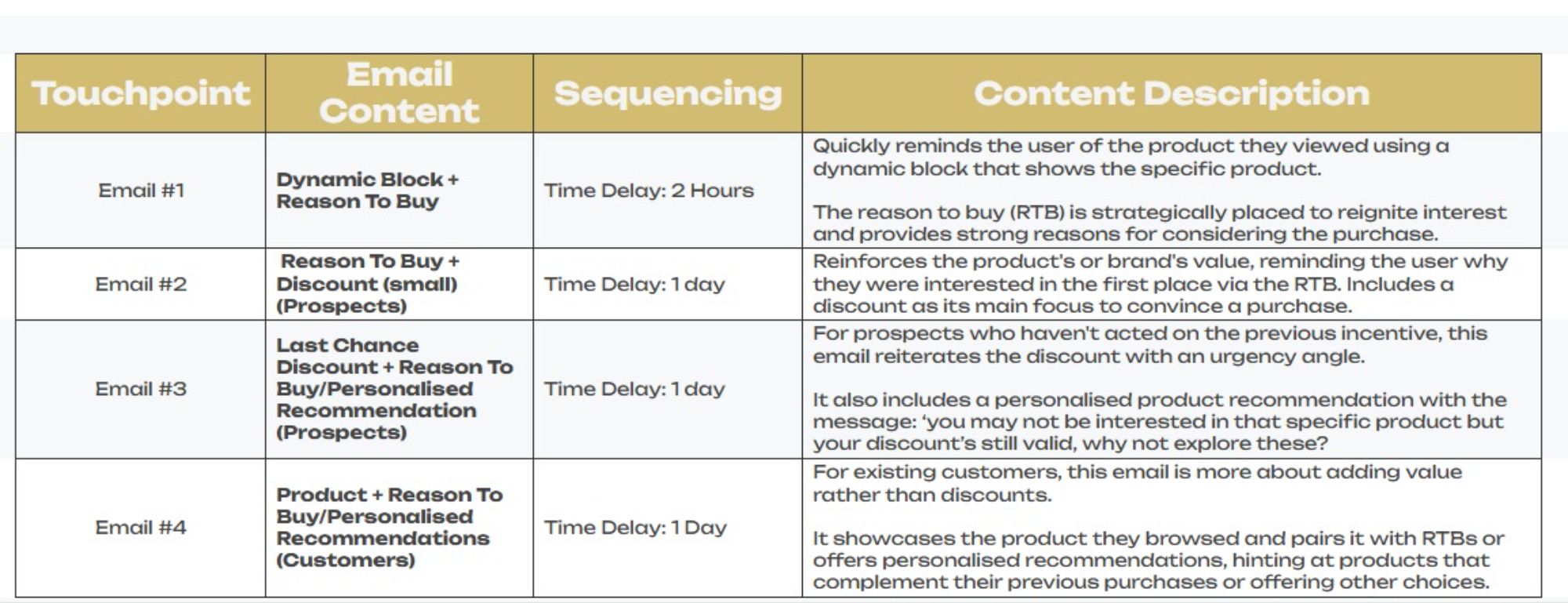
Building the Flow in Klaviyo:
Setup: Create the flow in Klaviyo with the "Viewed Product" trigger and add appropriate flow filters.
Sequence Timing: Set time delays and conditional splits to differentiate between prospects and customers.
Email Details: Customise email content, subject lines, and sender information based on user segments.
A/B Testing: Implement split tests for subject lines and email content to optimise performance.
If you're not sure where to begin, our guide on Klaviyo Flow Triggers 101: Turn Customer Data into Revenue explains how to activate the right automation based on browsing activity.
Section 3: What Content to Include in Browse Abandonment Emails?
Browse abandonment emails thrive on strong content, compelling design, and a strategic approach to re-engaging potential customers. Here's a deeper dive into the essential elements that make these emails highly effective.
1. Add Urgency to Drive Immediate Action
Adding a sense of urgency helps convert hesitant customers into buyers. Use phrases like:
“Only 3 items left in stock!”
“Your discount expires in 24 hours!”
“Limited-time offer—don’t miss out!”
Why It Works: Urgency taps into FOMO (fear of missing out), a psychological trigger that compels people to act quickly.
Pro Tip: Incorporate countdown timers or bold typography to emphasise the deadline visually.
2. Optimise Browse Abandonment Emails with A/B Testing
A/B testing is essential for refining the performance of your browse abandonment emails. Test variations in:
Subject Lines: Experiment with personalised, urgency-driven, or curiosity-inducing subject lines, here are the examples.
“Spotted Something You Like? Come Back and Shop!”
“Still Thinking About It? Check It Out Again!”
“Don't Miss Out on Your Favorite Picks!”
“We Saw You Eyeing This—Take Another Look!”
“Ready to Explore More? Your Items Are Waiting”
“Psst...Your Browsed Items Are Still Available!”
“Revisit Your Favorites Before They’re Gone!”
“Like What You See? Come Back and Shop!”
“Take a Second Look—Your Favorites Await!”
“Your Dream Items Are Just a Click Away!”
“Get Another Peek at Your Favorites!”
“Found Something You Love? It’s Still Here!”
“Your Recently Viewed Items Are Calling!”
“Ready for Round Two? Your Picks Await!”
“Can’t Stop Thinking About It? View It Again!”
You can improve engagement by using 8 Proven Strategies to Boost Your Open Rates, especially for subject line testing.
Calls-to-Action (CTAs): Try different wording, button placements, or designs (e.g., “Buy Now” vs. “Reserve Your Deal”).
“Explore More”
“See It Again”
“Get It Now”
“Discover More”
“Revisit Your Picks”
“View Your Favorites”
“Take Another Look”
“Claim It Before It's Gone”
“Shop Your Saved Items”
“Revisit Your Favorites”
“Don’t Miss Out!”
“Snag It Now”
“Shop Now”
“Continue Browsing”
“Complete Your Look”
Content Placement: Test whether product images at the top or middle of the email drive more engagement.
3. Create Clear and Actionable CTAs
Use vibrant colors and actionable language to make your call-to-action (CTA) stand out.
Examples: “Shop Now,” “Return to Your Favorites,” or “Claim Your Discount.”
4. Write Engaging, Benefit-Focused Copy
Keep your text concise and emphasise the value of the product.
Highlight exclusive offers, unique features, or how the product solves a problem.
You can refer to 15 Email Marketing Campaign Examples to Inspire Your Next Big Win for high-converting copy and layout inspiration.
Example: “Your perfect outfit is waiting—shop now and enjoy 10% off!”
5. Add Personalised Product Recommendations
Showcase the exact products your customer browsed, along with complementary or similar items they may like.
Use dynamic content blocks to tailor recommendations in real-time.
For the final email (see strategy above).
6. Incorporate Trust & Social Proof
Build customer confidence with reviews, ratings, or trust badges.
Example: “Rated 5 stars by 1,000+ happy customers.”
7. Use High-Quality Visuals
Include high-quality images of the products viewed, styled attractively to rekindle customer interest.
Example: Showcasing products in use or in a lifestyle context.
8. Create a Sense of Urgency
Use phrases and design elements that create a sense of urgency to prompt immediate action.
Example: “Only 3 items left in stock!” or “Your discount expires in 24 hours!”
Section 4: 12 Browse Abandonment Email Examples by Industry
Fashion
Something Navy
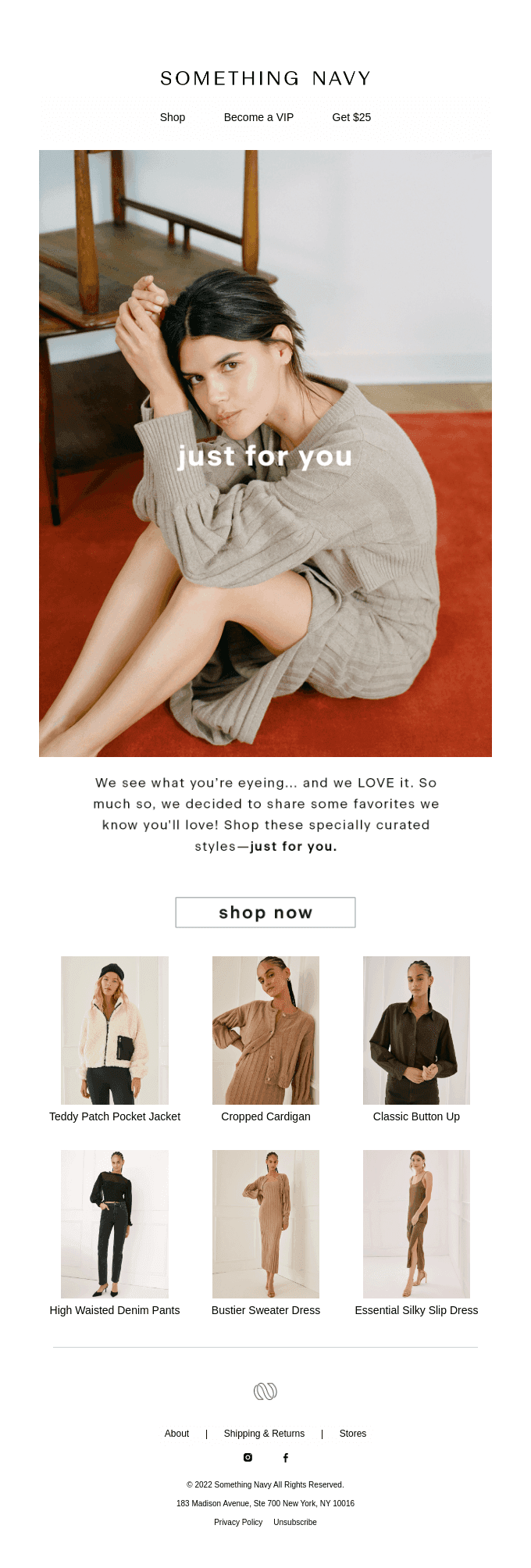
Why It Works:
This email stands out with its personalised message ("just for you") and tailored product suggestions based on browsing behaviour. The clean layout, eye-catching imagery, and clear "Shop Now" CTA make it simple for the customer to re-engage. The exclusive product selection adds a sense of importance, motivating the recipient to revisit and purchase.
MCM
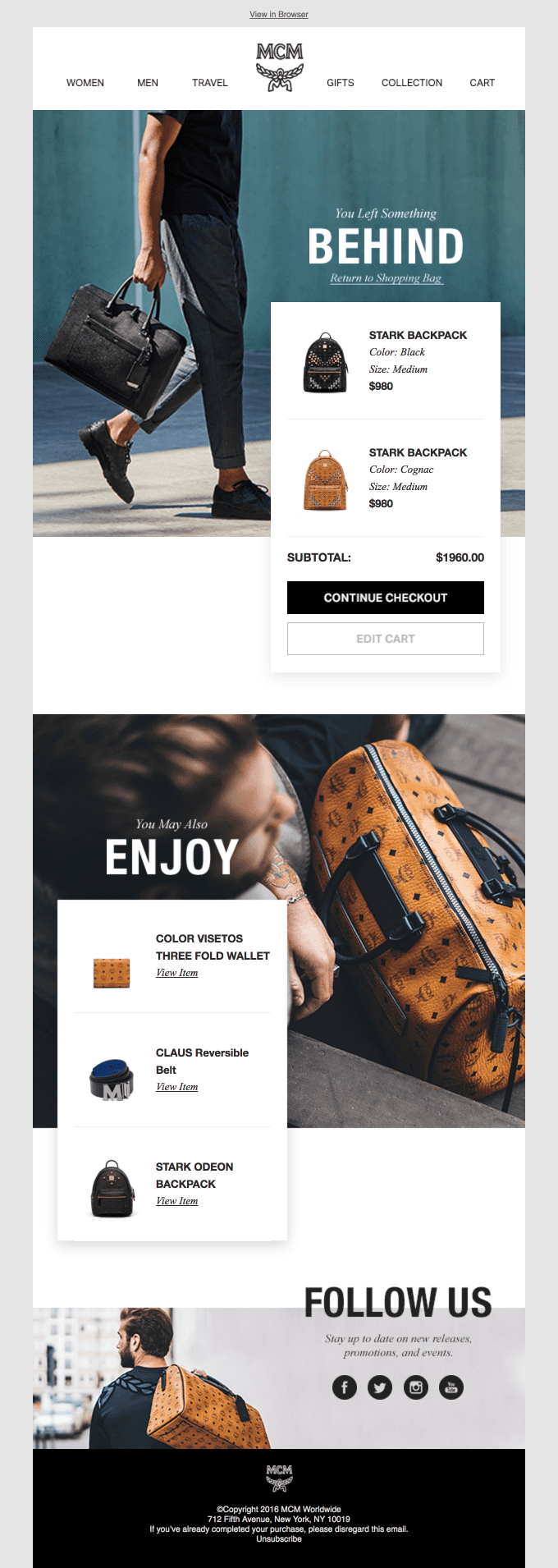
Why It Works:
This email works because it clearly shows the items left behind, with clear images, prices, and a strong “Continue Checkout” button. It also suggests related products, using stylish pictures to grab attention and match the brand’s high-end feel.
Rareform
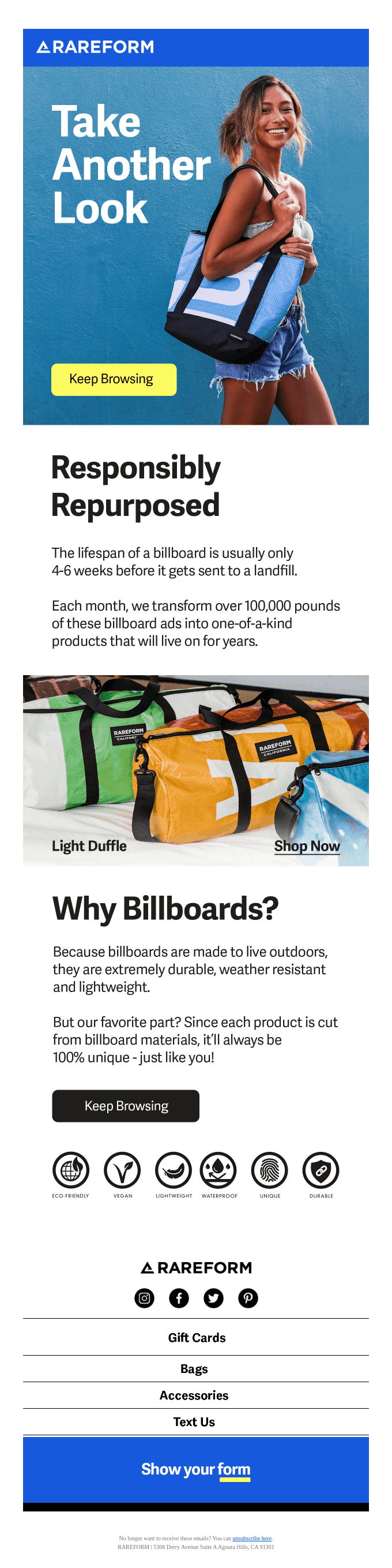
Why It Works:
This email works by using a bold headline, "Take Another Look," to grab attention and a clear "Keep Browsing" button to encourage action. It highlights eco-friendly values with simple, relatable messaging and unique product visuals, making customers more likely to return and shop.
prAna
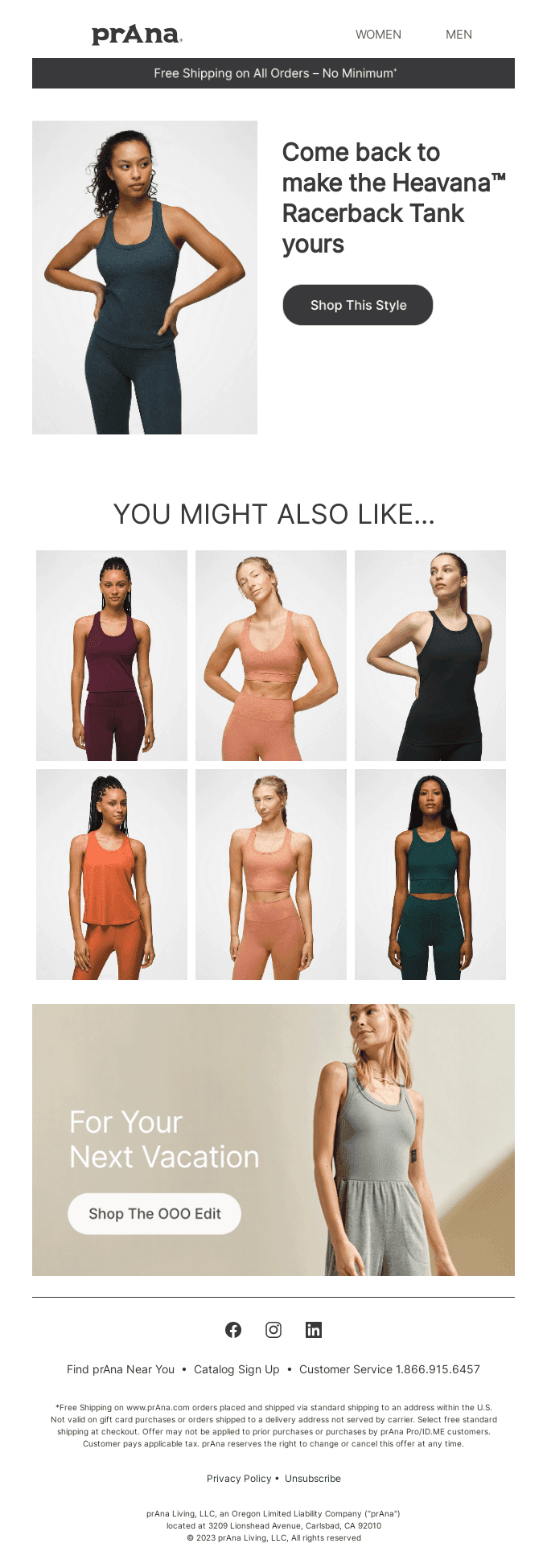
Why It Works:
This email works because it uses personalised messaging to remind the recipient of a specific product they browsed. The clean design highlights the product and includes a clear "Shop This Style" call-to-action, making it easy to take action. Additional product recommendations provide variety and increase chances of engagement, while the aspirational imagery connects to the brand's lifestyle appeal.
Food and Beverage
Sometimes Always
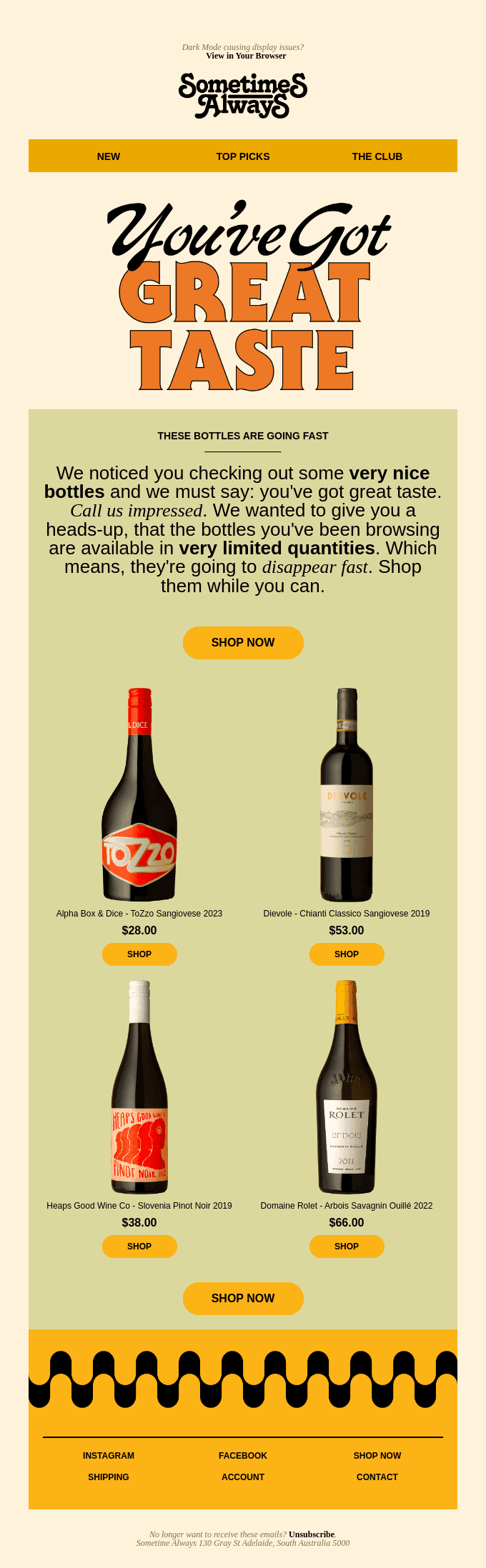
Why It Works:
This email works because it uses friendly, personalised messaging ("You've Got Great Taste") to grab attention while creating urgency with phrases like "limited quantities" and "disappear fast." The clean layout highlights high-quality product images and clear "Shop Now" buttons, making it easy for customers to re-engage. The focus on exclusivity and scarcity motivates quick action.
Gigantic

Why It Works:
This email combines a playful tone with vibrant colours and eye-catching visuals, creating a fun and engaging experience. It emphasises product uniqueness, such as being plant-based and fair trade, while addressing key selling points like low sugar and quality ingredients. The bold CTA ("Keep Browsing") is direct and action-driven, encouraging users to revisit and explore the offerings further.
Huel
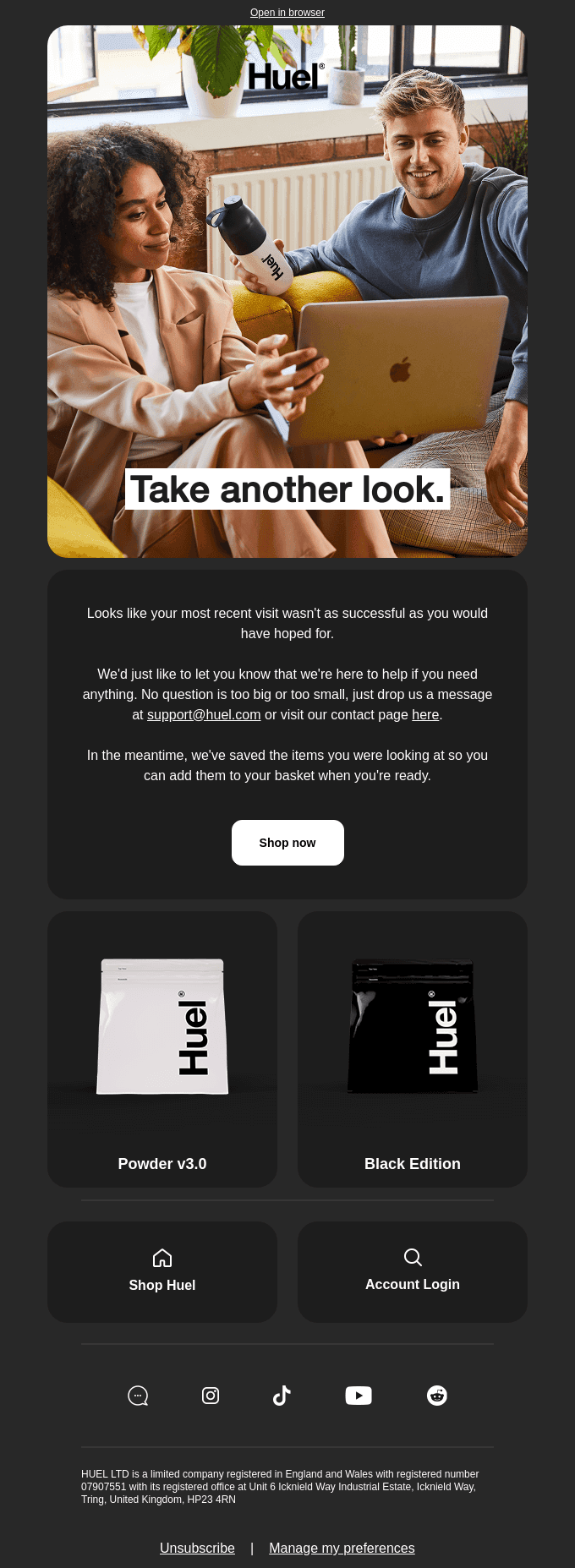
Why It Works:
Huel's email focuses on helpfulness and personalisation by saving the user's previously viewed items. The friendly tone reassures customers that support is available for questions, reducing hesitation. Its clean, professional design highlights product images and a clear CTA ("Shop Now"), making it easy for customers to return and purchase.
Pulp & Press
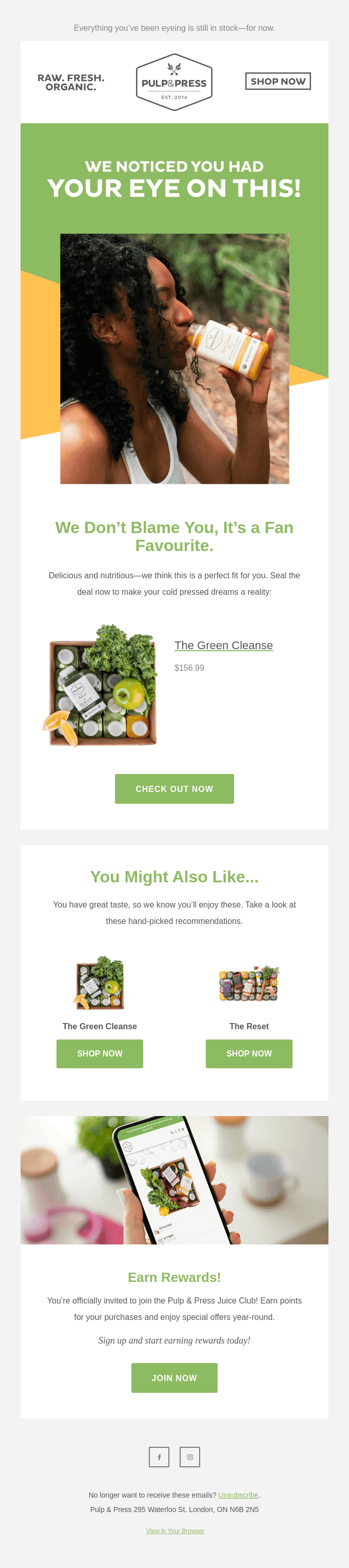
Why It Works:
This email stands out with its personalised touch, highlighting a "fan favourite" product the customer browsed. The "You Might Also Like" section introduces complementary items, boosting upsell potential. With a focus on rewards and loyalty, the email encourages ongoing engagement, while the vibrant, fresh design mirrors the brand's healthy and organic image.
Beauty
Bliss

Why It Works:
This email uses a light-hearted tone with the headline "Meant to Be? Probably" and pastel visuals to capture attention. The product recommendations and prominent CTAs make it easy for users to resume shopping, while the minimalistic design keeps the focus on the products, encouraging conversions.
Sigma
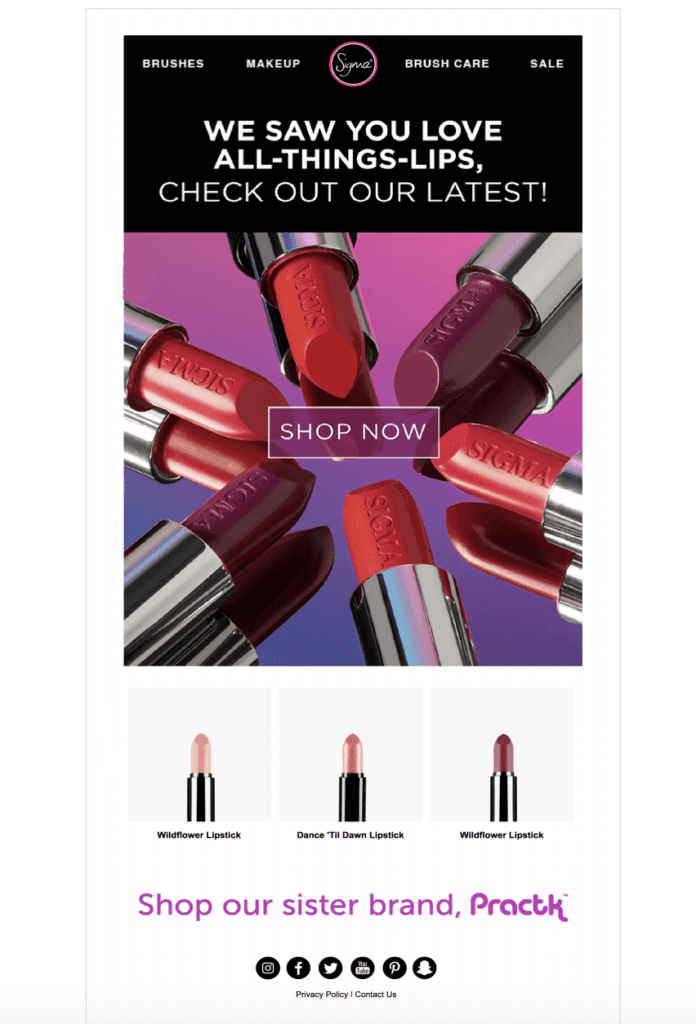
Why It Works:
The vibrant, eye-catching design showcases the brand's products in a visually appealing way. The headline, "We Saw You Love All-Things-Lips," leverages personalisation, while the featured product grid and bold "Shop Now" button simplify re-engagement. The inclusion of cross-promotional content strengthens the message.
Dollar Shave Club

Why It Works:
This email combines humour and a strong call to action with the playful bear mascot and the "Stick Around This Time" message. The clear visual hierarchy, showcasing subscription options and benefits, creates an engaging and informative experience. It effectively drives users to reconsider their decision to abandon the site.
Rael
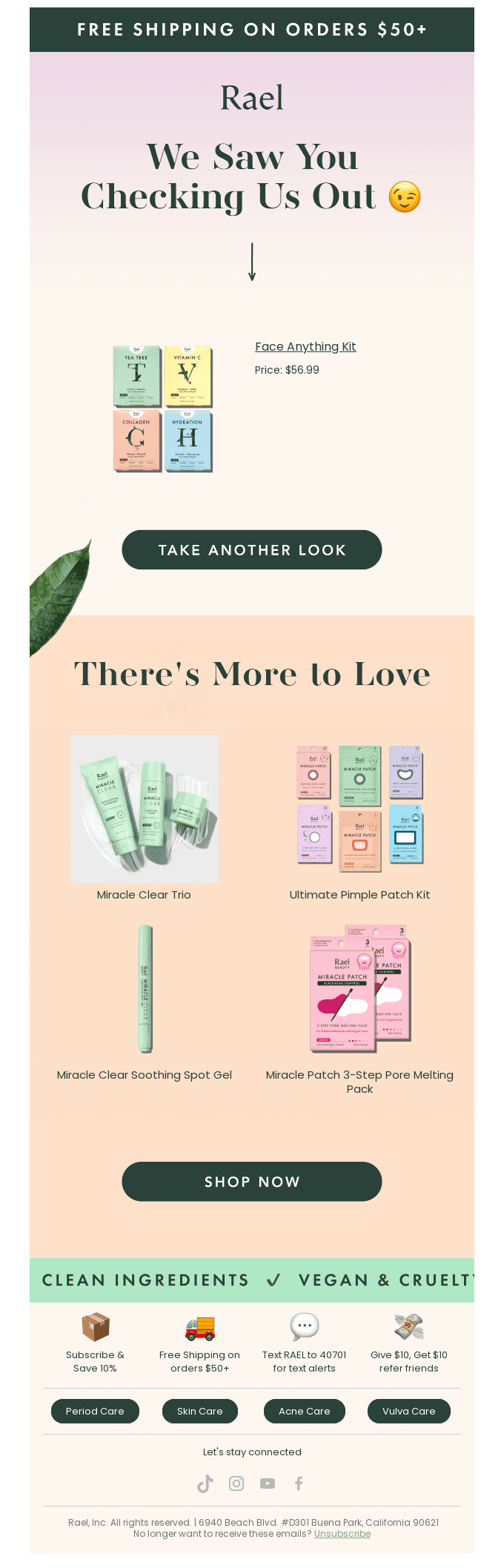
Why It Works:
This email stands out with its clean design and personalised approach. The headline "We Saw You Checking Us Out" grabs attention with a playful tone, while the featured product and curated recommendations encourage action. The emphasis on clean ingredients and benefits at the footer adds reassurance, making it easier for customers to return and complete their purchase.
Section 5: Advanced Strategies for Browse Abandonment Emails
Taking your browse abandonment emails to the next level means using personalisation, segmentation, and behavioural data. These advanced strategies can help you create highly targeted emails that deliver better results.
1. Personalisation Using Customer Data
Personalised emails feel more relevant and are more likely to get attention. Use data like browsing history, past purchases, or location to make your emails stand out.
Quick Tips:
Recommend products based on what the customer viewed or purchased before.
Add dynamic content that shows related offers or complementary items.
Use greetings with their name or include location-specific offers.
2. Focus on Specific Products
Don’t treat all products equally. Build unique email flows for your top-selling or most popular products.
Why It Works:
Bestselling items often have higher interest, so targeting these can bring better results.
3. Segment by VIP Status
Divide your audience into VIP and non-VIP groups to send emails tailored to their needs.
For VIP Customers: Highlight premium products, exclusive deals, or early access to promotions.
For Non-VIP Customers: Focus on affordable items or perks like free shipping.
Pro Tip: Use Customer Lifetime Value (CLV) to identify VIPs and customise their emails. Our post on Customer Lifetime Value in Marketing: Strategies to Maximise ROI explains how to use CLV for smarter segmentation.
4. Use Behavioural Triggers
Emails that respond to customer actions are more effective. Use triggers based on browsing patterns:
If a customer views several items in a category, recommend similar products.
Send limited-stock alerts for items they viewed multiple times.
Klaviyo trigger for Viewed Product
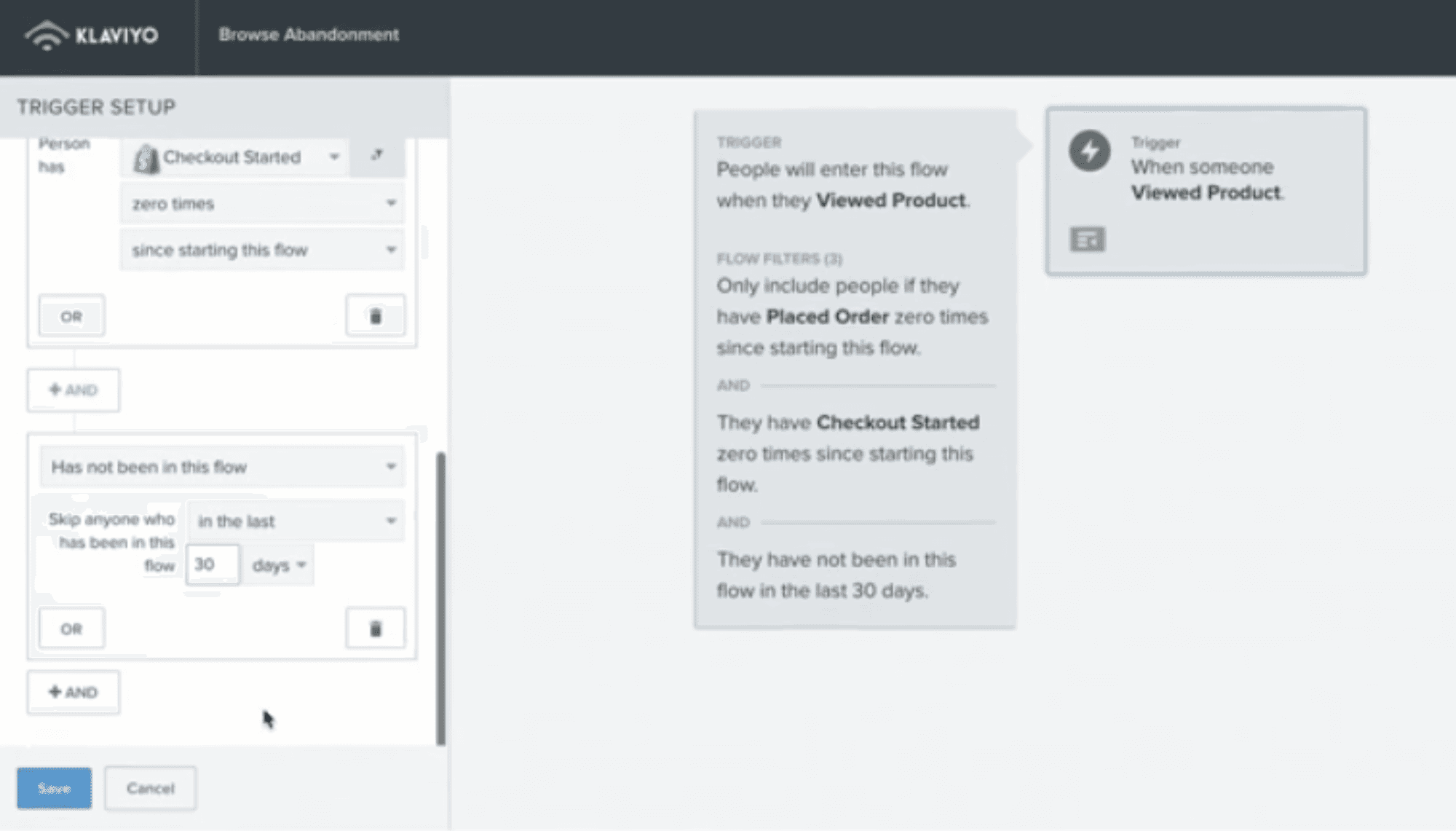
Source: Klaviyo
5. Add Dynamic Product Recommendations
Make your emails adapt to customer preferences with dynamic content blocks.
What to Include:
Recently viewed items.
Complementary products that match their browsing or cart contents.
New arrivals in categories they’ve shown interest in.
Checklist for Setup:
Enable dynamic product feeds in your email platform (e.g., Klaviyo).
If you’re new to customisation, check out Mastering Klaviyo Custom Properties in 12 Minutes for a simple breakdown of how to personalise emails at scale.
Test layouts like grids or carousels for showcasing recommendations.
Use clear CTAs like "Explore More" or "Add to Cart."
6. Test and Optimise for Better Results
Refine your emails with advanced testing and optimisation techniques.
What to Test:
Layouts: Compare grids vs. list views for showing products.
Send Times: Use tools like Klaviyo’s Smart Send AI to find the best times.
Subject Lines and CTAs: Experiment to see what grabs attention.
Pro Tip: Track metrics like open rates, click-through rates, and conversions to see what works.
A/B Testing Best Practices:
Test one element at a time (e.g., subject lines or button placement).
Run tests for at least a week to get accurate results.
Use a control group to compare your findings.
Section 6: Average Browse Abandonment Metrics
Knowing how browse abandonment emails typically perform can help you measure success and identify areas for improvement. Below is a breakdown of the key metrics to track:
1. Open Rate
The open rate measures how many people open your email. A strong open rate shows that your subject line and sender name are interesting enough to grab attention.
Browse abandonment emails typically achieve an open rate of around 30%. Omnisend
Pro Tip:
Personalise subject lines to make them feel relevant.
Experiment with different send times to increase the chances of reaching recipients when they’re active.
2. Click-Through Rate (CTR)
CTR reflects the percentage of recipients who click on a link in your email. This indicates how engaging your content is and how well it motivates readers to take action.
Browse abandonment emails have a click-through rate of approximately 3%. Omnisend
Pro Tip:
Use dynamic content like product recommendations tailored to the recipient’s browsing history, you might also explore 8 Essential Klaviyo Flows to Boost Customer Loyalty.
Include clear, action-driven CTAs like “Shop Now” or “Return to Cart.”
3. Conversion Rate
The conversion rate shows the percentage of recipients who make a purchase after clicking through your email. This metric is the ultimate measure of your email’s success.
Browse abandonment emails typically see conversion rates between 0.3% and 0.5%. Omnisend
Pro Tip:
Add incentives like discounts or free shipping to encourage conversions.
Section 7: Titan Case study: 10.6% click rate with Browse Abandonment emails for Camille Beckman
Browse Abandonment emails are a great way to turn interest (product views) into cash. Without them, you’re missing out on a great way of reminding customers to complete their purchase.
Camille Beckman, a client in the skincare niche, sees a 10.6% click rate on these emails. That’s 46% higher than average.
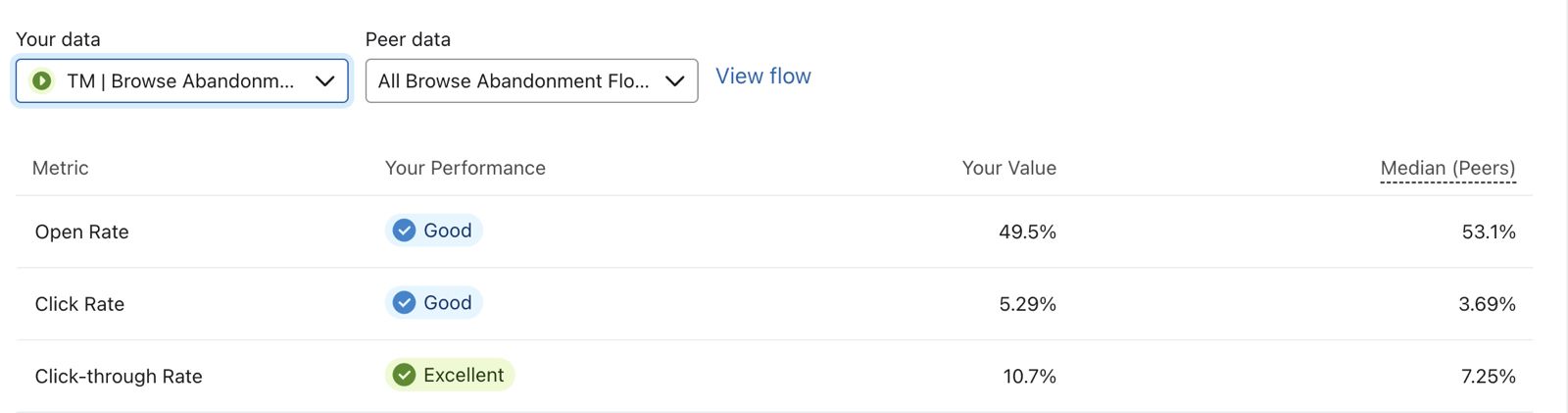
Top tip: use SMS as the first touchpoint, as we’ve mapped below. SMS is a more immediate channel than email (with a 90% read rate in 3 minutes), so can be great for rapidly re-engaging customers that have shown intent.
Also segment by new vs returning customers to ensure only your prospects receive a discount (protecting your margin).

By following the tips, tricks & strategies we’ve presented in this blog post, you can achieve similar results. And if you’re looking for an expert opinion, schedule your free audit now.
For SMS-first strategies that pair well with browse abandonment emails, see our guide on Klaviyo’s SMS Abandoned Cart: The Ultimate Guide (2024) to explore how SMS can complement email timing and urgency.
Section 8: Frequently Asked Questions
How soon should I send a browse abandonment email?
Send the first email within a few hours of the user’s session to keep the product fresh in their mind.
Can browse abandonment emails include multiple products?
Yes, showcasing multiple products the customer viewed can increase the chances of a purchase.
What should the tone of my browse abandonment emails be?
The tone should be friendly and helpful, reminding the customer of their interest and offering assistance or incentives.
How do I avoid sending too many browse abandonment emails?
Limit the number of emails to a sequence of 2-3, with strategic delays between each email to avoid overwhelming the customer.
How do I handle customers who repeatedly abandon browsing?
For frequent abandoners, consider personalized follow-ups and targeted incentives based on their behavior and preferences. Segment these customers for more tailored email strategies.
Conclusion:
Browse abandonment emails can turn missed sales into conversions. By personalising content, using segmentation, and leveraging behavioral triggers, you can draw visitors back and turn interest into purchases.
Each time a customer browses without buying is a missed opportunity. Well-crafted browse abandonment emails are personalized nudges that show you care and encourage them to complete their purchase.
Regular A/B testing and optimisation keep your strategy evolving. Don’t let potential sales slip away. Use browse abandonment emails to win back shoppers and boost your business.
Key Takeaways:
Follow Up Quickly: Send follow-up emails soon to re-engage customers and boost sales.
Personalise Emails: Use customer data to make emails more personal and interesting.
Test Different Elements: Regularly try different subject lines and call-to-actions to see what works best.
Use Customer Reviews: Add reviews and ratings to build trust and encourage purchases.
Clear Call-to-Actions: Use clear and simple calls-to-action to guide customers on what to do next.
Segment Your List: Group your email list by customer behaviour and purchase history to make emails more effective.
Optimise for Mobile: Ensure your emails are easy to read on mobile devices.
Create Urgency: Use urgency and offer incentives like discounts to encourage quick action.
Want to Boost Sales with Browse Abandonment Emails?
Uncover the potential of your email campaigns with a free audit from our experts! Click here to get started and boost your sales today!
Why Browse Abandonment Emails Are Essential
Every online store deals with browse abandonment - people who view an item but don’t add it to cart. Shoppers often look at products and leave without buying. Browse abandonment emails are a great way to bring these visitors back and encourage them to finish their purchase.
Browse abandonment emails get up to 30% more opens than regular promotional emails, says Omnisend. This blog will cover why these emails matter, how to use them effectively, examples from different industries, and advanced tips to get the best results.
Section 1: Why Browse Abandonment Emails Matter
Key Benefits
Browse abandonment emails provide substantial value to businesses. They help:
Recover Lost Revenue: By recapturing customers who are unsure about purchasing.
Enhance Engagement: Personalised content reminds customers why they were interested, prompting interaction.
Increase Conversion Rates: By providing tailored recommendations, you guide users back to the checkout process.
Recovery Rates: Klaviyo reports an average conversion rate of 0.96% for browse abandonment emails.
Psychology of Browse Abandonment
Customers often abandon browsing for these reasons:
Distractions: External interruptions cause them to leave your site.
Decision Paralysis: Customers hesitate without enough information to proceed.
Price Sensitivity: Items seem too expensive without discounts.
Browse abandonment emails address these hesitations with tailored recommendations, urgency, and reassurance.
Section 2: The Perfect Browse Abandonment Strategy
Browse abandonment emails are crafted to re-engage customers who viewed specific products but didn’t add them to their cart or complete a checkout. These emails serve as gentle reminders, aiming to spark interest and encourage users to return to the website.
Goals of Browse Abandonment Emails:
Primary Goal: Bring back potential customers to complete their purchase.
Secondary Goals: Build a stronger connection with your brand, highlight product benefits, and learn why users left to improve their shopping experience.
Key Features of a Successful Browse Abandonment Strategy
Triggers and Filters
Emails trigger based on product views and are filtered to avoid recent purchasers. This keeps communication relevant and avoids overwhelming your audience.Content and Sequences
Emails are sent after carefully planned delays to maintain interest.
Messages include personalised product recommendations, dynamic images, and incentives like discounts.
Feedback requests help identify why users left, enabling you to refine the shopping experience.
Personalisation and A/B Testing
Dynamic Personalisation
Tailor emails using customer data. For prospects (non-buyers), include browsed products with a discount to encourage purchases. For buyers, suggest complementary items instead of discounts to drive repeat engagement.
Testing Incentives
A/B test incentives by segment. Offer discounts (e.g., 10% off) to prospects and value-driven offers like loyalty rewards to buyers, ensuring tailored strategies for each group.
For more testing strategies, explore 10 Essential A/B Tests to Boost Email Conversions to refine your subject lines, layouts, and CTAs.
Feedback Collection
Include links or forms in emails to gather insights on why customers left without purchasing. This data can help improve website navigation or pricing strategies.
Strategy:
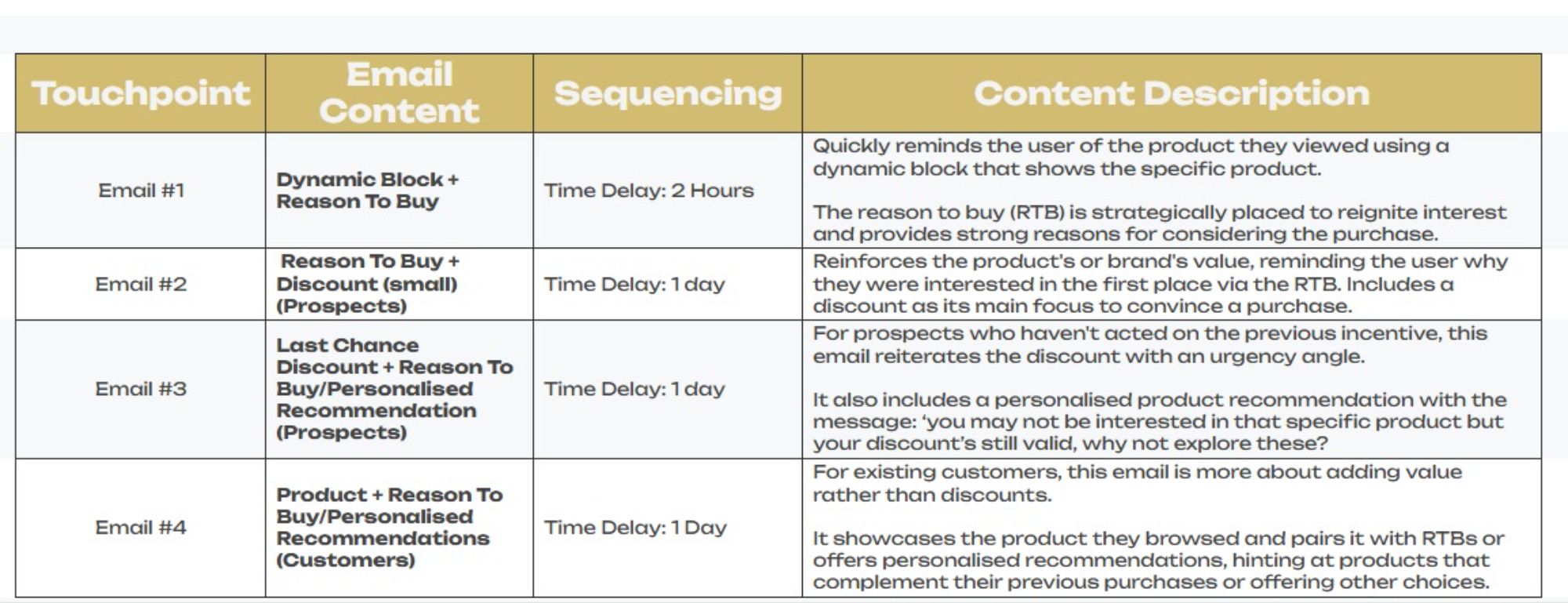
Building the Flow in Klaviyo:
Setup: Create the flow in Klaviyo with the "Viewed Product" trigger and add appropriate flow filters.
Sequence Timing: Set time delays and conditional splits to differentiate between prospects and customers.
Email Details: Customise email content, subject lines, and sender information based on user segments.
A/B Testing: Implement split tests for subject lines and email content to optimise performance.
If you're not sure where to begin, our guide on Klaviyo Flow Triggers 101: Turn Customer Data into Revenue explains how to activate the right automation based on browsing activity.
Section 3: What Content to Include in Browse Abandonment Emails?
Browse abandonment emails thrive on strong content, compelling design, and a strategic approach to re-engaging potential customers. Here's a deeper dive into the essential elements that make these emails highly effective.
1. Add Urgency to Drive Immediate Action
Adding a sense of urgency helps convert hesitant customers into buyers. Use phrases like:
“Only 3 items left in stock!”
“Your discount expires in 24 hours!”
“Limited-time offer—don’t miss out!”
Why It Works: Urgency taps into FOMO (fear of missing out), a psychological trigger that compels people to act quickly.
Pro Tip: Incorporate countdown timers or bold typography to emphasise the deadline visually.
2. Optimise Browse Abandonment Emails with A/B Testing
A/B testing is essential for refining the performance of your browse abandonment emails. Test variations in:
Subject Lines: Experiment with personalised, urgency-driven, or curiosity-inducing subject lines, here are the examples.
“Spotted Something You Like? Come Back and Shop!”
“Still Thinking About It? Check It Out Again!”
“Don't Miss Out on Your Favorite Picks!”
“We Saw You Eyeing This—Take Another Look!”
“Ready to Explore More? Your Items Are Waiting”
“Psst...Your Browsed Items Are Still Available!”
“Revisit Your Favorites Before They’re Gone!”
“Like What You See? Come Back and Shop!”
“Take a Second Look—Your Favorites Await!”
“Your Dream Items Are Just a Click Away!”
“Get Another Peek at Your Favorites!”
“Found Something You Love? It’s Still Here!”
“Your Recently Viewed Items Are Calling!”
“Ready for Round Two? Your Picks Await!”
“Can’t Stop Thinking About It? View It Again!”
You can improve engagement by using 8 Proven Strategies to Boost Your Open Rates, especially for subject line testing.
Calls-to-Action (CTAs): Try different wording, button placements, or designs (e.g., “Buy Now” vs. “Reserve Your Deal”).
“Explore More”
“See It Again”
“Get It Now”
“Discover More”
“Revisit Your Picks”
“View Your Favorites”
“Take Another Look”
“Claim It Before It's Gone”
“Shop Your Saved Items”
“Revisit Your Favorites”
“Don’t Miss Out!”
“Snag It Now”
“Shop Now”
“Continue Browsing”
“Complete Your Look”
Content Placement: Test whether product images at the top or middle of the email drive more engagement.
3. Create Clear and Actionable CTAs
Use vibrant colors and actionable language to make your call-to-action (CTA) stand out.
Examples: “Shop Now,” “Return to Your Favorites,” or “Claim Your Discount.”
4. Write Engaging, Benefit-Focused Copy
Keep your text concise and emphasise the value of the product.
Highlight exclusive offers, unique features, or how the product solves a problem.
You can refer to 15 Email Marketing Campaign Examples to Inspire Your Next Big Win for high-converting copy and layout inspiration.
Example: “Your perfect outfit is waiting—shop now and enjoy 10% off!”
5. Add Personalised Product Recommendations
Showcase the exact products your customer browsed, along with complementary or similar items they may like.
Use dynamic content blocks to tailor recommendations in real-time.
For the final email (see strategy above).
6. Incorporate Trust & Social Proof
Build customer confidence with reviews, ratings, or trust badges.
Example: “Rated 5 stars by 1,000+ happy customers.”
7. Use High-Quality Visuals
Include high-quality images of the products viewed, styled attractively to rekindle customer interest.
Example: Showcasing products in use or in a lifestyle context.
8. Create a Sense of Urgency
Use phrases and design elements that create a sense of urgency to prompt immediate action.
Example: “Only 3 items left in stock!” or “Your discount expires in 24 hours!”
Section 4: 12 Browse Abandonment Email Examples by Industry
Fashion
Something Navy
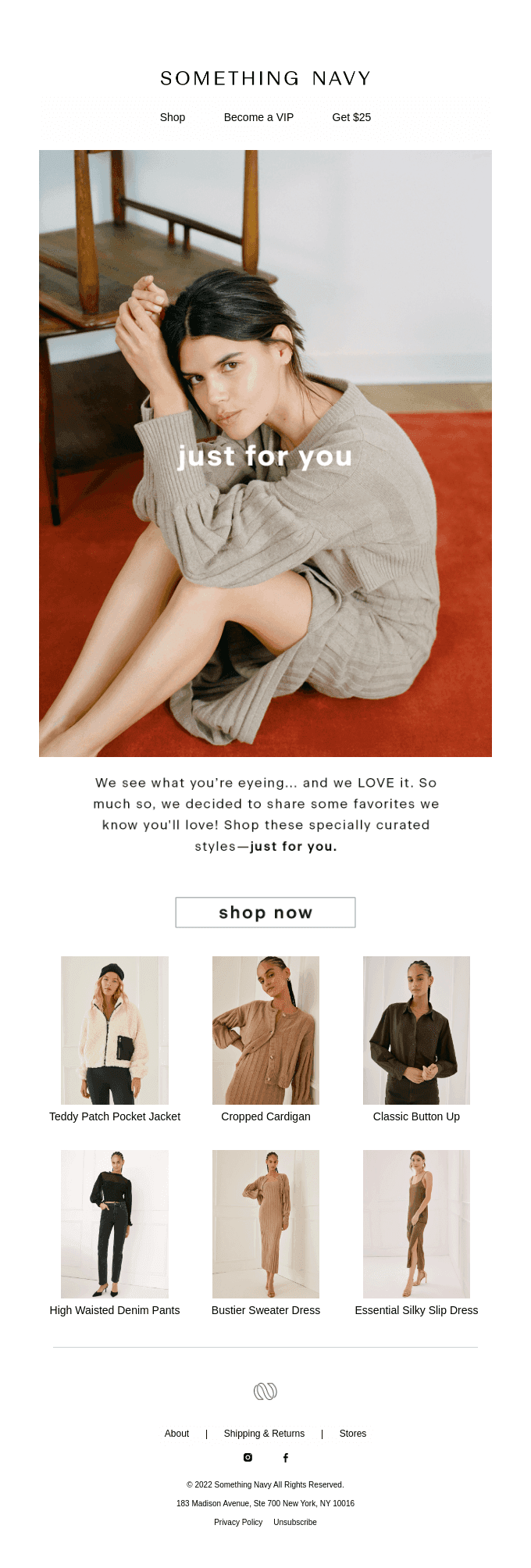
Why It Works:
This email stands out with its personalised message ("just for you") and tailored product suggestions based on browsing behaviour. The clean layout, eye-catching imagery, and clear "Shop Now" CTA make it simple for the customer to re-engage. The exclusive product selection adds a sense of importance, motivating the recipient to revisit and purchase.
MCM
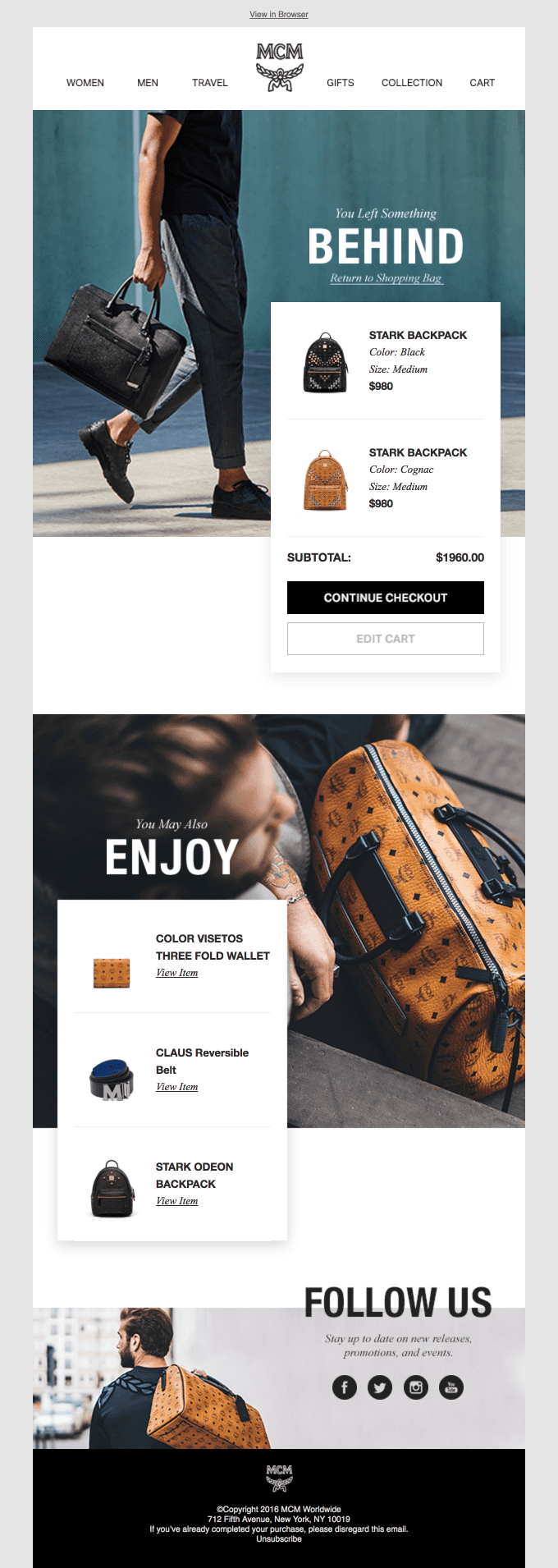
Why It Works:
This email works because it clearly shows the items left behind, with clear images, prices, and a strong “Continue Checkout” button. It also suggests related products, using stylish pictures to grab attention and match the brand’s high-end feel.
Rareform
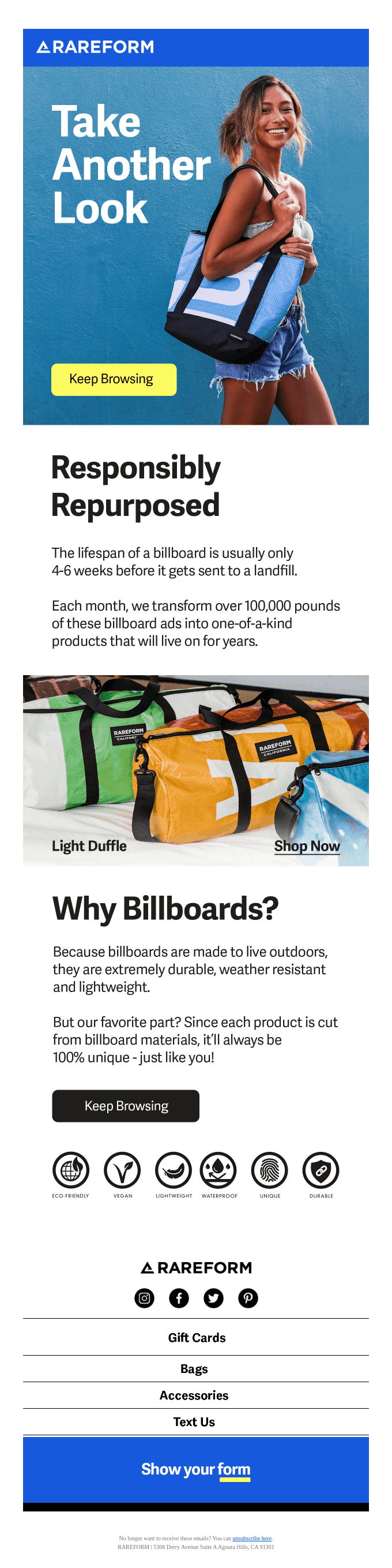
Why It Works:
This email works by using a bold headline, "Take Another Look," to grab attention and a clear "Keep Browsing" button to encourage action. It highlights eco-friendly values with simple, relatable messaging and unique product visuals, making customers more likely to return and shop.
prAna
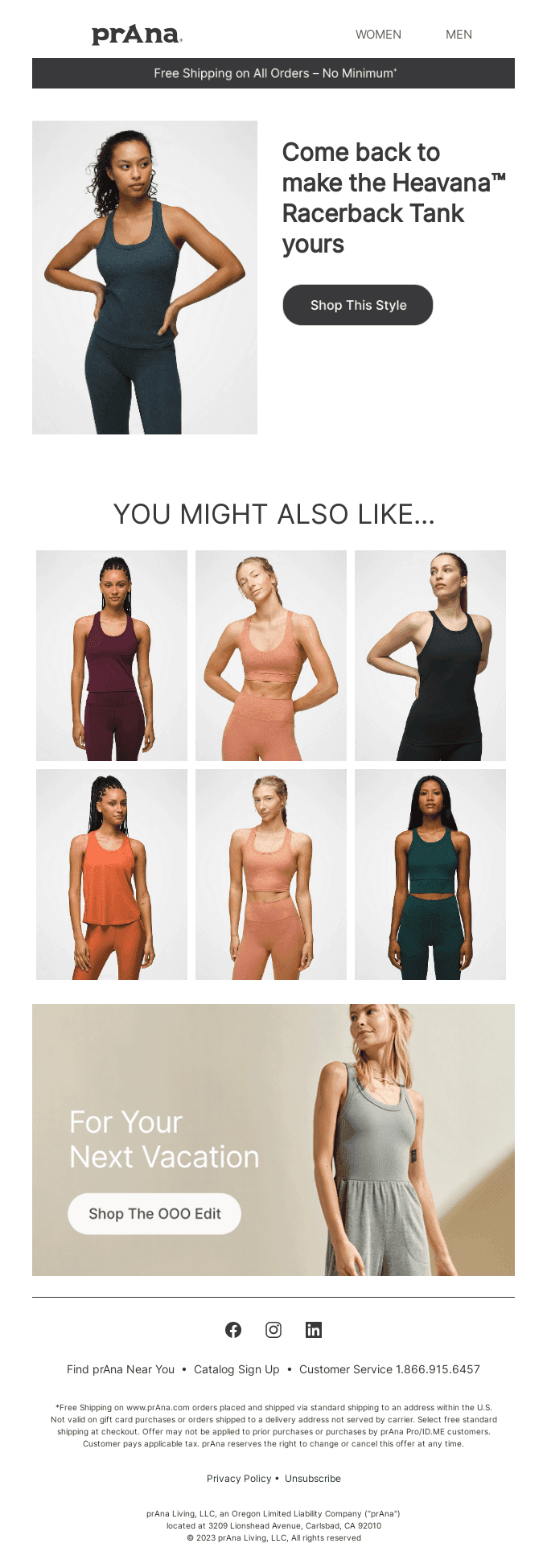
Why It Works:
This email works because it uses personalised messaging to remind the recipient of a specific product they browsed. The clean design highlights the product and includes a clear "Shop This Style" call-to-action, making it easy to take action. Additional product recommendations provide variety and increase chances of engagement, while the aspirational imagery connects to the brand's lifestyle appeal.
Food and Beverage
Sometimes Always
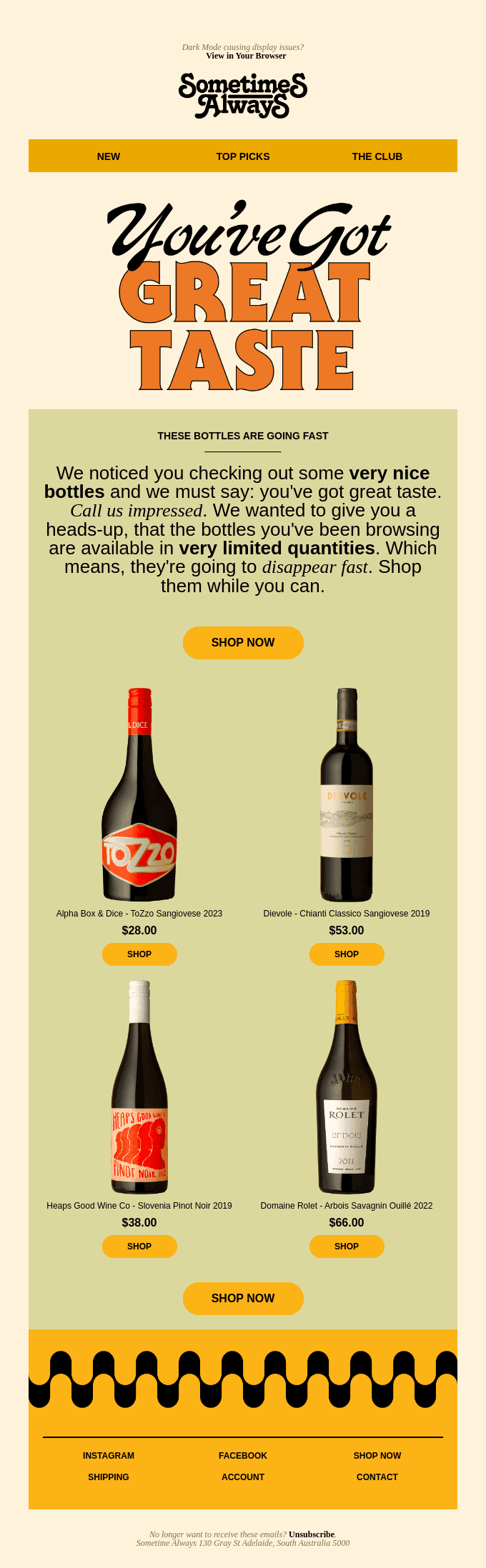
Why It Works:
This email works because it uses friendly, personalised messaging ("You've Got Great Taste") to grab attention while creating urgency with phrases like "limited quantities" and "disappear fast." The clean layout highlights high-quality product images and clear "Shop Now" buttons, making it easy for customers to re-engage. The focus on exclusivity and scarcity motivates quick action.
Gigantic

Why It Works:
This email combines a playful tone with vibrant colours and eye-catching visuals, creating a fun and engaging experience. It emphasises product uniqueness, such as being plant-based and fair trade, while addressing key selling points like low sugar and quality ingredients. The bold CTA ("Keep Browsing") is direct and action-driven, encouraging users to revisit and explore the offerings further.
Huel
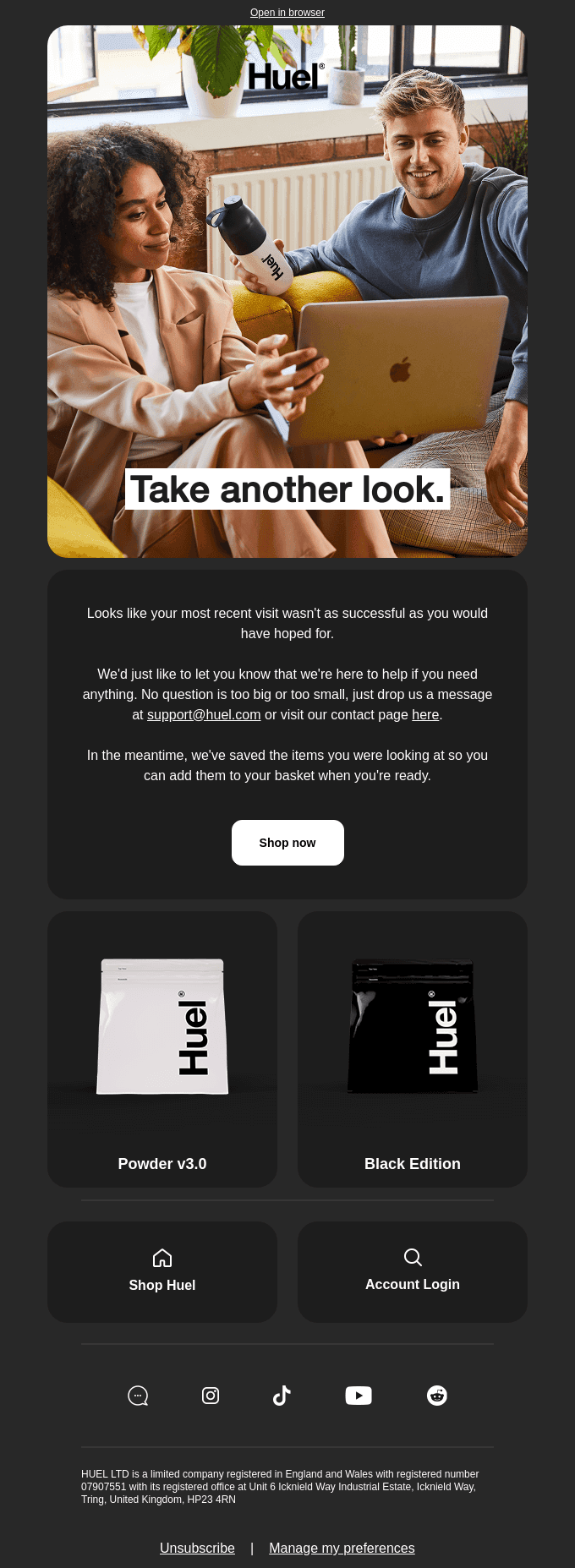
Why It Works:
Huel's email focuses on helpfulness and personalisation by saving the user's previously viewed items. The friendly tone reassures customers that support is available for questions, reducing hesitation. Its clean, professional design highlights product images and a clear CTA ("Shop Now"), making it easy for customers to return and purchase.
Pulp & Press
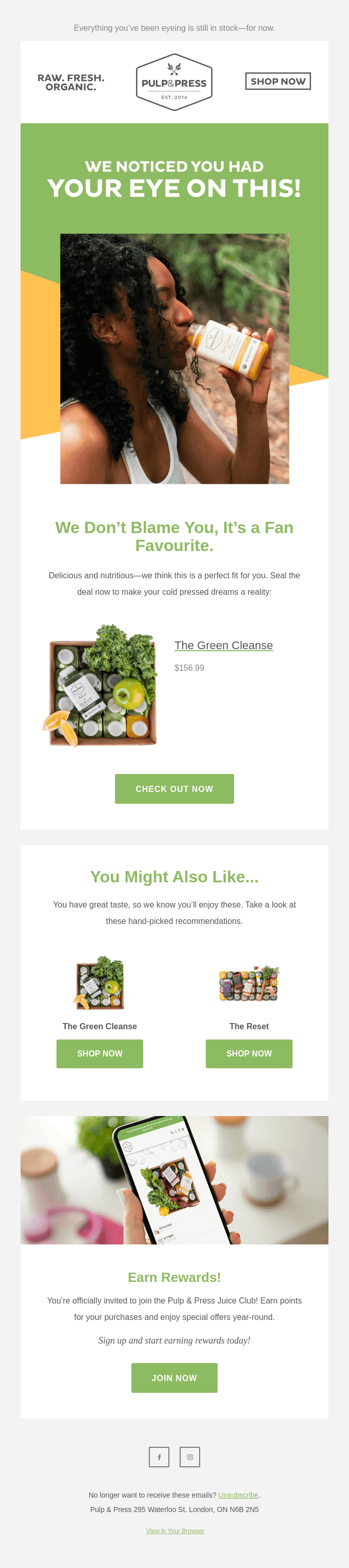
Why It Works:
This email stands out with its personalised touch, highlighting a "fan favourite" product the customer browsed. The "You Might Also Like" section introduces complementary items, boosting upsell potential. With a focus on rewards and loyalty, the email encourages ongoing engagement, while the vibrant, fresh design mirrors the brand's healthy and organic image.
Beauty
Bliss

Why It Works:
This email uses a light-hearted tone with the headline "Meant to Be? Probably" and pastel visuals to capture attention. The product recommendations and prominent CTAs make it easy for users to resume shopping, while the minimalistic design keeps the focus on the products, encouraging conversions.
Sigma
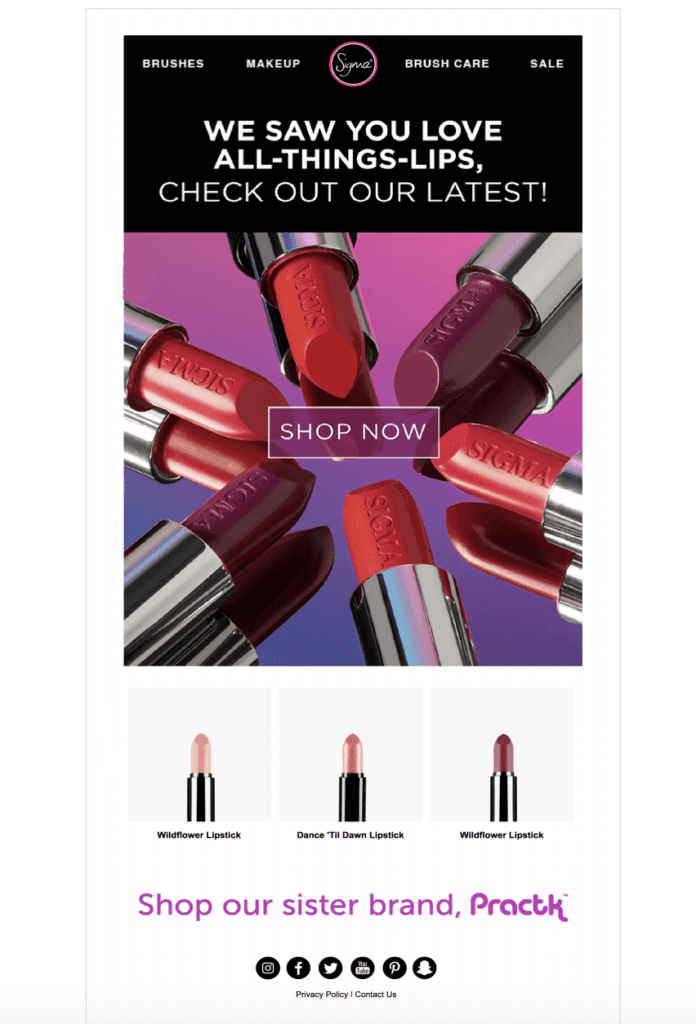
Why It Works:
The vibrant, eye-catching design showcases the brand's products in a visually appealing way. The headline, "We Saw You Love All-Things-Lips," leverages personalisation, while the featured product grid and bold "Shop Now" button simplify re-engagement. The inclusion of cross-promotional content strengthens the message.
Dollar Shave Club

Why It Works:
This email combines humour and a strong call to action with the playful bear mascot and the "Stick Around This Time" message. The clear visual hierarchy, showcasing subscription options and benefits, creates an engaging and informative experience. It effectively drives users to reconsider their decision to abandon the site.
Rael
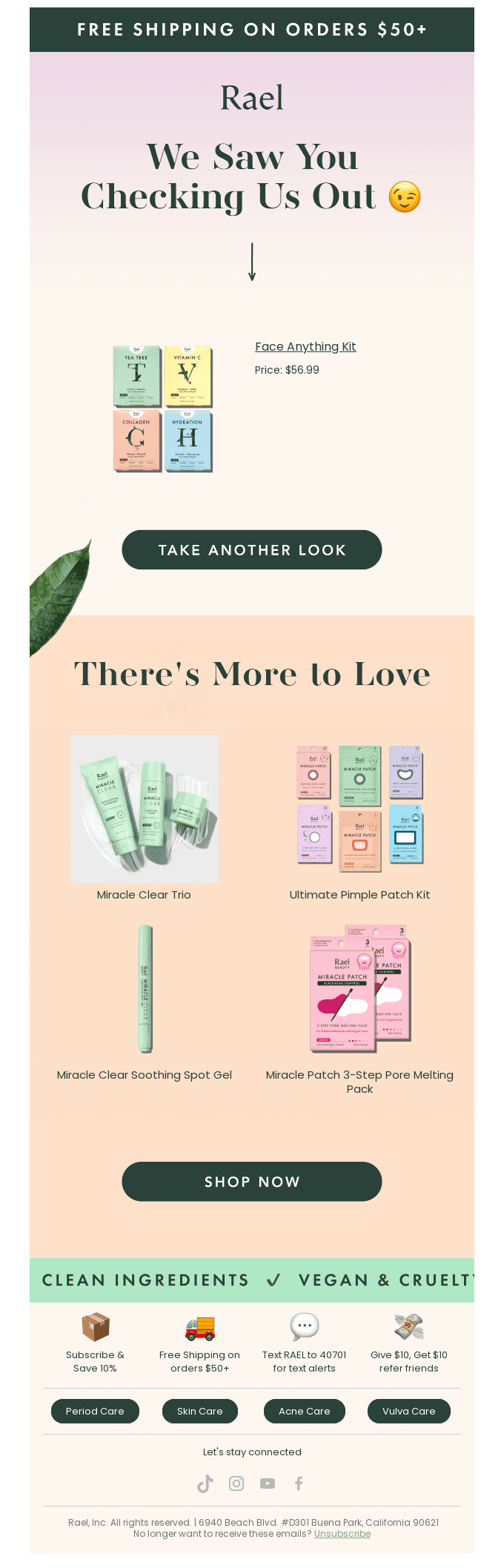
Why It Works:
This email stands out with its clean design and personalised approach. The headline "We Saw You Checking Us Out" grabs attention with a playful tone, while the featured product and curated recommendations encourage action. The emphasis on clean ingredients and benefits at the footer adds reassurance, making it easier for customers to return and complete their purchase.
Section 5: Advanced Strategies for Browse Abandonment Emails
Taking your browse abandonment emails to the next level means using personalisation, segmentation, and behavioural data. These advanced strategies can help you create highly targeted emails that deliver better results.
1. Personalisation Using Customer Data
Personalised emails feel more relevant and are more likely to get attention. Use data like browsing history, past purchases, or location to make your emails stand out.
Quick Tips:
Recommend products based on what the customer viewed or purchased before.
Add dynamic content that shows related offers or complementary items.
Use greetings with their name or include location-specific offers.
2. Focus on Specific Products
Don’t treat all products equally. Build unique email flows for your top-selling or most popular products.
Why It Works:
Bestselling items often have higher interest, so targeting these can bring better results.
3. Segment by VIP Status
Divide your audience into VIP and non-VIP groups to send emails tailored to their needs.
For VIP Customers: Highlight premium products, exclusive deals, or early access to promotions.
For Non-VIP Customers: Focus on affordable items or perks like free shipping.
Pro Tip: Use Customer Lifetime Value (CLV) to identify VIPs and customise their emails. Our post on Customer Lifetime Value in Marketing: Strategies to Maximise ROI explains how to use CLV for smarter segmentation.
4. Use Behavioural Triggers
Emails that respond to customer actions are more effective. Use triggers based on browsing patterns:
If a customer views several items in a category, recommend similar products.
Send limited-stock alerts for items they viewed multiple times.
Klaviyo trigger for Viewed Product
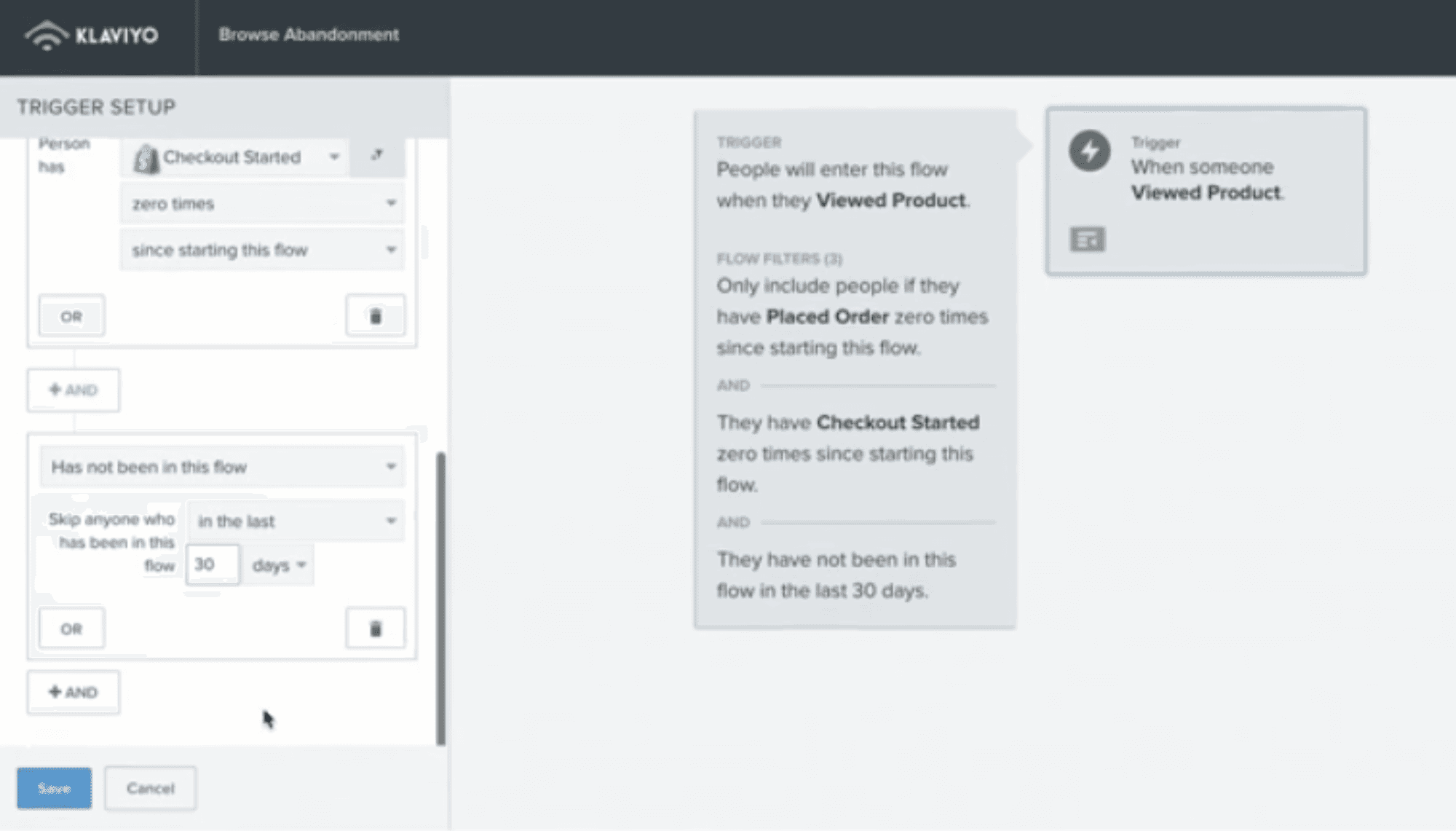
Source: Klaviyo
5. Add Dynamic Product Recommendations
Make your emails adapt to customer preferences with dynamic content blocks.
What to Include:
Recently viewed items.
Complementary products that match their browsing or cart contents.
New arrivals in categories they’ve shown interest in.
Checklist for Setup:
Enable dynamic product feeds in your email platform (e.g., Klaviyo).
If you’re new to customisation, check out Mastering Klaviyo Custom Properties in 12 Minutes for a simple breakdown of how to personalise emails at scale.
Test layouts like grids or carousels for showcasing recommendations.
Use clear CTAs like "Explore More" or "Add to Cart."
6. Test and Optimise for Better Results
Refine your emails with advanced testing and optimisation techniques.
What to Test:
Layouts: Compare grids vs. list views for showing products.
Send Times: Use tools like Klaviyo’s Smart Send AI to find the best times.
Subject Lines and CTAs: Experiment to see what grabs attention.
Pro Tip: Track metrics like open rates, click-through rates, and conversions to see what works.
A/B Testing Best Practices:
Test one element at a time (e.g., subject lines or button placement).
Run tests for at least a week to get accurate results.
Use a control group to compare your findings.
Section 6: Average Browse Abandonment Metrics
Knowing how browse abandonment emails typically perform can help you measure success and identify areas for improvement. Below is a breakdown of the key metrics to track:
1. Open Rate
The open rate measures how many people open your email. A strong open rate shows that your subject line and sender name are interesting enough to grab attention.
Browse abandonment emails typically achieve an open rate of around 30%. Omnisend
Pro Tip:
Personalise subject lines to make them feel relevant.
Experiment with different send times to increase the chances of reaching recipients when they’re active.
2. Click-Through Rate (CTR)
CTR reflects the percentage of recipients who click on a link in your email. This indicates how engaging your content is and how well it motivates readers to take action.
Browse abandonment emails have a click-through rate of approximately 3%. Omnisend
Pro Tip:
Use dynamic content like product recommendations tailored to the recipient’s browsing history, you might also explore 8 Essential Klaviyo Flows to Boost Customer Loyalty.
Include clear, action-driven CTAs like “Shop Now” or “Return to Cart.”
3. Conversion Rate
The conversion rate shows the percentage of recipients who make a purchase after clicking through your email. This metric is the ultimate measure of your email’s success.
Browse abandonment emails typically see conversion rates between 0.3% and 0.5%. Omnisend
Pro Tip:
Add incentives like discounts or free shipping to encourage conversions.
Section 7: Titan Case study: 10.6% click rate with Browse Abandonment emails for Camille Beckman
Browse Abandonment emails are a great way to turn interest (product views) into cash. Without them, you’re missing out on a great way of reminding customers to complete their purchase.
Camille Beckman, a client in the skincare niche, sees a 10.6% click rate on these emails. That’s 46% higher than average.
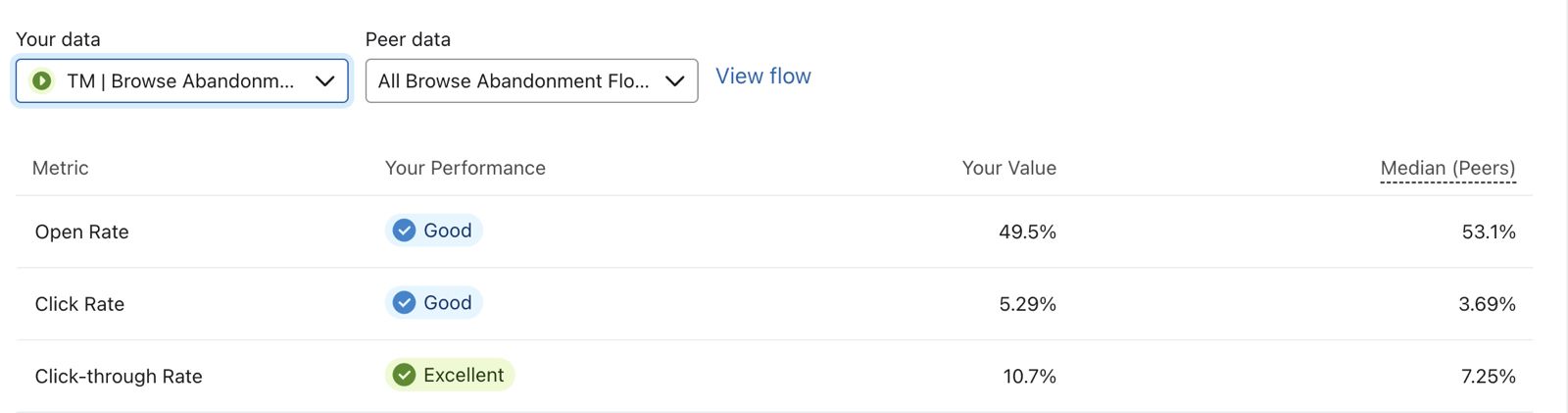
Top tip: use SMS as the first touchpoint, as we’ve mapped below. SMS is a more immediate channel than email (with a 90% read rate in 3 minutes), so can be great for rapidly re-engaging customers that have shown intent.
Also segment by new vs returning customers to ensure only your prospects receive a discount (protecting your margin).

By following the tips, tricks & strategies we’ve presented in this blog post, you can achieve similar results. And if you’re looking for an expert opinion, schedule your free audit now.
For SMS-first strategies that pair well with browse abandonment emails, see our guide on Klaviyo’s SMS Abandoned Cart: The Ultimate Guide (2024) to explore how SMS can complement email timing and urgency.
Section 8: Frequently Asked Questions
How soon should I send a browse abandonment email?
Send the first email within a few hours of the user’s session to keep the product fresh in their mind.
Can browse abandonment emails include multiple products?
Yes, showcasing multiple products the customer viewed can increase the chances of a purchase.
What should the tone of my browse abandonment emails be?
The tone should be friendly and helpful, reminding the customer of their interest and offering assistance or incentives.
How do I avoid sending too many browse abandonment emails?
Limit the number of emails to a sequence of 2-3, with strategic delays between each email to avoid overwhelming the customer.
How do I handle customers who repeatedly abandon browsing?
For frequent abandoners, consider personalized follow-ups and targeted incentives based on their behavior and preferences. Segment these customers for more tailored email strategies.
Conclusion:
Browse abandonment emails can turn missed sales into conversions. By personalising content, using segmentation, and leveraging behavioral triggers, you can draw visitors back and turn interest into purchases.
Each time a customer browses without buying is a missed opportunity. Well-crafted browse abandonment emails are personalized nudges that show you care and encourage them to complete their purchase.
Regular A/B testing and optimisation keep your strategy evolving. Don’t let potential sales slip away. Use browse abandonment emails to win back shoppers and boost your business.
Key Takeaways:
Follow Up Quickly: Send follow-up emails soon to re-engage customers and boost sales.
Personalise Emails: Use customer data to make emails more personal and interesting.
Test Different Elements: Regularly try different subject lines and call-to-actions to see what works best.
Use Customer Reviews: Add reviews and ratings to build trust and encourage purchases.
Clear Call-to-Actions: Use clear and simple calls-to-action to guide customers on what to do next.
Segment Your List: Group your email list by customer behaviour and purchase history to make emails more effective.
Optimise for Mobile: Ensure your emails are easy to read on mobile devices.
Create Urgency: Use urgency and offer incentives like discounts to encourage quick action.
Want to Boost Sales with Browse Abandonment Emails?
Uncover the potential of your email campaigns with a free audit from our experts! Click here to get started and boost your sales today!
Discover 12 effective browse abandonment email examples to win back shoppers and boost sales. Learn strategies, see industry-specific case studies, and get advanced tips to maximise your email marketing success
Why Browse Abandonment Emails Are Essential
Every online store deals with browse abandonment - people who view an item but don’t add it to cart. Shoppers often look at products and leave without buying. Browse abandonment emails are a great way to bring these visitors back and encourage them to finish their purchase.
Browse abandonment emails get up to 30% more opens than regular promotional emails, says Omnisend. This blog will cover why these emails matter, how to use them effectively, examples from different industries, and advanced tips to get the best results.
Section 1: Why Browse Abandonment Emails Matter
Key Benefits
Browse abandonment emails provide substantial value to businesses. They help:
Recover Lost Revenue: By recapturing customers who are unsure about purchasing.
Enhance Engagement: Personalised content reminds customers why they were interested, prompting interaction.
Increase Conversion Rates: By providing tailored recommendations, you guide users back to the checkout process.
Recovery Rates: Klaviyo reports an average conversion rate of 0.96% for browse abandonment emails.
Psychology of Browse Abandonment
Customers often abandon browsing for these reasons:
Distractions: External interruptions cause them to leave your site.
Decision Paralysis: Customers hesitate without enough information to proceed.
Price Sensitivity: Items seem too expensive without discounts.
Browse abandonment emails address these hesitations with tailored recommendations, urgency, and reassurance.
Section 2: The Perfect Browse Abandonment Strategy
Browse abandonment emails are crafted to re-engage customers who viewed specific products but didn’t add them to their cart or complete a checkout. These emails serve as gentle reminders, aiming to spark interest and encourage users to return to the website.
Goals of Browse Abandonment Emails:
Primary Goal: Bring back potential customers to complete their purchase.
Secondary Goals: Build a stronger connection with your brand, highlight product benefits, and learn why users left to improve their shopping experience.
Key Features of a Successful Browse Abandonment Strategy
Triggers and Filters
Emails trigger based on product views and are filtered to avoid recent purchasers. This keeps communication relevant and avoids overwhelming your audience.Content and Sequences
Emails are sent after carefully planned delays to maintain interest.
Messages include personalised product recommendations, dynamic images, and incentives like discounts.
Feedback requests help identify why users left, enabling you to refine the shopping experience.
Personalisation and A/B Testing
Dynamic Personalisation
Tailor emails using customer data. For prospects (non-buyers), include browsed products with a discount to encourage purchases. For buyers, suggest complementary items instead of discounts to drive repeat engagement.
Testing Incentives
A/B test incentives by segment. Offer discounts (e.g., 10% off) to prospects and value-driven offers like loyalty rewards to buyers, ensuring tailored strategies for each group.
For more testing strategies, explore 10 Essential A/B Tests to Boost Email Conversions to refine your subject lines, layouts, and CTAs.
Feedback Collection
Include links or forms in emails to gather insights on why customers left without purchasing. This data can help improve website navigation or pricing strategies.
Strategy:
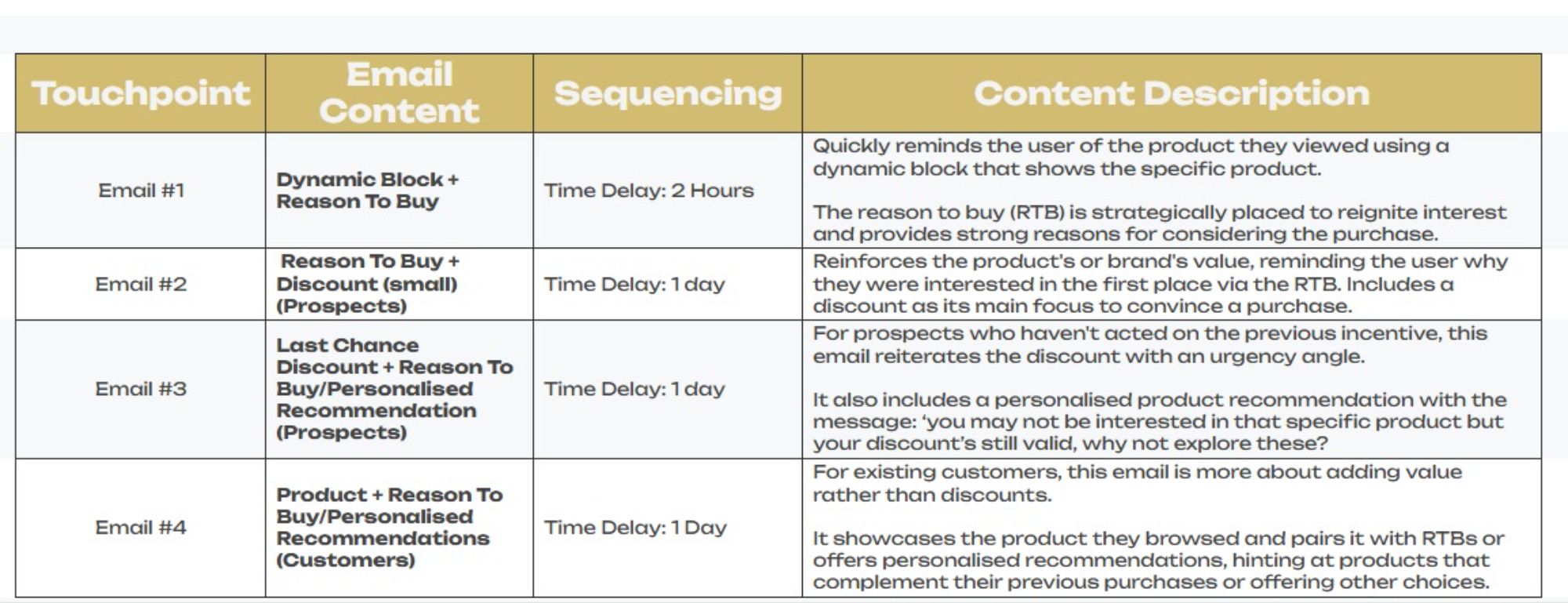
Building the Flow in Klaviyo:
Setup: Create the flow in Klaviyo with the "Viewed Product" trigger and add appropriate flow filters.
Sequence Timing: Set time delays and conditional splits to differentiate between prospects and customers.
Email Details: Customise email content, subject lines, and sender information based on user segments.
A/B Testing: Implement split tests for subject lines and email content to optimise performance.
If you're not sure where to begin, our guide on Klaviyo Flow Triggers 101: Turn Customer Data into Revenue explains how to activate the right automation based on browsing activity.
Section 3: What Content to Include in Browse Abandonment Emails?
Browse abandonment emails thrive on strong content, compelling design, and a strategic approach to re-engaging potential customers. Here's a deeper dive into the essential elements that make these emails highly effective.
1. Add Urgency to Drive Immediate Action
Adding a sense of urgency helps convert hesitant customers into buyers. Use phrases like:
“Only 3 items left in stock!”
“Your discount expires in 24 hours!”
“Limited-time offer—don’t miss out!”
Why It Works: Urgency taps into FOMO (fear of missing out), a psychological trigger that compels people to act quickly.
Pro Tip: Incorporate countdown timers or bold typography to emphasise the deadline visually.
2. Optimise Browse Abandonment Emails with A/B Testing
A/B testing is essential for refining the performance of your browse abandonment emails. Test variations in:
Subject Lines: Experiment with personalised, urgency-driven, or curiosity-inducing subject lines, here are the examples.
“Spotted Something You Like? Come Back and Shop!”
“Still Thinking About It? Check It Out Again!”
“Don't Miss Out on Your Favorite Picks!”
“We Saw You Eyeing This—Take Another Look!”
“Ready to Explore More? Your Items Are Waiting”
“Psst...Your Browsed Items Are Still Available!”
“Revisit Your Favorites Before They’re Gone!”
“Like What You See? Come Back and Shop!”
“Take a Second Look—Your Favorites Await!”
“Your Dream Items Are Just a Click Away!”
“Get Another Peek at Your Favorites!”
“Found Something You Love? It’s Still Here!”
“Your Recently Viewed Items Are Calling!”
“Ready for Round Two? Your Picks Await!”
“Can’t Stop Thinking About It? View It Again!”
You can improve engagement by using 8 Proven Strategies to Boost Your Open Rates, especially for subject line testing.
Calls-to-Action (CTAs): Try different wording, button placements, or designs (e.g., “Buy Now” vs. “Reserve Your Deal”).
“Explore More”
“See It Again”
“Get It Now”
“Discover More”
“Revisit Your Picks”
“View Your Favorites”
“Take Another Look”
“Claim It Before It's Gone”
“Shop Your Saved Items”
“Revisit Your Favorites”
“Don’t Miss Out!”
“Snag It Now”
“Shop Now”
“Continue Browsing”
“Complete Your Look”
Content Placement: Test whether product images at the top or middle of the email drive more engagement.
3. Create Clear and Actionable CTAs
Use vibrant colors and actionable language to make your call-to-action (CTA) stand out.
Examples: “Shop Now,” “Return to Your Favorites,” or “Claim Your Discount.”
4. Write Engaging, Benefit-Focused Copy
Keep your text concise and emphasise the value of the product.
Highlight exclusive offers, unique features, or how the product solves a problem.
You can refer to 15 Email Marketing Campaign Examples to Inspire Your Next Big Win for high-converting copy and layout inspiration.
Example: “Your perfect outfit is waiting—shop now and enjoy 10% off!”
5. Add Personalised Product Recommendations
Showcase the exact products your customer browsed, along with complementary or similar items they may like.
Use dynamic content blocks to tailor recommendations in real-time.
For the final email (see strategy above).
6. Incorporate Trust & Social Proof
Build customer confidence with reviews, ratings, or trust badges.
Example: “Rated 5 stars by 1,000+ happy customers.”
7. Use High-Quality Visuals
Include high-quality images of the products viewed, styled attractively to rekindle customer interest.
Example: Showcasing products in use or in a lifestyle context.
8. Create a Sense of Urgency
Use phrases and design elements that create a sense of urgency to prompt immediate action.
Example: “Only 3 items left in stock!” or “Your discount expires in 24 hours!”
Section 4: 12 Browse Abandonment Email Examples by Industry
Fashion
Something Navy
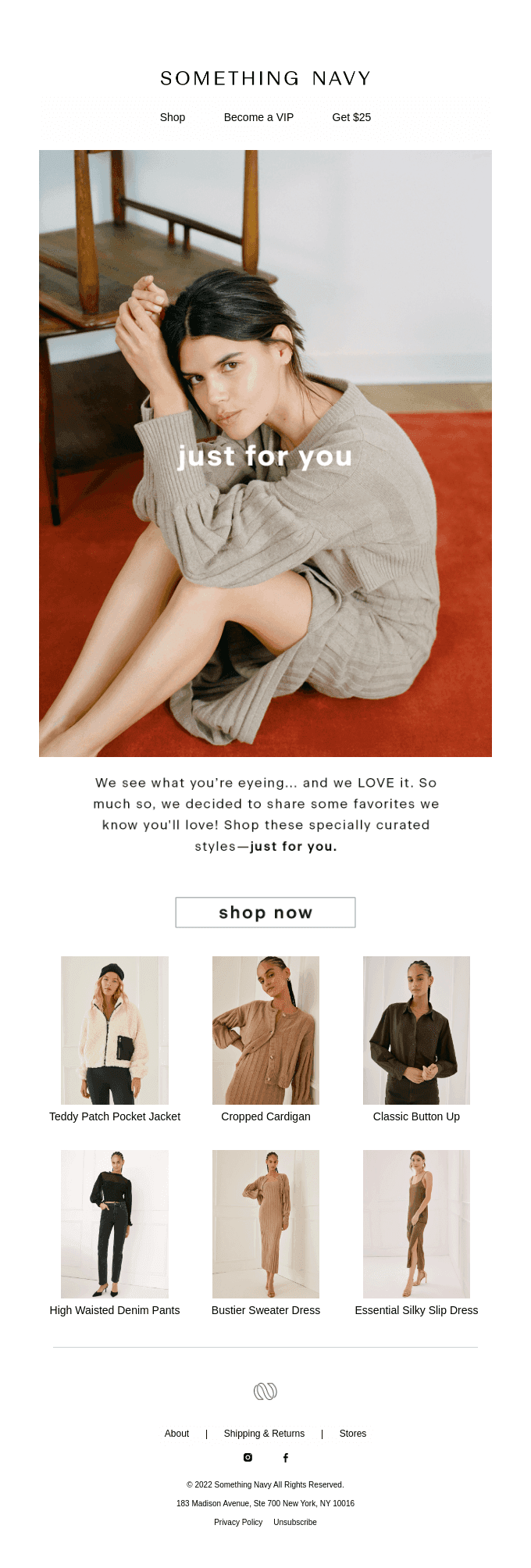
Why It Works:
This email stands out with its personalised message ("just for you") and tailored product suggestions based on browsing behaviour. The clean layout, eye-catching imagery, and clear "Shop Now" CTA make it simple for the customer to re-engage. The exclusive product selection adds a sense of importance, motivating the recipient to revisit and purchase.
MCM
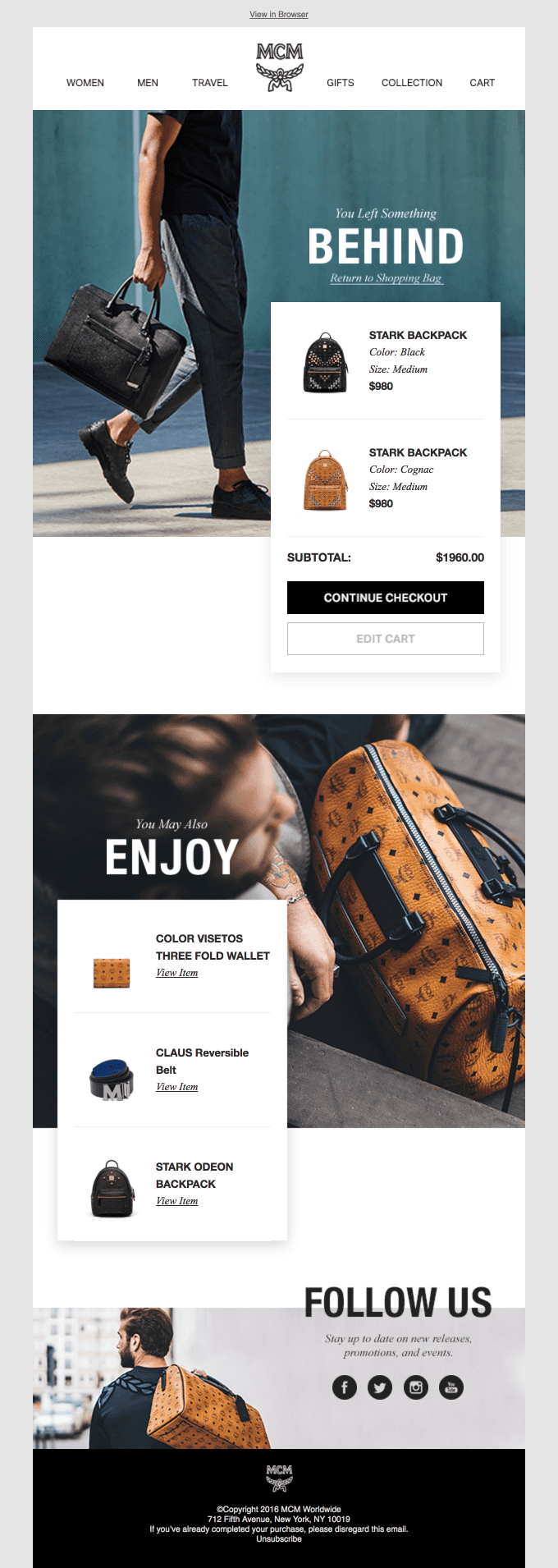
Why It Works:
This email works because it clearly shows the items left behind, with clear images, prices, and a strong “Continue Checkout” button. It also suggests related products, using stylish pictures to grab attention and match the brand’s high-end feel.
Rareform
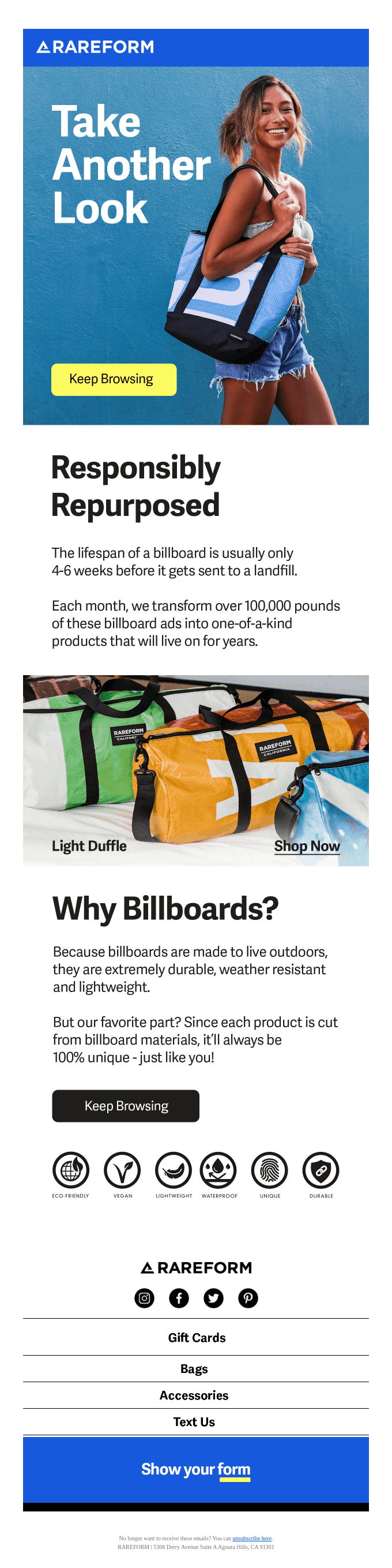
Why It Works:
This email works by using a bold headline, "Take Another Look," to grab attention and a clear "Keep Browsing" button to encourage action. It highlights eco-friendly values with simple, relatable messaging and unique product visuals, making customers more likely to return and shop.
prAna
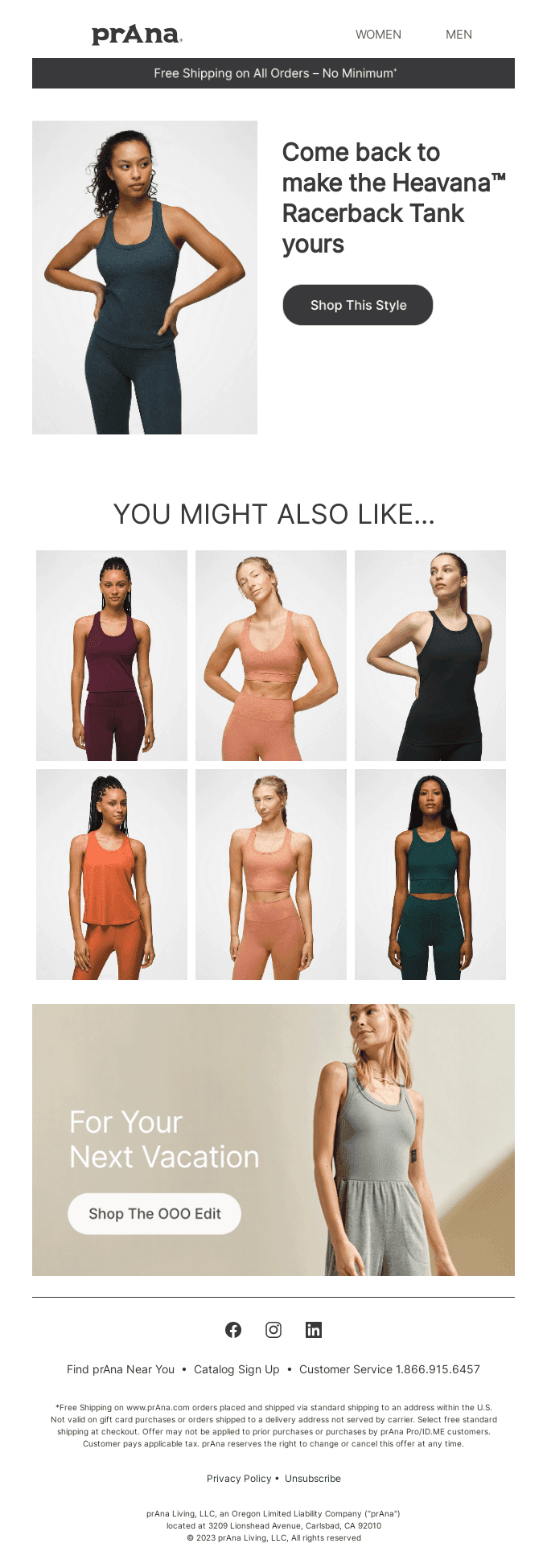
Why It Works:
This email works because it uses personalised messaging to remind the recipient of a specific product they browsed. The clean design highlights the product and includes a clear "Shop This Style" call-to-action, making it easy to take action. Additional product recommendations provide variety and increase chances of engagement, while the aspirational imagery connects to the brand's lifestyle appeal.
Food and Beverage
Sometimes Always
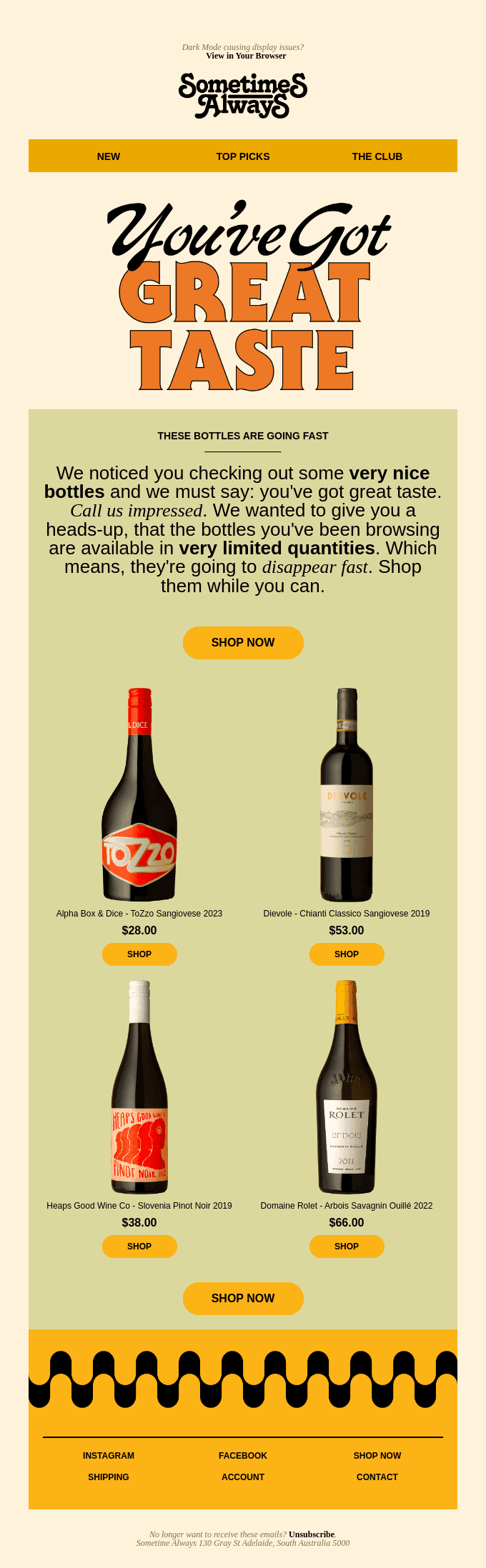
Why It Works:
This email works because it uses friendly, personalised messaging ("You've Got Great Taste") to grab attention while creating urgency with phrases like "limited quantities" and "disappear fast." The clean layout highlights high-quality product images and clear "Shop Now" buttons, making it easy for customers to re-engage. The focus on exclusivity and scarcity motivates quick action.
Gigantic

Why It Works:
This email combines a playful tone with vibrant colours and eye-catching visuals, creating a fun and engaging experience. It emphasises product uniqueness, such as being plant-based and fair trade, while addressing key selling points like low sugar and quality ingredients. The bold CTA ("Keep Browsing") is direct and action-driven, encouraging users to revisit and explore the offerings further.
Huel
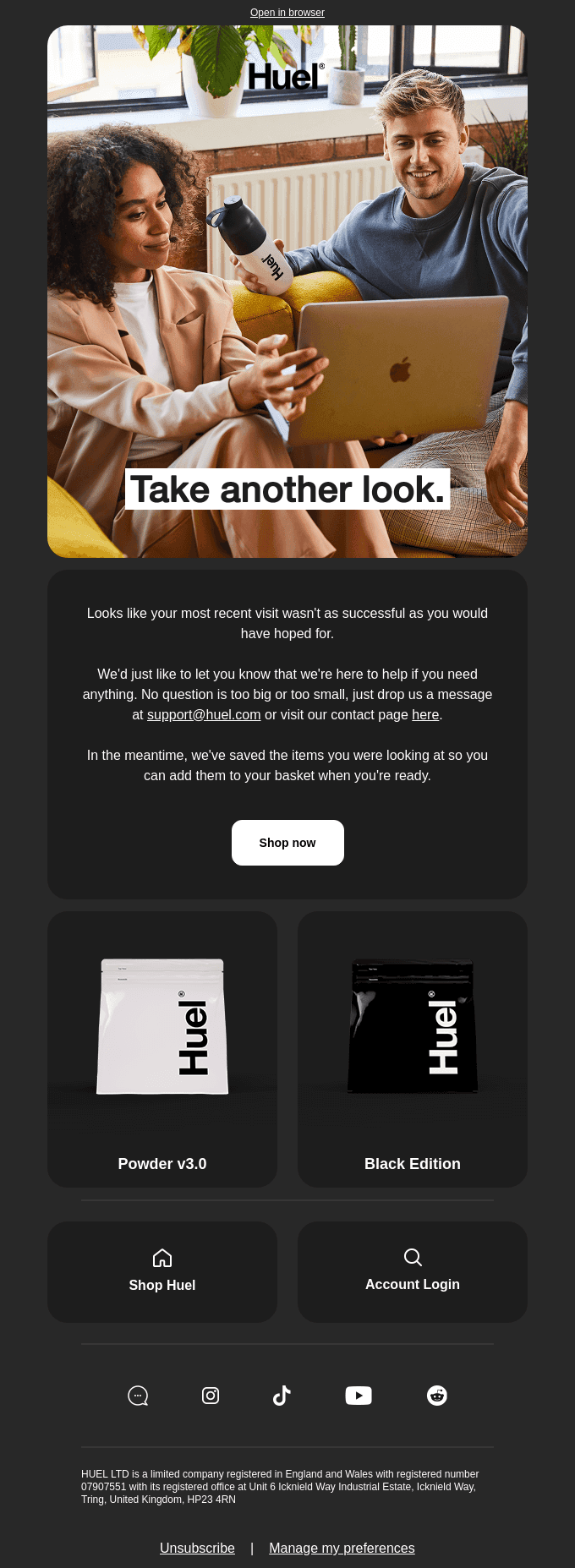
Why It Works:
Huel's email focuses on helpfulness and personalisation by saving the user's previously viewed items. The friendly tone reassures customers that support is available for questions, reducing hesitation. Its clean, professional design highlights product images and a clear CTA ("Shop Now"), making it easy for customers to return and purchase.
Pulp & Press
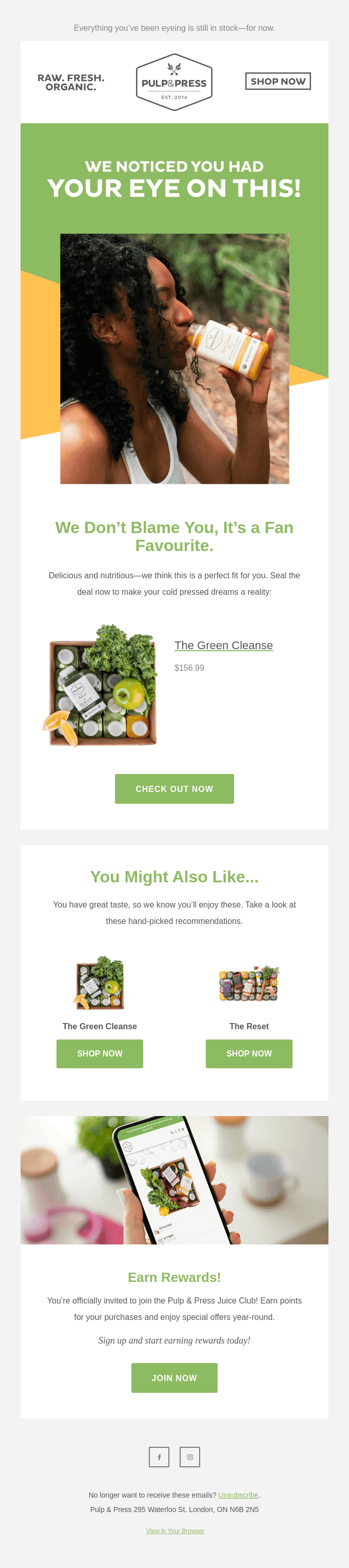
Why It Works:
This email stands out with its personalised touch, highlighting a "fan favourite" product the customer browsed. The "You Might Also Like" section introduces complementary items, boosting upsell potential. With a focus on rewards and loyalty, the email encourages ongoing engagement, while the vibrant, fresh design mirrors the brand's healthy and organic image.
Beauty
Bliss

Why It Works:
This email uses a light-hearted tone with the headline "Meant to Be? Probably" and pastel visuals to capture attention. The product recommendations and prominent CTAs make it easy for users to resume shopping, while the minimalistic design keeps the focus on the products, encouraging conversions.
Sigma
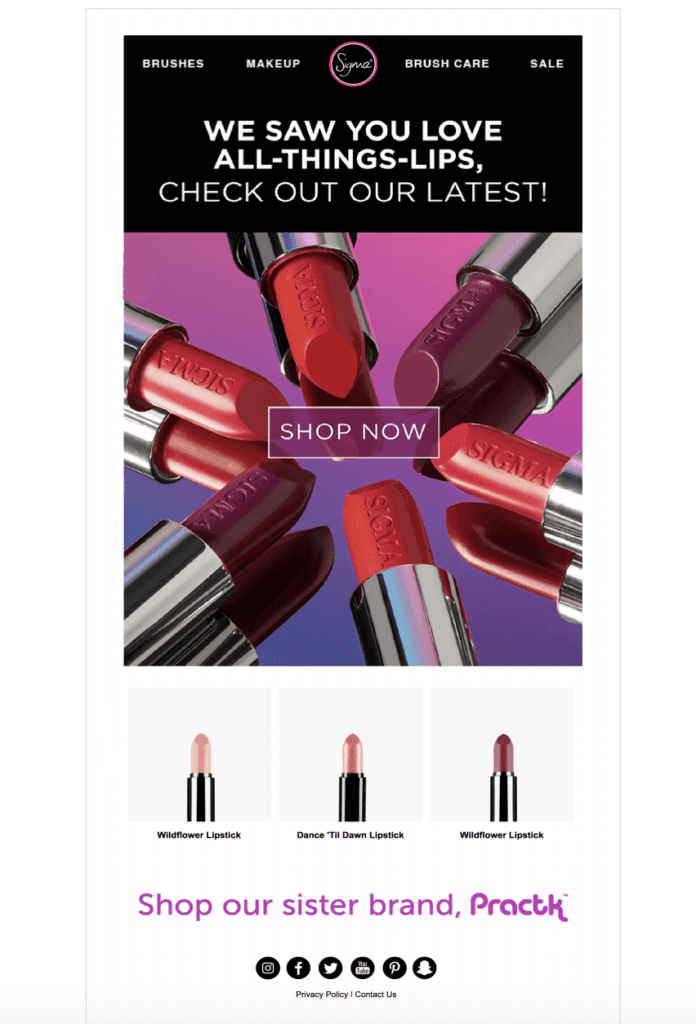
Why It Works:
The vibrant, eye-catching design showcases the brand's products in a visually appealing way. The headline, "We Saw You Love All-Things-Lips," leverages personalisation, while the featured product grid and bold "Shop Now" button simplify re-engagement. The inclusion of cross-promotional content strengthens the message.
Dollar Shave Club

Why It Works:
This email combines humour and a strong call to action with the playful bear mascot and the "Stick Around This Time" message. The clear visual hierarchy, showcasing subscription options and benefits, creates an engaging and informative experience. It effectively drives users to reconsider their decision to abandon the site.
Rael
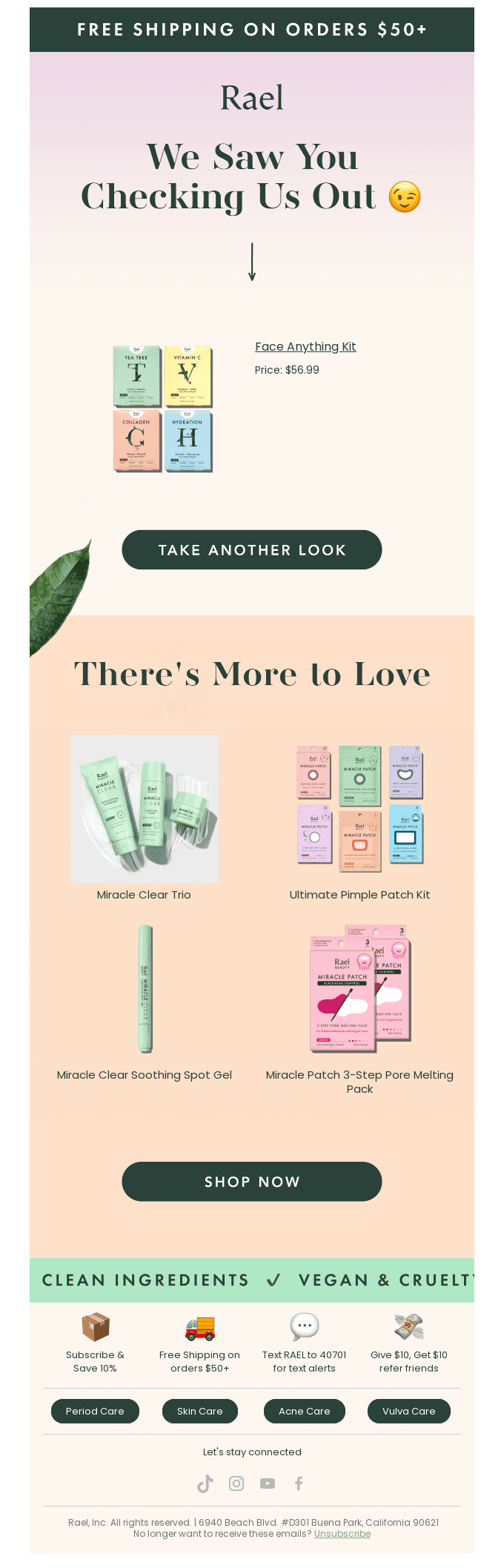
Why It Works:
This email stands out with its clean design and personalised approach. The headline "We Saw You Checking Us Out" grabs attention with a playful tone, while the featured product and curated recommendations encourage action. The emphasis on clean ingredients and benefits at the footer adds reassurance, making it easier for customers to return and complete their purchase.
Section 5: Advanced Strategies for Browse Abandonment Emails
Taking your browse abandonment emails to the next level means using personalisation, segmentation, and behavioural data. These advanced strategies can help you create highly targeted emails that deliver better results.
1. Personalisation Using Customer Data
Personalised emails feel more relevant and are more likely to get attention. Use data like browsing history, past purchases, or location to make your emails stand out.
Quick Tips:
Recommend products based on what the customer viewed or purchased before.
Add dynamic content that shows related offers or complementary items.
Use greetings with their name or include location-specific offers.
2. Focus on Specific Products
Don’t treat all products equally. Build unique email flows for your top-selling or most popular products.
Why It Works:
Bestselling items often have higher interest, so targeting these can bring better results.
3. Segment by VIP Status
Divide your audience into VIP and non-VIP groups to send emails tailored to their needs.
For VIP Customers: Highlight premium products, exclusive deals, or early access to promotions.
For Non-VIP Customers: Focus on affordable items or perks like free shipping.
Pro Tip: Use Customer Lifetime Value (CLV) to identify VIPs and customise their emails. Our post on Customer Lifetime Value in Marketing: Strategies to Maximise ROI explains how to use CLV for smarter segmentation.
4. Use Behavioural Triggers
Emails that respond to customer actions are more effective. Use triggers based on browsing patterns:
If a customer views several items in a category, recommend similar products.
Send limited-stock alerts for items they viewed multiple times.
Klaviyo trigger for Viewed Product
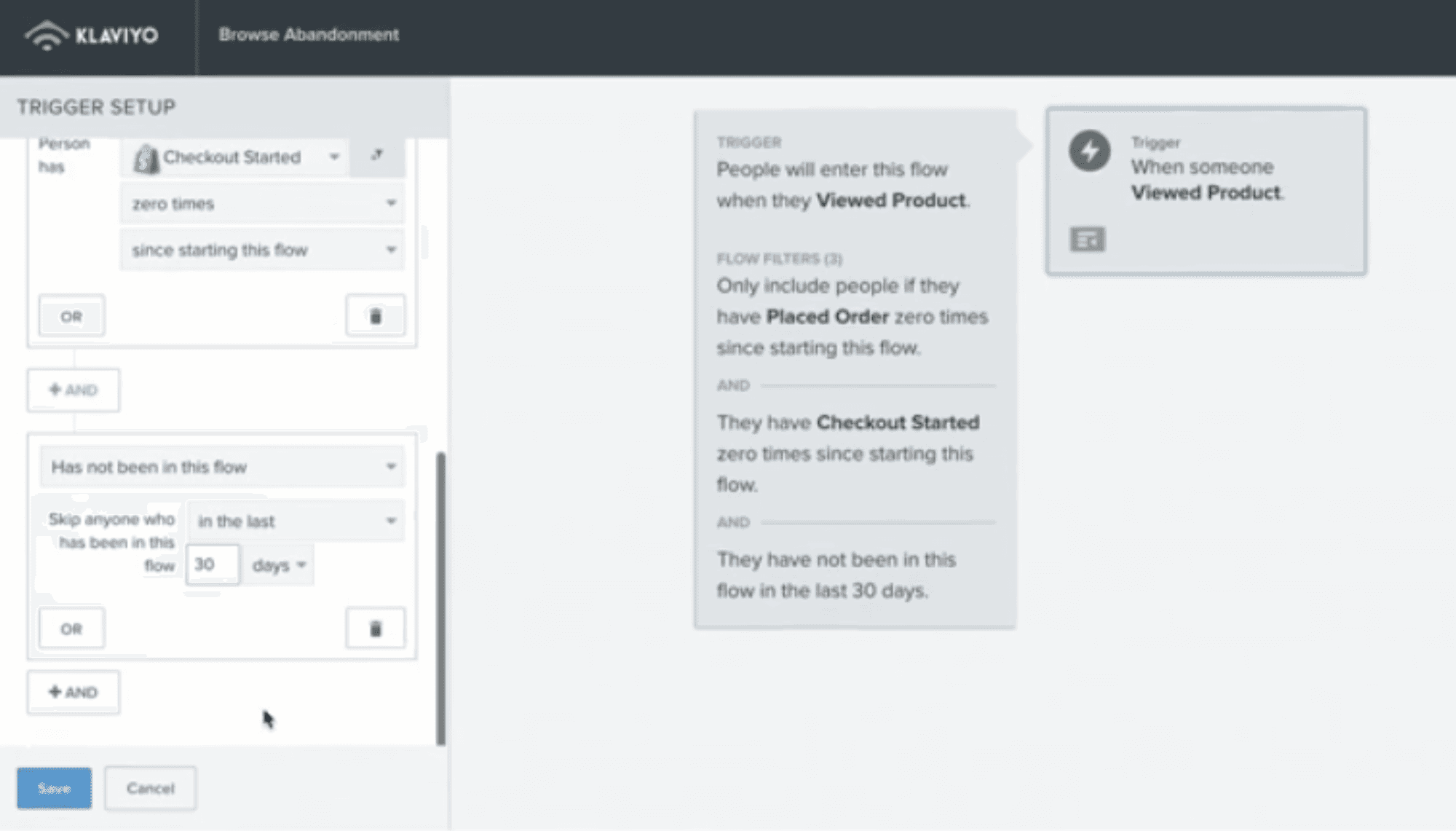
Source: Klaviyo
5. Add Dynamic Product Recommendations
Make your emails adapt to customer preferences with dynamic content blocks.
What to Include:
Recently viewed items.
Complementary products that match their browsing or cart contents.
New arrivals in categories they’ve shown interest in.
Checklist for Setup:
Enable dynamic product feeds in your email platform (e.g., Klaviyo).
If you’re new to customisation, check out Mastering Klaviyo Custom Properties in 12 Minutes for a simple breakdown of how to personalise emails at scale.
Test layouts like grids or carousels for showcasing recommendations.
Use clear CTAs like "Explore More" or "Add to Cart."
6. Test and Optimise for Better Results
Refine your emails with advanced testing and optimisation techniques.
What to Test:
Layouts: Compare grids vs. list views for showing products.
Send Times: Use tools like Klaviyo’s Smart Send AI to find the best times.
Subject Lines and CTAs: Experiment to see what grabs attention.
Pro Tip: Track metrics like open rates, click-through rates, and conversions to see what works.
A/B Testing Best Practices:
Test one element at a time (e.g., subject lines or button placement).
Run tests for at least a week to get accurate results.
Use a control group to compare your findings.
Section 6: Average Browse Abandonment Metrics
Knowing how browse abandonment emails typically perform can help you measure success and identify areas for improvement. Below is a breakdown of the key metrics to track:
1. Open Rate
The open rate measures how many people open your email. A strong open rate shows that your subject line and sender name are interesting enough to grab attention.
Browse abandonment emails typically achieve an open rate of around 30%. Omnisend
Pro Tip:
Personalise subject lines to make them feel relevant.
Experiment with different send times to increase the chances of reaching recipients when they’re active.
2. Click-Through Rate (CTR)
CTR reflects the percentage of recipients who click on a link in your email. This indicates how engaging your content is and how well it motivates readers to take action.
Browse abandonment emails have a click-through rate of approximately 3%. Omnisend
Pro Tip:
Use dynamic content like product recommendations tailored to the recipient’s browsing history, you might also explore 8 Essential Klaviyo Flows to Boost Customer Loyalty.
Include clear, action-driven CTAs like “Shop Now” or “Return to Cart.”
3. Conversion Rate
The conversion rate shows the percentage of recipients who make a purchase after clicking through your email. This metric is the ultimate measure of your email’s success.
Browse abandonment emails typically see conversion rates between 0.3% and 0.5%. Omnisend
Pro Tip:
Add incentives like discounts or free shipping to encourage conversions.
Section 7: Titan Case study: 10.6% click rate with Browse Abandonment emails for Camille Beckman
Browse Abandonment emails are a great way to turn interest (product views) into cash. Without them, you’re missing out on a great way of reminding customers to complete their purchase.
Camille Beckman, a client in the skincare niche, sees a 10.6% click rate on these emails. That’s 46% higher than average.
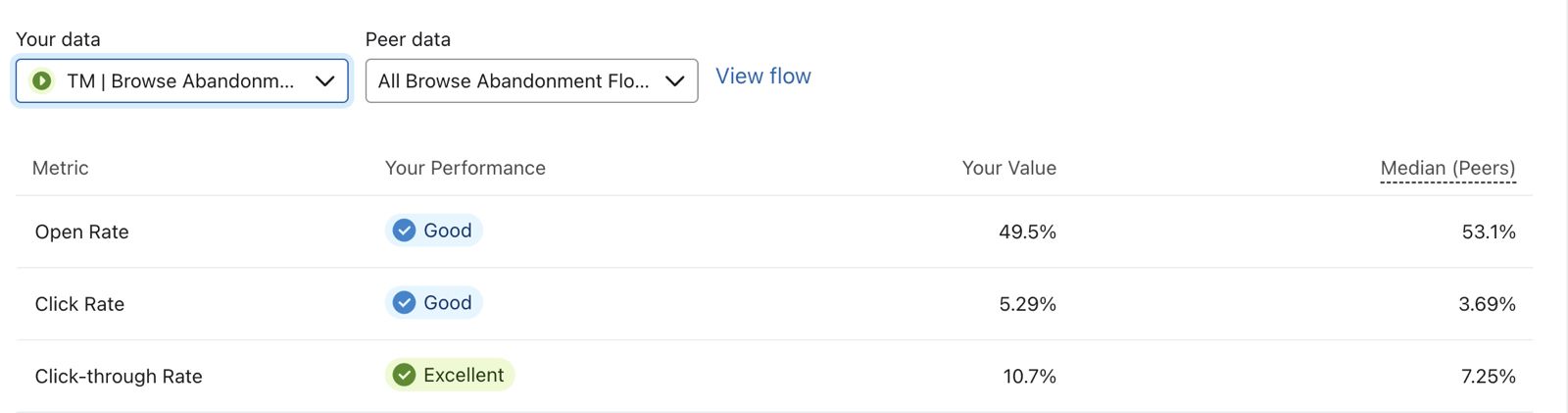
Top tip: use SMS as the first touchpoint, as we’ve mapped below. SMS is a more immediate channel than email (with a 90% read rate in 3 minutes), so can be great for rapidly re-engaging customers that have shown intent.
Also segment by new vs returning customers to ensure only your prospects receive a discount (protecting your margin).

By following the tips, tricks & strategies we’ve presented in this blog post, you can achieve similar results. And if you’re looking for an expert opinion, schedule your free audit now.
For SMS-first strategies that pair well with browse abandonment emails, see our guide on Klaviyo’s SMS Abandoned Cart: The Ultimate Guide (2024) to explore how SMS can complement email timing and urgency.
Section 8: Frequently Asked Questions
How soon should I send a browse abandonment email?
Send the first email within a few hours of the user’s session to keep the product fresh in their mind.
Can browse abandonment emails include multiple products?
Yes, showcasing multiple products the customer viewed can increase the chances of a purchase.
What should the tone of my browse abandonment emails be?
The tone should be friendly and helpful, reminding the customer of their interest and offering assistance or incentives.
How do I avoid sending too many browse abandonment emails?
Limit the number of emails to a sequence of 2-3, with strategic delays between each email to avoid overwhelming the customer.
How do I handle customers who repeatedly abandon browsing?
For frequent abandoners, consider personalized follow-ups and targeted incentives based on their behavior and preferences. Segment these customers for more tailored email strategies.
Conclusion:
Browse abandonment emails can turn missed sales into conversions. By personalising content, using segmentation, and leveraging behavioral triggers, you can draw visitors back and turn interest into purchases.
Each time a customer browses without buying is a missed opportunity. Well-crafted browse abandonment emails are personalized nudges that show you care and encourage them to complete their purchase.
Regular A/B testing and optimisation keep your strategy evolving. Don’t let potential sales slip away. Use browse abandonment emails to win back shoppers and boost your business.
Key Takeaways:
Follow Up Quickly: Send follow-up emails soon to re-engage customers and boost sales.
Personalise Emails: Use customer data to make emails more personal and interesting.
Test Different Elements: Regularly try different subject lines and call-to-actions to see what works best.
Use Customer Reviews: Add reviews and ratings to build trust and encourage purchases.
Clear Call-to-Actions: Use clear and simple calls-to-action to guide customers on what to do next.
Segment Your List: Group your email list by customer behaviour and purchase history to make emails more effective.
Optimise for Mobile: Ensure your emails are easy to read on mobile devices.
Create Urgency: Use urgency and offer incentives like discounts to encourage quick action.
Want to Boost Sales with Browse Abandonment Emails?
Uncover the potential of your email campaigns with a free audit from our experts! Click here to get started and boost your sales today!
Join our newsletter list
Sign up to get the most recent blog articles in your email every week.
Other Blogs
Other Blogs
Check our other project Blogs with useful insight and information for your businesses
Other Blogs
Other Blogs
Check our other project Blogs with useful insight and information for your businesses
Other Blogs
Other Blogs
Check our other project Blogs with useful insight and information for your businesses


